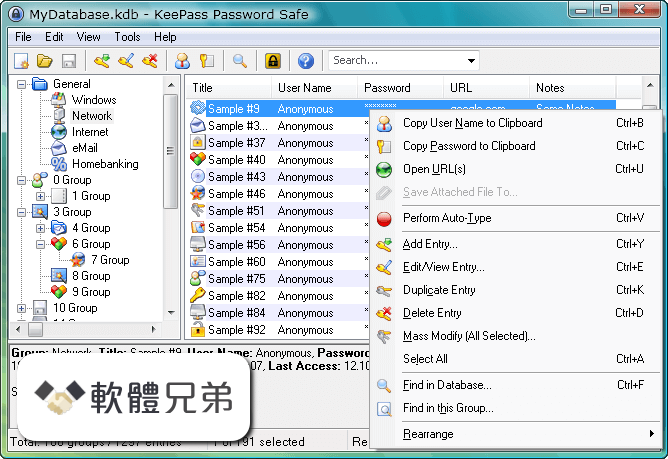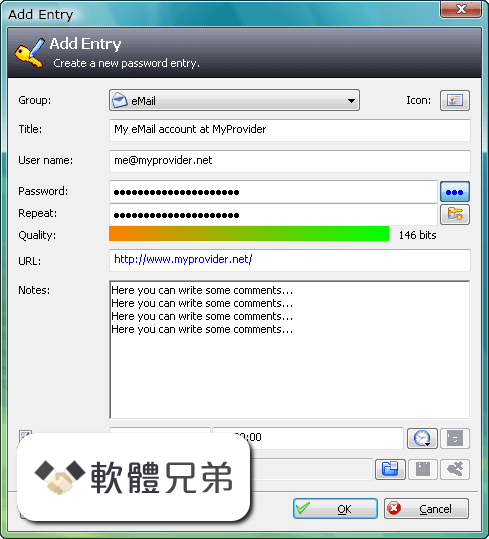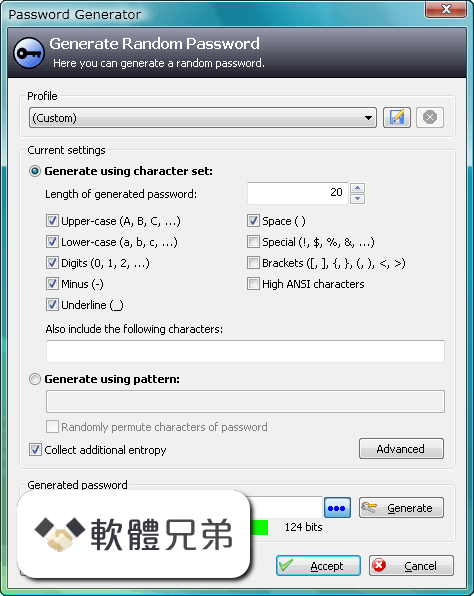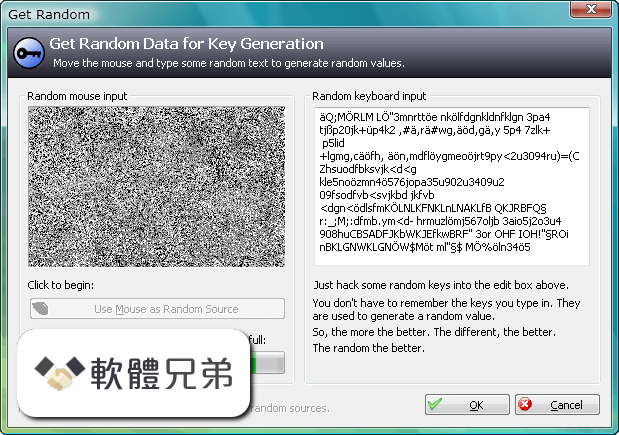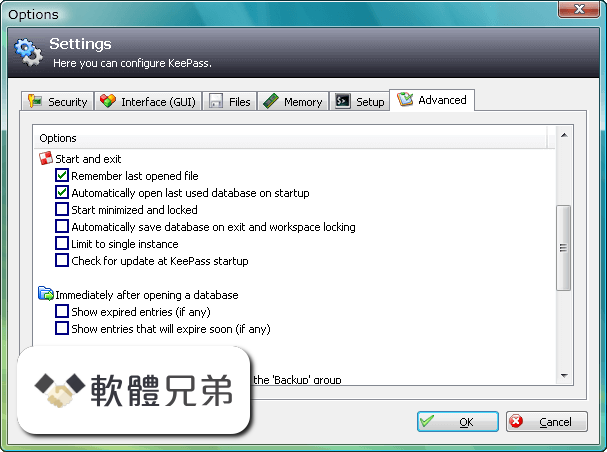|
What's new in this version: New Features:
- Added main menu items 'Group', 'Entry' and 'Find', which contain all commands related to groups and entries (supersets of context menus); removed 'Edit' main menu item, because all of its commands are included in the three new main menu items
- Added support for a system-wide hot key to auto-type only the password of a matching entry; by default, the hot key is Ctrl+Alt+Shift+A, changeable in the options dialog
- When double-clicking the URL cell of an entry in the main entry list while holding down the Shift key, KeePass now copies the URL to the clipboard (a double-click without Shift continues to open the URL; the option 'Copy URLs to clipboard instead of opening them' reverses this behavior)
- Added quick edit commands 'Expires: Now' and 'Expires: Never'
- There now are two commands for copying a whole entry to the clipboard: 'Copy Entry (Encrypted)' and 'Copy Entry (Unencrypted)'; the first one encrypts the data for the current user using the Windows DPAPI
- Added Ctrl+Shift+P shortcut for printing the currently selected group
- The creation time and the last modification time of an entry are now displayed on the 'History' tab of the entry editing dialog
- Added support for importing Steganos Password Manager 20 CSV files
- Added support for importing Bitwarden 1.12 JSON files
- Mozilla Bookmarks JSON import: added support for importing tags (new format, in addition to the old format) and keywords
- Enhanced the Enpass import module to support TXT files created by version 6.0.4
- The language selection dialog now also lists KeePass 1.x LNG files; when trying to select such a file, an informative error message is displayed
- Added 'Cancel' command in the context menu of KeePass' system tray icon, which can be used to abort opening and saving a database file
- Added '-cancel' command line option, which causes all other KeePass instances to cancel opening/saving a database file
- Added '-auto-type-password' command line option (other running KeePass instances auto-type only the password of a matching entry)
- Added '-e1:' command line parameter, which works like '-e:', but is handled by only one other instance; '-e:' is handled by all other instances
- When compiling a PLGX plugin, KeePass now defines a 'KP_V_*_*_*' symbol, where the asterisks specify the KeePass version (for example, 'KP_V_2_42_0' for version 2.42)
- Added workarounds for .NET Caps Lock warning tooltip bug
- Added workaround for Mono grid view default color bug
- Added workaround for OneDrive bug on Windows 1809
Improvements:
- Auto-Type: improved sending of characters that are realized with the AltGr key
- Auto-Type: improved compatibility with VirtualBox 6 and VMware Player
- Improved user interface behavior while opening a database file
- Accelerator key improvements
- Replaced 4 and 8 weeks expiry date search commands by 1 and 2 months (taking the number of days in the months into account)
- Improved hot key controls (better key combination handling and display)
- The hot key controls in the options dialog now support entering hot keys that are already registered by KeePass
- Improved field to standard field mapping function
- Improved new-line handling of several import modules
- When a file import fails, KeePass now shows a more detailed error message
- After changing the color of an entry using a quick edit command, the entries are deselected now, such that the new color is visible immediately
- Moved 'Print Emergency Sheet' command into 'File' → 'Print'
- The pattern-based password generator now supports repeating escaped characters using '{...}'
- The pattern-based password generator now refuses to generate a password if the pattern is (partially) invalid
- Turning off the 'Unhide Passwords' policy now enforces hiding passwords in a few more places/situations
- New-line characters at the end of the output of a {CMD:...} placeholder are now removed (analogous to $(...) and `...` shell command substitutions)
- The {URL:SCM} and {BASE:SCM} placeholders now work with arbitrary data having a ':'-terminated prefix
- Improved {URL:RMVSCM} and {BASE:RMVSCM} placeholders ('//' authority prefix is removed, but not '/')
- The '-entry-url-open' command line option is now handled by all other KeePass instances (instead of only one)
- Path traversal with attachment names is not possible anymore
- Removed the option 'Show tray icon only if main window has been sent to tray' from the options dialog (due to possible denial-of-service problems); if you want to hide the icon, it is recommended to configure this in the system settings instead
- Improved reading of KDBX XML documents with unknown elements
- Improved JSON parser
- Various UI text improvements
- Various code optimizations
- Minor other improvements
Bugfixes:
- Fixed a crash that could occur when trying to import certain Mozilla Bookmarks JSON files
- Fixed a crash that could occur when trying to import certain files with very deeply nested groups
- Fixed handling of paths with folder/file names containing quotes (which can occur on Unix-like systems only)
KeePass 2.42 相關參考資料
Download Keepass 2.42.1 for windows - Filepuma.com
2019年5月4日 — Keepass is a free open source password manager, which helps you to manage your passwords in a secure way.
https://www.filepuma.com
Downloading File KeePass 2.x2.42.1KeePass-2.42 ... - OSDN
Free download page for Project KeePass Password Safe's KeePass-2.42.1.zip.KeePass is a free, open source, light-weight and easy-to-use password manager ...
https://osdn.net
Downloading File Translations 2.x2.42KeePass-2.42 ... - OSDN
Free download page for Project KeePass Password Safe's KeePass-2.42-Portuguese_BR.zip.KeePass is a free, open source, light-weight and easy-to-use ...
https://osdn.net
Downloading File Translations 2.x2.42KeePass-2.42-Czech ...
Free download page for Project KeePass Password Safe's KeePass-2.42-Czech.zip.KeePass is a free, open source, light-weight and easy-to-use password ...
https://osdn.net
Downloads - KeePass
Download the ZIP package above and unpack it to your favorite location (USB stick, ...). KeePass runs without any additional installation and won't store any ...
https://keepass.info
KeePass - Browse KeePass 2.x2.42.1 at SourceForge.net
A lightweight and easy-to-use password manager.
https://sourceforge.net
KeePass 2.42 released - KeePass
KeePass 2.42 has been released today! You can get it here: Download KeePass 2.42. This is a stable release. It is recommended to upgrade from any previous ...
https://keepass.info
KeePass-2.42-Chinese_Traditional.zip - 開發和下載開源軟體- OSDN
Free download page for Project KeePass Password Safe's KeePass-2.42-Chinese_Traditional.zip.KeePass is a free, open source, light-weight and easy-to-use ...
https://zh-tw.osdn.net
KeePass-2.42-French-d.zip - 開發和下載開源軟體- OSDN
Free download page for Project KeePass Password Safe's KeePass-2.42-French-d.zip.KeePass is a free, open source, light-weight and easy-to-use password ...
https://zh-tw.osdn.net
KeePass-2.42-Spanish.zip - 開發和下載開源軟體- OSDN
Free download page for Project KeePass Password Safe's KeePass-2.42-Spanish.zip.KeePass is a free, open source, light-weight and easy-to-use password ...
https://zh-tw.osdn.net
|