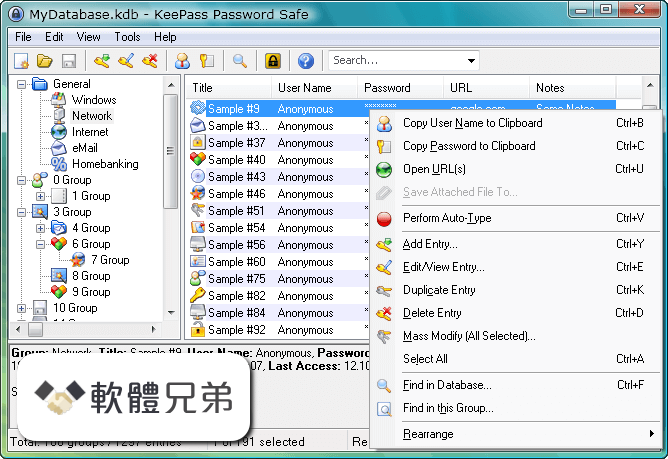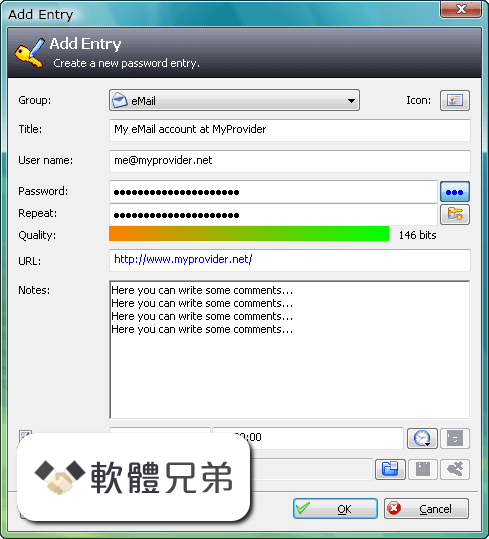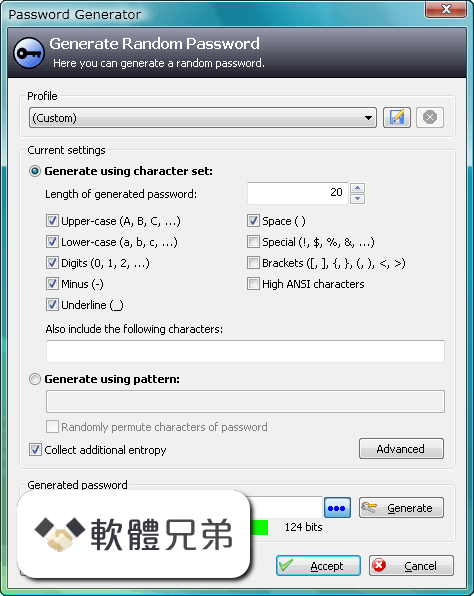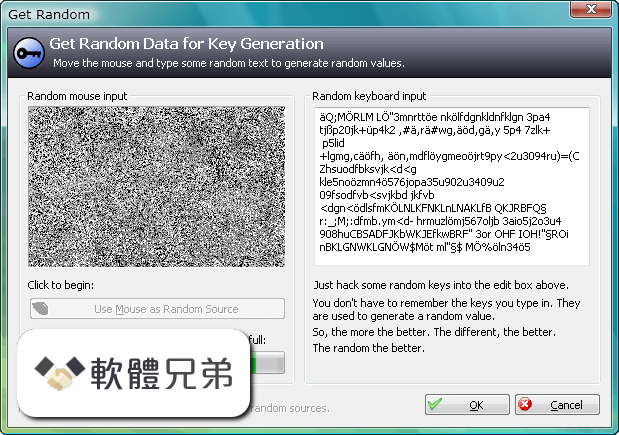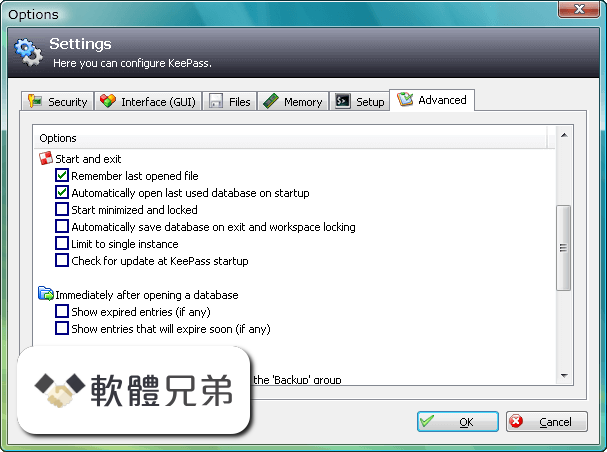|
What's new in this version: New Features:
- For each entry listed on the 'History' tab page of the entry dialog, the fields modified with respect to the previous entry are displayed
- Added 'Compare' button on the 'History' tab page of the entry dialog; when two (not necessarily consecutive) history entries are selected, clicking the button shows a detailed comparison (with values, etc.)
- When editing an entry, the history entry list of the entry dialog now contains an entry called 'Dialog (unsaved)', which represents all data entered in the current dialog (other tab pages)
- When editing an entry, the history entry list of the entry dialog now contains an entry called 'Current (TIME)', which is the entry that is currently stored in the database (without any changes made in the current dialog)
- Added 'History' command in the 'Find' main menu; it lists all entry modifications (sorted by time)
- Added filter box in most report dialogs (last modified entries, history, large entries, similar password clusters, password quality, history entry comparison, database file search, ...)
- Added 'Print' button in most report dialogs
- Added 'Export' button in most report dialogs; supported formats are CSV and HTML
- Added {EDGE} placeholder, which is replaced by the executable path of the new (Chromium-based) Microsoft Edge, if installed
- Added URL override suggestion for Microsoft Edge in private mode in the URL override suggestions drop-down list of the entry dialog
- Added optional built-in global URL overrides for opening HTTP/HTTPS URLs with Microsoft Edge in private mode
- When trying to rearrange entries while automatic sorting is activated, KeePass now asks whether to deactivate automatic sorting
- Added access keys in the tags button drop-down menu of the entry/group dialogs
- Added access keys in the 'View' → 'Sort By' menu
- Added access keys in the entry templates menu
- Added access keys in the 'Perform Auto-Type' menu (which is displayed if the 'Show additional auto-type menu commands' option is turned on)
- Added {HMACOTP} and {TIMEOTP} in the 'Perform Auto-Type' menu
- Added keyboard shortcut Ctrl+T for the 'Copy Time-Based OTP' entry data command
- Added keyboard shortcut Ctrl+Shift+T for the 'Show Time-Based OTP' entry data command
- Enhanced Password Depot XML import module to support the new format (added support for the new node names, group icons, recycle bin, tags, favorites, auto-type delay conversion, history, enhanced icon mapping, enhanced date/time parsing, ...)
- Added border for headings in HTML exports/printouts
- Added support for running KeePass in FIPS mode
Improvements:
- History entries listed on the 'History' tab page of the entry dialog are now sorted from newest to oldest
- The icons in the list on the 'History' tab page of the entry dialog now indicate the type of the entry
- History entry controls of the entry dialog are now disabled when creating a new entry
- The history entry 'Restore' button is now disabled when any change has been made in the current dialog
- The 'Password modified' time is now updated immediately when deleting a history entry
- Improved URL override suggestion for Microsoft Edge in the URL override suggestions drop-down list of the entry dialog (changed from 'microsoft-edge:{URL}' to 'cmd://{EDGE} "{URL}"')
- Improved optional built-in global URL overrides for opening HTTP/HTTPS URLs with Microsoft Edge (changed from 'microsoft-edge:{BASE}' to 'cmd://{EDGE} "{BASE}"')
- Reordered web browser URL overrides alphabetically
- Improved dynamic menu item access key assignment
- Improved item separation in the entry details view
- In most places, groups in a group path are now separated by right arrows instead of hyphens
- Improved last modification time comparison for plugin data dictionaries
- Unified generation of common HTML parts
- The 'Copy Initial Password' command in the 'Tools' menu of the entry dialog now requires the 'Copy' application policy flag
- Various UI text improvements
- Various code optimizations
- Minor other improvements
Fixed:
- The history entry 'Restore' button now always works as expected
KeePass 2.53 相關參考資料
CVE-2023-24055 PoC (KeePass 2.5x)
Fix Released : Changes from 2.53 to 2.53.1: https://keepass.info/news/n230109_2 ... (*) KeePass 2.53.1, une nouvelle version qui corrige « la vulnérabilité ...
https://github.com
Download KeePass-2.53.1-Setup.exe ...
KeePass Password Safe is a free, open source, lightweight, and easy-to-use password manager for Windows, Linux and Mac OS X, with ports for Android, iPhone/iPad ...
https://sourceforge.net
Download KeePass-2.53.1.msi (KeePass)
KeePass Password Safe is a free, open source, lightweight, and easy-to-use password manager for Windows, Linux and Mac OS X, with ports for Android, iPhone/iPad ...
https://sourceforge.net
Getting KeePass - Downloads
Download the ZIP package above and unpack it to your favorite location (USB stick, ...). KeePass runs without any additional installation and won't store any ...
https://keepass.info
KeePass 2.53 released
KeePass 2.53 has been released today! You can get it here: Download KeePass 2.53. This is a stable release. It is recommended to upgrade from any previous ...
https://keepass.info
KeePass Password Safe
KeePass is a free open source password manager. Passwords can be stored in an encrypted database, which can be unlocked with one master key.
https://keepass.info
News Archive
KeePass 2.53 (2.53.1) released 2023-01-09 14:29. Read More » · KeePass 1.41 released 2023-01-02 14:47. Read More » · KeePass 2.52 released 2022-09-09 14:06 ...
https://keepass.info
密码管理器Keepass 2.53.1编译
以前拒绝密码管理器的原因不信任云端。担心密码太长每次都要打开管理器查看。 选择Keeoass的理由基于免费、断网、开源,我选择了keepass,可以自己编译,强迫症福音。
https://zhuanlan.zhihu.com
密碼管理KeePass Password Safe 2.53.1 繁體中文免安裝
2023年2月9日 — 【軟體名稱】:KeePass Password Safe 【軟體版本】:2.53.1 【版本類型】:免安裝【軟體語言】:繁體中文(多國語言) 【檔案大小】:2.83MB
https://apk.tw
密碼管理KeePass Password Safe v2.53.1 繁體中文免安裝
【軟體名稱】:KeePass Password Safe【軟體版本】:2.53.1【版本類型】:免安裝【軟體語言】:繁體中文(多國語言)【檔案大小】:3.13MB【作業系統】:Windows 7/8/10 ...
https://bingfong.com
|