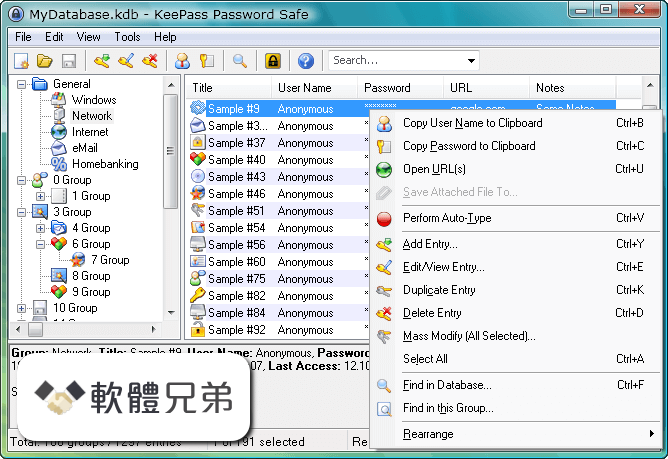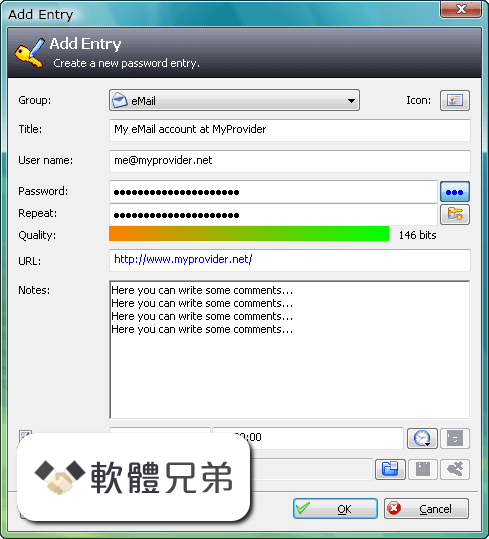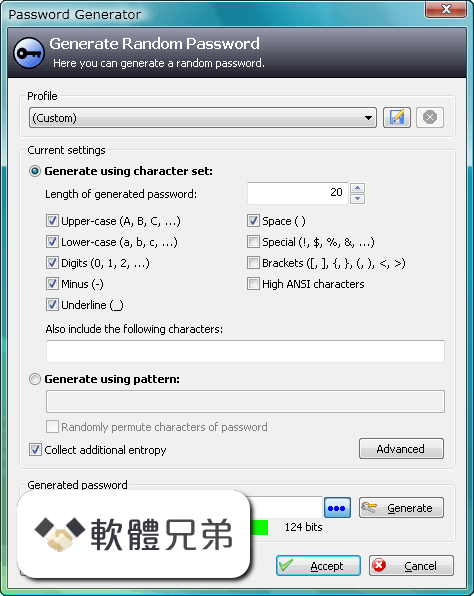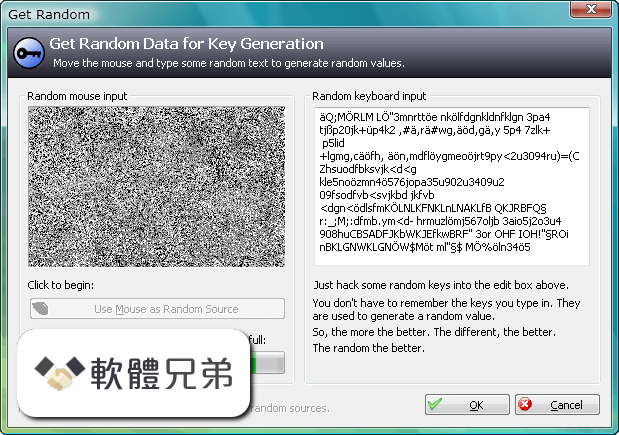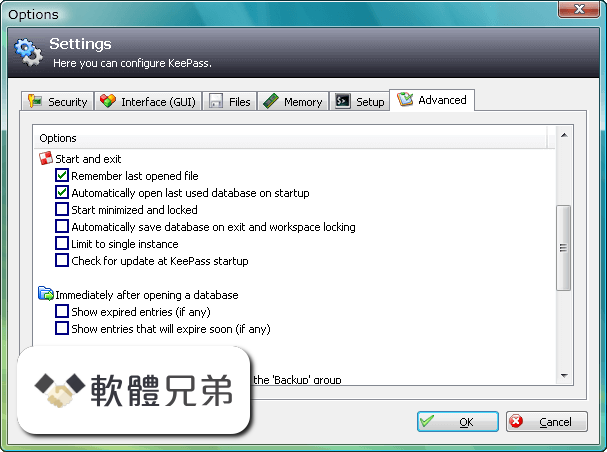|
What's new in this version: Notes:
This is a stable release. It is recommended to upgrade
from any previous 1.x version to 1.10.
Changes:
08/01/12 - 1.10
- Added configuration file caching (highly increases
performance when running KeePass from slow devices like USB
sticks)
- Added key provider API (it now is very easy to write a plugin
that provides additional key methods, like locking to USB
device ID, certificates, smart cards, ... see the developers
section in the online KeePass help center)
- Added support for environment variables in URLs and paths
(%-syntax support for field placeholders was removed because
it conflicts with the environment syntax, see the 'Upgrading
to KeePass 1.10' article)
- Added {INTERNETEXPLORER}, {FIREFOX} and {OPERA} application
path placeholders (can be used in URLs and auto-type)
- Added support for starting very long command lines
- Added mini mode (must be configured in the INI file manually;
in mini mode, a lot of functionality is hidden; see help
file - technical FAQ)
- The quick find control in the main window now remembers the
most recent searches (if you want the search texts to be
remembered across sessions, you need to save the database)
- Added password generator option to exclude/omit
user-specified characters in generated passwords
- Added option to disallow repeating characters in generated
passwords (both character set-based and pattern-based)
- Moved security-reducing / dangerous password generator
options to a separate 'Advanced' dialog (if you enable a
security-reducing option, the 'Advanced' button in the
password generator window is shown in red)
- Added ability to search using a regular expression
- Internal random number generator is now additionally seeded
using random bytes provided by the system's default CSP
- Internal random number generator is now additionally seeded
using a newly generated 128-bit GUID
- A default user name for new entries can now be specified in
'File' -> 'Database Settings'
- Added ability to specify the groups that are automatically
created when creating a new database (in the INI file)
- Banner colors can be changed in the INI file now
(KeeBannerColorStart and KeeBannerColorEnd, set to BGR-Quads)
- XMLImport plugin: entries with no or empty UUIDs are
supported now (KeePass generates new random UUIDs for them)
- KeePass now registers a global sync. application mutex:
'KeePassAppMutexExI' (+ updated Windows installer)
- Added an advanced option to disable the Ctrl-Alt-K hot key
- Added textual cue for the quick-search edit control
- The TAN wizard now shows the name of the group into which the
TANs will be imported
- Changed field order: password follows user name now (note:
if you use your previous configuration file, the columns in
the main window will be ordered the old way; to change it,
drag&drop the column headers manually to adjust the order)
- Code improvements (developers: KeePass now requires the Boost
C++ libraries to compile)
- Empty fields are not shown in the entry details view any more
- Improved startup time
- Improved search performance
- Improved internal menu handling
- Group export menu items are now named more consistently
- Improved print options dialog (replaced "export" by "print",
excluded irrelevant export options, ...)
- Search results list display mode is now adjusted based on
matching items
- When trying to open a database that already is currently
opened by someone else, you are not prompted any more whether
to open it in read-only mode, if the '-readonly' command line
argument is present in the current instance
- Entry list is now automatically focused after a Ctrl-F search
and the first item is selected
- Improved default global configuration file (shipped in setup)
- Improved title drawing in dialog banners
- Improved entry list update behavior when there are no groups
- KeePass now uses the default shell verb for opening URLs and
files instead of 'open'
- Optimized performance of process memory protection algorithm
- The status bar is now updated immediately after performing a
quick search (main window)
- Search results are not cleared any more when having an auto-
sorting option enabled and performing an operation that
modifies a search results entry (like auto-type)
- Replaced 'Gen' button by an image button
- Minor improvements in the installer
- Minor improvements in cmd:// URL handling
- Minor dialog text improvements
- Password generator does not crash any more when trying to
generate a password using an empty pattern + random permuting
- The Ctrl-Alt-K global hot key correctly brings the KeePass
main window to front when it's hidden behind other windows
- Changing the state of the 'Randomly permute characters of
password' option now correctly selects the '(Custom)' profile
KeePass 1.10 相關參考資料
İndir KeePass Password Safe 1.10 for
Changes from 1.09 to 1.10: New Features: Added configuration file caching (highly increases performance when running KeePass from slow devices like USB ...
http://tr.oldversion.com
KeePass - Browse Plugins1.10 at SourceForge.net
A lightweight and easy-to-use password manager ... Provide instant attended or unattended remote assistance to your teams or clients without breaking your budget!
https://sourceforge.net
KeePass 1.10 released
KeePass 1.10 has been released today! You can get it here: Download KeePass 1.10. This is a stable release. It is recommended to upgrade from any previous ...
https://keepass.info
KeePass Files
Parent folder · KeePass-1.10.zip, 2008-01-12, 993.9 kB. 0 · KeePass-1.10-Src.zip, 2008-01-12, 1.3 MB. 0 · KeePass-1.10-Setup.exe, 2008-01-12, 1.3 MB. 0. Totals: ...
https://sourceforge.net
KeePass Password Safe
KeePass is a free open source password manager. Passwords can be stored in an encrypted database, which can be unlocked with one master key.
https://keepass.info
Keepass2Android Password Safe 1.10 Free Download
Keepass2Android is an open source password manager application for Android. It is compatible with the popular KeePass 2.x Password Safe for Windows and aims at ...
https://keepass2android.soft11
Keepass2Android安卓版應用APK下載
Keepass2Android 1.10-pre安卓版應用最新下載。Keepass2Android是一個與KeePass兼容的密碼管理器.
https://apkpure.com
Old Plugins
Old Versions of KeePass Plugins and Extensions ; Another Backup Plugin · [v1.11 for KeePass ≥ 1.16] [v1.10 for KeePass ≥ 1.15] ; AnyPassword Import · [1.14] [1.13] ...
https://keepass.info
Upgrading to KeePass 1.10
Cause: KeePass 1.10 introduced support for environment variables in URLs and auto-type. Environment variables are denoted by %VAR% , where VAR is the name of ...
https://keepass.info
兼容性问题:keepass · Issue #423 · EasyIMEPIME
2017年8月10日 — 2.36,使用的pime 1.10 rime 朙月拼音,无论在搜索以及标题栏都无法呼出输入法。 windows 版本为win10 家庭中文版64位。 此外,在使用过keepass后, ...
https://github.com
|