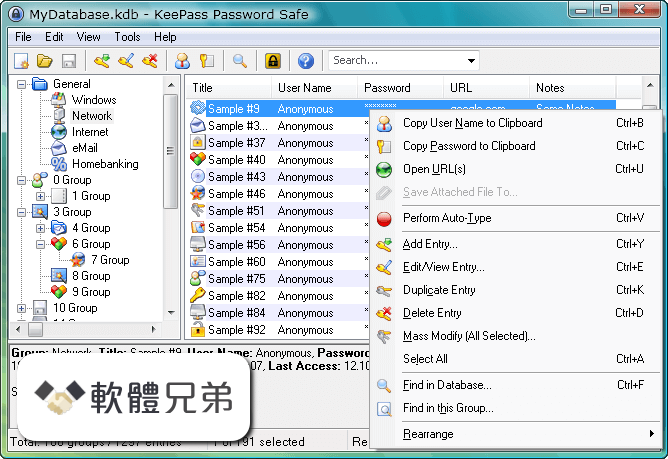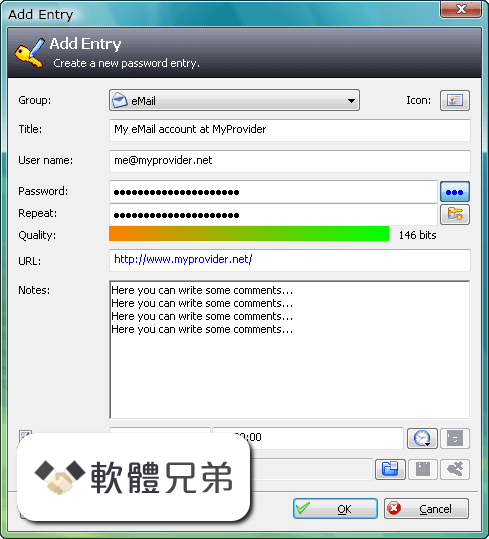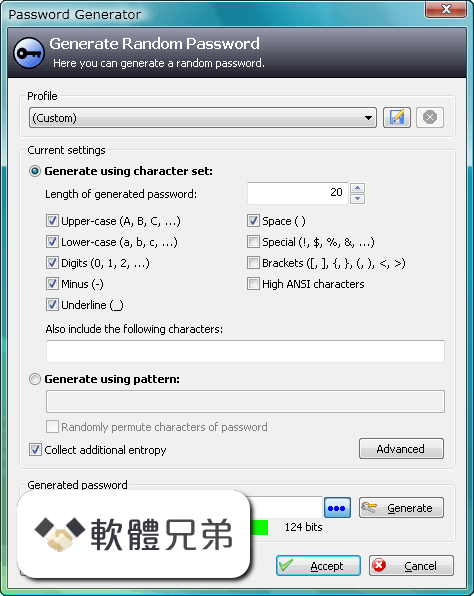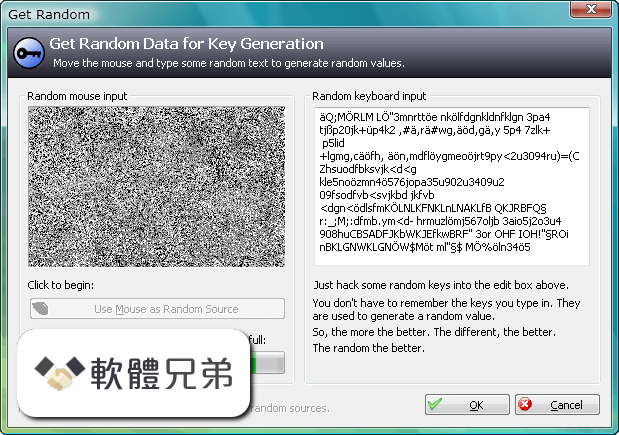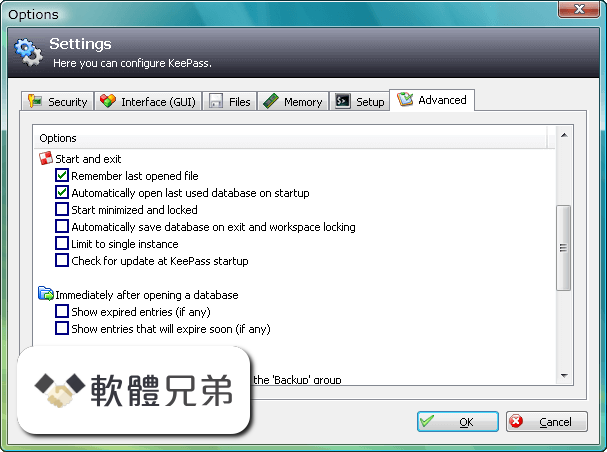|
What's new in this version: New Features:
- Added option to use file transactions when writing databases (enabled by default; writing to a temporary file and replacing the actual file afterwards avoids data loss when KeePass is prevented from saving the database completely).
- Added PLGX plugin file format.
- Enhanced database synchronization by structure merging (relocation/moving and reordering groups and entries).
- Added synchronization 'Recent Files' list (in 'File' menu).
- Synchronization / import: added merging of entry histories.
- Synchronization / import: backups of current entries are created automatically, if their data would be lost in the merging process.
- Database name, description, default user name, entry templates group and the recycle bin settings are now synchronized.
- Added {NEWPASSWORD} placeholder, which generates a new password for the current entry, based on the "Automatically generated passwords for new entries" generator profile; this placeholder is replaced once in an auto-type process, i.e. for a typical 'Old Password'-'New Password'-'Repeat New Password' dialog you can use {PASSWORD}{TAB}{NEWPASSWORD}{TAB}{NEWPASSWORD}{ENTER}.
- Added scheme-specific URL overrides (this way you can for example tell KeePass to open all http- and https-URLs with Firefox or Opera instead of the system default browser; PuTTY is set as handler for ssh-URLs by default; see Options -> Integration).
- Added option to drop to the background when copying data to the clipboard.
- Added option to use alternating item background colors in the main entry list (option enabled by default).
- The Ctrl+E shortcut key now jumps to the quick search box.
- Added auto-type sequence conversion routine to convert key codes between 1.x and 2.x format.
- Added workaround for internal queue issue in SendKeys.Flush.
- Added more simple clipboard backup routine to workaround clipboard issues when special formats are present.
- Added native clipboard clearing method to avoid empty data objects being left in the clipboard.
- Added import support for custom icons.
- Added {GOOGLECHROME} placeholder, which is replaced by the executable path of Google Chrome, if installed.
- Added {URL:RMVSCM} placeholder, which inserts the URL of the current entry without the scheme specifier.
- Added ability to search for UUIDs and group names.
- Toolbar searches now also search in UUIDs and group names.
- Added {DELAY=X} placeholder to specify a default delay of X milliseconds between standard keypresses in this sequence.
- Added option to disable verifying written database files.
- Attachment names in the entry view are now clickable (to open the attachments in the internal editor or viewer).
- Added Unicode support in entry details view.
- Added option to render menus and toolbars with gradient backgrounds (enabled by default).
- MRU lists now have numeric access keys.
- Added '--entry-url-open' command line option (specify the UUID of the entry as '--uuid:' command line parameter).
- Added 'Application initialized' trigger event.
- Added 'User interface state updated' trigger event.
- Added host reachability trigger condition.
- Added 'Active database has unsaved changes' trigger condition.
- Added 'Save active database' trigger action.
- Added database file synchronization trigger action.
- Added database file export trigger action.
- KeePass now restores the last view when opening databases.
- Added system-wide hot key to execute auto-type for the currently selected entry (configurable in the options).
- Added option to disable auto-type entry matching based on title (by default an entry matches if its title is contained in the target window title).
- Added option to disable marking TAN entries as expired when using them.
- Added option to focus the quick search box when restoring from tray (disabled by default).
- Added entry context menu commands to sort by UUID and file attachments.
- Custom string fields are now appended to the notes when exporting to KeePass 1.x KDB files.
- Enforced configuration files are now item-based (items not defined in the enforced configuration file are now loaded from the global/local configuration files instead of being set to defaults).
- File transactions are used when writing configuration files.
- KPScript: added 'ChangeMasterKey' command.
- ShInstUtil: added check for the presence of .NET.
- TrlUtil: added command under 'Import' that loads 2.x LNGX files without checking base hashes.
- TrlUtil: added control docking support.
- Plugin developers: added static window addition and removal events to the GlobalWindowManager class.
- Plugin developers: added ability to write custom dialog banner generators (CustomGenerator of BannerFactory).
- Plugin developers: the IOConnectionInfo of the database is now accessible through the key provider query context.
- Plugin developers: added static auto-type filter events (plugins can provide own placeholders, do sequence customizations like inserting delays, and provide alternative key sending methods).
- Plugin developers: added UIStateUpdated main window event.
Improvements / Changes:
- Simple text boxes now convert rich text immediately.
- Improved entry change detection (avoid unnecessary backups when closing the entry dialog with [OK] but without any changes; detect by content instead of change events).
- Header in entry selection dialog is now non-clickable.
- Entry list header now uses native sorting icons.
- Key providers are now remembered separately from key files.
- The main window is now the owner of the import method dialog.
- The global URL override is now also applied for main entry URLs in the entry details view.
- Improved grouping behavior when disabling entry sorting.
- Improved field mapping in RoboForm import.
- Root groups now support custom icons.
- In the entry dialog, string values are now copied to the clipboard instead of asterisks.
- Improved import/synchronization status dialog.
- Improved import/synchronization error message dialogs.
- Entry history items are now identified by the last modification time instead of last access time.
- The trigger system can now be accessed directly through 'Tools' -> 'Triggers...', not the options anymore.
- Changed order of commands in the 'Tools' menu.
- Improved auto-type target window validity checking.
- Ctrl-V does not make the main window lose the focus anymore if auto-type is disabled for the currently selected entry.
- When restoring from tray, the main window is now brought to the foreground.
- Double-clicking an icon in the icon picker dialog now chooses the icon and closes the dialog.
- When adding a custom icon to the database, the new icon is selected automatically.
- When opening a database by running KeePass.exe with the database file path as parameter (and single instance option enabled), the existing KeePass instance will not prompt for keys of previously locked databases anymore when restoring (they are just left in locked state).
- Unlocking routine doesn't display multiple dialogs anymore.
- Improved shortcut key handling in main window.
- Master key change success message now has a distinguishable window title.
- Improved start position and focus of the URL dialog.
- Improved layout in options dialog.
- Improved UUID and UI updates when removing custom icons.
- Improved window deconstruction when closing with [X].
- Improved user activity detection.
- Improved state updating of sorting context menu commands.
- Improved sorting by UUIDs.
- Improved naming of options to clarify their meaning.
- Converted ShInstUtil to a native application (in order to be able to show a warning in case .NET is not installed).
- Plugins: improved IOConnection to allow using registered custom WebRequest descendants (WebRequest.RegisterPrefix).
- TrlUtil: improved XML comments generation.
- Various code optimizations.
- Minor other improvements.
Bugfixes:
- Password profile derivation function doesn't incorrectly always add standard character ranges anymore.
- In-memory protection for the title field of new entries can be enabled now.
KeePass 2.09 相關參考資料
Downloading KeePass 2.09 from FileHorse.com
KeePass is a free open source password manager, which helps you to manage your passwords in a secure way. You can put all your passwords in one database, ...
https://www.filehorse.com
KeePass 2.09 released
Changes from 2.08 to 2.09: · Simple text boxes now convert rich text immediately. · Improved entry change detection (avoid unnecessary backups when closing the ...
https://keepass.info
KeePass Files
Parent folder · KeePass-2.09-Setup.exe, 2009-09-12, 1.9 MB. 2 · KeePass-2.09-Source.zip, 2009-09-12, 2.3 MB. 1 · KeePass-2.09.zip, 2009-09-12, 1.8 MB. 1 ...
https://sourceforge.net
KeePass Password Safe 1.x 版本和2.x 版本有什么不同?
2009年12月15日 — 目前(2009-12-15),KeePass Password Safe 的最新版本是1.17 和2.09,很奇怪,为什么两个都是最新版本呢? 原来2.x 版本和1.x 版本功能是一样的, ...
https://www.itpow.com
KeePass Password Safe:管理保全帳號密碼
2010年2月24日 — 下載主程式2.09版及中文化檔案,解壓縮至同一個資料夾。 ... 註:不同版本之間有何差異? 1.X版算是2.X版的精簡,都是免費軟體,也有免安裝的可攜版可使用, ...
https://www.techbang.com
KeePass Plugins and Extensions
KeePass 2.x already includes an importer for CodeWallet 6 files. Download plugin: [2.10] [2.09] Download source code: [2.09 and higher]. CodeWallet 6 ...
https://keepass.info
keepass自动输入密码_使用KeePass安全地存储您的密码翻译
2020年9月21日 — 对于本文,我们使用的是KeePass 2.09,但您仍然可以下载经典版,您可能想要这样做,因此可以使用某些插件。 安装简单明了,安装KeePass之后,第一件事是 ...
https://blog.csdn.net
News Archive
KeePass 2.09 released 2009-09-12 10:32. Read More » · KeePass 2.08 released 2009-07-05 15:07. Read More » · KeePass 1.16 released 2009-06-06 16:21. Read More ...
https://keepass.info
Old Plugins
Another Backup Plugin · [v1.11 for KeePass ≥ 1.16] [v1.10 for KeePass ≥ 1.15] ; AnyPassword Import · [1.14] [1.13] ; ArcFourCipher · [2.09] [2.08] ; DataBaseReorder
https://keepass.info
|