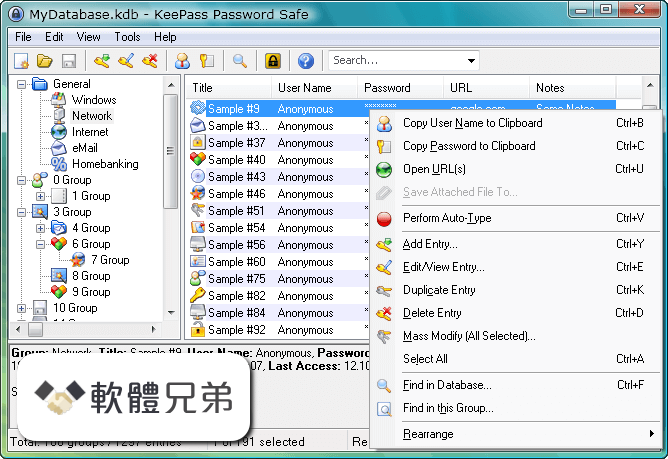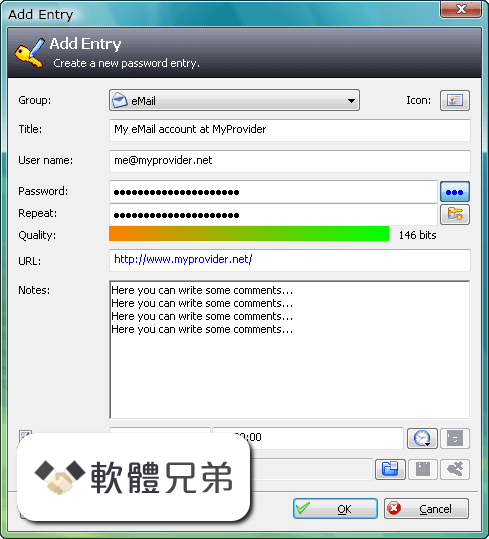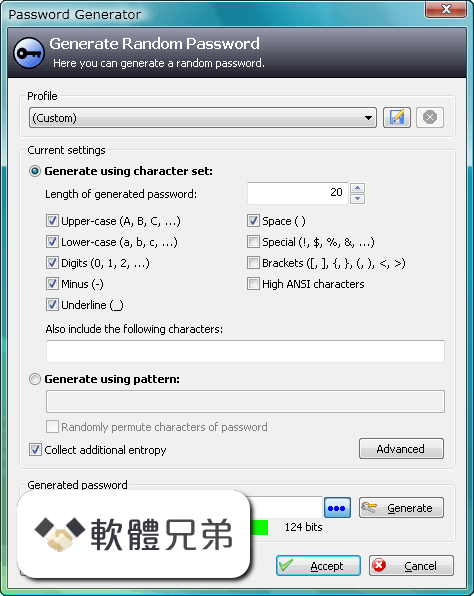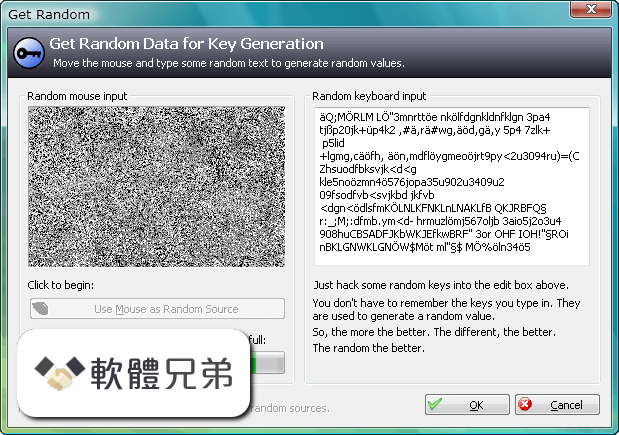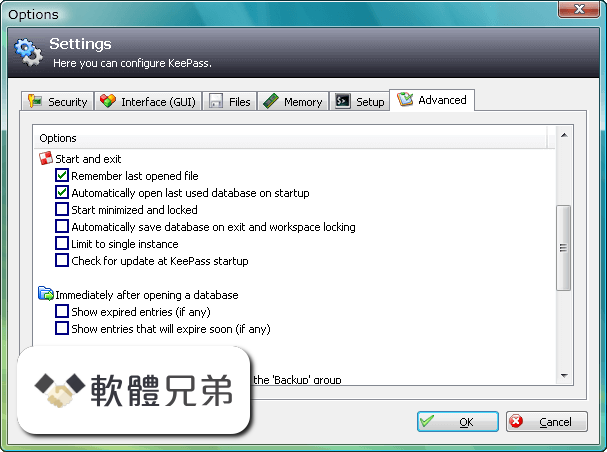|
What's new in this version: New Features:
- Added option to show the master key dialog on a secure desktop (similar to Windows' UAC; almost no keylogger works on a secure desktop; the option is disabled by default for compatibility reasons).
- Added option to limit the number of history items per entry (the default is 10).
- Added option to limit the history size per entry (the default is 6 MB).
- Added {PICKCHARS} placeholder, which shows a dialog to pick certain characters from an entry string; various options like specifying the number of characters to pick and conversion to down arrow keypresses are supported; see the one page long documentation on the auto-type help page; the less powerful {PICKPASSWORDCHARS} is now obsolete (but still supported for backward compatibility).
- The character picking dialog now remembers and restores its last position and size.
- KDBX file format: attachments are now stored in a pool within the file and entries reference these items; this reduces the file size a lot when there are history items of entries having attachments.
- KDBX file format: attachments are now compressed (if the compression option is enabled) before being Base64-encoded, compressed and encrypted; this results in a smaller file, because the compression algorithm works better on the raw data than on its encoded form.
- PLGX plugins can now be loaded on Unix-like systems, too.
- Added option to specify a database color; by specifying a color, the main window icon and the tray icon are recolored and the database tab (shown when multiple databases are opened in one window) gets a colored rectangle icon.
- New rich text builder, which supports using multiple languages in one text (e.g. different Chinese variants).
- Added 'Sort By' popup menu in the 'View' menu.
- Added context menu commands to sort subgroups of a group.
- Added option to clear master key command line parameters after using them once (enabled by default).
- Added application policies to ask for the current master key before changing the master key and/or exporting.
- Added option to also unhide source characters when unhiding the selected characters in the character picking dialog.
- Added ability to export custom icons.
- Added 'String' trigger condition.
- Added support for importing DataViz Passwords Plus 1.007 CSV files.
- Enhanced 1Password Pro importer to also support 1PW CSV files.
- Enhanced FlexWallet importer to also support version 2006 XML files (in addition to version 1.7 XML files).
- Enabled auto-suggest for editable drop-down combo boxes (and auto-append where it makes sense).
- Pressing Ctrl+Enter in the rich text boxes of the entry dialog and the custom string dialog now closes with OK (if possible).
- Added option to cancel auto-type when the target window changes.
- Auto-type on Unix-like systems: added support for key modifiers.
- Added '--saveplgxcr' command line option to save compiler results in case the compilation of a PLGX plugin fails.
- Added workaround for % .NET SendKeys issue.
- Added workaround for Mono bug 620618 in the main entry list.
Improvements / Changes:
- Improved key file suggestion performance.
- When the master key change application policy is disabled and the master key expires (forced change), KeePass now shows the two information dialogs only once per opening.
- After removing the password column, hiding behind asterisks is suggested by default now when showing the column again.
- TAN entries now expire on auto-type, if the option for expiring TANs on use is enabled.
- Auto-type now sends acute and grave accents as separate characters.
- Auto-type now explicitly skips the taskbar window when searching for the target window.
- Multiple lines are now separated in the entry list and in the custom string list of the entry dialog by a space.
- RoboForm importer: improved multiline value support.
- Improved UNC path support.
- Improved entry list refresh performance.
- Improved UI state update performance.
- Entry list context menus are now configured instantly.
- Inapplicable group commands are now disabled.
- Improved control focusing.
- Improved clipboard handling.
- Copying and pasting whole entries is now also supported on Windows 98 and ME.
- Improved releasing of dialog resources.
- Improved keys/placeholders box in auto-type editing dialog.
- Improved user-friendliness in UAC dialogs.
- Tooltips of the tab close button and the password repeat box can be translated now.
- Improved help (moved placeholders to separate page, ...).
- KeePassLibSD now uses the SHA-256 implementation of Bouncy Castle.
- Upgraded installer.
- Various code optimizations.
- Minor other improvements.
Bugfixes:
- Window titles are now trimmed, such that auto-type also works with windows whose titles have leading or trailing whitespace characters.
KeePass 2.15 相關參考資料
A lightweight and easy-to-use password manager
KeePass; Files. KeePass Files. A lightweight ... Swedish-2.15c.zip, 2011-05-16, 36.5 kB. 0 · Swedish ... Synchronize KeePass database with Google Drive using Google ...
https://sourceforge.net
Downloading KeePass 2.15 from FileHorse.com
KeePass is a free open source password manager, which helps you to manage your passwords in a secure way. You can put all your passwords in one database, ...
https://www.filehorse.com
Getting KeePass - Downloads
Download the EXE file above, run it and follow the steps of the installation program. You need local installation rights (use the Portable version on the right, ...
https://keepass.info
KeePass 2.15 released
KeePass 2.15 has been released today! You can get it here: Download KeePass 2.15. This is a stable release. It is recommended to upgrade from any previous ...
https://keepass.info
KeePass Files
InfoDownloads / Week. Parent folder · KeePass-2.15-Source.zip, 2011-04-10, 3.1 MB. 1 · KeePass-2.15-Setup.exe, 2011-04-10, 2.0 MB. 3 · KeePass-2.15.zip, 2011-04 ...
https://sourceforge.net
KeePass Password Safe
KeePass is a free open source password manager. Passwords can be stored in an encrypted database, which can be unlocked with one master key.
https://keepass.info
KeePass Professional Edition
KeePass Professional Edition - free open source password manager ... KeePass is a free open source password ... 2.15, 2011-04-10, stable, Any, Download (1979910 ...
https://roscidus.com
KeePass Professional Edition 2.15
2013年11月6日 — Download KeePass Professional Edition 2.15 · https://sourceforge.net/projects/keepass/files/KeePass%202.x/2.15/KeePass-2.15.zip?ts=1304887718
https://www.npackd.org
News Archive
KeePass 2.15 released 2011-04-10 11:39. Read More » · KeePass 1.19b released 2011-04-07 16:42. Read More » · KeePass 1.19 released 2011-04-03 10:41. Read More ...
https://keepass.info
Télécharger KeePass Password Safe 2.15 for - OldVersion.com
KeePass Password Safe 2.15 · Taille du fichier: 1.95 MB · Date de diffusion: 11 avr. 2011 · Travaux sur: Windows 98 / Windows 2000 / Windows XP / Windows Vista / ...
http://www.oldversion.fr
|