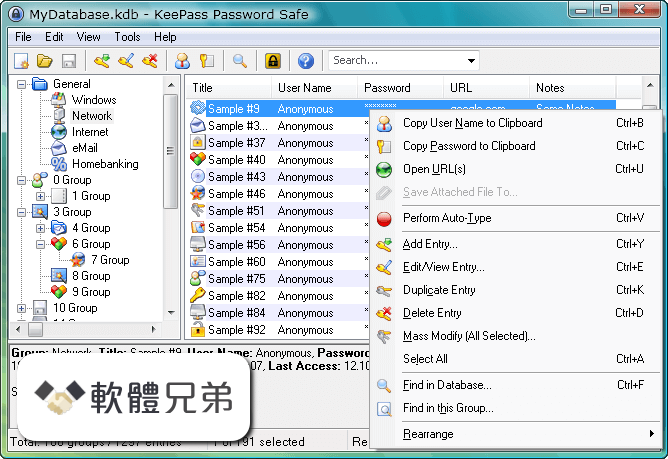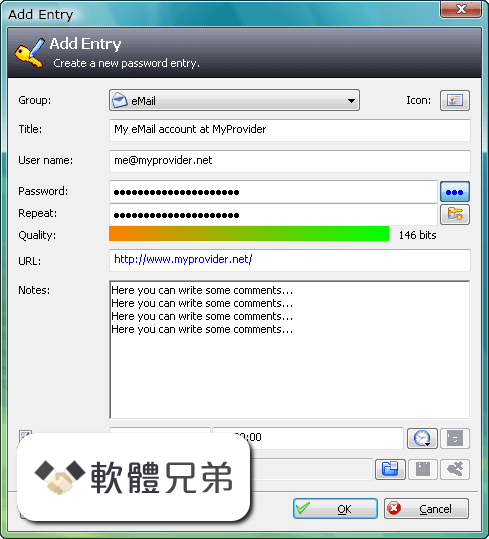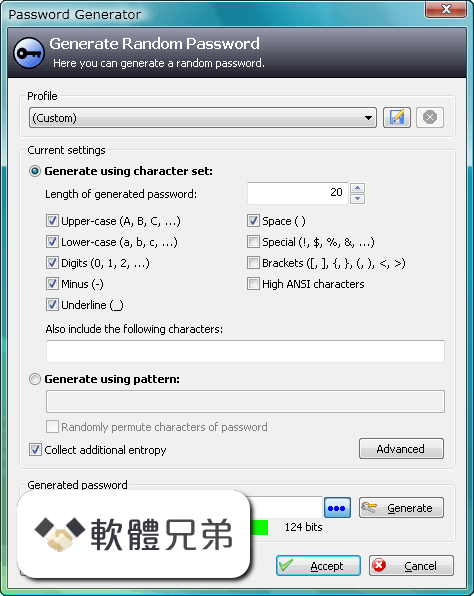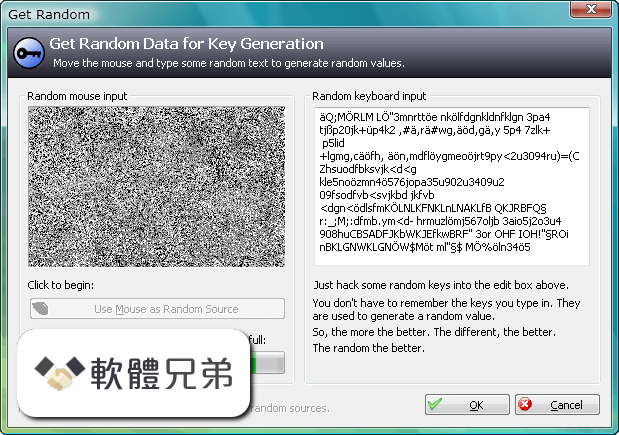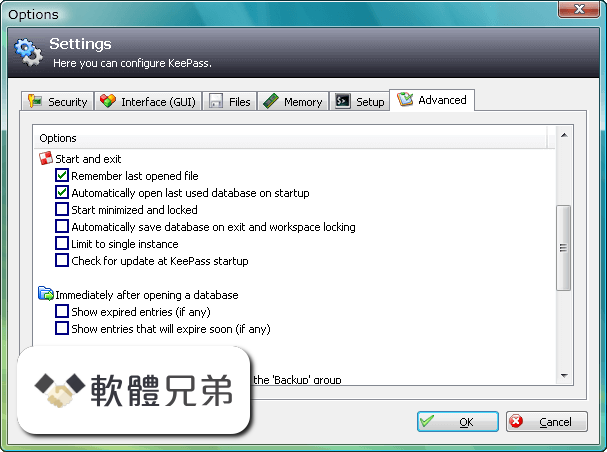|
What's new in this version: New Features:
- Generic CSV importer: a group separator can be specified now (for importing group trees).
- Internal data viewer: added hex viewer mode (which is now the default for unknown data types).
- In the 'Show Entries by Tag' menu, the number of entries having a specific tag is now shown right of the tag.
- In the 'Add Tag' menu, a tag is now disabled if all selected entries already have this tag.
- Auto-Type: added support for right modifier keys.
- Added special key codes: {WIN}, {LWIN}, {RWIN}, {APPS}, {NUMPAD0} to {NUMPAD9}.
- Interleaved sending of keys is now prevented by default (if you e.g. have an auto-type sequence that triggers another auto-type, enable the new option 'Allow interleaved sending of keys' in 'Tools' -> 'Options' -> tab 'Advanced').
- Added '-auto-type-selected' command line option (other running KeePass instances perform auto-type for the currently selected entry).
- Added option to additionally show references when showing dereferenced data (enabled by default).
- The selection in a secure edit control is now preserved when unhiding and hiding the content.
- The auto-type association editing dialog now does not hang anymore when a window of any other application hangs.
- When an application switches from the secure desktop to a different desktop, KeePass now shows a warning message box; clicking [OK] switches back to the secure desktop.
- Added 'OK'/'Cancel' buttons in the icon picker dialog.
- Added support for importing LastPass 2.0.2 CSV files.
- KeePass now shows an error message when the user accidentally attempts to use a database file as key file.
- Added support for UTF-16 surrogate pairs.
- Added UTF-8 BOM support for version information files.
- The KeePass version is now also shown in the components list in the 'About' dialog.
- File operations are now context-independent (this e.g. makes it possible to use the 'Activate database' trigger action during locking).
- Plugins can now register their placeholders to be shown in the auto-type item editing dialog.
- Plugins can now subscribe to IO access events.
- Added workaround for .NET bug 694242; status dialogs now scale properly with the DPI resolution.
- Added workaround for Mono DataGridView.EditMode bug.
- Added workaround for Mono bug 586901; high Unicode characters in rich text boxes are displayed properly now.
Improvements / Changes:
- When the main window UI is being unblocked, the focus is not reset anymore, if a primary control has the focus.
- When opening the icon picker dialog, KeePass now ensures that the currently selected icon is visible.
- Internal data viewer: improved visibility updating.
- The e-mail box icon by default is not inherited by new entries anymore.
- The database is now marked as modified when auto-typing a TAN entry.
- Enhanced AnyPassword importer to additionally support CSV files exported by AnyPassword Pro 1.07.
- Enhanced Password Safe XML importer (KeePass tries to fix the broken XML files exported by Password Safe 3.29 automatically).
- IO credentials can be loaded over IPC now.
- Enhanced user switch detection.
- Even when an exception occurs, temporary files created during KDB exports are now deleted immediately.
- Improved behavior on Unix-like systems when the operating system does not grant KeePass access to the temporary directory.
- Improved critical sections that are not supposed to be re-entered by the same thread.
- Improved secure desktop name generation.
- When a dialog is closed, references within the global client image list to controls (event handlers) are removed now.
- .NET 4.5 is now preferred, if installed.
- PLGX plugins are now preferably compiled using the .NET 4.5 compiler, if KeePass is currently running under the 4.5 CLR.
- Updated KB links.
- Changed naming of translation files.
- The installer now always overwrites the KeePassLibC 1.x support libraries.
- Upgraded installer.
- Various code optimizations.
- Minor other improvements.
Bugfixes:
- When locking multiple databases and cancelling a 'Save Changes?' dialog, the UI is now updated correctly.
- '&' characters in dynamic menu texts, in dialog banner texts, in image combobox texts, in text box prompts and in tooltips are now displayed properly.
KeePass 2.21 相關參考資料
A lightweight and easy-to-use password manager
KeePass-2.21-Hungarian.zip, 2013-02-18, 42.0 kB. 0 · KeePass-2.21-French.zip, 2013-02-06, 40.7 kB. 0 · KeePass-2.21-Greek.zip, 2013-02-04, 57.8 kB. 0 · KeePass- ...
https://sourceforge.net
Downloading KeePass 2.21 from FileHorse.com
KeePass is a free open source password manager, which helps you to manage your passwords in a secure way. You can put all your passwords in one database, ...
https://www.filehorse.com
Getting KeePass - Downloads
Download the ZIP package above and unpack it to your favorite location (USB stick, ...). KeePass runs without any additional installation and won't store any ...
https://keepass.info
KeePass
KeePass-2.21.zip, 2013-02-03, 2.3 MB. 2 · KeePass-2.21-Source.zip, 2013-02-03, 3.4 MB. 0 · KeePass-2.21-Setup.exe, 2013-02-03, 2.5 MB. 1. Totals: 3 Items ...
https://sourceforge.net
KeePass 2.21 released
KeePass 2.21 has been released today! You can get it here: Download KeePass 2.21. This is a stable release. It is recommended to upgrade from any previous ...
https://keepass.info
Keepass Addon for Pleasant Password Server
At the Moment Pleasant Password Server is using Keepass 2.2.1 and I'am stuck ... Keepass for pleasant server is rebuilded Keepass 2.21. I try older KeePass ...
https://forum.devolutions.net
KeePass2-TrayTOTP
This plugin requires KeePass 2.21 as it uses features that are not available in earlier versions. This repository is forked from the original at: https ...
https://github.com
News Archive
KeePass 2.21 released 2013-02-03 14:16. Read More » · KeePass 1.25 released 2013-01-20 11:32. Read More » · KeePass 2.20.1 released 2012-10-04 16:19. Read More ...
https://keepass.info
Old Plugins
... 2.21 and higher] [v0.8 for KeePass 2.20 and higher] [v0.7 for KeePass 2.19 and higher] [v0.6 for KeePass 2.18 and higher] [v0.5 for KeePass 2.18 and higher] ...
https://keepass.info
pt.KeePass - Microsoft 應用程式
2.21: - Fixed opening remote file as readonly after app updating. - Fixed saved entry type activation after UI language changing. 2.20: - Fixed the crash on ...
https://www.microsoft.com
|