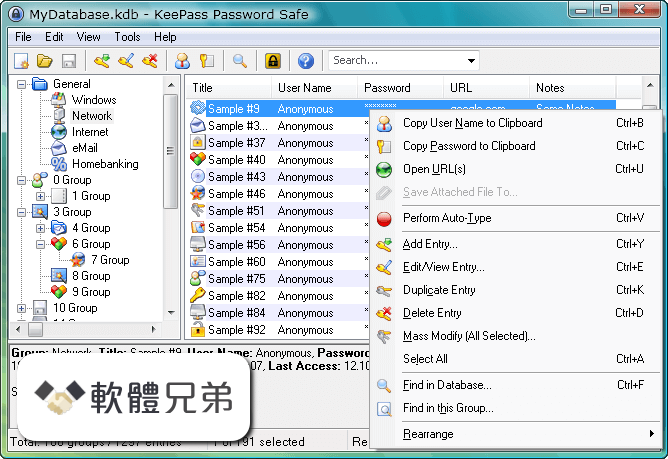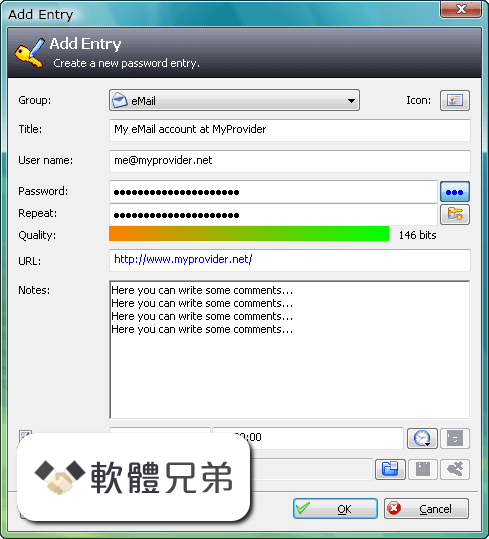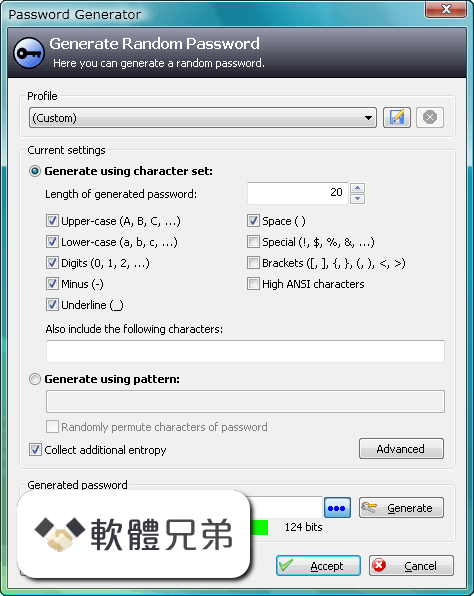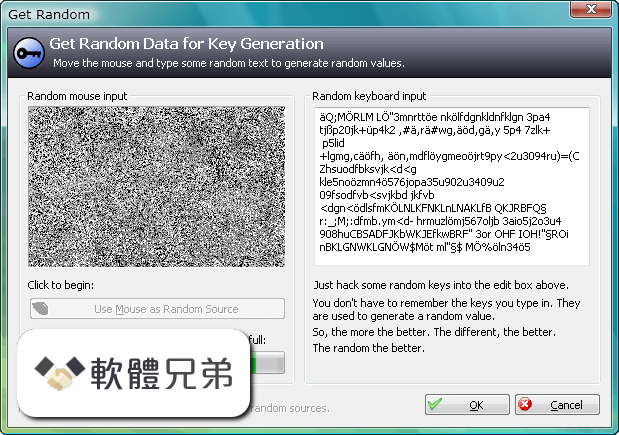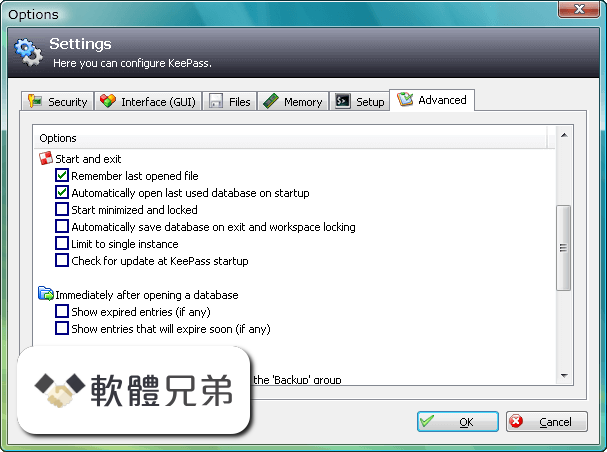|
What's new in this version: New Features:
- Added menu/toolbar styles, freely selectable in 'Tools' -> 'Options' -> tab 'Interface'; available styles are 'Windows 10', 'Windows 8.1', 'KeePass - Gradient', '.NET/Office - Professional' and 'System - Classic'; by default KeePass uses the style most similar to the one of the current operating system.
- Refined application icons (thanks to Victor Andreyenkov).
- Auto-Type: new target window classification method, which improves compatibility with target windows hosted within other windows (e.g. a PuTTY window within SuperPuTTY/MTPuTTY).
- Auto-Type: added workaround for the default Ctrl+Alt behavior of KiTTY variants (which differs from Windows' behavior).
- Before clearing the clipboard, KeePass now first copies a non-sensitive text into it; this ensures that no sensitive information remains in the clipboard even when clearing is prevented by the environment (e.g. when running in a virtual machine, when using a clipboard extension utility, ...).
- Added support for opening entry URLs with Internet Explorer or Google Chrome in private mode via the context menu -> 'URL(s)' -> 'Open with ... (Private)'.
- Added URL override suggestions for Internet Explorer and Google Chrome in private mode in the URL override suggestions drop-down list in the entry dialog.
- Added optional built-in global URL overrides for opening HTTP/HTTPS URLs with Internet Explorer or Google Chrome in private mode.
- Added Ctrl+K shortcut for the 'Duplicate Entry' command.
- Mozilla Bookmarks HTML import: added support for importing tags.
- Added support for exporting to Mozilla Bookmarks HTML files.
- Windows/IE favorites export: entry fields are Spr-compiled now, and entries with cmd:// URLs are now exported as LNK files.
- HTML export/printing: added support for UUIDs, added horizontal lines between entries in details mode, added background color for group headings, long field names are hyphenated now, and long field data now breaks and wraps onto the next line.
- Plugins: added possibility to configure file transactions for each URI scheme.
- Plugins: added possibility to provide custom 'Save As' dialogs more easily.
- Converted some PNG images as a workaround for a problem in Cairo/LibPNG on Unix-like systems.
- As a workaround for a weakness in Mono's FileDialog, before showing such a dialog on Unix-like systems KeePass now tries to load the file '~/.recently-used' and deletes it, if it is not a valid XML file.
- KPScript: added support for specifying the master password in encrypted form using the '-pw-enc:' command line parameter (exactly like in KeePass, compatible with the {PASSWORD_ENC} placeholder).
- KPScript: the 'Export' command now supports the optional '-GroupPath:' parameter (to export a specific group instead of the whole database).
- KPScript: the 'GetEntryString' command now supports the '-FailIfNoEntry' option.
- KPScript: added '-refx-Expires' and '-refx-Expired' entry identification parameters.
- KPScript: the 'Import' command now prints more specific error messages.
- All KeePass program binaries are now dual signed using SHA-1 and SHA-256.
Improvements / Changes:
- Auto-Type: improved keyboard layout handling when the target window changes during an auto-type process.
- Auto-Type: improved compatibility with Remote Desktop Connection client and VirtualBox.
- Improved icon recoloring.
- Improved printing of dates/times and tags.
- The password generator based on a character set now ensures that the generated password is Spr-invariant.
- Password generator based on a pattern or a custom algorithm: when a Spr-variant password is generated, a confirmation dialog for accepting this password is displayed.
- If the 'Save Database' policy prevents saving, the auto-save option is now ignored.
- Improved .NET Framework version detection.
- PLGX debugging: when the command line option '-debug' is passed and a PLGX plugin fails to compile, the output of all tried compilers is saved to a temporary file.
- Improved file transaction creation time handling on Unix-like systems.
- Improved compatibility with Mono on BSD systems.
- Enhanced PrepMonoDev.sh script for compatibility with Mono 4.x.
- Removed KeePassLibSD sub-project (a KeePass library for Pocket PC / Windows Mobile) from the main solution.
- Upgraded installer.
- Various code optimizations.
- Minor other improvements.
KeePass 2.31 相關參考資料
A lightweight and easy-to-use password manager
KeePass-2.31-Russian.zip, 2016-01-14, 48.1 kB. 0 · KeePass-2.31-Chinese_Simplified.zip, 2016-01-13, 42.4 kB. 0 · KeePass-2.31-Ukrainian.zip, 2016-01-12, 48.4 kB.
https://sourceforge.net
Download Keepass 2.31
KeePass is a highly secure and popular open-source password manager used to store and manage passwords, usernames, and other sensitive information in a ...
https://www.filepuma.com
Download Keepass 2.31 for windows
2016年1月10日 — KeePass provides a user-friendly interface, allowing users to organize their passwords in a structured manner using folders and categories.
https://www.filepuma.com
Downloading KeePass 2.31 from FileHorse.com
KeePass is a free open source password manager, which helps you to manage your passwords in a secure way. You can put all your passwords in one database, ...
https://www.filehorse.com
Getting KeePass - Downloads
Download the EXE file above, run it and follow the steps of the installation program. You need local installation rights (use the Portable version on the right, ...
https://keepass.info
KeePass 2.31 released
KeePass 2.31 has been released today! You can get it here: Download KeePass 2.31. This is a stable release. It is recommended to upgrade from any previous ...
https://keepass.info
KeePass Files
KeePass-2.31-Setup.exe, 2016-01-09, 3.1 MB. 0 · KeePass-2.31.zip, 2016-01-09, 2.9 MB. 1 · KeePass-2.31-Source.zip, 2016-01-09, 4.7 MB. 0 · KeePass-2.31.msi ...
https://sourceforge.net
KeePass Password Safe
KeePass is a free open source password manager. Passwords can be stored in an encrypted database, which can be unlocked with one master key.
https://keepass.info
News Archive
KeePass 2.31 released 2016-01-09 16:43. Read More » · KeePass 1.30 released 2016-01-02 16:41. Read More » · KeePass 2.30 released 2015-08-09 12:52. Read More ...
https://keepass.info
Run KeePass 2.31 Online - Turbo.net
Run KeePass online on your browser, Mac, PC, and tablets with Turbo.net. Turbo.net lets you run thousands of apps online on all your devices.
https://hub.turbo.net
|