Kdenlive 23.08.1
多軌視頻編輯
Kdenlive 允許您使用和安排幾個音頻和視頻軌道,每一個都可以鎖定或靜音,為您的方便.
使用任何音頻 / 視頻格式
基於功能強大的 FFmpeg 庫,Kdenlive 可以直接使用幾乎任何音頻和視頻格式,無需轉換或重新編碼您的剪輯.
可配置的界面和快捷方式
您可以安排和保存您的自定義界面佈局,以適應您的工作流程。鍵盤快捷鍵也可以配置為符合您的喜好.
許多效果和轉換
許多效果可用,從色彩校正到音頻調整,以及所有標準轉換選項.
音頻和視頻示波器
監視您的音頻電平或檢查顏色範圍確保你的素材是正確平衡的。
Proxy 編輯
Kdenlive 可以自動創建你的源片段的低分辨率的副本,讓您在任何計算機上進行編輯,然後使用完整分辨率呈現.
自動備份
您的項目文件會自動備份每隔幾分鐘如果您需要回滾到以前的版本,則還會保留較舊版本的項目文件.
時間線預覽
有時,在使用高分辨率素材或複雜效果時,實時播放是不可能的。時間線預覽允許您預先渲染時間軸的某些部分,以獲得完美流暢的播放效果.
關鍵幀效果
大部分效果都可以通過關鍵幀進行設置,允許您隨時間改變參數,使用線性或平滑曲線實現您想要的效果.
可靈活設置界面
靈活主題具有各種明暗主題的引擎.
Online resources
直接從界面下載渲染配置文件,擦除和標題模板.
注意:需要 FFmpeg.
ScreenShot
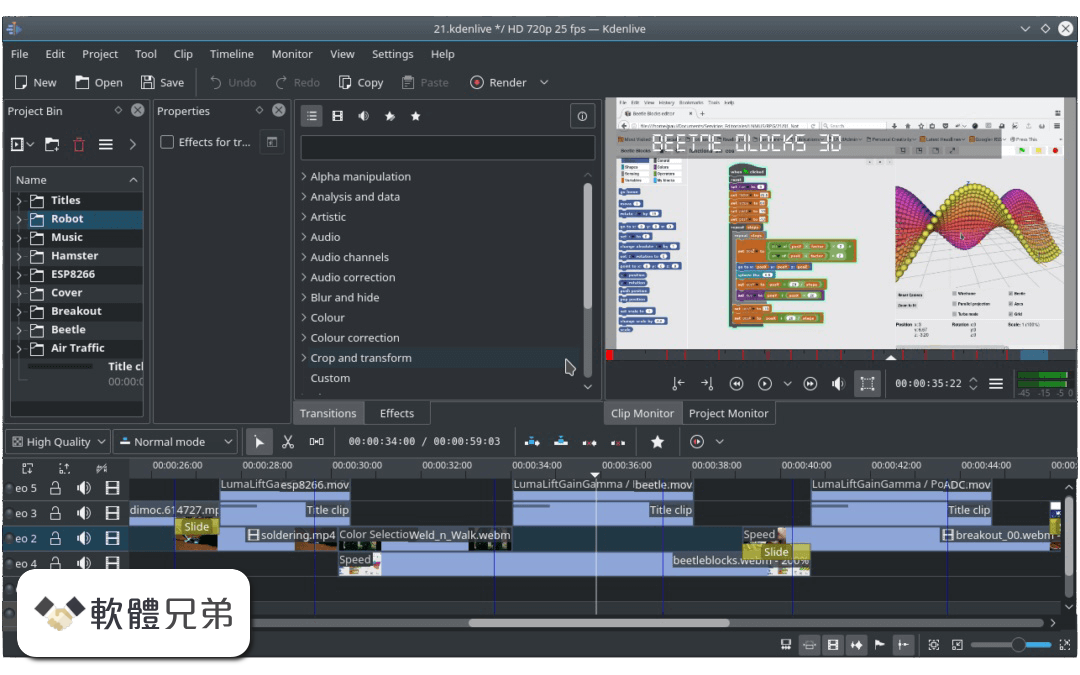
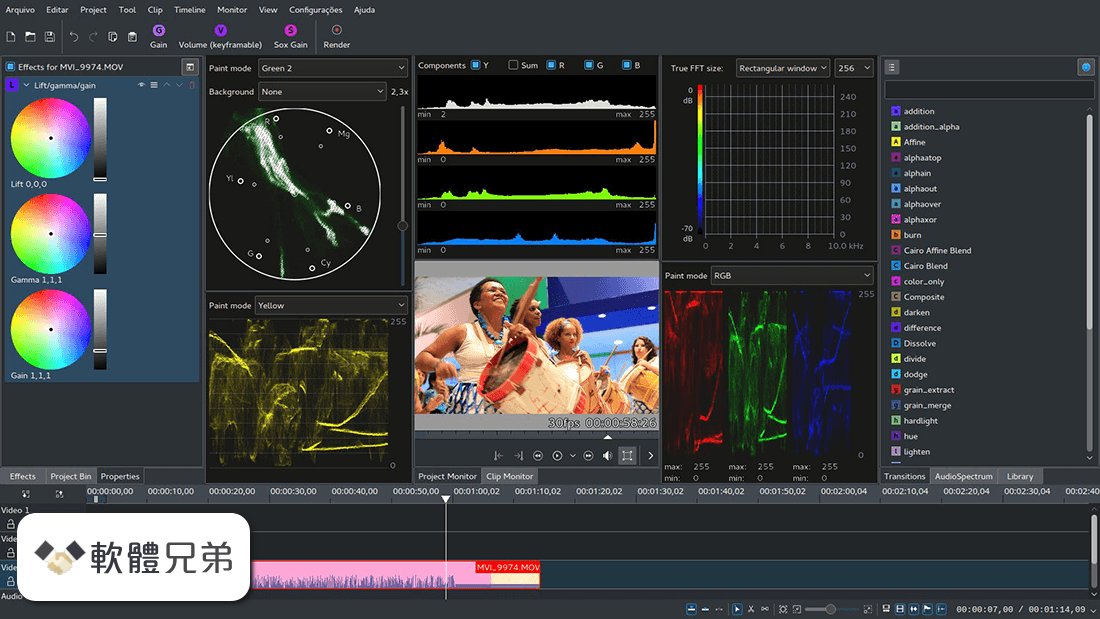

| 軟體資訊 | |
|---|---|
| 檔案版本 | Kdenlive 23.08.1 |
| 檔案名稱 | kdenlive-23.08.1.exe |
| 檔案大小 | |
| 系統 | Windows 7 / Windows 7 64 / Windows 8 / Windows 8 64 / Windows 10 / Windows 10 64 |
| 軟體類型 | 開源軟體 |
| 作者 | Kdenlive Team |
| 官網 | https://kdenlive.org/ |
| 更新日期 | 2023-09-19 |
| 更新日誌 | |
|
What's new in this version: Fixed: Kdenlive 23.08.1 相關參考資料
23.08 release
2023年8月28日 — This event has passed. 23.08 release. August 28, 2023. « 23.04.3 release · 23.08.1 release ». https://kdenlive.org Download kdenlive-23.08.1-x86_64.AppImage
Kdenlive is a non-linear video editor for GNU/Linux and Windows, which supports DV, HDV and AVCHD(not complete yet) editing. Kdenlive relies on several ... https://www.videohelp.com KDE.Kdenlive 23.08.1
2023年9月16日 — Kdenlive is an acronym for KDE Non-Linear Video Editor. It is primarily aimed at the GNU/Linux platform but also works on BSD and MacOS. https://wingetgui.com Kdenlive 23.08.1
2023年9月18日 — Die erste Wartungsversion der 23.08-Serie ist verfügbar: Fix audio channel setting breaking opening of existing project file. https://kdenlive.org Kdenlive 23.08.1 released
2023年9月18日 — The first maintenance release of the 23.08 series is out: Fix audio channel setting breaking opening of existing project file. https://kdenlive.org Kdenlive 23.08.1 released - Community
2023年9月18日 — The first maintenance release of the 23.08 series is out: Fix audio channel setting breaking opening of existing project file. Commit. Fix ... https://discuss.kde.org kdenlive 23.8.1
2023年9月19日 — Kdenlive is an acronym for KDE Non-Linear Video Editor. It is primarily aimed at the GNU/Linux platform but also works on BSD and MacOS. It is ... https://www.npackd.org Kdenlive versione 23.08.1
2023年9月18日 — Kdenlive versione 23.08.1 · Risolto il problema del settaggio dei canali audio che impediva l'apertura di file di progetto esistenti. · Risolto ... https://kdenlive.org Releases Archives
Kdenlive 23.08.1 released ... The first maintenance release of the 23.08 series is out: Fix audio channel setting breaking opening of existing project file. https://kdenlive.org |
|
