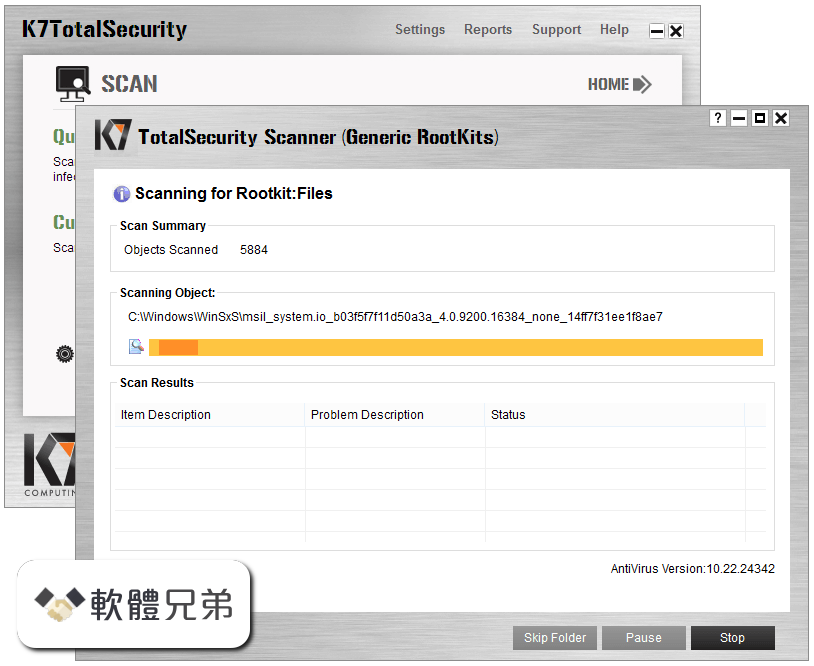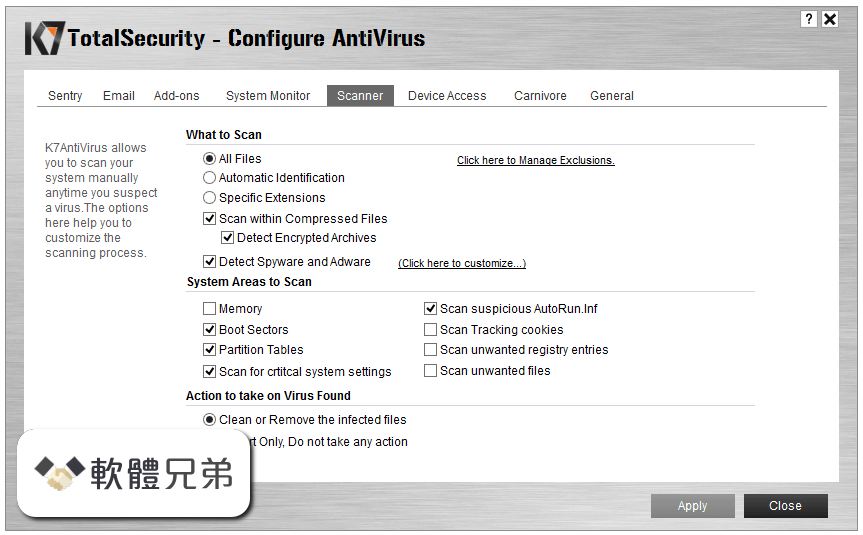|
What's new in this version: Environment:
- Live Editor Controls: Add numeric spinners to increment and decrement variable values in live scripts
- Live Editor Tasks: Specify what code to run when control value changes
- Suggestions and Completions: Change when to show suggestions and how to accept them
- Search in MATLAB Online: Access toolstrip actions, preferences, and Help Center resources using search
- System Theme in MATLAB Online: Change colors of MATLAB desktop to match operating system color scheme
- Help Center: View documentation for all products and determine which products are installed
- unsetenv Function: Remove environment variable
- isenv Function: Determine if environment variable exists
- Comparison Tool: Compare MAT files, FIG files, live scripts, and live functions in MATLAB Online
- Functionality being removed or changed
Language and Programming:
- dictionary Object: Map unique keys to values for fast lookup
- Output Argument Validation: Validate output arguments in functions and class methods
- Code Analyzer App: Identify code issues
- codeIssues Object: Identify and store code issues from one or more files
- Custom Compact Display: Live Editor, Variables editor, and Workspace browser follow CustomCompactDisplayProvider implementations
- Customized Dot Indexing: New methods handle parentheses-dot combinations
- Functionality being removed or changed
Data Analysis:
- Data Cleaner App: Clean data in table
- Data Cleaner App: View sparklines and summary statistics
- stackedplot Function: Plot data from multiple tables or timetables
- detrend Function: Detrend tabular data
- rmoutliers Function: Define outlier locations, and optionally return outlier indicator, thresholds, and center value
- mape and rmse Functions: Calculate error between forecast and actual data
- isuniform Function: Determine if vector is uniformly spaced
- Serial date numbers and date strings are not recommended
- datetime and convertTo Functions: Convert between CDF TT2000 times and datetime arrays
- Data Preprocessing Live Editor Tasks: Plot multiple table variables
- Data Preprocessing Live Editor Tasks: Append cleaned table variables and specify logical tabular output
- Clean Missing Data Live Editor Task: Plot nonnumeric table data, specify minimum number of missing entries, and use custom fill method
- Clean Outlier Data Live Editor Task: Convert outliers to missing
- Live Editor and Variables Editor: Control placement of missing values when sorting numeric data in MATLAB Online
- Variables Editor: View sparklines and summary statistics for tabular data in MATLAB Online
- Variables Editor: Navigate variable with Find and Go To dialog boxes in MATLAB Online
- Variables Editor: Interactively save logical indices of data selection in MATLAB Online
- Variables Editor: Replace tabular data with empty arrays in MATLAB Online
- Functionality being removed or changed
Data Import and Export:
- Parquet: Use Parquet files containing nested structured data
- SequentialDatastore Object: Sequentially read data from multiple datastores
- Datastores: Create subsets of arbitrarily nested transformations and combinations of datastores
- Parallel Processing: Use low-level file I/O operations in thread-based environments
- CDF Interface: Read CDF_INT8 and CDF_TIME_TT2000 data
- imwrite Function: Use datetime values to write metadata for PNG images
- Image File Format Libraries: LibTIFF library upgraded to version 4.4.0
- Scientific File Format Libraries: HDF4 and HDF-EOS2 libraries are upgraded
- Functionality being removed or changed
Mathematics:
- pagenorm Function: Calculate norms using pages of N-D arrays
- Functionality being removed or changed
Graphics:
- Plotting Table Data: Create stem, stairstep, and geographic plots by passing tables directly to plotting functions
- errorbar Function: Plot multiple lines with error bars at once
- tightPosition Function: Get the location and size of axes plotting area
- tilenum and tilerowcol Functions: Convert between rows and columns and tile numbers in tiled chart layouts
- Tiled Chart Layout: Define GridSizeChangedFcn callback that executes when the grid size changes
- Contour Plots: Customize contour labels, colors, and transparency
- boxchart Function: Specify the box edge color and box median line color
- 3-D Stem and Bar Plots: Expanded data type support
- Image Objects: Control the maximum resolution for displaying images
- Figure Code: Generate code for figure formatting in MATLAB Online
- Plot Options: Customize figure creation, data linking, and labeling in MATLAB Online
- Functionality being removed or changed
App Building:
- ClickedFcn and DoubleClickedFcn Callbacks: Program a response to a user clicking or double-clicking a tree, check box tree, list box, table, or drop-down component
- uieditfield Function: Specify valid length and input type for edit field text
- uiimage Function: Create an image hyperlink
- uipanel and uibuttongroup Functions: Specify container border width
- uigridlayout Function: Query grid layout manager size and location
- uibutton and uitogglebutton Functions: Specify additional icon and icon alignment options
- uitoolbar Function: Specify background color of toolbar
- scroll Function: Programmatically scroll to specified component in container
- isInScrollView Function: Determine if any component in a container is visible, not only direct children
- App Designer: Add and delete callbacks more efficiently
- App Designer: Move components between tabs
- Graphics Support: Restore axes view and display context menu for interaction modes
- Graphics Support: Use visual camera toolbar interface
- Comparison Tool: Toggle the ability to navigate only mergeable changes
- Functionality being removed or changed
Performance:
- prctile, quantile, and iqr Functions: Improved performance with small input data
- mldivide and pagemldivide Functions: Improved performance with small matrices
- conv, conv2, and convn Functions: Improved performance when convolving two vectors, matrices, and arrays
- Tall Arrays: Improved performance when indexing tall arrays backed by parquetDatastore
- App Building: Improved app startup performance
- App Building: Improved startup performance for apps with multiple tabs
- Plots in Apps: Improved responsiveness when interacting with large images
- Plots in Apps: Ticks and grid lines update as you pan
- Plots in Apps: Improved performance and smaller PDF files when exporting complex plots
- Tiled Chart Layouts: Improved performance for flow layouts with spanned axes
- ArrayDatastore Object: Improved performance when reading data using readall
- ArrayDatastore Object: Improved performance when specifying number of rows to read
- parquetread Function: Improved performance reading string data from Parquet files
- parquetDatastore Function: Improved performance when creating datastore with large number of Parquet files
- Workspace Browser: Improved performance of variable-deletion dialog boxes in MATLAB Online
- Variables Editor and Live Editor: Improved speed of data display when scrolling in MATLAB Online
- lookfor Function: Improved performance when searching
Software Development Tools:
- Build Tool: Create and run software-build tasks
- Dependency Analyzer: New warnings to identify problems
- Project API: Extract project from archive
- Source Control in MATLAB Online: Manage Git branches and repositories
- Unit Testing Framework: Add methods and properties to test classes interactively
- Unit Testing Framework: Specify action to take against invalid test files
- Unit Testing Framework: Generate descriptive test parameter names using cell arrays
- Unit Testing Framework: Compare dictionaries in tests
External Language Interfaces:
- .NET Interface: Support for .NET 5 and .NET Core
- .NET Engine API: Call MATLAB from .NET applications
- Publish C++ Interface: Support for char* output as nullTerminated string
- Call MATLAB from C++: Use MATLAB enumeration classes in strongly-typed interface
- Python Interface: Display keyword (key-value pair) arguments created by pyargs
- Python Interface: Convert scalar logical and numeric Python types to MATLAB types
- Python Engine: MATLAB functions accept objects using Python buffer protocol
- Python Engine: Install MATLAB Engine API with pip Command
- Python: Support for Version 3.10
Hardware Support:
- Upload Libraries and Configure Pins for I2C, SPI, and Serial Communication Using the Arduino Explorer App
- Support for servo and rotary encoder peripherals connected to Arduino-compatible ESP32 boards
MATLAB R2022b 相關參考資料
Matlab R2022b for Windows Mac Linux提供下載使用
原R2021b版本已不再提供下載,本次提供版本為R2022b 如需進行下載,請登入本校授權軟體FTP至Matlab區進行下載安裝。 安裝完成後如需進行授權認證,請登入本校授權 ...
https://ic.asia.edu.tw
MATLAB 和Simulink R2022b 提供全新的Simscape Battery ...
2022年9月20日 — MathWorks 今天发布了MATLAB® 和Simulink® 产品系列版本2022b (R2022b)。R2022b 推出两款新产品和几项增强功能,可简化并自动化基于模型的设计,帮助 ...
https://ww2.mathworks.cn
R2022b - MATLAB 和Simulink 产品系列更新 - MathWorks
R2022b:MATLAB、Simulink 及其他90 多种产品发布更新.
https://ww2.mathworks.cn
R2022b - Updates to the MATLAB and Simulink product ...
R2022b: Updates to MATLAB, Simulink, and more than 90 Other Products.
https://se.mathworks.com
R2022b Release Highlights Video - MATLAB & Simulink
R2022b 安装包下载
版本:MATLAB R2022b (Update 4). 包含Windows、macOS、Linux系统的“完整版” 和“在线安装版” 两种形式的安装包;同时提供“广州校区” 和“珠海校区” 两个镜像下载点。
http://software.sysu.edu.cn
R2023b Release Highlights - MATLAB and Simulink
R2023b: Updates to MATLAB, Simulink, and more than 90 Other Products.
https://www.mathworks.com
R2023b新版本功能更新-MATLAB & Simulink應用
MathWorks 最新版本R2023b 於9月正式發佈,R2023b的版本內容包括MATLAB & Simulink 的重要更新,新增Polyspace Test(Polyspace C/C++動態測試工具)和Simulink Fault ...
https://www.terasoft.com.tw
Release R2022b Products and Services
As of R2022b, the Variant Manager feature in Simulink® has been moved into Variant Manager for Simulink, a new support package for Simulink.
https://au.mathworks.com
|