Infix Pro 7.2.8
使用此工具,您可以執行如下操作:
掃描註冊表檢測並刪除對編解碼器和過濾器的損壞引用。生成所有安裝的編解碼器和 DirectShow 過濾器的詳細日誌。啟用 / 禁用 250 多種流行編解碼器和過濾器(如果已安裝)。管理首選的源過濾器(又名分離器)。重新設置。備份和恢復設置。在 Windows 7/8/10 上調整首選解碼器。在 Windows 7/8/10 上禁用 MS 編解碼器的各種調整。
ScreenShot
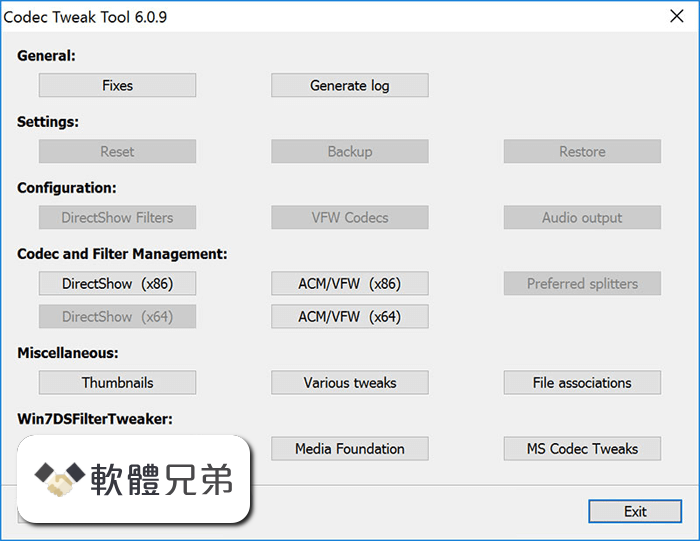
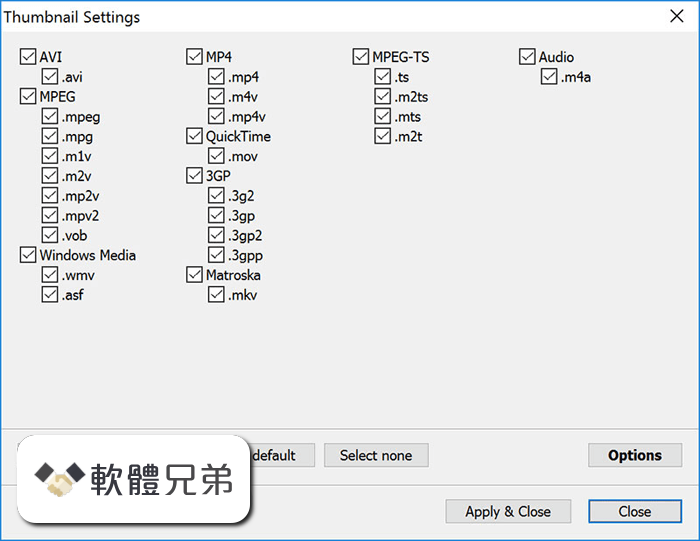
| 軟體資訊 | |
|---|---|
| 檔案版本 | Infix Pro 7.2.8 |
| 檔案名稱 | InfixSetup.exe |
| 檔案大小 | 74.9 MB |
| 系統 | Windows XP / Vista / Windows 7 / Windows 8 / Windows 10 |
| 軟體類型 | 免費軟體 |
| 作者 | Codec Guide |
| 官網 | http://www.codecguide.com/download_other.htm |
| 更新日期 | 2018-08-09 |
| 更新日誌 | |
|
What's new in this version: - Image size grows after tagging Infix Pro 7.2.8 相關參考資料
|
|
