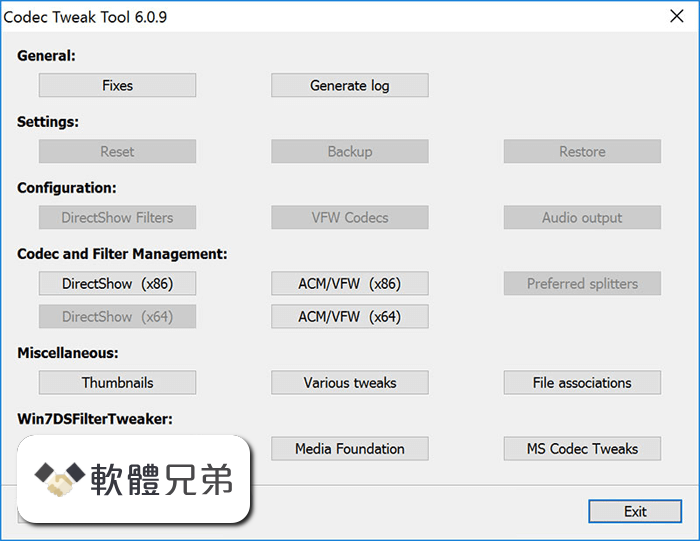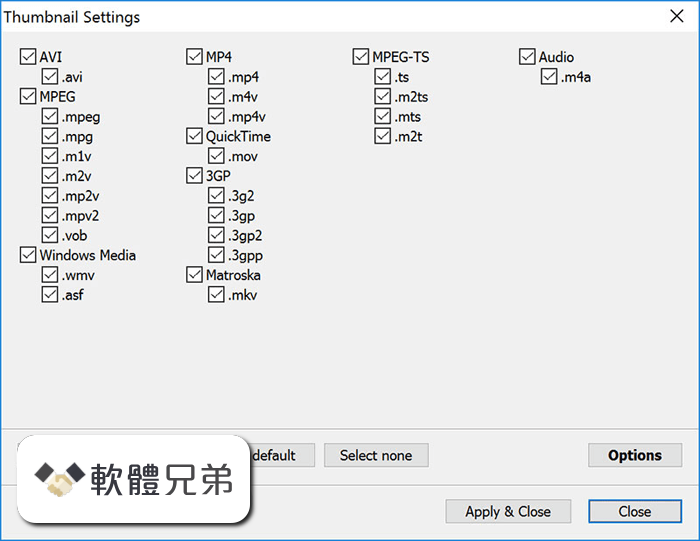|
What's new in this version: Improvements for plugin authors:
- Finalize property value only when the value is queried
- In previous Gradle releases, certain Gradle types, such as Property or ConfigurableFileCollection, provided a finalizeValue() method that eagerly calculated the final value for a property and prevented further changes.
- When a task starts running, Gradle automatically finalizes task properties of these types, so that the same value is seen by the task's actions and Gradle's build caching/up-to-date checks. This also avoids calculating the property value multiple times, which can sometimes be expensive. Plugins can also use finalizeValue() to finalize other properties, such as a property of a project extension, just prior to querying the value.
- In this release, these types gain a new finalizeValueOnRead() method. This method is similar to finalizeValue(), except that the final value is calculated when the value is queried rather than immediately. Plugins can use this method when a property value may be expensive to calculate or when the value may not have been configured to ensure that all consumers of the property see the same, final, value from that point onwards
- Please see the user manual for more details
New managed property types:
- Gradle 5.5 introduced the concept of a managed property for tasks and other types, where Gradle provides an implementation of the getter and setter for an abstract property defined on a task, project extension, or other custom type. This simplifies plugin implementations by removing a bunch of boilerplate.
- In this release, it is possible for a task or other custom type to have an abstract read-only property of type DomainObjectSet<T>.
- Please see the user manual for more details
New factory methods:
The ObjectFactory type, which plugins and other custom types use to create instances of various useful types, has several new factory methods to create certain Gradle types that could only be created using internal APIs in previous releases:
- The polymorphicDomainObjectContainer() method to create ExtensiblePolymorphicDomainObjectContainer<T> instances
- The namedDomainObjectSet() method to create NamedDomainObjectSet<T> instances
- The namedDomainObjectList() method to create NamedDomainObjectList<T> instances
- Please see the user manual for more details
- Improvements for Gradle tooling providers
Tooling API:
- TestLauncher can run specific Test task tests
- The TestLauncher interface in the Tooling API could already launch tests by specifying the name of the test classes or methods; however, if there are multiple Test tasks, then all Test tasks would be executed
- For IDEs, developers usually want to execute only one task at a time. Gradle 6.1 introduces a new API to execute tests with specific Test task using the withTaskAndTestClasses() and withTaskAndTestMethods() methods
- Fixed issues
4 issues have been fixed in Gradle 6.1.1:
- Gradle 6.1 generates an empty .gradle and gradle directories on each execution in subproject directories
- Memory regression when resolving large artifacts while computing checksums
- Missing fixed issues from Gradle 6.1 release notes
- Plugins using kotlin-dsl and compiled with 6.1 are incompatible with Gradle 6.0
Gradle 6.1.1 相關參考資料
Gradle 6.1.1 releases: automation building tools • InfoTech ...
Gradle is a build tool with a focus on build automation and support for multi-language development. If you are building, testing, publishing, and deploying ...
https://meterpreter.org
Gradle 6.1.1 发布,修复6.1 问题-Linuxeden开源社区
18 小時前 - Gradle 6.1.1 发布了。Gradle 是一个基于 Apache Ant 和 Apache Maven 概念的项目自动化构建工具,支持依赖管理和多项目,类似 Maven,但比之 ...
http://www.linuxeden.com
Gradle Distributions
gradle-6.1.1-wrapper.jar.sha256 24-Jan-2020 23:43 +0100 64.00B · gradle-6.1.1-docs.zip 24-Jan-2020 23:43 +0100 31.29M · gradle-6.1.1-docs.zip.sha256 ...
https://services.gradle.org
Gradle DSL Version 6.1.1 - Gradle User Manual
Second, each Gradle script implements the Script interface. This interface defines a number of properties and methods which you can use in the script.
https://docs.gradle.org
Installation - Gradle
Installation. The current Gradle release is 6.1.1. You can download binaries and view docs for all Gradle versions from the releases page. Prerequisites ...
https://gradle.org
Jar - Gradle DSL Version 6.1.1 - Gradle User Manual
More specifically, each file is transformed using Groovy's SimpleTemplateEngine . This means you can use simple property references, such as $property or ...
https://docs.gradle.org
Project - Gradle DSL Version 6.1.1 - Gradle User Manual
This interface is the main API you use to interact with Gradle from your build file. From a Project , you have programmatic access to all of Gradle's features.
https://docs.gradle.org
Releases - Gradle
Find binaries and reference documentation for current and past versions of Gradle.
https://gradle.org
Releases · gradlegradle · GitHub
We recommend that you use Gradle 6.1.1 over the initial release of Gradle 6.1. ... See the Gradle 6.x upgrade guide to learn about deprecations, breaking ...
https://github.com
Version 6.1.1 - Gradle User Manual
Run gradle wrapper --gradle-version 6.1.1 to update the project to 6.1.1. 4. Try to run the project and debug any errors using the Troubleshooting Guide.
https://docs.gradle.org
|