Jumpshare 3.2.6
特點:
快速捕捉和分享任何內容.
Jumpshare 擁有一切你需要從一個易於使用的平台更好地分享。
拖放文件共享
Drag 文件到 Jumpshare 桌面系統托盤圖標,一個鏈接將被複製到剪貼板,準備共享.
捕捉和註釋 screenshots
拍攝像素完美的截圖與註釋和標記共享的想法,錯誤和概念.
Record screencasts 在視頻或 GIF
使用屏幕錄製來快速解釋和指導您的客戶,團隊成員或客戶.
從一個地方訪問所有內容
您上傳的所有內容都可以從 Jumpshare 系統托盤中即時訪問和共享 app.
以思維的速度進行協作
簡化通過直接對您的文件進行評論來收集利益相關者的反饋。通過把每個人都帶上船,完成偉大的工作.
把所有東西都放在一個地方.
無論是你的工作還是一個側面項目,你都可以在視覺上令人驚嘆的文件夾中上傳和組織所有內容 - 選擇他們如何出現以及誰可以查看他們.
在 go
上處理文件不必因為你不在辦公室而結束。上傳和分享您的文件,檢查與您分享的內容,並訪問工作文檔。留在一切!
A 愉快的觀看體驗
用一個漂亮的文件查看器,可以在線預覽超過 200 種格式,給你的團隊和客戶端帶來壓力。查看照片,視頻,大型文檔,演示文稿等.
自動與數百個應用程序集成在一起
所有 Jumpshare 共享鏈接都是神奇的 - 它們在任何地方都可以工作。與 Slack,Hipchat,Jira,Trello,Asana 和其他數百個應用程序集成,使您的工作更快.
注意:需要 Jumpshare 帳戶.
ScreenShot
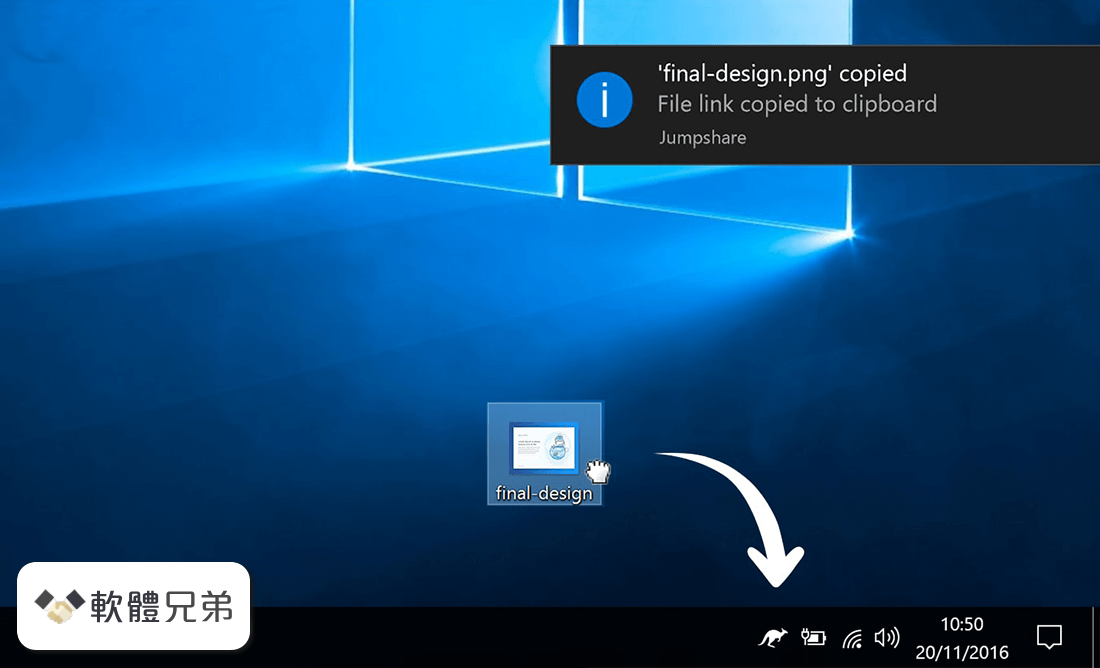
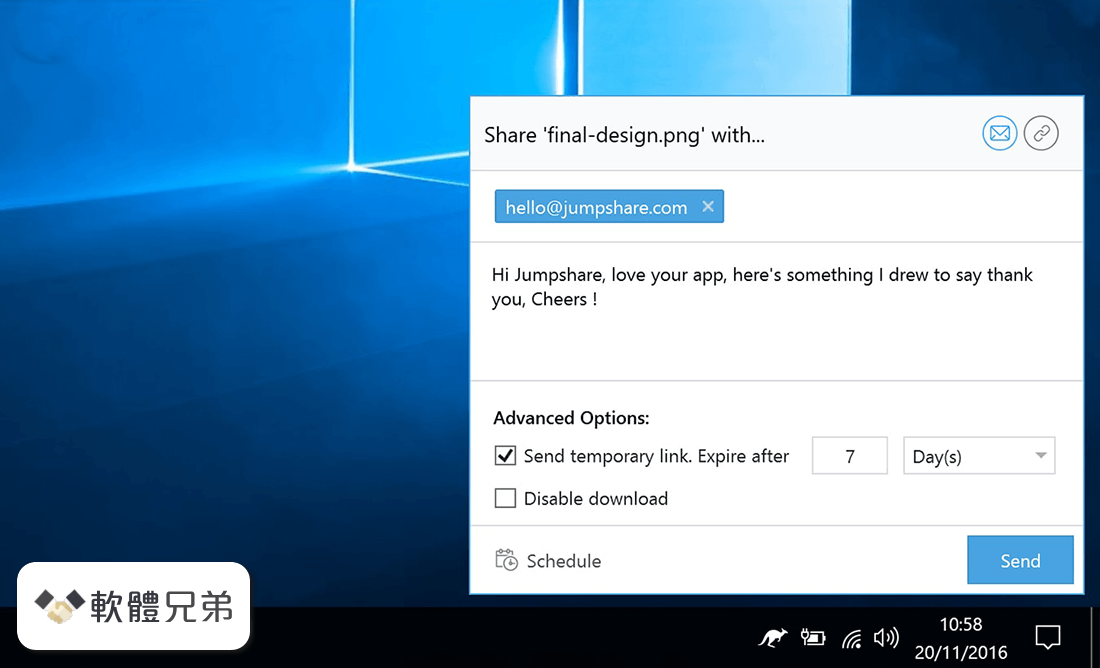
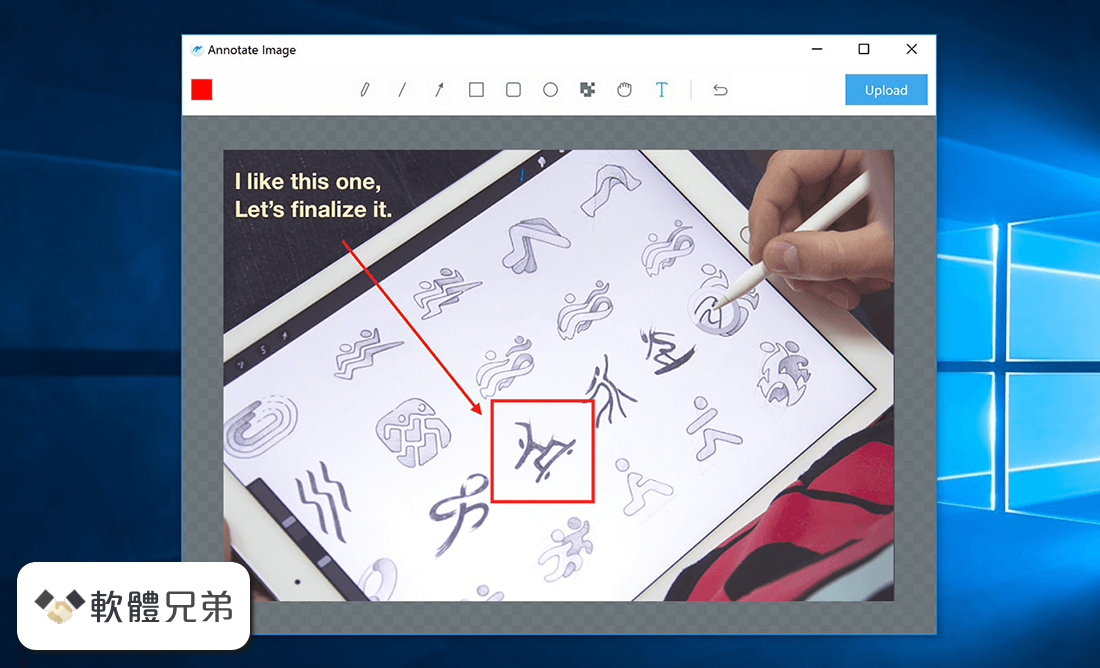
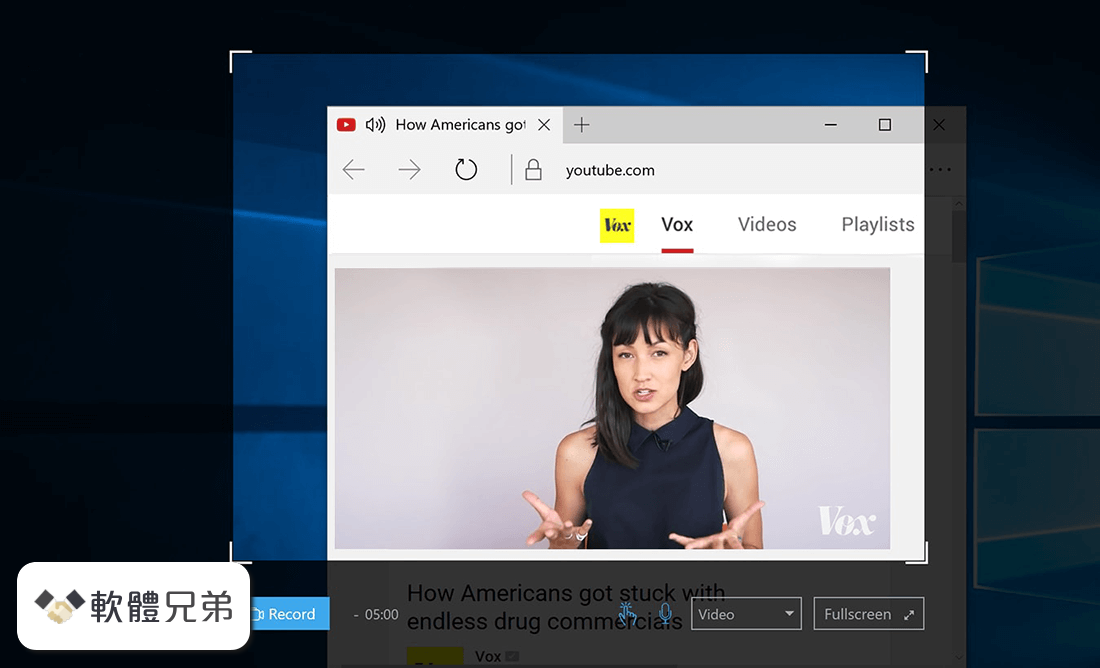
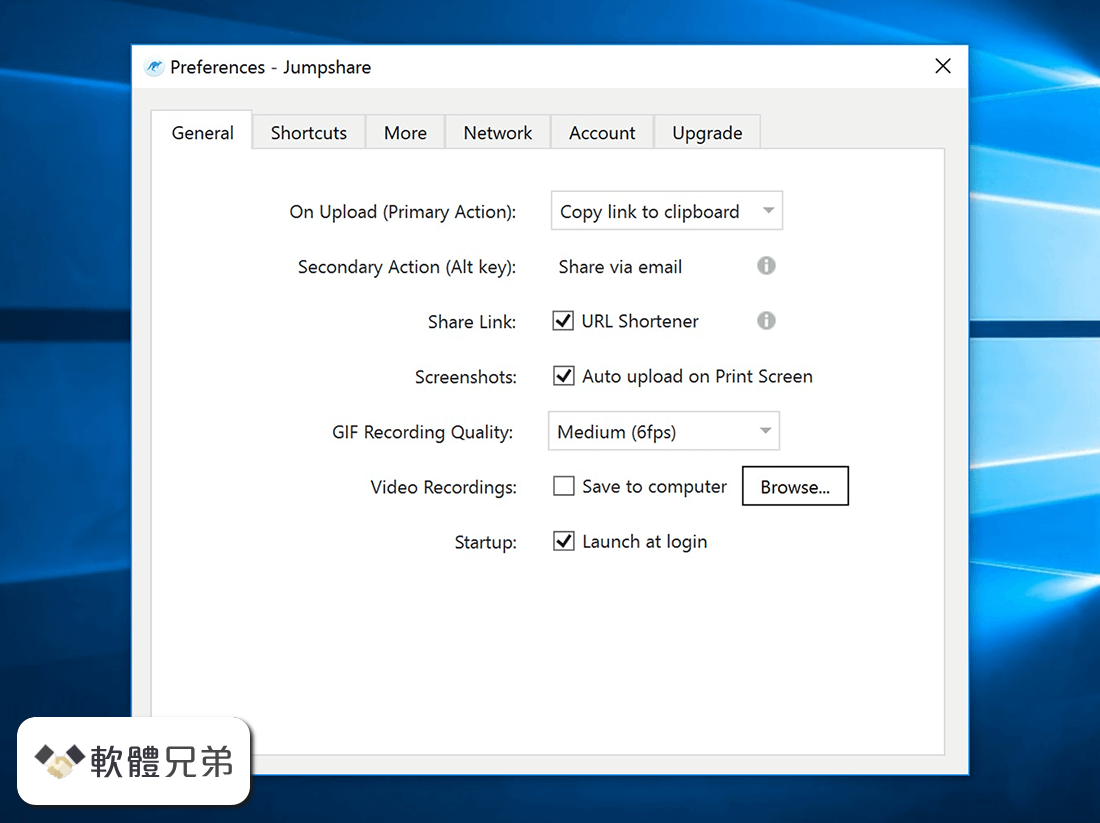
| 軟體資訊 | |
|---|---|
| 檔案版本 | Jumpshare 3.2.6 |
| 檔案名稱 | JumpshareInstaller.exe |
| 檔案大小 | |
| 系統 | Windows 7 / Windows 7 64 / Windows 8 / Windows 8 64 / Windows 10 / Windows 10 64 |
| 軟體類型 | 免費軟體 |
| 作者 | Jumpshare, Inc. |
| 官網 | https://jumpshare.com/windows |
| 更新日期 | 2022-11-11 |
| 更新日誌 | |
|
What's new in this version: Jumpshare 3.2.6 Jumpshare 3.2.6 相關參考資料
A guide to uninstall Jumpshare 3.2.6 from your computer
Jumpshare 3.2.6 is a computer program. This page is comprised of details on how to uninstall it from your computer. It was developed for Windows by Jumpshare, ... https://www.advanceduninstalle Jumpshare - Download
Jumpshare ist ein sehr einfach zu bedienendes Tool, das in der Symbolleiste läuft und von dort aus gesteuert wird. Zieht man Bilder oder auch ganze Ordner auf ... https://www.chip.de Jumpshare 3.2.10 Mac軟體下載 Download - MAC免費軟體下載
Jumpshare 3.2.6. New: - Improved screen recording frame rate and quality - Option to change screen recording FPS from Preferences Improved: - keyboard ... https://filesmac.com Jumpshare 3.2.15 for Mac 軟體資訊交流 - winXmac軟體社群
Jumpshare 3.2.6. New: - Improved screen recording frame rate and quality - Option to change screen recording FPS from Preferences Improved: - keyboard ... https://winxmac.com Jumpshare 3.2.15 Mac軟體下載 Download - MAC免費軟體下載
Jumpshare 3.2.6. New: - Improved screen recording frame rate and quality - Option to change screen recording FPS from Preferences Improved: - keyboard ... https://filesmac.com Jumpshare Download (2024 Latest)
2023年12月30日 — Jumpshare is Amazing! Drag & drop your files to share them quickly, capture screenshots and annotate them, record screencasts, write notes, ... https://www.filehorse.com Jumpshare Download - Share your work and view over 200
2024年2月3日 — Jumpshare (Jumpshare.exe) free download, latest version ✓3.3.5, The world's fastest visual sharing platform to help creatives share their ... https://jumpshare.software.inf Jumpshare for Mac - Download Free (2024 Latest Version)
2024年1月8日 — Jumpshare 3.2.6. New: - Improved screen recording frame rate and quality - Option to change screen recording FPS from Preferences Improved ... https://mac.filehorse.com Jumpshare version 3.2.6 by Jumpshare - How to uninstall it
2022年11月30日 — How to uninstall Jumpshare Version 3.2.6 by Jumpshare? Learn how to remove Jumpshare Version 3.2.6 from your computer. https://www.advanceduninstalle Jumpshare 軟體歷史版本整理 - winXmac軟體社群
Jumpshare 軟體歷史版本整理交流與下載,與Jumpshare 桌面,您可以與您的團隊和客戶分享無限的文件,截圖,截屏,以及更多。實時協作,在線預覽200 多種文件格式- 全部 ... https://winxmac.com |
|
