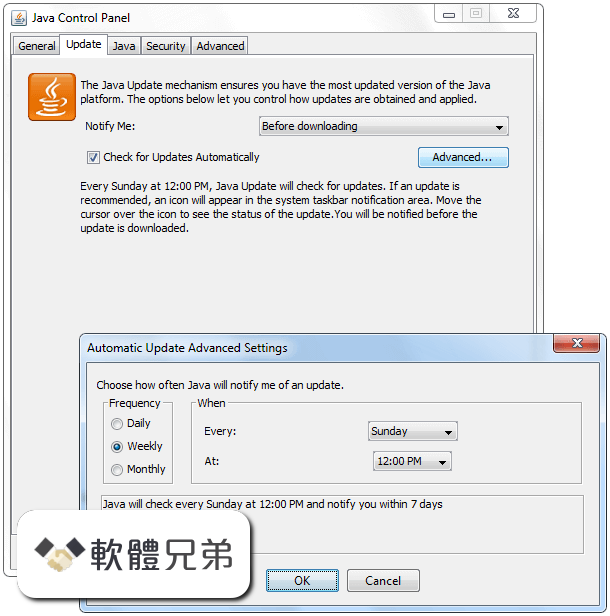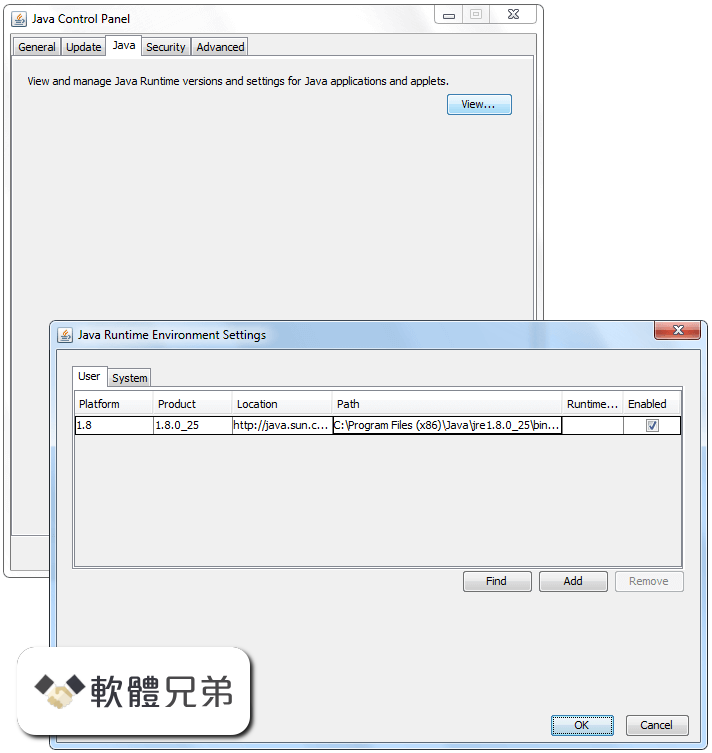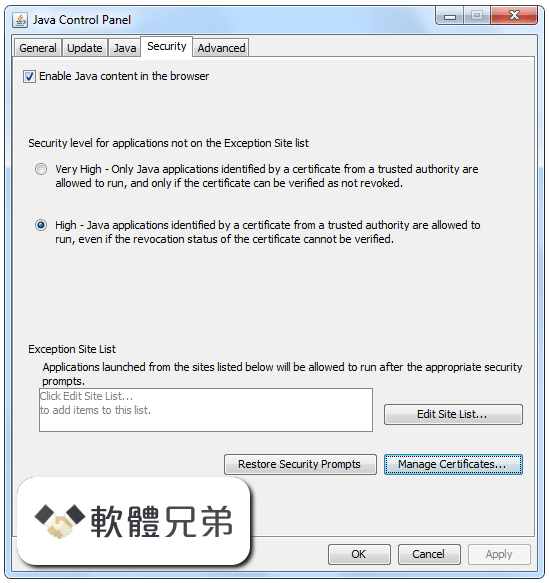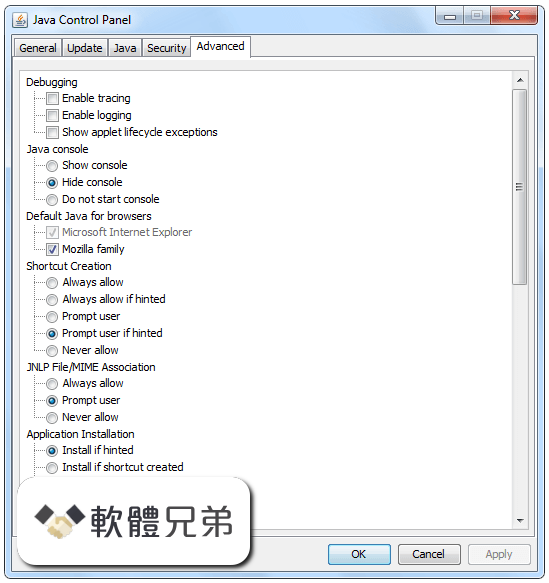|
What's new in this version: NEW FEATURES IN OpenJDK 9:
security-libs/java.security:
- Open source the root certificates in Oracle's Java SE Root CA program
- The OpenJDK 9 binary for Linux x64 contains an empty cacerts keystore. This prevents TLS connections from being established because there are no Trusted Root Certificate Authorities installed. As a workaround for OpenJDK 9 binaries, users had to set the javax.net.ssl.trustStore System Property to use a different keystore.
- "JEP 319: Root Certificates" [1] addresses this problem by populating the cacerts keystore with a set of root certificates issued by the CAs of Oracle's Java SE Root CA Program. As a prerequisite, each CA must sign the Oracle Contributor Agreement (OCA) http://www.oracle.com/technetwork/community/oca-486395.html, or an equivalent agreement, to grant Oracle the right to open-source their certificates.
NEW FEATURES:
- security-libs/javax.net.ssl:
- Negotiated Finite Field Diffie-Hellman Ephemeral Parameters for TLS
- The JDK SunJSSE implementation now supports the TLS FFDHE mechanisms defined in RFC 7919. If a server cannot process the supported_groups TLS extension or the named groups in the extension, applications can either customize the supported group names with jdk.tls.namedGroups, or turn off the FFDHE mechanisms by setting the System Property jsse.enableFFDHEExtension to false.
other-libs/corba:
- Add additional IDL stub type checks to org.omg.CORBA.ORBstring_to_object method
- Applications that either explicitly or implicitly call org.omg.CORBA.ORB.string_to_object, and wish to ensure the integrity of the IDL stub type involved in the ORB::string_to_object call flow, should specify additional IDL stub type checking. This is an "opt in" feature and is not enabled by default.
To take advantage of the additional type checking, the list of valid IDL interface class names of IDL stub classes is configured by one of the following:
- Specifying the security property com.sun.CORBA.ORBIorTypeCheckRegistryFilter located in the file conf/security/java.security in Java SE 9 or in jre/lib/security/java.security in Java SE 8 and earlier.
- Specifying the system property com.sun.CORBA.ORBIorTypeCheckRegistryFilter with the list of classes. If the system property is set, its value overrides the corresponding property defined in the java.security configuration.
- If the com.sun.CORBA.ORBIorTypeCheckRegistryFilter property is not set, the type checking is only performed against a set of class names of the IDL interface types corresponding to the built-in IDL stub classes.
Changes:
security-libs/javax.crypto:
- RSA public key validation
- In 9.0.4, the RSA implementation in the SunRsaSign provider will reject any RSA public key that has an exponent that is not in the valid range as defined by PKCS#1 version 2.2. This change will affect JSSE connections as well as applications built on JCE.
- security-libs/javax.crypto
- Provider default key size is updated
- This change updates the JDK providers to use 2048 bits as the default key size for DSA instead of 1024 bits when applications have not explicitly initialized the java.security.KeyPairGenerator and java.security.AlgorithmParameterGenerator objects with a key size.
- If compatibility issues arise, existing applications can set the system property jdk.security.defaultKeySize introduced in JDK-8181048 with the algorithm and its desired default key size.
- security-libs/javax.crypto
- Stricter key generation
- The generateSecret(String) method has been mostly disabled in the javax.crypto.KeyAgreement services of the SUN and SunPKCS11 providers. Invoking this method for these providers will result in a NoSuchAlgorithmException for most algorithm string arguments. The previous behavior of this method can be re-enabled by setting the value of the jdk.crypto.KeyAgreement.legacyKDF system property to true (case insensitive). Re-enabling this method by setting this system property is not recommended.
- security-libs/javax.net.ssl
- Disable exportable cipher suites
- To improve the strength of SSL/TLS connections, exportable cipher suites have been disabled in SSL/TLS connections in the JDK by the jdk.tls.disabledAlgorithms Security Property.
- core-svc/javax.management
- JMX Connections need deserialization filters
- New public attributes, RMIConnectorServer.CREDENTIALS_FILTER_PATTERN and RMIConnectorServer.SERIAL_FILTER_PATTERN have been added to RMIConnectorServer.java. With these new attributes, users can specify the deserialization filter pattern strings to be used while making a RMIServer.newClient() remote call and while sending deserializing parameters over RMI to server respectively.
- The user can also provide a filter pattern string to the default agent via management.properties. As a result, a new attribute is added to management.properties.
- Existing attribute RMIConnectorServer.CREDENTIAL_TYPES is superseded by RMIConnectorServer.CREDENTIALS_FILTER_PATTERN and has been removed.
Bug fixes:
- deploy webstart:JNLP files won't launch from IE11 on Windows 10 Creators Update
- hotspot runtime: s390: Some java boolean checks are not correct
- javafx media: Provide media support for libav version 57
- javafx web: Underscore not visible in HTML combo box options inside webview
- javafx web: Possible crash due to use-after-free
- security-libsjava.security: Open-source the Oracle JDK Root Certificates
- security-libs javax.crypto: A comment in the java.security configuration file incorrectly says that "strong but limited" is the default value
- security-libs javax.net.ssl:Negotiated Finite Field Diffie-Hellman Ephemeral Parameters for TLS
- security-libs javax.net.ssl: Transport Layer Security (TLS) Session Hash and Extended Master Secret Extension
- security-libs javax.net.ssl: Restrict the use of EXPORT cipher suites
- security-libs javax.net.ssl: Increase the number of clones in the CloneableDigest
Java JRE 9.0.4 (64-bit) 相關參考資料
Archived OpenJDK GA Releases - Java.net
They are not updated with the latest security patches and are not recommended for use in production. Releases. 16 GA (build 16+36). Windows, 64-bit, zip ( ...
https://jdk.java.net
Complete JDK 9 Release Notes - Oracle
This JRE (version 9.0.4) will expire with the release of the next critical patch update ... Open source the root certificates in Oracle's Java SE Root CA program ... JNLP link from IE 11 on Window...
https://www.oracle.com
Downloading Java JRE 9.0.4 (64-bit) from FileHorse.com
Java JRE 9.0.4 (64-bit). Start Download. Security Status. To keep our website clean and safe please report any issues regarding this download ...
https://www.filehorse.com
Java 9.0.4 Silent Install (How-To Guide) – Silent Install HQ
How to Install Java 9.0.4 Silently. Java SE Runtime Environment 9.0.4 (64-bit) Silent Install (EXE). Sign in to your Oracle account (Create an account if you don't ...
https://silentinstallhq.com
Java Archive Downloads - Java SE 9 | Oracle 台灣
For production use Oracle recommends downloading the latest JDK and JRE versions and allowing ... jre-9.0.4_windows-x64_bin.exe. Windows, 72.56 MB. jre-9.0.4_windows-x64_bin.tar.gz. Server JRE (Java S...
https://www.oracle.com
Java Runtime Environment
沒有這個頁面的資訊。瞭解原因
https://www.java.com
Java SE 9.0.4 Download | TechSpot
2018年1月16日 — Contains everything required to run Java applications on your system. Previous versions: Java Runtime Environment 8.151 for Windows 64-bit ...
https://www.techspot.com
Java™ SE Development Kit 9.0.4 Release Notes - Oracle
2018年1月16日 — The security baselines for the Java Runtime Environment (JRE) at the ... IE 11 on Windows 10 Creators Update when 64-bit JRE is installed.
https://www.oracle.com
Overview of JDK 9 and JRE 9 Installation
Java Platform, Standard Edition Installation Guide ... Platforms: Instructions include steps to install JDK and JRE on 64-bit Microsoft Windows operating systems.
https://docs.oracle.com
下載Linux 專用的Java
Manual Java download page for Linux. Get the latest version of the Java Runtime Environment (JRE) for Linux.
https://www.java.com
|