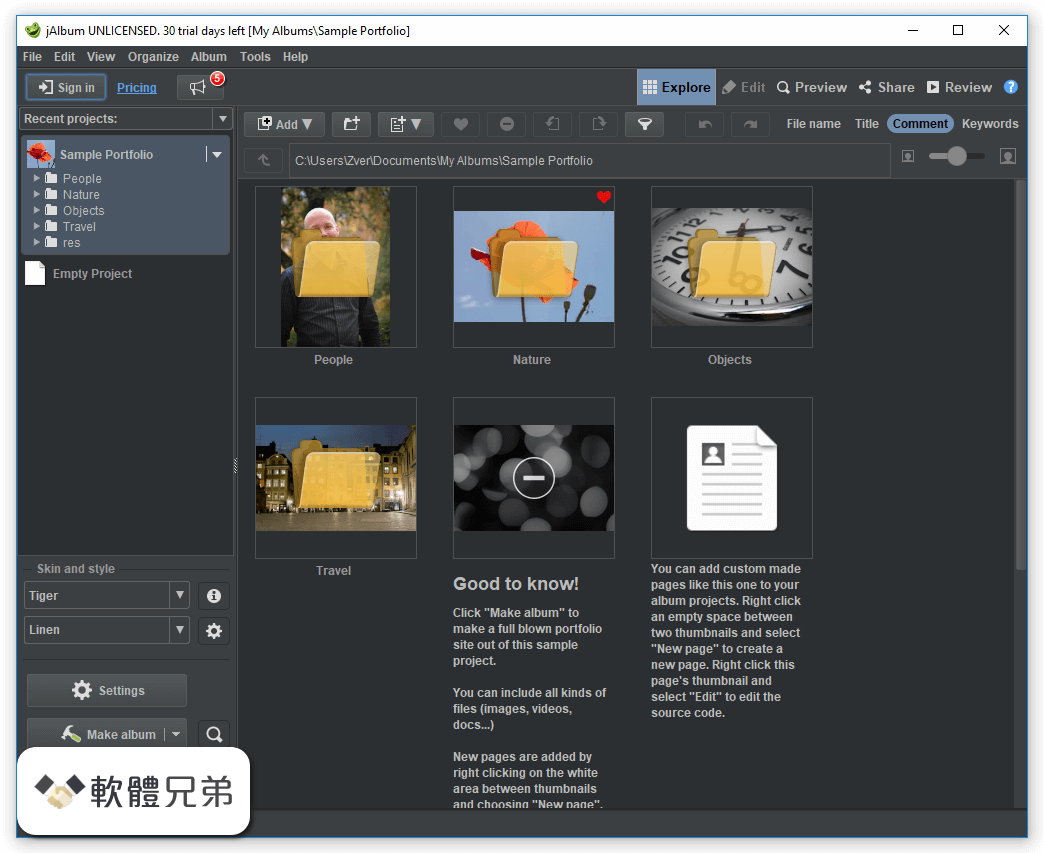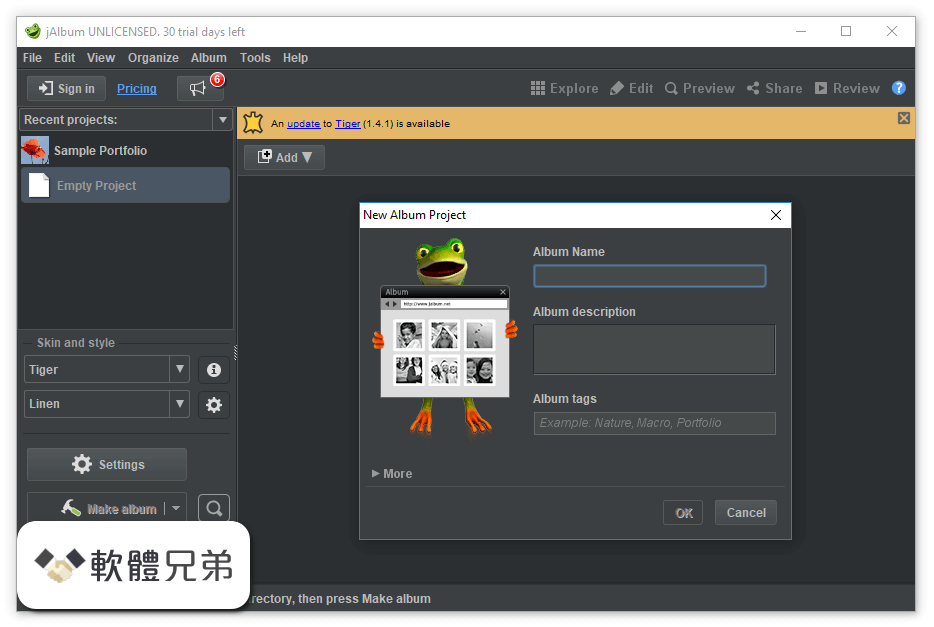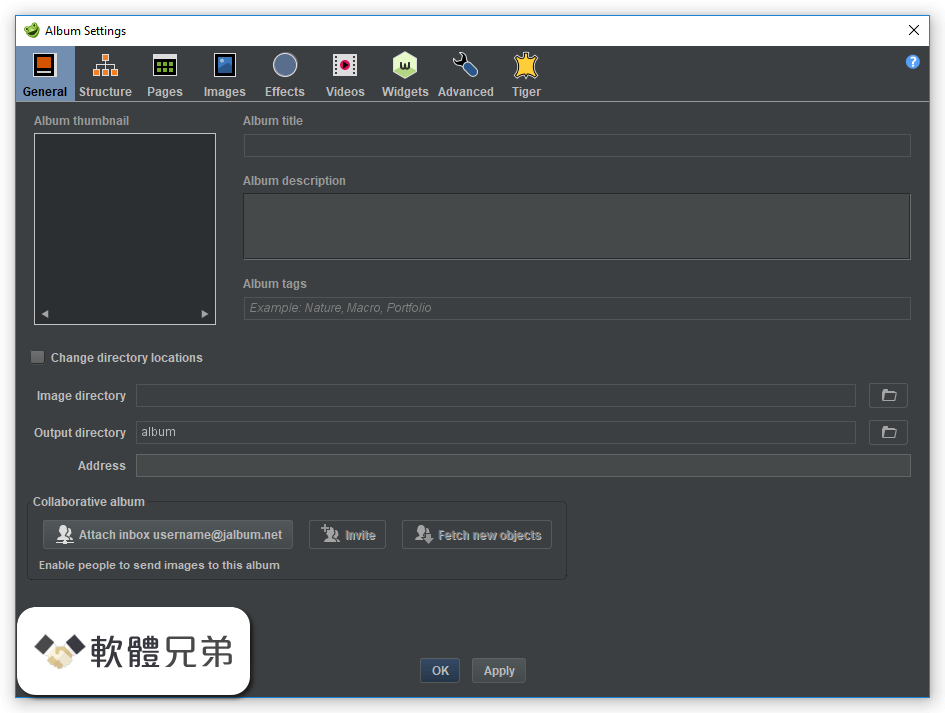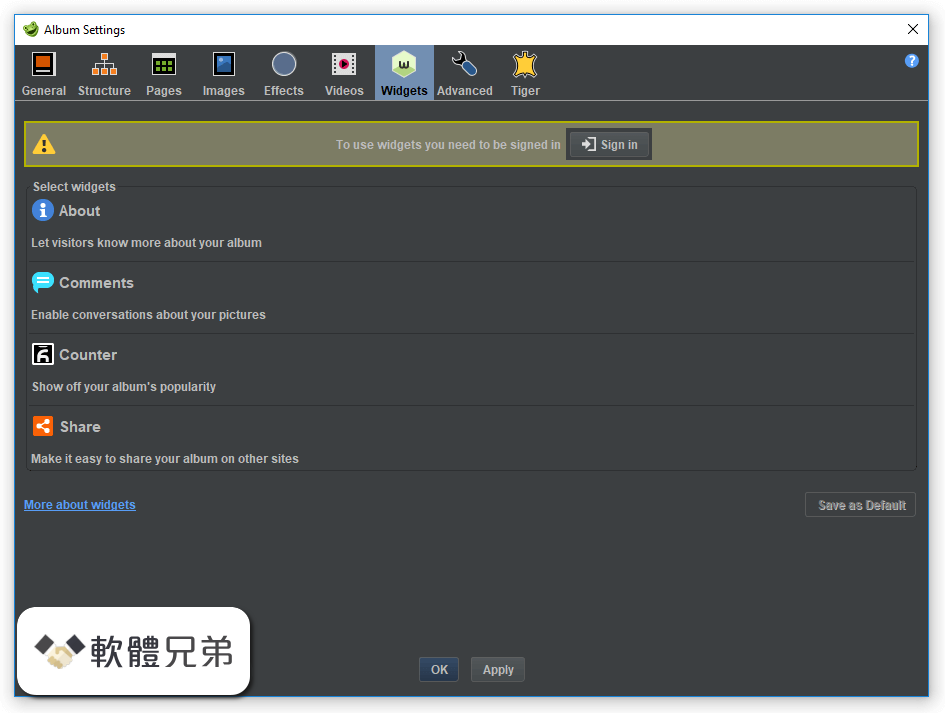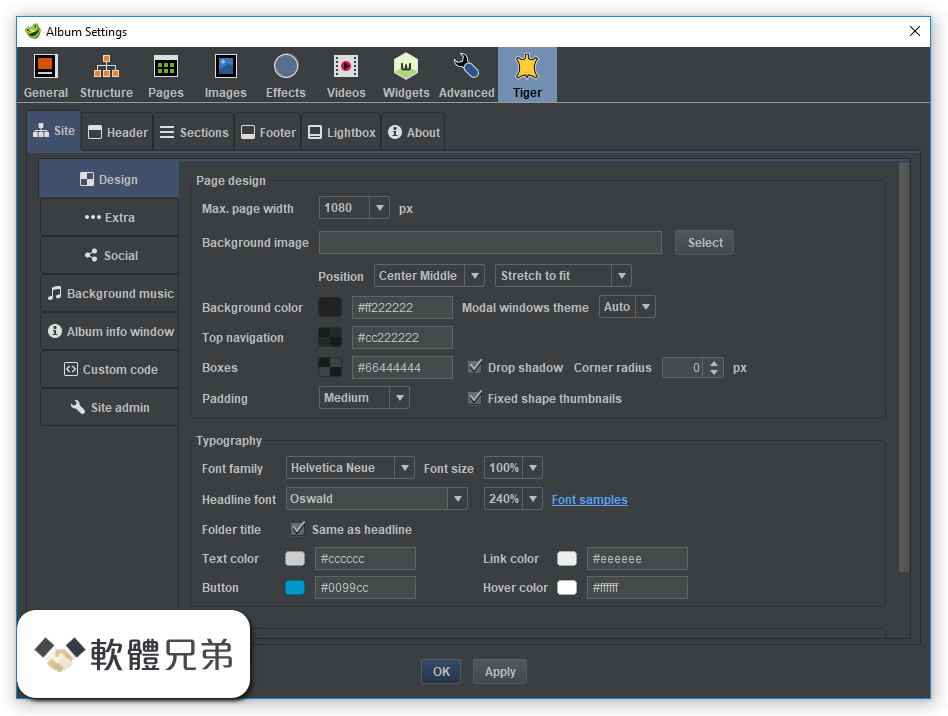|
What's new in this version: jAlbum 15.1.0 (32-bit)
News and Updates:
- Support for MPEG-4 audio file added (.m4a extension)
- Internal music player updated to play both m4a, wav and mp3 files
- Defaults can now be stored and applied on a per-skin basis. See "File->Save as Skin Default"
- Cut+Paste support added. This mimics the Cut+Paste behavior in Windows Explorer and facilitates moving album objects around. Just select some album objects to move, hit CMD/CTRL+X, go to the destination folder and location and hit CMD/CTRL+V to paste the objects. The objects will be pasted close to the mouse pointer location. This feature will probably be appreciated by those who organize huge albums and feel uneasy with dragging and dropping and the scrolling it usually involves.
- Updated bundled Minimal and Tiger skins
Bug fixes:
- Fix to "directory already exists" error during ftp upload
- IPTC keywords weren't imported properly if they were semicolon separated
jAlbum 15 (32-bit)
News and Updates:
- New 30 trial days for everyone! Free update for anyone having a current support and update plan or active Premium or Power subscription. Discounted updates for users with older licenses. (See status under Help->"About jAlbum" inside software or on your jalbum.net profile page.)
- Supports 360° images (Tiger skin + new property panel under Edit while editing 360° images)
- Supports hard links! Drastically (20 times) reduces size of album folders by using hard links for original images and resource files (Toggle under Preferences->Album)
- New JPEG reading code capable of properly handling several odd JPEG variants and color profiles. (TwelveMonkeys)
- Now offering four new extra high quality image scaling algorithms: "Blackman-Bessel", "Blackman-Sinc", "Lanczos" and "Mitchell". jAlbum's image scaling should now match the best alternatives in the industry. See Settings->Images. Credit to TwelveMonkeys for these.
- New folder property panel allowing quick and intuitive selection of folder specific titles, descriptions thumbnail images and theme images as well as allowing easy selection of theme image crop focus.
- Theme images may now be selected separately from representing folder images. (Updated Tiger skin demonstrates this, and more skins will follow)
- The whole code base, including all extensions, refactored to use Java 8 features and more performant constructs. The result should be slight performance enhancements, including somewhat lower startup time
- Easier to use backups: Now generates "lifeboat" file to album folder during Make album instead of during publishing (toggle under Preferences->Album). This enables users to retrieve backups from published albums even if they were uploaded with 3:rd party ftp tools.
- Removed ability to include hi-res images (doesn't seem to be used)
- Smoother looking splash screen :-)
- Bundled with updated Tiger skin supporting separate theme images, among other improvements
- Allows adding web locations requiring basic http authentication too
- Windows and Linux versions bundled with latest Java 9.0.1
- Mac version bundled with updated Java 8u152
- Updated languages. Thank you dear translators. Missing your language? Contact us!
- Developers: JDraggableList now supports static lists too
- Developers. New APIs for adding theme images to your skins.
- Developers: New "projectionType" variable available (in json format too) to identify 360° images
- Old code solutions factored out
Bug fixes:
- Fixed user interface scaling issue for hidpi screens causing too small user interface controls (Windows).
- Videos larger than screen size couldn't be edited (Windows only)
- The preview didn't always render the full web page on initial display
- Web root verification failed for servers that redirects between protocols
- Fix to "IllegalStateException" being thrown on occasion when using the clipboard
- Clearing xmp coordinates now properly imports backing GPS coordinates again
- Didn't handle xmp based GPS coordinates expressed in deg,min,sec format
- "Verify web root" didn't work for ftp servers that redirected between protocols
- Various minor robustness fixes
jAlbum 14.1 (32-bit)
News and Updates:
- jAlbum's uploader now allows multiple file selection. Facilitates batch deletion greatly
- jAlbum's text editor improved with better character encoding detection and support for loading and saving with explicitly stated encodings
- jAlbum's database import tool now supports importing from xml based image metadata databases as well as csv files
- Bundled Tiger skin updated to v1.3
- New "Cache image ordering" external tool that greatly speeds up album builds on albums ordered by camera date
- Robustness improvements to database import tool.
- Bundled Java updated to v1.8.0_144
- Updated Slovak translation
- Developers: New JFormattedComboBox component that allows presentation of combo box data in various formatted ways, for instance percentage format.
Bug fixes:
- Fixed startup crash caused by Windows 10 Creators Update (affected Windows look and feel only)
- Fixed broken error window if jAlbum fails to start
- Fix issue preventing jAlbum from starting if clipboard was in an illegal state (caused by some 3:rd party clipboard management software)
- Developers: JComboBoxes having numbers as model wouldn't update correctly when loading projects
- Developers: The thumb.path variable for the current folder of JSON files incorrectly included the current folder itself
jAlbum 14.0 (32-bit)
News and Updates:
- Introducing the new and fully responsive "Tiger" skin that's intended to replace Turtle
- New stylish dark user interface look - Darcula. (If you prefer the old look, change back under Preferences)
- New album object type: "Web locations". Web locations are objects that can refer to any web page, not just local ones. This opens for some really interesting new applications for jAlbum. See for example this album collecting popular TED talks on YouTube. To add a "Web location" to your album, drop the web page onto jAlbum or select New page->Web location. Why not use this feature to make a master album out of existing albums?
- Bundled skins "Minimal", "Base", "PhotoBlogger", "Turtle" and the new "Tiger" skin now supports Web Locations.
- jAlbum now has integrated GoogleMaps location tagging, see Edit->Location
- jAlbum can now automatically embed xmp based copyright notices on all images (Settings->Images)
- Better integration with external editors, for instance PhotoShop (alt-double click to export to choosen editor)
- jAlbum's Text effect (Settings->Effects->Text) now supports background color
- New importer to import metadata from various database backed photo management systems (see Add->From database file)
- Batch rename now supports regular expressions (select several album objects and select rename to launch batch rename tool)
- Adapted for Java 9
- "Skin family" mechanism allowing skins belonging to the same family to share the same project settings. This simplifies moving from one skin to another without having to re-enter the same settings. This applies when moving from Turtle to the new Tiger skin for instance. Just open an existing Turtle project and switch to Tiger, then make the album again. ("Skin family" is a skin property)
- Developers: New "include" and "exclude" attribute to ja:fileiterator element allowing a comma separated list of categories to be included or excluded, for instance
- Developers: New "category" attribute for ja:if element, simplifying testing on categories, for instance: . Please replace with for better future compatibility.
- Bundled with updated Java 8u131
- Developers: new JDraggableList component allowing skin user interfaces to allow end user to arrange objects by drag and drop
- Reverted to again presenting "extensions" directly under jAlbum's context menu. (Deleted rotate items for sake of space - available in the toolbar)
- Translations for major languages updated. Thank you dear translators!
Bug fixes:
- jAlbum wouldn't start up properly on some recently updated Windows 10 systems
- Fixed error importing settings from albums published on https: URLs
- Improved handling of some malformatted JPEG images
- Native Mac file chooser didn't respect initial directory
- Fixed missing lock icon for password protected albums for accounts having more than 10 albums
- Fixed line number calculation error if line number info is missing
- Group by place now also respects xmp based GPS coordinates
- Fix for WOFF font rendering for internal web browser (Mac)
- Polished UI for Darcula
- Fixed color error on Nimbus look & feel
jAlbum 15.1.0 (32-bit) 相關參考資料
Flexible photo album software
jAlbum for Windows 64-bit bundled with Java 116.6 MB · jAlbum for Windows 32-bit bundled with Java 104.1 MB · jAlbum for macOS at least macOS 10.14 Mojave for ...
https://jalbum.net
jAlbum - Download
jAlbum 34.3 Photo album creator for Windows ; Developer: JAlbum AB ; Operating System: Windows 11 10 8 7 ; PC Type: 32-bit, 64-bit · x86_x64 ; App Size: 158.84 MB.
https://jalbum.en.lo4d.com
JAlbum 15.1.6 скачать бесплатно. 10
2018年1月22日 — 32-Bit: Размер: 14,09 МБ. ... 64-Bit: Размер: 14,14 МБ. Скачать: _http://jalbum.net/dow.
https://softoroom.org
JAlbum 15.1.6 скачать бесплатно. 20
2018年1月22日 — ... jalbum.net. 32-Bit: Размер: 15,38 МБ. Скачать: _http://jalbum.net/dow...um-install.exe. 64-Bit: Размер: 15,43 МБ. Скачать: _http://jalbum.net ...
https://softoroom.org
jAlbum 18.4 (32-bit) Download
2019年8月26日 — - Fixed rare nullpointer bug during album build jAlbum 15.1.0 (32-bit) News and Updates: - Support for MPEG-4 audio file added (.m4a ...
https://www.filehorse.com
jAlbum 22.1.0 (32-bit) Download
2020年10月9日 — Download jAlbum 22.1.0 (32-bit) for Windows PC from FileHorse. 100% Safe and Secure ✓ Free Download (32-bit/64-bit) Software Version.
https://www.filehorse.com
jAlbum 軟體歷史版本整理 - winXmac軟體社群
選擇版本:jAlbum 15.1.0(32 位)jAlbum 15.1.0(64 位). jAlbum (32-bit)jAlbum (64-bit). Internet Download Accelerator 6.19.4.1649 歷史版本更新資訊. Update ...
https://winxmac.com
PilotEdit Lite 16.0.0 繁體中文免安裝,支援4GB以上大檔案的 ...
2022年1月10日 — PilotEdit Lite 提供可自訂的語法和關鍵字高亮度顯示、進階的尋找和取代功能、自動偵測、變更和調整文字檔編碼、256 位元AES 加密/解密4GB 以上的大 ...
https://wmos.info
|