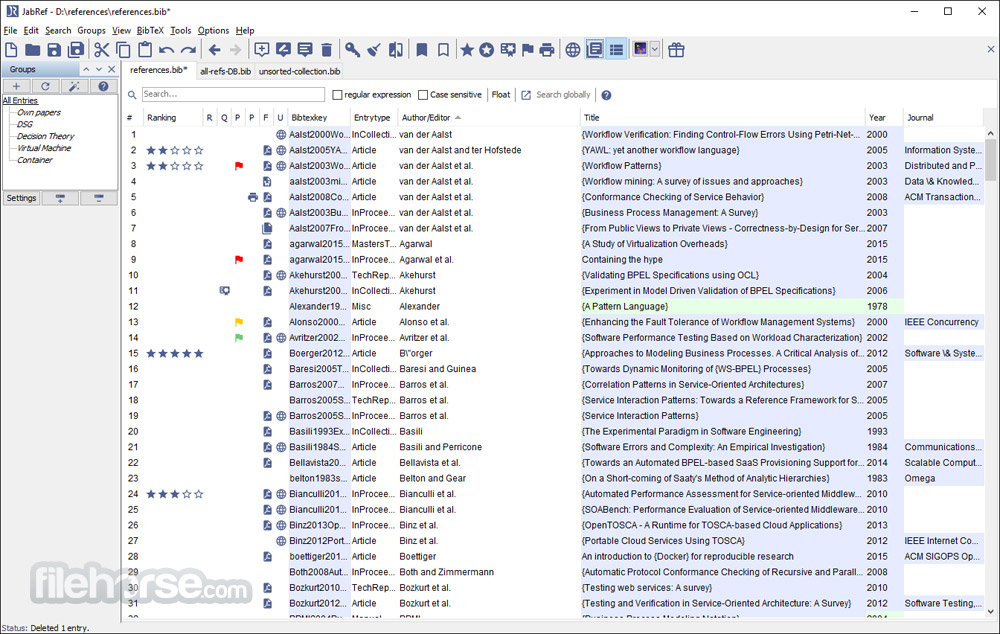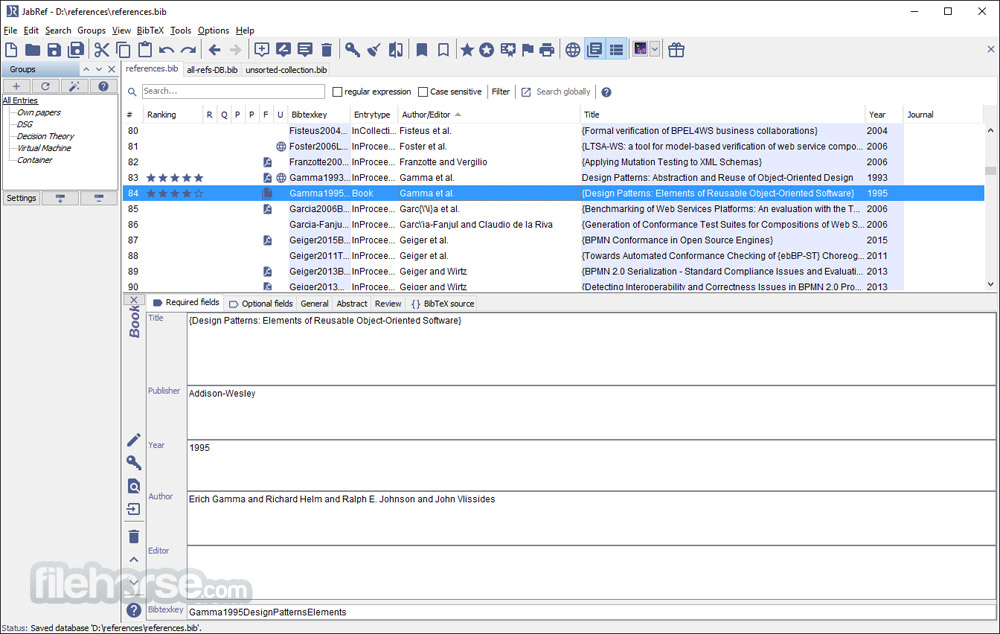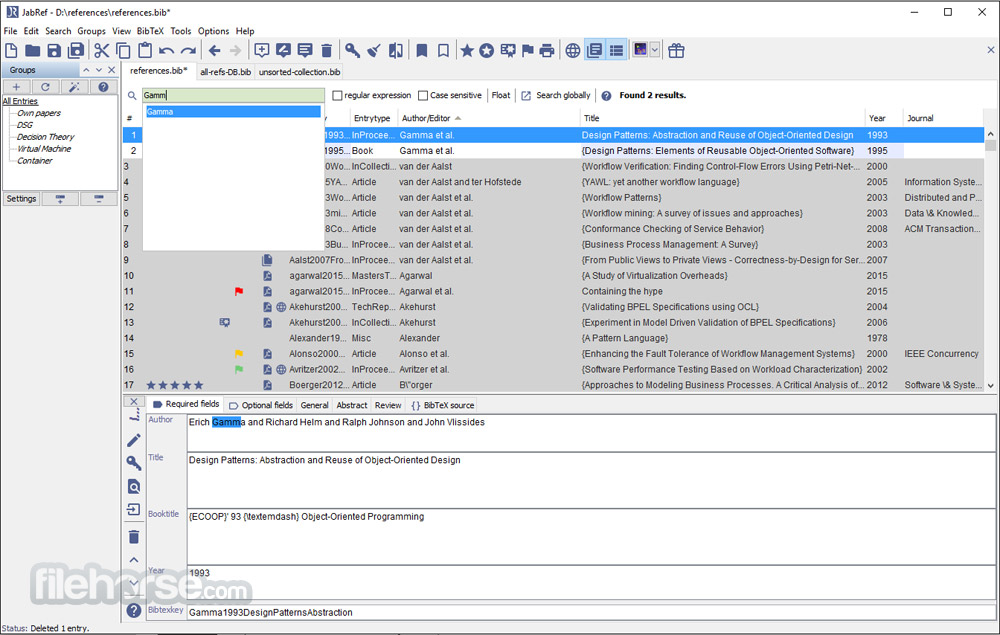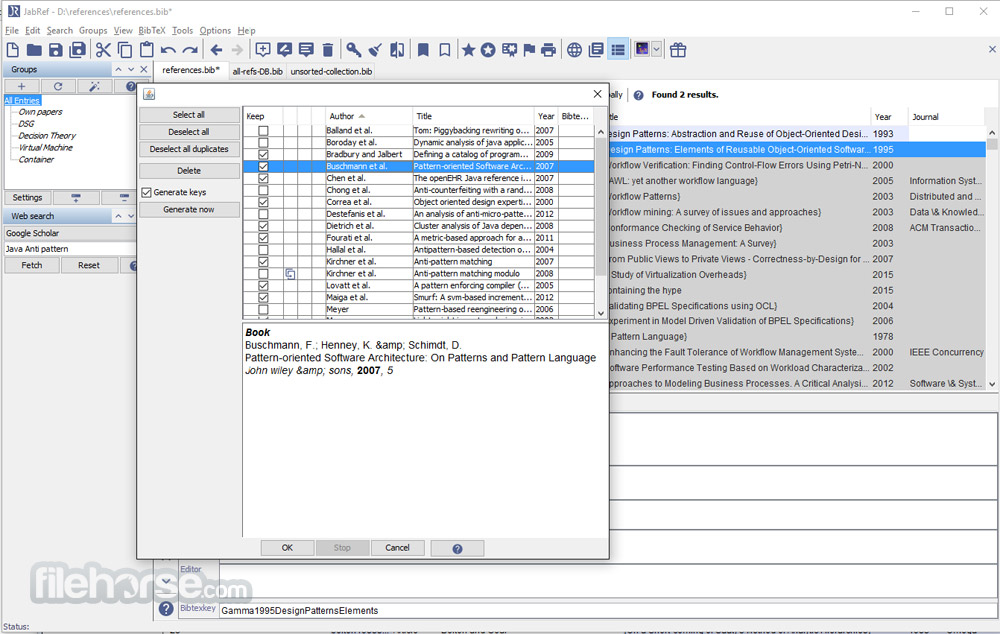|
What's new in this version: Changed:
- Implementation of eventbased autosave and backup functionality and file synchronization for shared DBs. Related to #344
- Source tab in the entry editor displays "BibLaTeX Source" when using biblatex mode
- koppor#171: Add Shortcuts to context menu
- Add session restoring functionality for shared database. Related to #1703
- Implementation of LiveUpdate for PostgreSQL & Oracle systems. Related to #970.
- koppor#31: Number column in the main table is always Left aligned
- Added support for 1.0.1 CitationStyles
- You can set and cycle between different preview styles (including CitationStyles)
- Added fetcher for MathSciNet, zbMATH and Astrophysics Data System
- Improved search:
- Search queries consisting of a normal query and a field-based query are now supported (for example, JabRef AND author == you)
- Implemented #825: Search Bar across all bib files instead each having its own
- Implemented #573: Add key shortcut for global search (ctrl+shift+f, if the searchfield is empty it will be focused instead)
- The search result Window will now show which entry belongs to which bib file
- The search result Window will now remember its location
- The search result Window won't stay on top anymore if the main Window is focused and will be present in the taskbar
- The user can jump from the searchbar to the maintable with ctrl+enter
- Implemented #573 (comment): Added shortcut: closing the search result window with ctrl+w
- Added integrity check for fields with BibTeX keys, e.g., crossref and related, to check that the key exists
- Fields linking to other entries (e.g., crossref and related) have now specialized editors in the entry editor. Check the tabs "Other fields" and "General".
- #1496 Keep track of which entry a downloaded file belongs to
- Made it possible to download multiple entries in one action
- #1506 It is possible to apply two new key modifier title_case for Title Case, capitalize for Capitalized first character of each word (difference is that title case will leave prepositions etc in lower case), and sentence_case for normal sentence case (first word capitalized). In addition lower_case and upper_case can be used instead of lower and upper.
- Added two new pseudo-fields for search: anykeyword to search for a specific keyword and anyfield to search in all fields (useful in combination with search in specific fields)
- #1813 Import/Export preferences dialog default directory set to working directory
- #1897 Implemented integrity check for year field: Last four nonpunctuation characters should be numerals
- Address in MS-Office 2007 xml format is now imported as location
- #1912 Implemented integrity check for edition field: Should have the first letter capitalized (BibTeX), Should contain an integer or a literal (BibLaTeX)
- The dialog for choosing new entries additionally supports ID-based entry generation
- number field is now exported as number field in MS-Office 2007 xml format, if no issue field is present and the entry type is not patent
- note field is now exported as comments field in MS-Office 2007 xml format
- comments field in MS-Office 2007 xml format is now imported as note field
- #463: Disable menu-item and toolbar-buttons while no database is open
- Implemented integrity check for note and howpublished field: Should have the first letter capitalized (BibTeX)
- Pos1 / HOME now select the first/last entry in the main table and the search result frame.
- UP / Down / Tab / shift+Tab in the search result frame have now the same functionality as in the main table.
- Importer for MODS format added
- #2012 Implemented integrity check for month field: Should be an integer or normalized (BibLaTeX), Should be normalized (BibTeX)
- #1779 Implemented integrity check for bibtexkey field: Empty BibTeX key
- Prohibit more than one connections to the same shared database.
- Implemented integrity check for journaltitle field: BibLaTeX field only (BibTeX)
- #463: Disable certain menu items, toolbar buttons and context menu items while multiple entries are selected
- #490 Added right click menu to main table and entry editor to allow copying doi url
- #549 Added new shortcut to copy the BibTeX key as a hyperlink to its url to the clipboard
- Complete vietnam language translation in menu
- Generalize German translation of database into "Datenbank"
- Improve language quality of the German translation of shared database
- Change "Recent files" to "Recent databases" to keep the file menu consistent
- Customized importer files need to be slightly changed since the class ImportFormat was renamed to Importer
- koppor/#97: When importing preferences, the explorer will start where the preferences are last exported
- koppor#5 When entries are found while dropping a pdf with xmp meta data the found entries will be displayed in the import dialog
- koppor#61 Display gray background text in "Author" and "Editor" field to assist newcomers
- Updated Vietnamese translation
- Added greyed-out suggestion for year/date/url fields
- #1908 Add a shortcut for check integrity CTRL+F8
- When creatig an entry based on an ISBN, but the ISBN is not available on ebook.de, the error message is now more clear.
Fixed:
- Fixed problem where closing brackets could not be used as texts in layout arguments
- Fixed NullPointerException when opening search result window for an untitled database
- Fixed selecting an entry out of multiple duplicates
- Entries in the SearchResultPanel will be shown correctly (Latex to Unicode)
- Suggestions in the autocomplete will be shown correctly (Latex to Unicode)
- Selecting an entry in the search result Window will now select the correct entry in the bib file
- Suggestions in the autocomplete (search) are now in Unicode
- Entries in the SearchResultDialog are now converted to Unicode
- Fixed NullPointerException when opening search result window for an untitled database
- Fixed entry table traversal with Tab (no column traversal thus no double jump)
- Fixed: When searching the first match will be selected if the current selection is no match
- Fixed koppor#160: Tooltips now working in the main table
- Fixed koppor/#128: Sensible default settings for "Enable save actions" and "Cleanup"
- Fixed loop when pulling changes (shared database) when current selected field has changed
- Fixed field key field is not exported to MS-Office 2008 xml format
- Fixed field location containing only city is not exported correctly to MS-Office 2007 xml format
- Fixed close action of entry editor not working after parsing error corrected
- Fixed RTFChars would only use "?" for characters with unicode over the value of 127, now it uses the base character (é -> e instead of ?)
- Fixed download files failed silently when an invalid directory is selected
- Fixed InvalidBackgroundColor flickering with Ctrl-s and File > Save database
- Fixed file menu displays wrong hotkey in the German translation
- Fixed #617: Enter in global search opens the selected entry & Enter in search dialog window opens the selected entry
- Fixed #1181 and #1504: Improved "Normalize to BibTeX name format": Support separated names with commas and colons. Considered name affixes such as "Jr".
- Fixed #1235: Modified Key bindings do not work correctly
- Fixed #1542: Improved error messages when using fetcher
- Fixed #1663: Better multi-monitor support
- Fixed #1757: Crash after saving illegal argument in entry editor
- Fixed #1808: Font preference dialog now keeps changes
- Fixed #1882: Crash after saving illegal bibtexkey in entry editor
- Fixed #1937: If no help page for the current chosen language exists, the english help page will be shown
- Fixed #1949: Error message directs to the wrong preference tab
- Fixed #1958: Verbatim fields are no longer checked for HTML encoded characters by integrity checks
- Fixed #1993: Various optimizations regarding search performance
- Fixed #2021: All filetypes can be selected on MacOS again
- Fixed #2054: Ignoring a new version now works as expected
- Fixed #2060: Medline fetcher now imports data in UTF-8 encoding
- Fixed #2064: Not all other fields are shown on entry change of same type
- Fixed #2089: Fixed faulty cite key generation
- Fixed #2090: If special fields were not selected, two menu item separator were shown
- Fixed #2092: "None"-button in date picker clears the date field
- Fixed #2104: Crash after saving BibTeX source with parsing error
- Fixed #2109: Ctrl-S doesn't trigger parsing error message
- Fixed #2200: Sorting now uses the same unicode representation that is also used for showing the content in the maintable
- Fixed #2201 and #1825: Status of the Group panel is saved and reused for next startup of JabRef
- Fixed #2228: Fixed Medline fetcher no longer working. The fetcher now uses https for fetching
Removed:
- Removed 2nd preview style
- The non-supported feature of being able to define file directories for any extension is removed. Still, it should work for older databases using the legacy ps and pdf fields, although we strongly encourage using the file field.
- Automatic migration for the evastar_pdf field is removed.
- We removed the customizable "content selectors" since they are replaced by the auto-completion feature
- Removed optional fields from other fields (BibTeX), Removed deprecated fields from other fields (BibLaTeX)
JabRef 3.7 (64-bit) 相關參考資料
All versions - Software Informer - JabRef
JabRef (JabRef.exe) - all versions. JabRef can be used to manage the ... 3.7. Nov 16, 2016. Review. 3.5. Jul 18, 2016. Review. 3.2. Jan 16, 2016. Review. x86/x64 ...
https://jabref.software.inform
Blank Windows · Issue #2393 · JabRefjabref
2016年12月17日 — JabRef 3.7 and before use 1.6.1. If you test ... I googled a bit and it seems, that you have ... 64bit-easy-guide/. Maybe you have more ...
https://github.com
Downloading JabRef 3.7 (64-bit) from FileHorse.com
Graphical Java application for managing bibtex (.bib) databases · JabRef 3.7 (64-bit) · Key details about this download.
https://www.filehorse.com
export via command line fails · Issue #2273 · JabRefjabref
2016年11月15日 — Download JabRef's jar file for any of the releases 3.3 to 3.7; Create or find a bib file, references.bib , say (an example is given below); Try ...
https://github.com
Help
2016年11月30日 — Cannot start JabRef 3.7/3.6 using Java 9 on Ubuntu 16.04 ... $ java -jar JabRef-3.7.jar ... Unable to open on Jabref on Windows 10 64-bit Machine.
https://discourse.jabref.org
JabRef 3.7 (64-bit) Download
2016年11月14日 — Download JabRef 3.7 (64-bit) for Windows PC from FileHorse. 100% Safe and Secure ✓ Free Download (32-bit/64-bit) Software Version.
https://www.filehorse.com
JabRef 3.7 web fetching limitations, and added steps to do ...
2016年11月22日 — Why is JabRef 3.7 limited to fetching 50 entries from Medline? This now makes JabRef virtually useless. And like all good software that had ...
https://discourse.jabref.org
JabRef 的旧版本(Windows)
... Windows 上JabRef 的旧版本。JabRef ... JabRef. 5.13. JabRef Team. 0 评价. 29.7 k 下载. 管理你的 ... 3.7 (32-bit) 16 11月2016. exe 3.6 (64-bit) 31 8月 ...
https://jabref.cn.uptodown.com
Older versions of JabRef (Windows)
exe 3.7 (32-bit) Nov 16, 2016. exe 3.6 (64-bit) Aug 31, 2016. exe 3.5 Jul 13, 2016. exe 3.4 (64-bit) Jun 7, 2016. exe 3.3 (32-bit) May 3, 2016. exe 3.3 (64-bit) ...
https://jabref.en.uptodown.com
Pobierz JabRef 3.7 dla Windows - Filehippo.com
JabRef dla PC. 3.7. Morten Alver(Darmowa). Ocena użytkownika ; Czy możesz pomóc. Jeśli masz jakiś dziennik zmian, podziel się z nami! Chcemy poznać Twoją opinię!
https://filehippo.pl
|