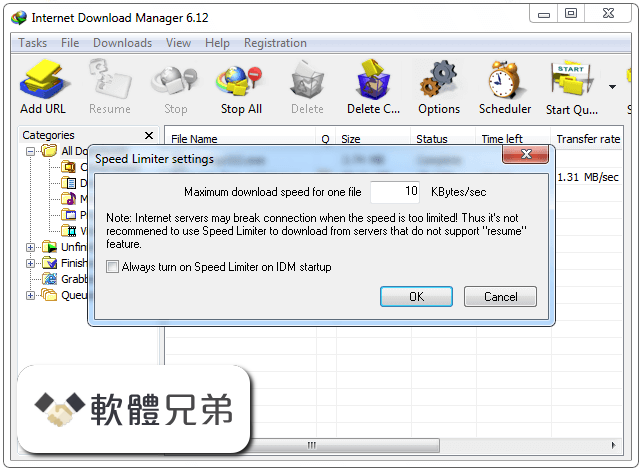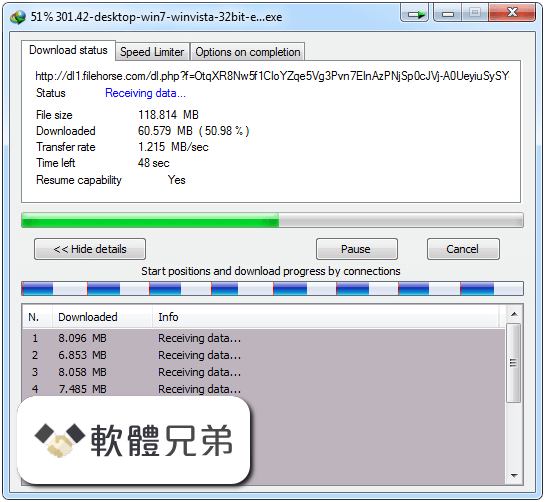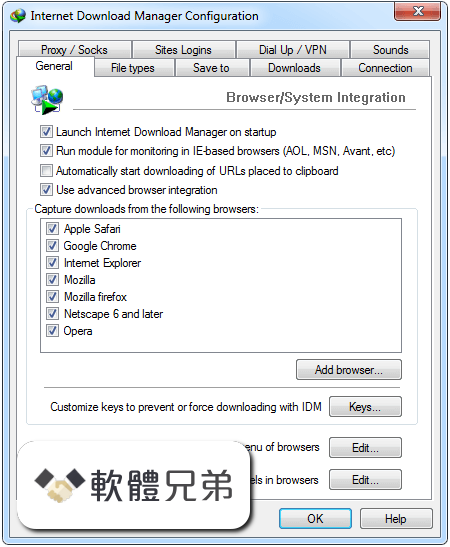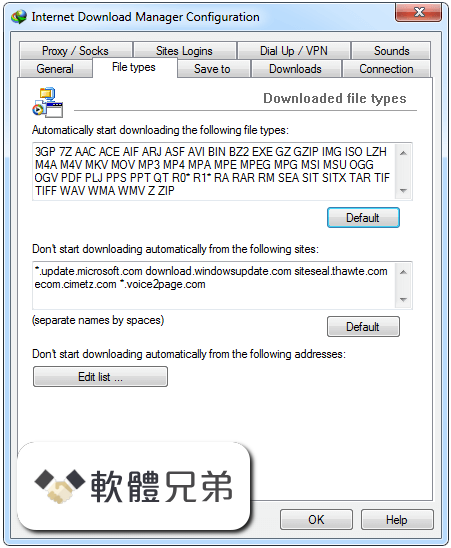|
What's new in this version: Actual Multiple Monitors 8.14.5
- Overall system load is reduced
- Windows 10 Insider x64 build 21277+: The program crashed at startup
- Licensing: The evaluation period is prolonged by a third of its original duration for the update versions released after the Free Updates Subscription expiration date
- Mirroring: Ability is added to flip the mirrored content both horizontally and vertically (except the window-to-window hardware accelerated mirrors)
- Per-application Audio Device Switcher: Sound switching now works in Chromium-based Microsoft Edge
- An invalid memory operation could cause cascading errors in the Control Center at its startup if the "Collect usage statistics" option was enabled
- Some application windows (e.g. Directory Opus) stopped reacting on Control Center commands (like pausing/resuming or modifying the settings)
- Actual Taskbar, Mouse Actions: Creating a custom mouse action assigned to taskbar button left double click with no modifiers blocked single clicks and therefore prevented normal taskbar operations, such as window
activation, minimization/restoration, etc.
- Window Layout: In some cases statistics data could be flooded with erroneous events
- Configuration, Desktop Profiles: The "Preview" button did not work if the "Current Windows screen saver" option was selected
Actual Multiple Monitors 8.14.4
New:
- Internal security has been accurately revised and tightened to follow the principle of least privilege (in particular, for kernel objects used for inter-process communication)
- Internal error handling has been revised and improved for better interoperability with apps using .NET runtime (and probably some other frameworks)
- Internal handling of display-related information has been optimized to reduce the overall delay after changing the desktop geometry (i.e. attaching/detaching a monitor or changing a monitor resolution).
Changed:
- Actual Taskbar: Compatibility with Open-Shell Start Menu is restored
Fixed:
- In some rare cases some apps might get hung after reapplying their window settings or unloading Actual Multiple Monitors
- Actual Taskbar, Windows 10 build 19041+: The Network window stopped moving to secondary monitors after clicking the Network icon in a secondary taskbar's notification area.
- Mouse: Moving a mouse (either freely or holding the left button pressed) imposed unwanted CPU consumption if the "Tight monitor boundaries" option was off.
- Mouse, Windows 7+ x64: If a 32-bit app that installs system-wide mouse hook was launched after Actual Multiple Monitors then clicking the right mouse button in any 64-bit console app's window (Command Prompt, Power Shell, etc.) made ActualMultipleMonitorsCenter.exe "run away", therefore hogging the CPU heavily
- Title Buttons, Windows 7+: MS SQL Server Management Studio got hung after trying to close it via "File -> Exit" menu command if any extra buttons were added to its main window's title bar
- Title Buttons, Windows 10 x86 build 19041+: UWP apps crashed at startup if any extra buttons were added to their window's title bar
- Title Buttons: Mozilla Firefox got hung after activating an Adobe Flash element in a web page, if any extra buttons were added to its window's title bar
- Title Buttons: In some cases the Move to Monitor button's tooltip displayed incorrect monitor index (e.g. when a window was moved to another monitor using the alignment dots in the "Move to..." dialog)
- Title Buttons, Slack for Desktop 4.5+: Extra buttons covered new elements in Slack window' title bar (like Search edit box, Help button, or user's avatar button)
Desktop Divider: The following bugs are fixed:
- tile layout frame's right/bottom border did not display on secondary monitors
- tile layout frame's thickness did not scale propery in high DPI resolutions
- CPU consumption skyrocketed needlessly when moving a mouse over a tile layout's preview in the "Put into" helper dialog
- tile preview sometimes did not update correctly when moving a mouse over a tile layout's preview in the "Put into" helper dialog
- Mirroring: Launching a window mirror with loose criteria (e.g. "Program" only) could result in capturing an improper window (like tooltip)
- Mouse Drag and Scroll: Pale Moon got hung after activating an Adobe Flash element in a web page if the "Make the entire window area responsive to dragging/sizing" feature was enabled
- Mouse: The "Activate window on mouse hover" feature stopped working after connecting to an already opened user session via Remote Desktop
- Window Actions, Mouse: Custom mouse action "Move to monitor - Having mouse pointer" could be applied only once to a certain window
- Window Actions, Mouse: In some cases, "Maximize horizontally" or "Maximize vertically" mouse actions did not work as expected on their first call
- Window Actions: Windows of Mozilla-based apps (Firefox, Thunderbird, Pale Moon, etc.) could not be resized by dragging their right/bottom border if they were stretched or snapped to a right/bottom boundary of a monitor.
Window Actions: The following bugs are fixed in the "Move to" helper dialog:
- dialog was twice as large on monitors with higher DPI resolution
- when dragging a window preview, you could not align it using the Aero Snap feature if the native Aero Snap was enabled in the system
- when a green alignment dot was hovered by a mouse, the desktop preview window that shows the dot's corresponding target location was slightly bigger than required and so might go beyond monitor's visible area
- Desktop Profiles: Monitors could not be turned on in portrait orientation
- Configuration, Desktop Profiles: If a monitor was turned off in portrait orientation, its properties in the "Multiple Monitors > Monitors' Layout and Settings" panel got empty on next Configuration window opening
Actual Multiple Monitors 8.14.3
- In some rare cases, running applications might crash randomly
- Actual Window Manager work might get disrupted at random moments if it was installed into an unsecured folder (i.e. other than "Program Files")
- Some applications (Adobe products, TechSmith products, Parametric Technologies products, and some others) got hung if two or more Actual Tools programs were running at once (exiting all but one Actual Tools programs made hung applications responsive back)
- Virtual Desktops: The ability is added to resize a Virtual Desktop Switcher window on-the-fly as any regular sizeable window. Set location/size are remembered (per each monitor either in Independent mode or for cloned switchers in Classic mode)
Virtual Desktops: The following bugs are fixed:
- Suspending/resuming the Actual Window Manager Control Center might cause random memory errors in the Control Center process
- An active window on a desktop did not always get foreground when switching to that desktop
- Activating a desktop by clicking empty space of its cell in the switcher forced the desktop to lose its active window (if any)
- An active window lost its activation after being moved to "all desktops" (either manually or automatically)
- Changing a mode (Classic/Independent) messed Z-order of currently open windows
- Excel 2013+ "Find and Replace" dialog disappeared after switching to another desktop and back
- Launching Mozilla Firefox on a certain desktop, then switching to another desktop and launching another Firefox instance activated the first desktop
- First virtual desktop got activated always when invoking a notification area icon's context menu for the following applications: Intel Graphics
Control Panel, Skype for Desktop, Slack for Desktop, MS Teams, KiTTY, Insync, Everything
- After switching from Classic to Independent mode, on some multi-monitor configurations two switchers might appear on the same monitor
- After changing a mode, switcher's placement stored and restored incorrect
- Tooltips with desktop names sometimes appeared in the top-left corner instead of the center
- After dragging a minimized wi- ndow's icon between switchers on different monitors the source switcher retained the icon until window's restoration
- Tabbed Explorer, Windows 10: The Search box stopped working in the tabbed
- File Explorer windows since the November update 1909 (build 18363)
- Title Buttons, Windows 10: Extra buttons looked shorter than regular ones in maximized windows of Chromium-based applications (Google Chrome, Slack
for Desktop, Vivaldi, Opera, Yandex.Browser, Spotify, etc.)
Title Buttons, Slack for Desktop: The following bugs are fixed:
- Extra buttons covered the regular ones if zero horizontal button shift was specified
- Extra buttons were almost invisible as their glyphs were of the same color as the title bar
- Window couldn't be maximized correctly if there were any extra buttons
- Title Buttons: In some rare cases, extra buttons might disappear until a window got dragged/sized
- Title Buttons: Extra buttons might either get behind their host window's title bar or get visible through other windows in the following cases:
- After minimizing and then restoring windows via Aero Shake
- After starting a capture in Windows Snipping Tool
- In Excel 2013+, after opening the "Find and Replace" dialog and then activating a main Excel window
- Window Actions: The "Block premature appearance of window" option did not work as declared in Chromium-based applications
- Window Actions: Applying the "Send to bottom" action at startup might make the Alt key appear to be pressed (actual pressing/releasing the physical
Alt key removed that effect)
- Window Actions: Custom title buttons/hotkeys for the "Run keyboard macro" action stopped working in the Default window settings
- Desktop Profiles, Configuration: The Identify button in the "Multiple
- Monitors - Desktop Profiles" panel displayed a monitor number in wrong place if monitor coordinates stored in a profile differed from actual ones
- Text on buttons in the Evaluation dialog was garbled in some Asian languages (Chinese, Japanese)
Actual Multiple Monitors 8.14.2
- Numerous fixes of runtime internals to improve speed, robustness, and reliability.
- Ability to update an existing license key is added: see the "Enter new license key" item either in the "Tools - License" Configuration window panel or in the Actual Multiple Monitors notification area icon's context menu
- Title Buttons: Automatic placement of extra buttons is restored in Google Chrome 75+
- Per-application Audio Device Switcher: Sound switching is restored in Google Chrome 76+
- Window Layout: Speed and reliability of the "Bind layout to desktop geometry" facility is greatly improved
- Actual Taskbar: Action Center button in secondary taskbars did not work if the main system taskbar was hidden
Windows Monitoring Log: The following bugs are fixed:
- Dragging an excluded window filled the log quickly with duplicate "New window" events
- A "Caption changed" event was always followed by the duplicate "New window" event
- The Log window itself did not appear in the log
Actual Multiple Monitors 8.14.1
- Internal logic of global hook handlers is revised to improve the compatibility with the systems running on multi-core CPUs
- Title Buttons, Windows 10 build 18362+: Notepad got frozen when opened empty (i.e. with no document specified)
- Actual Taskbar, Windows 10: Action Center did not open by clicking its button in the Actual Taskbar if the "Replace the system taskbar" option was enabled
- Windows 10: Default icon was used for UWP apps right after their launch instead of their native icon
Actual Multiple Monitors 8.14.0
Important:
- Microsoft Office 2013+: Application windows got frozen for a long time (up to several minutes) after locking the user session and then unlocking it back
New:
- Mirroring: The long-awaited active mirroring is finally implemented. Active mirrors make the mirrored content available for mouse clicks, pen drawings, and touch gestures as if you would interact with the mirror's source itself. Note: Pen/touch support now reliably works in Windows 10 only
- Multi-monitor Background, Slideshow Screen Saver: The "shrink to fit" mode is added to the "Wallpaper position" option. For images larger than their host monitor, it works the same as the "proportional stretch" mode, whereas the images smaller than the host monitor are shown as is in the center of the monitor
- Window Actions: The ability is added to turn off automatic semi-transparency on deactivation or mouse hovering for a certain window (see the "Options - Transparency" submenu in window's context menu)
- Virtual Desktops: The ability is added to keep the Virtual Desktop Switcher's position while toggling it on/off via hotkey: turn off the newly added "Show the switcher near mouse pointer" option in the "Virtual Desktops" panel to make the switcher stop following the mouse and stay where you left it last time
Changed:
- Actual Taskbar, Windows 10: Compatibility is improved with newer builds (18885+)
- Actual Taskbar, Windows 10: Jump List support for UWP apps is finally implemented
- Actual Taskbar, Windows 10: Now taskbars look correct in the Light visual theme
- Actual Taskbar, Windows 10: Action Center, Sound Volume and Network windows now move to a monitor where a corresponding icon has been clicked
- Actual Taskbar, Windows 10: Action Center icon now displays the status of the "Focus assist" setting
- Actual Taskbar: Now you can cancel dragging a button in taskbar or notification area by pressing Esc
- Tabbed Explorer: Container windows now should correctly scale their content when dragging them between monitors with different DPI resolutions
Note: May not work in older Windows 10 builds (before 15063)
- Configuration: Now configuration windows and dialogs correctly scale their content to a current DPI resolution, including on-the-fly scaling when
dragging them between monitors with different DPI resolutions
Fixed:
- Mirroring, Windows 10: In some cases, hardware accelerated mirrors froze on a first frame and did not update
- Virtual Desktops: Microsoft Excel 2016/2019 lost its ribbon title bar after hiding/showing it by switching to another virtual desktop and back
- Virtual Desktops, Windows 8+: The following problems are fixed: some windows (Google Chrome, ThinkOrSwim) got redrawn very slow after
hiding/showing them by switching to another virtual desktop and back, thumbnail previews got empty for hidden windows (located on inactive
desktops)
- Actual Taskbar, Window Actions: Sometimes moving a maximized window between monitors using the Move to Monitor action made the window's task button
disappear from all taskbars forever (until you close the window and open it again)
- Actual Taskbar, Windows 10: UWP apps' icons did not update correctly in task buttons and Jump Lists when switching between Light and Dark visual
themes or changing the system accent color
- Actual Taskbar, Window 10: Fixed some issues with supporting high DPI resolutions: Start button's icon was too small, Touch Keyboard button displayed a wrong icon
- Actual Taskbar, Window 10: In some cases preview thumbnails might look incorrect
- Actual Taskbar, Windows 7: Horizontal taskbar painted incorrectly in the Classic visual theme
- Window Actions: Google Chrome window did not respect the Restrict Placement and Fix Minimal/Maximal Size actions when it was full screen or in kiosk
mode
- Multiple Monitors, Windows 10: On some hardware configurations, toggling secondary monitors via Actual Window Manager notification area icon's
context menu did not work
- Tabbed Explorer: The "Share" dialog could not be opened from within a container window
- Desktop Divider: Fixed some issues with supporting high DPI resolutions: active tile border did not scale properly, after putting a DPI-aware app's window into a tile, the window popped out of the tile, when dragging a not-DPI-aware app's window, highlighting an active tile did not correspond with a mouse pointer's position, tile layout preview looked wrong for Microsoft Outlook 2019 windows
- Desktop Profiles: Adding or removing a profile in a Configuration window did not update the list of profiles in Control Center context menus
- Title Buttons: Extra buttons covered the standard ones in Firefox Quantum windows maximized on a secondary monitor that was shifted up or down relative to a primary one
- Title Buttons: Main window of Microsoft Visual Studio 2010+ got hung after closing it via the "File - Exit" menu command or the Alt-F4 hotkey if the
Aero visual theme was active and any of extra buttons was added to that window's title bar
- Title Buttons: Extra buttons looked and placed wrong in Microsoft Office 2019 windows in high DPI resolutions
- Title Buttons: Extra buttons did not work in Sticky Notes windows
- Window Actions: Service windows, like "Change transparency", "Move to monitor", "Put into Divider tile", did not scale properly to a current DPI resolution
- Window Actions: Minimize-to-Screen floating icons placed at the right/bottom edge of a monitor might get out of sight after reducing the monitor's resolution
- Window Actions: After minimizing a window being snapped to left/right half of a monitor to notification area, the window lost its snapped state after restoration
- Configuration, Desktop Divider: When copying a tile layout in Tiles editor between monitors with different resolutions, tiles' relative sizes were not preserved
- Configuration: The "Copy settings from" command stopped working
Actual Multiple Monitors 8.13.3
- Windows 10 build 17763+: System SmartScreen process ate up to 100% CPU resources when Actual Multiple Monitors was running.
- Window Settings: Exclusions stopped working since the version 8.13.
- Configuration: Specific Settings editing windows now are truly independent of the main Configuration window: - clicking the Apply button in such window now immediately saves the changes (no need to click Apply in the main window as well) - after closing the main window these windows remain fully functional
- Actual Taskbar, Windows 10: In some cases, after changing the desktop geometry (i.e. positions/resolutions of secondary monitors) windows on secondary monitors got squeezed either vertically or horizontally.
- Actual Taskbar, Windows 10: In individual mode, after switching system virtual desktops task buttons of windows from inactive desktops on secondary monitors appeared in the system taskbar.
- Actual Taskbar: Icons on extra taskbar buttons (Search, Recycle Bin, Ink Workspace, Input Language Switch) flipped in systems with right-to-left writing languages (Arabic, Hebrew, etc.).
- Title Buttons, Windows 10: Glyphs on extra buttons flipped in systems with right-to-left writing languages (Arabic, Hebrew, etc.).
- Title Buttons: Extra buttons did not update properly after toggling any of them on/off in the Aero visual theme in systems with right-to-left writing languages (Arabic, Hebrew, etc.).
- Title Buttons, Windows 10 build 17763+: - extra buttons appeared in wrong place if any of secondary monitors was located in negative screen coordinates - extra buttons overlapped the system ones in maximized windows of Microsoft Office 2007 apps and might cause temporary hanging when moving the mouse over the overlapped Minimize button - glyphs on extra buttons blended with title bar in the Dark visual theme if the "Show color on title bar" system option was off
- Title Buttons, Windows 10 Insider build 18267+: - glyphs on extra buttons blended with title bar if the "Show color on title bar" system option was off - extra buttons did not react on changing the system accent color
- Title Buttons: Mozilla Firefox 50+/Quantum might hang when displaying content-rich pages.
Actual Multiple Monitors 8.13.2
- Windows Vista/7: Process dwm.exe crashed each time after unloading
- Actual Multiple Monitors Control Center.
- Title Buttons, Windows 10: Extra buttons automatic placement is improved in Google Chrome of version 66 and higher in non-standard DPI resolutions.
- Title Buttons: Extra buttons now work in such Chromium-based applications as Opera/Vivaldi/Yandex web browsers, Slack desktop client, Spotify UWP app.
- Mouse Actions: Invoking advanced window actions now work in such Chromium-based applications as Opera/Vivaldi/Yandex web browsers, Slack desktop client, Spotify UWP app.
- Desktop Divider: Placing a window into a tile now works in such Chromium-based applications as Opera/Vivaldi/Yandex web browsers, Slack desktop client, Spotify UWP app.
- Scroll Inactive Windows: If the feature was active, scrolling with the mouse wheel did not work in active windows of some applications (e.g. Mozilla
- Firefox and Google Chrome web browsers).
- Logon Screen Slideshow, Windows x64: The slideshow displayed the evaluation period reminder even in a registered copy of Actual Multiple Monitors.
- Configuration: In really high DPI resolutions (> 200%), caption of a first option in each group overlapped the group's title.
Actual Multiple Monitors 8.13.1
- Windows 10: In some cases the Task View window might get broken when Actual Window Manager was set to load at system startup.
- Desktop Divider: The ability is added to create custom Put into Divider Tile hotkey actions, mouse actions, and title button actions.
- Combo Action: The ability is added to insert the Put into Divider Tile action into combo sequences.
- Tabbed Explorer, Windows 10 Insider Preview: Tabbed container windows now support the Dark visual theme.
- Per-application Audio Device Switcher: Compatibility is improved with Sonic Suite 3 and Nahimic 2 audio software.
- Hotkeys: Custom "Start program" hotkeys now work disregarding what window is currently active.
- Windows 7+: Showing the notification area icons (e.g. Task Manager, Skype) for apps launched with different user credentials is restored.
- Configuration: Now all toobars respect the options of the "Toolbars" group in the "Options - User Interface" panel.
- Actual Taskbar: The MS Teams app button remained in a taskbar after minimizing its window to a notification area icon using its own means.
- Actual Taskbar, Windows 10: Balloon notifications for notification area icons of such programs as AVG and Avast kept popping up and could not be closed.
- Actual Taskbar: In some rare cases notification areas in secondary taskbars might remain empty.
- Actual Taskbar: Sometimes, after restoring a minimize window, its button might disappear from a taskbar if the animation effects for minimization/restoration were enabled.
- Actual Taskbar, Windows 7+: After clicking the Show Desktop button, the Aero
- Peek effect remained active until the mouse pointer was moved outside the button.
- Windows 10, Window Settings: Specific settings did not apply to UWP apps running full-screen (e.g. Groove, Solitaire Collection).
- Windows 10, Actual Taskbar: Task buttons did not show for UWP apps running full-screen.
- Windows 10, Title Buttons: After switching a UWP app from full-screen to windowed, the extra buttons did not show in its title bar.
- Windows 10, Quick Settings: Quick Settings dialog could not be invoked for a UWP app window by a click on its title bar.
- Window Settings: After applying the "At Window Startup - Lock Mouse" action to a window and then closing it, the mouse remained locked within the closed window's rectangle.
- Configuration: The "Global Options - Start Program" panel accidentally got broken in the previous version.
Actual Multiple Monitors 8.14.5 相關參考資料
Actual Multiple Monitors - Download Center - Actual Tools
Download the current version of Actual Multiple Monitors or any of its ... ammsetup.exe, 10.44 Mb, February 12, 2021, 8.14.5, Self-extracting installation file ...
https://www.actualtools.com
Actual Multiple Monitors 8.14.4 中文注册版- 微当下载
2020年10月11日 — Actual Multiple Monitors是一款非常好用的多显示器管理工具,可以用于配置和管理多显示器,能够改善Windows用户界面,轻松的对多显示器 ...
https://www.weidown.com
Actual Multiple Monitors 8.14.5 - Actual Tools
Simply the Best Multi-Monitor Software for Windows 7, Windows 8/8.1, and even Windows 10! Get fully ...
https://www.actualtools.com
Actual Multiple Monitors Download (2021 Latest) for Windows ...
2020年10月21日 — Download Actual Multiple Monitors for Windows PC from FileHorse. 100% Safe and Secure ✓ Free Download (32-bit/64-bit) Latest Version ...
https://www.filehorse.com
Actual Multiple Monitors破解版下载|多显示器切换管理工具 ...
2020年10月11日 — Actual Multiple Monitors破解版旨在帮助用户全功率使用多个屏幕!可以在一次使用多个监视器时填补Windows用户界面中的空白。 安装Actual ...
https://www.sdbeta.com
Actual Window Manager: Multiple Monitors, Virtual Desktops ...
Actual Window Manager 8.14.5. Total Windows® Facelift! More than 50 desktop management tools ...
https://www.actualtools.com
Download Actual Multiple Monitors 8.14.5 - Softpedia
What's new in Actual Multiple Monitors 8.14.5: · Practical layout with easily accessible functions · In-depth customization of the multi-monitor environment.
https://www.softpedia.com
Download Center - Actual Tools
Download Actual Multiple Monitors 8.14.5. Actual Multiple Monitors fills up the gaps in Windows® user interface when working with several monitors at once.
https://www.actualtools.com
Products Catalog - Actual Tools
Extend Windows interface for multi-monitor setups with Actual Multiple Monitors; 2. Emulate Windows ... Version: 8.14.5 (February 12, 2021). Actual Window ...
https://www.actualtools.com
多显示器监控管理工具Actual Multiple Monitors 8.14.2 中文多语 ...
Actual Multiple Monitors 可在一次使用多个监视器时改进Windows® 用户界面。 安装Actual Multiple Monitors 以在每个连接的显示器上获得任务栏,开始菜单, ...
http://www.dayanzai.me
|