Intel Driver Update Utility 3.2.0.9
Intel 提供通用驅動程序的通用版本。您的計算機製造商可能已經更改了功能,合併的自定義設置或對您的驅動程序進行了其他更改。英特爾建議您與您的計算機製造商聯繫以獲取最新的系統特定更新和技術支持信息.
步驟 1:立即下載並運行
立即下載以開始使用。完成後,運行安裝程序開始。
步驟 2:安裝
按照屏幕提示安裝軟件。
步驟 3:啟動並掃描
啟動 Intel® 程序。驅動程序更新實用程序以查找最新的驅動程序.
注意:此應用程序不支持舊版本的 Internet Explorer。我們建議使用 IE v10 或更高版本,Firefox 或 Chrome 瀏覽器.
ScreenShot
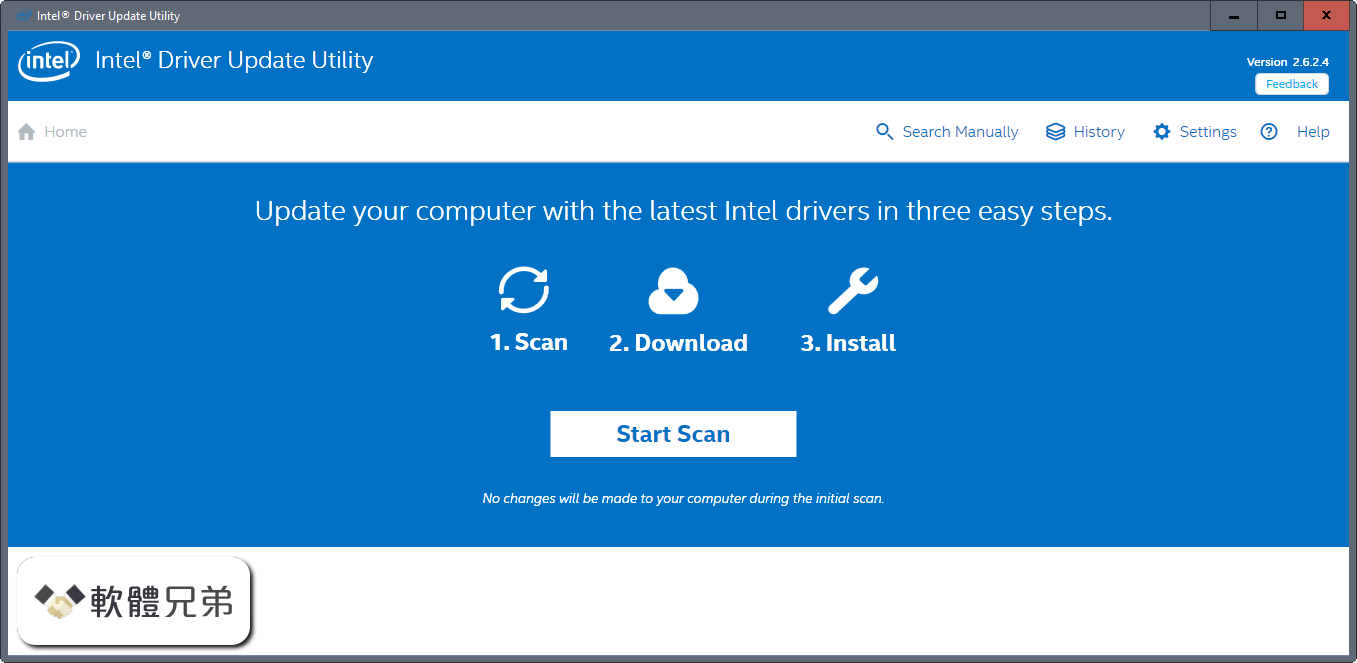
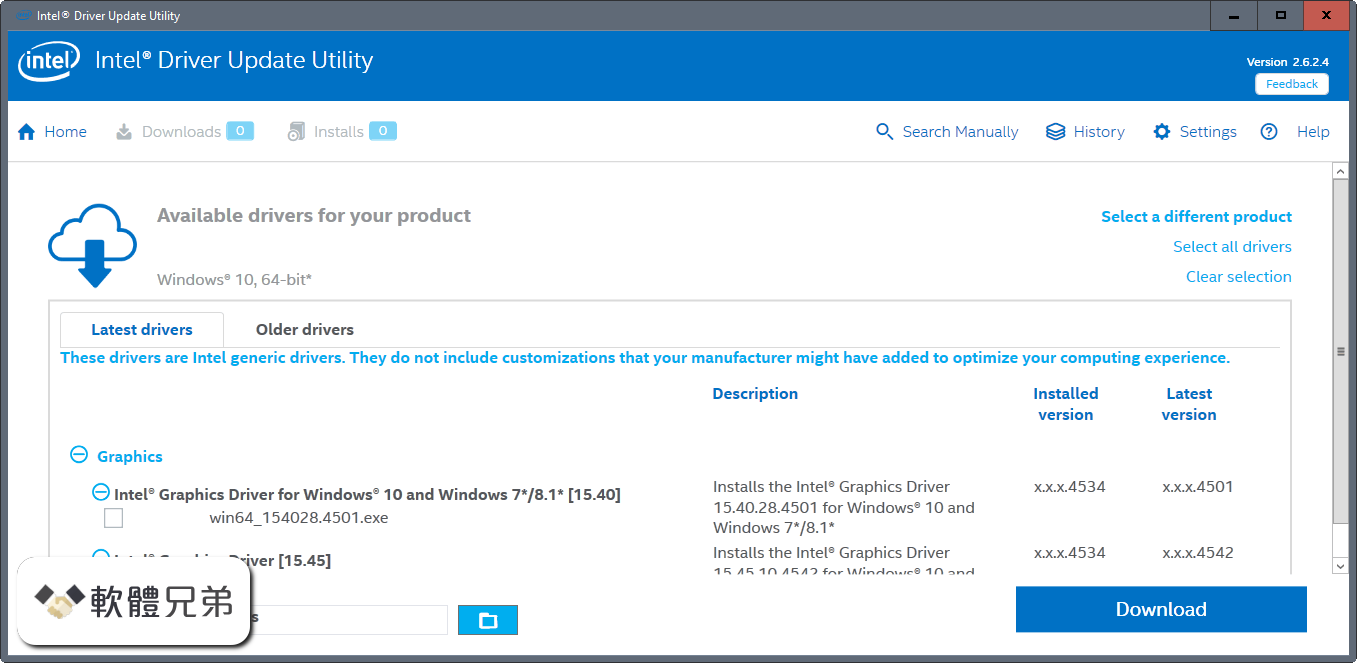
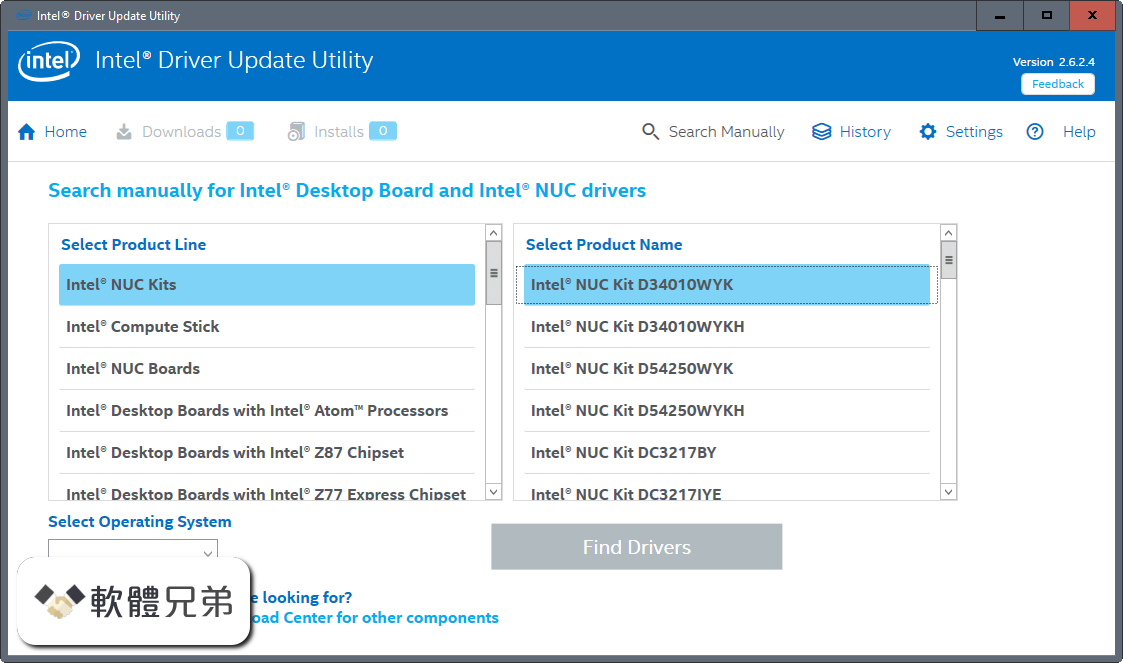
| 軟體資訊 | |
|---|---|
| 檔案版本 | Intel Driver Update Utility 3.2.0.9 |
| 檔案名稱 | Intel Driver Update Utility Installer.exe |
| 檔案大小 | 13.2 MB |
| 系統 | Windows 7 / Windows 8 / Windows 10 / Windows 7 64 / Windows 8 64 / Windows 10 64 |
| 軟體類型 | 免費軟體 |
| 作者 | Intel |
| 官網 | https://www.intel.com/content/www/us/en/support/detect.html |
| 更新日期 | 2018-03-16 |
| 更新日誌 | |
|
What's new in this version: Intel Driver Update Utility 3.2.0.9 Intel Driver Update Utility 3.2.0.9 相關參考資料
|
|
