Inno Setup 5.5.8
Inno Setup 的第一個版本是由開發人員 Jordan Russell 在 IDE 軟件包 Embarcadero Delphi 於 1997 年創建的。從那一刻起,這個免費軟件獲得了無數的更新和簡化的可視化界面,今天可以很容易地被那些對軟件開發和經驗豐富的專業人員很少技術知識的用戶使用。用 Inno 創建的安裝程序可以是傳統的“嚮導”類型,可以創建快捷方式,啟動或刪除文件,並可以密碼保護或加密。界面並不是非常直觀,但各種前端已經開發出來,使這個產品的工作更容易.
Inno Setup 是一個 100%免費的應用程序,甚至可以用於商業,雖然它的原始開發者是開放的接受捐贈資金活躍這個受歡迎的開發工具的開發.
Inno Setup 功能:
支持自 2000 年以來的每個 Windows 版本,包括:Windows 8,Windows Server 2012,Windows 7,Windows Server 2008 R2,Windows Vista,Windows Server 2008,Windows XP,Windows Server 2003,和 Windows 2000.(不需要服務包)。在 64 位版本的 Windows 上安裝 64 位應用程序的廣泛支持。支持 x64 和 Itanium 體系結構。 (在 Itanium 體系結構上,Windows Server 2003 需要 Service Pack 1 或更高版本才能以 64 位模式進行安裝。)支持創建單個 EXE 以安裝程序,以便於在線分發。磁盤跨越也支持。標準的 Windows 2000 / XP 風格的嚮導界面。可定制的設置類型,例如完整,最小,自定義。完整的卸載功能。安裝文件:包括對“deflate”,bzip2 和 7 -Zip LZMA / LZMA2 文件壓縮的集成支持。安裝程序能夠比較文件版本信息,替換正在使用的文件,使用共享文件計數,註冊 DLL / OCX 和類型庫,並安裝字體。在任何地方創建快捷方式,包括在“開始”菜單和桌面上。創建註冊表和.INI 條目。在安裝之前,之中或之後運行其他程序。支持多語言安裝,包括從右向左的語言支持。支持 passworded 和加密的安裝。支持數字簽名的安裝和卸載。無提示安裝和卸載。 Unicode 安裝。集成預處理器選項,用於高級編譯時自定義。集成的 Pascal 腳本引擎選項,用於高級運行時安裝和卸載定制。完整的源代碼可用(Borland Delphi 2.0-5.0 和 2009)。
ScreenShot
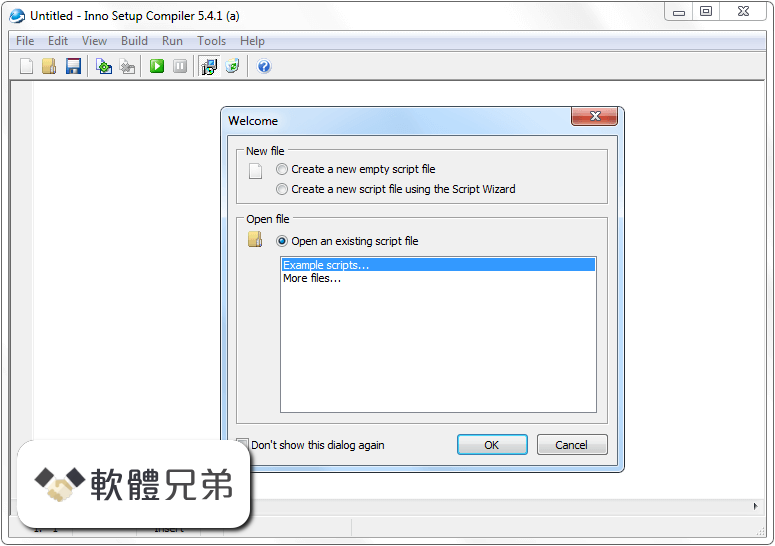
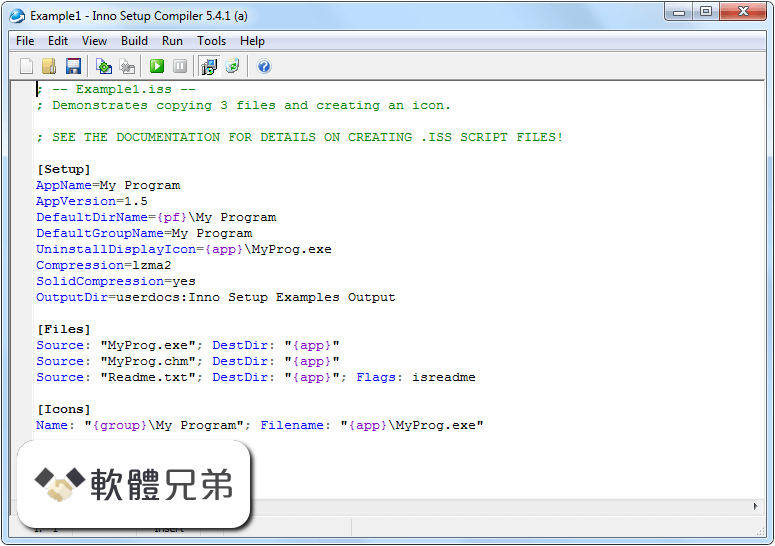
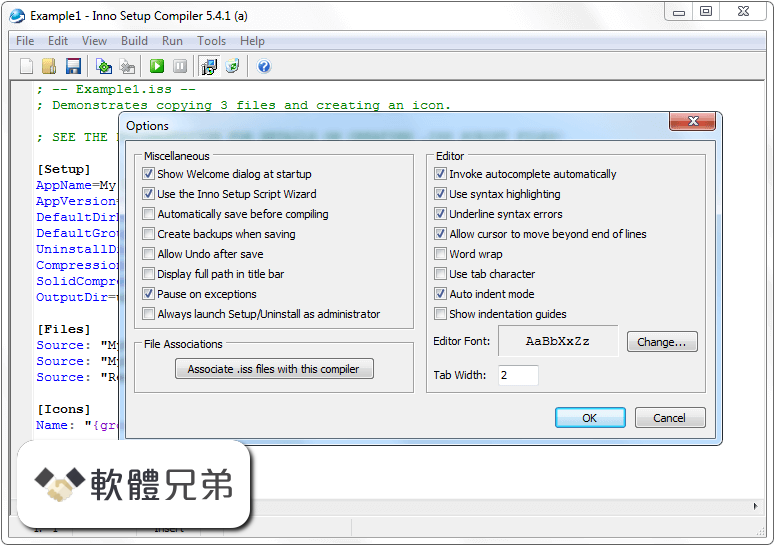
| 軟體資訊 | |
|---|---|
| 檔案版本 | Inno Setup 5.5.8 |
| 檔案名稱 | isetup-5.5.8.exe |
| 檔案大小 | 1.86 MB |
| 系統 | Windows XP / Vista / Windows 7 / Windows 8 / Windows 10 / XP64 / Vista64 / Windows 7 64 / Windows 8 64 / Windows 10 64 |
| 軟體類型 | 開源軟體 |
| 作者 | Jordan Russell |
| 官網 | http://www.jrsoftware.org/isinfo.php |
| 更新日期 | 2016-01-14 |
| 更新日誌 | |
|
What's new in this version: - The [Setup] section many now list multiple SignTool directives which will be executed in order of appearance. This can be used to dual sign (SHA1 & SHA256) Setup and Uninstall. This requires a recent signtool.exe version. Inno Setup's own installer is now also dual signed. See the help file for a dual sign example. Without dual signing Windows will no longer trust any of your new installers if they are downloaded Inno Setup 5.5.8 相關參考資料
download
沒有這個頁面的資訊。 https://jrsoftware.org Download Inno Setup 5.5.8
Supports creation of a single EXE to install your program for easy online distribution. Disk spanning is also supported. Standard Windows 2000/XP-style wizard ... https://www.filepuma.com Download Inno Setup 5.5.8 for Windows
2022年6月16日 — Download Inno Setup 5.5.8 for Windows. Fast downloads of the latest free software! Click now. https://filehippo.com Inno Setup 5.5.8 (Unicode) : 軟體王2024 - 軟體資訊
Inno Setup 5.5.8 (Unicode)可以用封裝程式,製作出專業的軟體安裝介面。 免費. Setup Factory 9.5.3.0SetupFactory 自1992 年以來,它一直是全球數以千計的軟體開發 ... https://www.softking.com.tw Inno Setup Downloads
Inno Setup 6 introduced a number of significant enhancements including: 6.0: Improved support for administrative vs. non administrative install mode. 6.0: ... https://jrsoftware.org jrsoftware.org Jordan Russell's Software
January 13, 2016 - Inno Setup 5.5.8 released. December 28, 2015 - Inno Setup 5.5.7 released. July 16, 2015 - Inno Setup 5.5.6 released. https://jrsoftware.org Tools.InnoSetup 5.5.8
2016年1月15日 — Inno Setup tools packaged for NuGet. This is an unofficial package of the Inno Setup installer, intended for use as a NuGet dependency. https://www.nuget.org 解决Inno Setup 5.5.8 制作安装包创建桌面快捷方式问题原创
2016年4月2日 — 最新发布 Inno Setup制作软件安装包步骤图示 · 在这一步中,你还可以选择是否创建桌面图标或开始菜单项等选项,根据你的需求进行勾选。 完成第二步后,你 ... https://blog.csdn.net |
|
