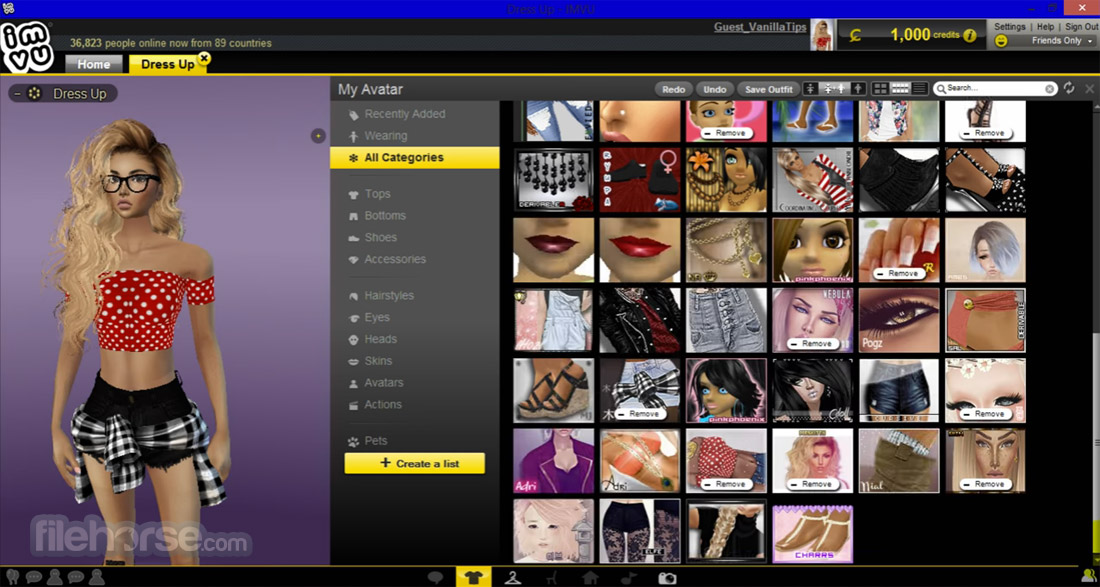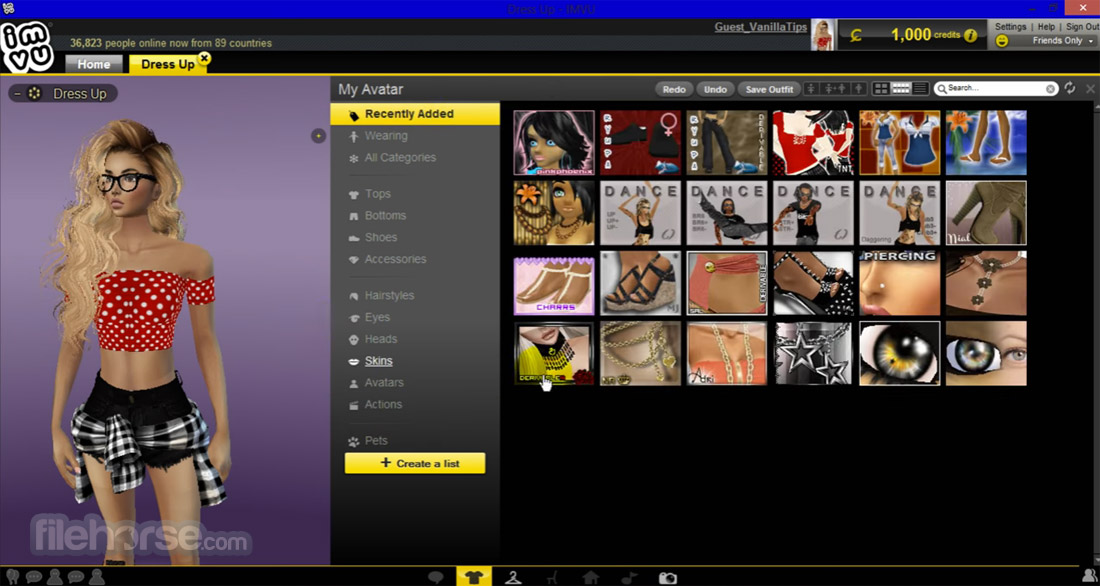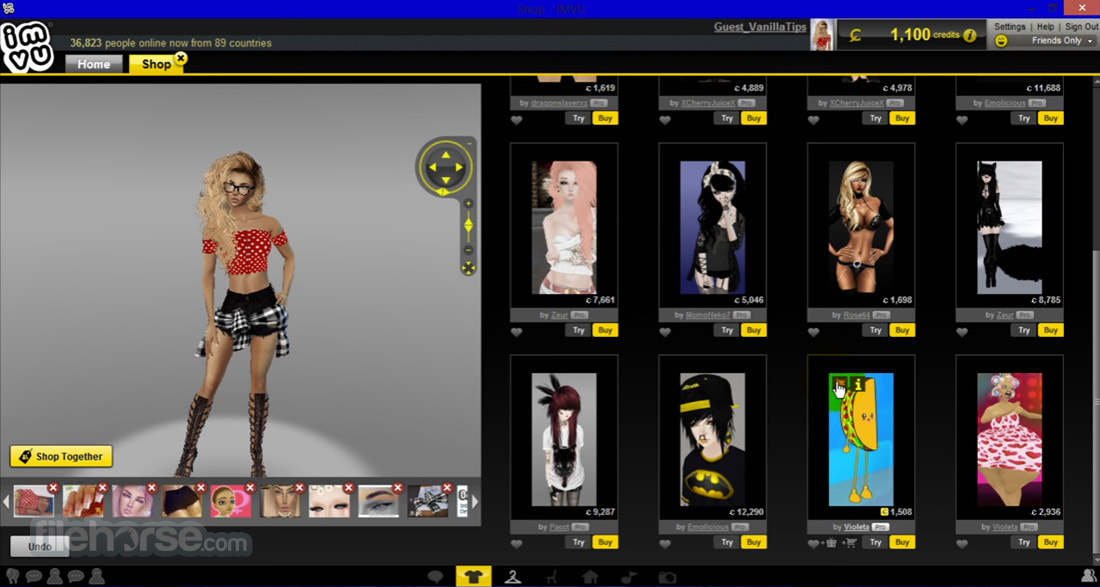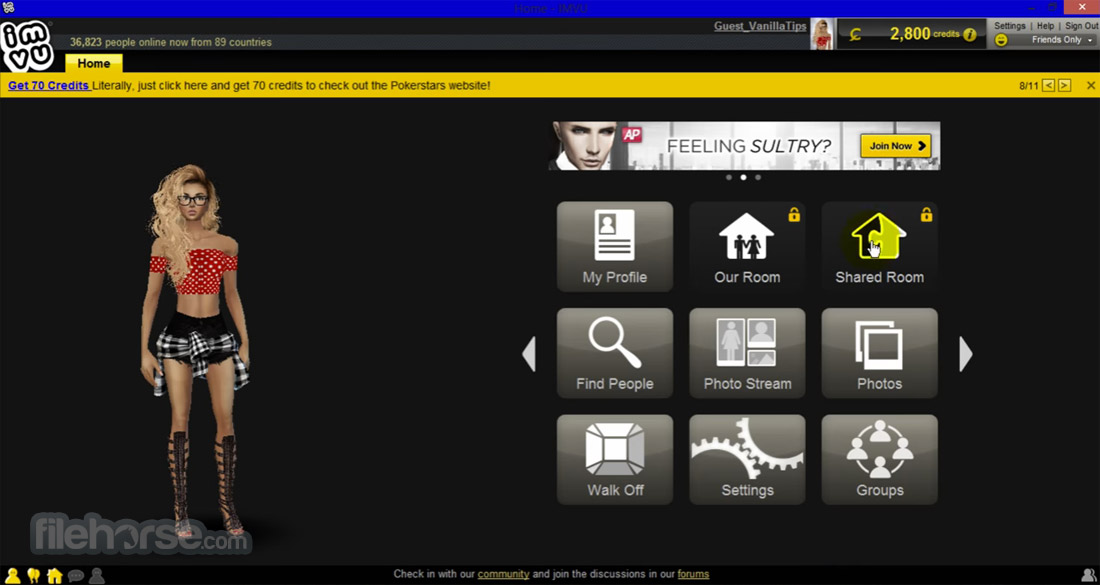|
What's new in this version: New Features:
Connection Setup SSH:
- Support to share a SSH configuration for multiple database connections
DB Support: Cassandra:
- Add support for Cassandra
DB Support: Google BigQuery:
- Add support for Google BigQuery
DB Support: Microsoft Access:
- Add support for Microsoft Access
DB Support: SingleStore:
- Add support for SingleStore
Improvements:
@import:
- Add the format="xxx" argument for @import
Connection Setup:
- Automatically reconnect when connection is lost
Connection Setup Security:
- SSH tunnels can now be used in DbVisualizer Free
DB Support: Azure SQL:
- Add support to view, create, drop, and change password for users
DB Support: Azure SQL:
DB Support: SQL Server:
- Introduce a "constraints" sub node to show primary, foreign keys, and referenced tables
- DB Support: Greenplum
- DB Support: PostgreSQL
- DB Support: Redshift
- DB Support: SQL Server
DB Support: Yellowbrick
- Add support for killing sessions
DB Support: H2:
- Add support for H2 version 2.x
DB Support: PostgreSQL:
- Support generating comment statements for triggers
- Add support for generated columns in PostgreSQL Create/Alter
DB Support: SQL Server:
- Add support for create, modify, and drop of users and logins
Data tab:
- Having a where filter in the Data tab should show a different icon
Driver Manager:
- Used By column in the driver manager should when clicked show a list of database connections
- Add "Reset Driver" command in driver manager
Export:
- Restrict formatting of numbers for SQL exports
- Support exporting in TXT also for @export, Export Table and Export Schema
File Chooser OS Support: Windows:
- The choice of "list" or "details" in file choosers should be preserved between DbVisualizer sessions
Filtering/Filter Sets:
- Make it possible for table filters to be removed after a certain time
General:
- Make progress windows larger
- Change icon for "duplicate" (yellow start) to the standard "copy" icon
- Add icon to external web links to highlight that a browser will be opened
Grid Component:
- Add option to show images in binary type columns in grid
- Add "Extract Filter & Sort as SELECT" action in Data tab. Used to copy the SELECT statement in Data tab including any grid column filters and sorting
Import:
- When Batch Import, commit at every executed batch
- Make it easy setting data type for the multiple columns during import to new table
- Make "Batch Import" default
Java 17:
- Bundle Java 17 with installers
- Support the ed25519 algorithm for SSH
OS Support: Windows:
- Remove support for Windows 32-bit
OS Support: macOS:
- The DbVisualizer window title bar background should follow General / Appearance setting in macOS System Preferences
SQL Commander:
- Add "@command ignore/resume" to ignore/resume executing any client-side commands
- Add the "@stop now" client-side command used to stop the execution of the script
SQL History:
- Make "Search Full Script" default in SQL History
Fixed:
DB Support: Exasol:
- Incorrect primary key order in table DDL
Mail Support:
- Creating a mail server account in Tool Properties without Apply, and then Send Test mail results in an error
SSH:
- If SSH connect doesn't succeed, pressing disconnect, and then connect again, nothing happens
- Tilde sign ('~') doesn't translate to user's home folder for SSH config, known hosts, and private key files
DbVisualizer 14.0 相關參考資料
Chocolatey Software | DbVisualizer 14.0
Resources. Watch videos, read documentation, and hear Chocolatey success stories from companies you trust. View Resources. Events. Find past and upcoming ...
https://community.chocolatey.o
DbVisualizer 14.0.3 (64-bit) 軟體資訊交流Windows
SQL 編輯器,支持自動完成,參數化SQL,SQL 格式化程序,可視查詢生成器,解釋計劃以及基於命令行的界面。 數據庫瀏覽器基於樹的數據庫對象導航。可以並排顯示多個對象。
https://winxmac.com
DbVisualizer Versions
Find all versions of DbVisualizer listed below with links to more details. We always recommend you to download the most recent version to get access to all new ...
https://www.dbvis.com
Download DbVisualizer 14.0.4 (old version)
Download the old DbVisualizer version 14.0.4, with installers for Windows, macOS, Linux or Unix.
https://www.dbvis.com
Download DbVisualizer SQL client - For Windows, macOS ...
Download the latest DbVisualizer version here, with installers for Windows, macOS, Linux or Unix.
https://www.dbvis.com
Pdf
沒有這個頁面的資訊。
https://www.dbvis.com
Release notes
Release Notes for the latest DbVisualizer version 23.2.5, with installers for Windows, macOS, Linux or Unix.
https://www.dbvis.com
Release Notes for the old DbVisualizer 14.0.4
Release Notes for the old DbVisualizer 14.0.4, with installers for Windows, macOS, Linux or Unix.
https://www.dbvis.com
What's New in DbVisualizer 24.1
What's new · SQL Editor rebuilt from the ground up · Switch between multiple contexts using workspaces · Create a connection from a database URL · Streamlined ...
https://www.dbvis.com
What's New in the old DbVisualizer 14.0
What's new in 14.0 · Support for four new data sources. · Refreshed SSH tunnel setup. · Export fixed column · Images in binary data types can now be rendered in ...
https://www.dbvis.com
|