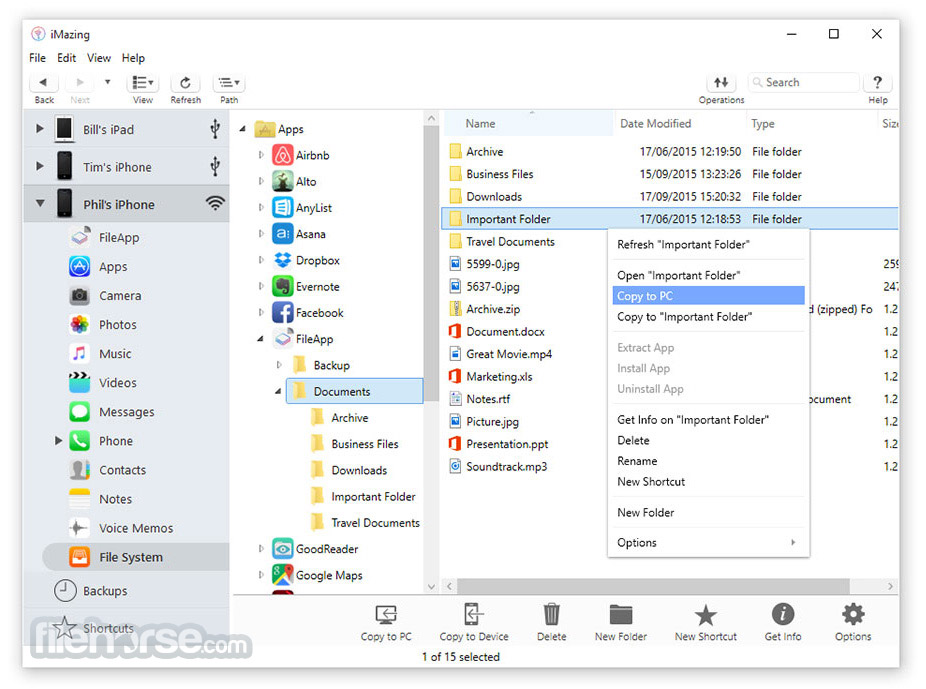|
What's new in this version: FlashBoot 3.2
- Starting from this version, FlashBoot Pro supports creation of installable clones. They can be used to transfer Windows with all installed apps and settings between PCs, to move OS from HDD to SSD, to move OS to/from RAID array, to change OS boot method between UEFI/non-UEFI, to gain unpartitioned disk space for dual-boot configurations, or just as self-extracting backup
- Also, severe data corruption bug (in INFCACHE.1) was fixed in driver integration subsystem. This applies to Windows 7 and Windows Vista only
FlashBoot 3.1k
- Added prepackaged drivers for Intel USB Host Controller with device IDs 1E26 and 1E2D (Panther Point)
FlashBoot 3.1j
- Change log not available for this version
FlashBoot 3.1i
- Fixed severe data corruption bug in WIM recompression subsystem: unrelated files with matching DIRENTRY.liHardLink were erroneously coalesced into single file. This bug could occur with WIM images originally captured on one NTFS volume, then updated from another NTFS volume. It sometimes manifested as invalid contents of WindowsSystem32oobeWinLGDep.dll file inside sourcesinstall.wim of Windows 7 x64 setup image after driver integration
FlashBoot 3.1h
- Samsung NVMe controller driver was updated from version 2.2.0.1703 to 3.0.0.1802, and now it supports new device PCIVEN_144D&DEV_A808
FlashBoot 3.1g
- Fixed "too many USB logical disks after soft replug" problem which occured for full-featured Windows 8/8.1/10 installation and cloning scenarios in UEFI mode, if target USB storage device was USB HDD, and if host OS was Windows 10 1804
FlashBoot 3.1f
- Added handling of specific condition when pre-existing EFI System Partition or Microsoft Reserved Partition could prevent reformatting of fixed USB mass storage device with GPT partition layout. This applies both to FlashBoot itself and self-extracting EXE files generated by FlashBoot
FlashBoot 3.1e
The following prepackaged drivers were added:
- Intel(R) USB 3.0 Host Controller Adaptation Driver for Windows 8/8.1
- ASMedia USB 3.1 Extensible Host Controller Driver for Windows 7 and above
- Etron USB 3.0 Extensible Host Controller Driver for Windows 7 and above
- Fresco Logic xHCI (USB3) Device Driver for Windows 7 and above
- Texas Instruments USB 3.0 Host Controller Driver for Windows Vista and above
- Intel(R) 8 Series Chipset Family SATA AHCI Controller Driver for Windows 7 and above
- Intel(R) 9 Series Chipset Family SATA AHCI Controller Driver for Windows 7 and above
- Intel(R) ESB2 SATA AHCI/RAID Controller Driver for Windows 7
- Intel(R) ICH8R/DH/DO SATA AHCI Controller Driver for Windows 7
- Intel(R) ICH8M-E/M SATA AHCI Controller Driver for Windows 7
- Intel(R) ICH9R/DO/DH SATA AHCI Controller Driver for Windows 7
FlashBoot 3.1d
- All builtin links to prime-expert.com and subdomains were changed from http to https
FlashBoot 3.1c
- For Windows Setup Media conversion scenarios (from ISO to USB), if size of install.wim/install.esd is larger than or equal to 4 Gb, and target filesystem is not NTFS, then this file is recompressed in solid mode. This is strictly necessary for post-November 2017 builds of Windows 10, and this is on par with MS Media Creation Tool
FlashBoot 3.1b
- Starting from this version, FlashBoot driver integration feature supports Windows Setup images with mixed bitness (32-bit/64-bit)
FlashBoot 3.1a
- Starting from this version, Windows Recovery is installed to the target USB storage device along with mainline Windows in all ToGo scenarios (installing full-featured Windows 8/8.1/10, creating bootable clone of Windows 8.1/10). Windows Recovery takes part in major updates of Windows 10 (such as Fall Creators Update), so functional Windows Recovery is essential for this OS to survive major updates in ToGo mode
- Driver slipstreaming feature for Windows Vista/7/8/8.1/10 now updates Windows Recovery Image (in addition to Windows Image and Windows Setup Image, as in previous versions), so Windows Recovery will be able to detect USB 3.0 peripheral HID and Windows Partition on NVMe/RAID storage devices. One more reason to slipstream drivers via FlashBoot Pro instead of sideloading them in Windows Setup
Prepackaged driver for Intel USB 3.0 Host Controller was updated, now it supports the following additional devices:
- PCIVEN_8086&DEV_15B5
- PCIVEN_8086&DEV_15B6
- PCIVEN_8086&DEV_15C1
- PCIVEN_8086&DEV_15D4
- PCIVEN_8086&DEV_15DB
- PCIVEN_8086&DEV_A1AF
- PCIVEN_8086&DEV_A22F
- PCIVEN_8086&DEV_A2AF
- Backward navigation in wizard for cloning scenario was fixed (used to skip file/folder exclusion page)
- Grey background used to flicker occasionally on the splash screen, that's fixed now
FlashBoot 3.1
- Change log not available for this version
FlashBoot 3.0h
New method of UEFI bootloader installation for the following scenarios:
- PrepareWinVista78or10InstallerOnUSB_FromDVD_UefiMode
- PrepareWinVista78or10InstallerOnUSB_FromESD_UefiMode
- InstallWindows8or10ToUSB_FromDVD_UefiMode
FlashBoot 3.0g
Fixed the following error which occured for all scenarios with CHS geometry translation (DOS, Windows XP, BartPE) starting from FlashBoot version 3.0:
- Boot from USB disk failed, status
- Press Ctrl+Alt+Del to reboot
FlashBoot 3.0f
- Fixed regression for Windows 8 which was introduced in FlashBoot 3.0d. Windows 8.1 and Windows 10 were not affected
FlashBoot 3.0e
- Added AMD USB 3.1 host controller driver to FlashBoot builtin drivers
FlashBoot 3.0d
- Change log not available for this version
FlashBoot 3.0c
- Fixed a regression in VFS code which was introduced in version 3.0b
FlashBoot 3.0b
- Starting from this version, it's possible to create self-extracting archives specifying root directory of some volume as a source directory
FlashBoot 3.0a
- Raw image writing: fixed stall of progress indication during zero padding operation
- FlashBoot size was reduced due to better compression of screenshots in the help file
FlashBoot 3.0
- New features: driver integration and creation of self-extracting USB formatter EXE files
- Dropped a lot of obsolete features related to floppies, CDs, DOS, Windows 9x and 10-year old versions of Linux
- Simpler licensing model: Free and Pro editions, without time/use limitations
- Free edition is useful on its own and roughly corresponds to other free tools on the market
- Most of features from version 2.x were moved to Free edition
- Simpler main menu, clearly separated "OS installer on USB" from "full OS on USB"
- Improvements in command line version: flexible arguments, faster start time
FlashBoot 3.2 相關參考資料
FlashBoot 3.2v - Neowin
FlashBoot enables you to install an instance of the Windows OS onto a USB storage device, empowering you to boot any PC from that device.
https://www.neowin.net
FlashBoot 3.2u - Neowin
FlashBoot can install fully-functional Windows 10 or Windows 8.1 to a USB thumbdrive, so you can carry your OS, apps, documents, games and ...
https://www.neowin.net
FlashBoot 3.2w Download - TechSpot
Download FlashBoot. FlashBoot enables you to install an instance of the Windows OS onto a USB storage device, empowering you to boot any ...
https://www.techspot.com
Download FlashBoot 3.2v (Free) for Windows
Download FlashBoot 3.2v for Windows. Make a bootable USB devices with FlashBoot.
http://downloads.tomsguide.com
FlashBoot 3.2x Download Free - BytesIn
FlashBoot is a useful application that enables you to create bootable USB disks, USB Flash Memory keys and cards and other USB devices.
https://www.bytesin.com
Download FlashBoot 3.2x - Softpedia
Download FlashBoot - Create bootable USB drives for installing Windows, run a complete OS from a flash drive and more, with this intuitive ...
https://www.softpedia.com
FlashBoot 3.2t - Neowin
FlashBoot enables you to install an instance of the Windows OS onto a USB storage device, empowering you to boot any PC from that device.
https://www.neowin.net
FlashBoot 3.2p - Neowin
FlashBoot can install fully-functional Windows 10 or Windows 8.1 to a USB thumbdrive, so you can carry your OS, apps, documents, games and ...
https://www.neowin.net
FlashBoot 3.2 - Neowin
FlashBoot can install fully-functional Windows 10 or Windows 8.1 to a USB thumbdrive, so you can carry your OS, apps, documents, games and ...
https://www.neowin.net
FlashBoot 3.2x Free Download for Windows 10, 8 and 7 ...
Updating your new computer hard drive with the same software and applications that you had been using before is a difficult task. But FlashBoot can allow it with ...
https://www.filecroco.com
|