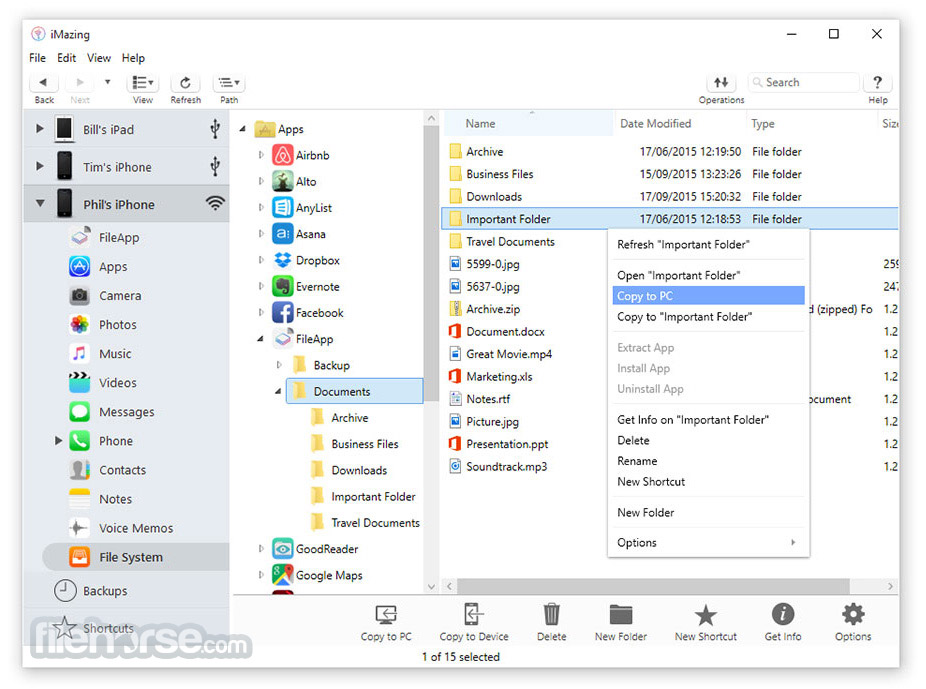|
What's new in this version: New / Improved:
- Reworked the VST Plug-in Manager
- You can now indicate your favorite plug-ins, which will be listed in an easily accessible top group
- You can also add each plug-in to multiple categories, which will appear as sub-groups in the plug-in list
- Reworked the Plug-in Selector when choosing a plug-in for a rack, modular area, ..
- Besides supporting favorite plug-ins and VST categories, it also includes a search field which speeds up the workflow
- MUX front panel / modular area: When browsing for another patch there also is a search field now
- New integrated knob and slider designer
- This can be used to customize the app-global knobs and sliders, but also to make custom knobs and sliders per MUX front panel
- Context menus now also show the assigned shortcut key
- [Alt]+S on a shortcuttable context menu item allows instant assignment of a shortcut key to that function
- No need to go via Edit Shortcuts anymore
Context menu info tips:
- When holding the mouse over certain menu options, an into tip window shows a description of the menu item
- Not all menu options show such description, often menu options are self-explanatory
Related to this:
- The docs folder path now is a preference. This way the menu info tips also appear when you prefer offline docs
- A new "Show menu info popups" preference lets you choose whether the menu info popups should be shown or not
- New preference "Menu Font Size"
- Using this preference you can choose to have a larger font size for the context menus
- By default menus use a bit larger font now
- Audio recording: Added extra visual feedback about input level and effective recording state
- When switching between MUX front panel and modular area, this now keeps the same window
- You can also [Shift]+click or right-click the switch editor button to open it in a new window
- Also double-clicking a MUX in the modular area will keep the same window if possible
- The modular area now also has a "One Level Up" button to go to the parent MUX
- Bottomline is avoiding too many floating windows
- Knobs and sliders now are drawn 100% vectorized and can now have any size
- Extra layout options for front panel parameters
- The mouse cursor info display in the bottom-right of the editors has been replaced by a subtle indicator in the time bar
- You can now drag-drop a sample on a Sequence Player module. This will generate an audio sequence for that sample
- Added 2 new sequence functions: "Move One Step Left" and "Move One Step Right". Both shortcuttable of course
- Audio Sequences: When multiple sample events are selected the "Attach To Marker", "Detach From Marker" or "Snap To Nearest Marker" functions now are applied to all selected events in the expected way. This improvement has made the "Convert Start/Loop/End Positions" function redundant and so it has been removed. An extra advantage is that the above 3 functions are undoable while the removed "Convert Start/Loop/End Positions" function wasn't
- Sequence Player module: When creating a new sequence, you can choose whether it should be an audio or a MIDI sequence
- Sequence menu -> Functions: In previous versions some functions that were not relevant (eg. Quantize Notes without any note events) were hidden, now they're shown grayed instead of hidden
- Step Sequencer: Finetuned behavior when deleting a pattern
- Step sequencer lanes now have an explicit options button. (you can still double-click the lane header) Memo: Each step lane can be a chord or micro-sequence
- Audio parts now also feature the same popup menu as audio events when right-clicking the fade-in/out point
- Waveform function "Invert" has been split into "Invert Full Scale" and "Invert Separate Pos/Neg". See their context info for details
- Support for an alternative user folder: Before M8.2 the user folder was fixed to the "User" sub-folder in the application folder
- Now this can be overwritten by a special text file
- Related to this, when on startup the user folder doesn't exist or is not writable then the system app data folder is used
- When plugging in a VST and there is an error now the alert includes more specific info about the error. (eg. 32 bit VST in 64 bit MUX)
- Added a workaround for VST plug-ins that call audioMasterAutomate or audioMasterUpdateDisplay from another thread than the main GUI thread
- Map MIDI Controller dialog: Listen To MIDI now is switched on by default
- Finetuned the default composition length so that zooming out from a new project immediately supports up to 5 minutes. Compositions automatically get longer as you add more parts
- Shortcuts: Added the option "Restore To Factory Defaults"
- Curve fields now have a Copy-Paste in their context menu
- Restyled GUI looks
- More GUI preferences
- Several other bug fixes and improvements
Fixed:
- Fixed an issue with previewing project audio sequences from the browser
- Fixed a couple of bugs when consolidating an audio sequence
- Fixed an issue in the VST plug-in sub-system that could cause certain VSTs (eg. SynthMaster 2.9) to go crazy upon opening their editor
- Step Sequencer: Fixed a couple of issues in the when playing it live
- When minimizing editor windows and then closing the minimized windows bar at the bottom, the rack desk disappeared
- Fixed a bug in the Chebyshev Filter that could cause a crash when changing the filter type or order during processing
- Step sequencer: Copy pattern did not properly work when using it several times after each other for different patterns
- Note To Modulation Converter: When Min. Key and Max. Key where the same, the output was not ok
- Step sequencer: Editing Mod Group Length values was not working as expected
- Module Slot now properly uses its defined front panel color
- Fixed a sonic bug when multiple audio parts in parallel to the same target
- The non-linear (slow start, fast end) fade out of audio parts and audio events was not applied correctly, curve was too steep
- When switching the audio stream for an audio part, the start of the part was not playing right
- Audio sequence -> Sample event -> Split at nearest marker was not always working correct
- Sample players: When switching sample while it's being played, this could result in silently pending voices
- In some cases, eg. when using audio events that are really off grid, the rewind function was not always properly working
- Deleting the focused track and then recording something resulted in a trackless part
MUX Plug-In Specific:
- All new & improved features of M8.0 & M8.1, cfr. change log
- All new & improved features of M8.2, cfr. info above
- MUX 64 bit version: Fixed a possible crash bug on pluging it in for the first time
- Upon closing the main editor window, now all related windows are closed too
- Added extra protection against hosts doing invalid VST stuff eg. calling the MUX process function with invalid audio buffers
- Several other essential stability improvements compared to the previous MUX Plug-In v7
- In some special cases it could be that the preferences had redundant copies of the same value list, eg. GUI Scale listed the available scale values multiple times
- MUX Plug-In now properly reports its version to the plug-in host
MuLab 8.2.20 (64-bit) 相關參考資料
Developer - MUTOOLS - KVR
5 Aug 2019MuTools updates MuLab to v8.1.5 26 Jul 2019MuTools updates MuLab to v8.0.70 16 Apr 2019MuTools releases MuLab 8.0 8 Jan 2018MuTools ...
https://www.kvraudio.com
Download MuLab Music Production Studio - MuTools
... MuLab switches to Full mode. MuLab user keys can be purchased in the MuTools Shop. ... MuLab 8.2.20 for Windows (32 bit). MuLab 8.2.20 for MacOS (64 bit).
https://www.mutools.com
FileHorse.com Free Software Download for Windows
01 Nov 19 - GNS3 2.2.1; 01 Nov 19 - qBittorrent 4.1.9.1 (64-bit); 01 Nov 19 - CloneBD 1.2.7.0; 01 Nov 19 - MuLab 8.2.20 (64-bit); 01 Nov 19 - CrystalDiskMark ...
https://www.filehorse.com
FileHorse.com Software Libre Descargar para Windows
01 nov. 19 - GNS3 2.2.1; 01 nov. 19 - qBittorrent 4.1.9.1 (64-bit); 01 nov. 19 - CloneBD 1.2.7.0; 01 nov. 19 - MuLab 8.2.20 (64-bit); 01 nov. 19 - CrystalDiskMark ...
https://www.filehorse.com
MU.LAB 8.2.20 - dobreprogramy
MU.LAB jest wirtualnym studiem muzycznym. To wysokiej jakości, bezpłatna aplikacja przeznaczona do tworzenia muzyki w komputerze. Program posiada ...
https://www.dobreprogramy.pl
MuLab 8.2.18 beta - Page 4 - KVR Audio
To elaborate a bit on this: When opening the audio setup, MuLab will first auto-save the current open project(s) (using a temporary project file, ...
https://www.kvraudio.com
Mulab 姆樂玩樂音樂美學實驗室
向那一天需要許多的堅持與信念。 「Mulab 姆樂玩樂」,是給孩子的音樂實驗室。希望開創很多新的音樂想法,除了繪本音樂創作、音樂課程開發與研究、音樂相關教材 ...
https://cms.niceday.tw
Mulab 小幫手, 我們需要你!... - Mulab姆樂玩樂音樂美學實驗室 ...
Mulab 小幫手, 我們需要你! 如果你”很”喜歡幼齡的孩子,對音樂教育有興趣,喜歡天馬行空的想事情,有耐心,有熱忱,有顆溫暖的心,可以跟著我們東奔西跑,可以 ...
https://zh-cn.facebook.com
MUTOOLS - KVR Audio
MuLib : MuLab & MUX Modular Community Library ... MuLab 8.2.20 beta ... Feature(s) which keep MuLab from being your primary DAW? .... SoundToys releases Soundtoys 5.3 - Last version with 32-bit su...
https://www.kvraudio.com
MUX Plug-In 8.2.19 beta - Page 5 - KVR Audio
In mulab this works great, but Mux in another DAW displays an empty window aswell as the front panel. (note that the opened Front Panel does ...
https://www.kvraudio.com
|