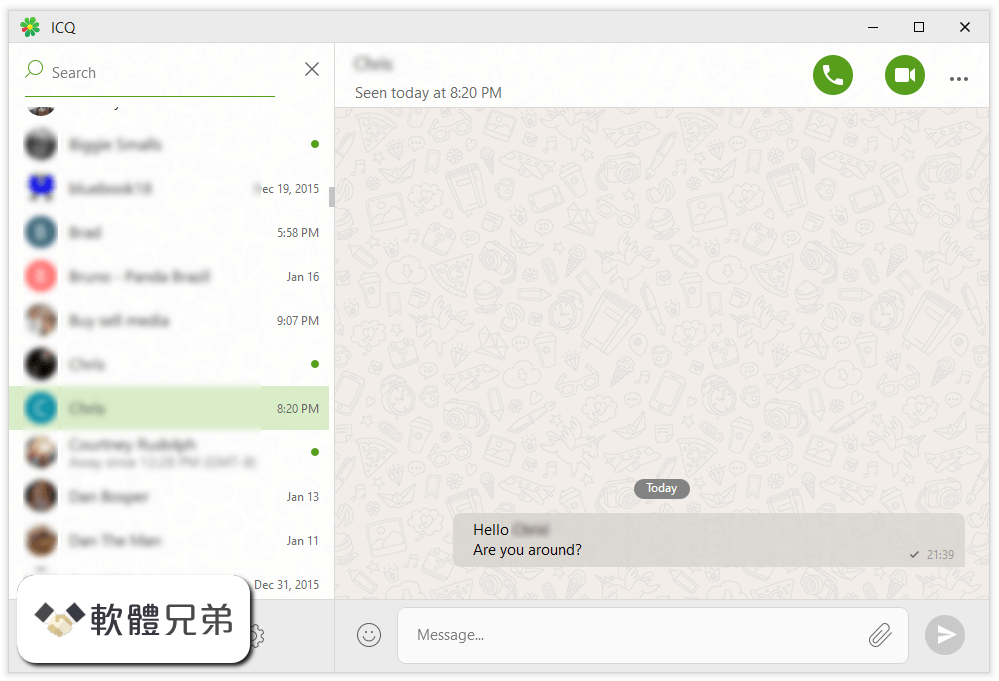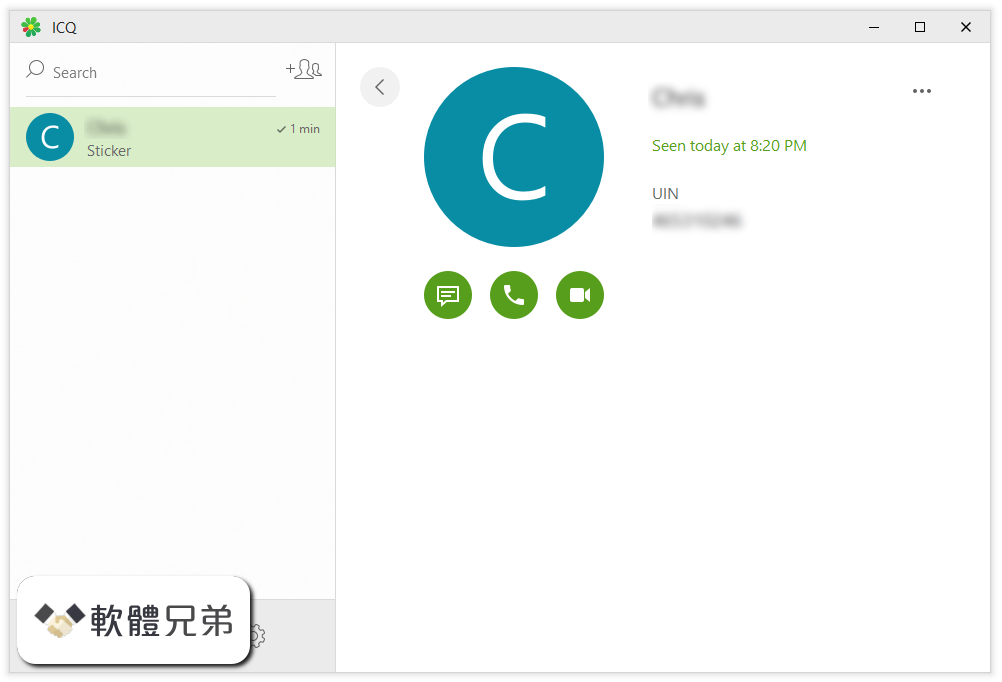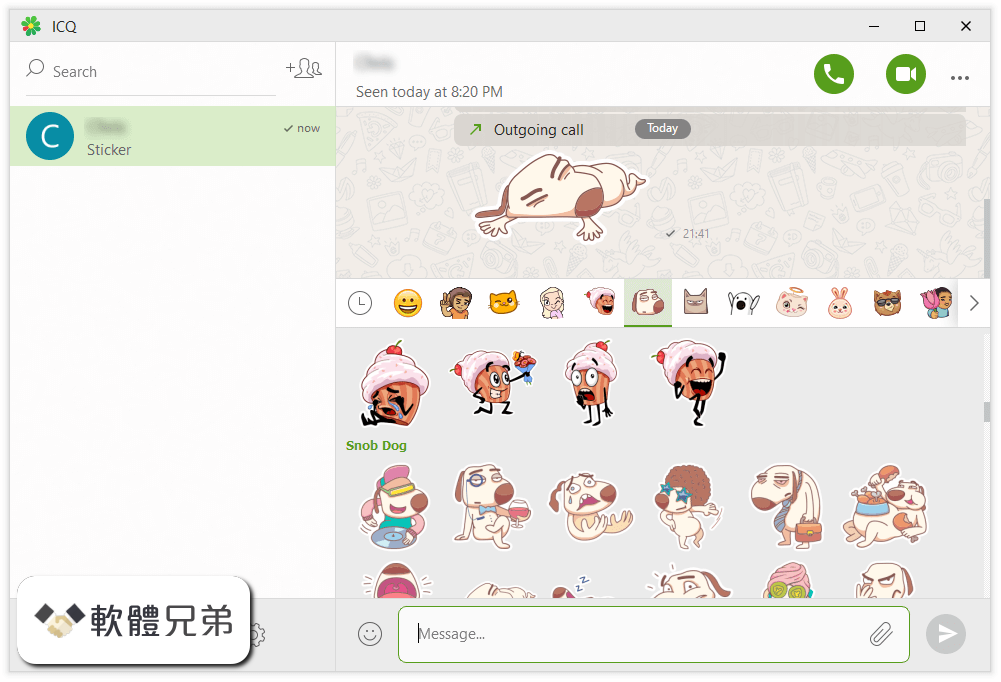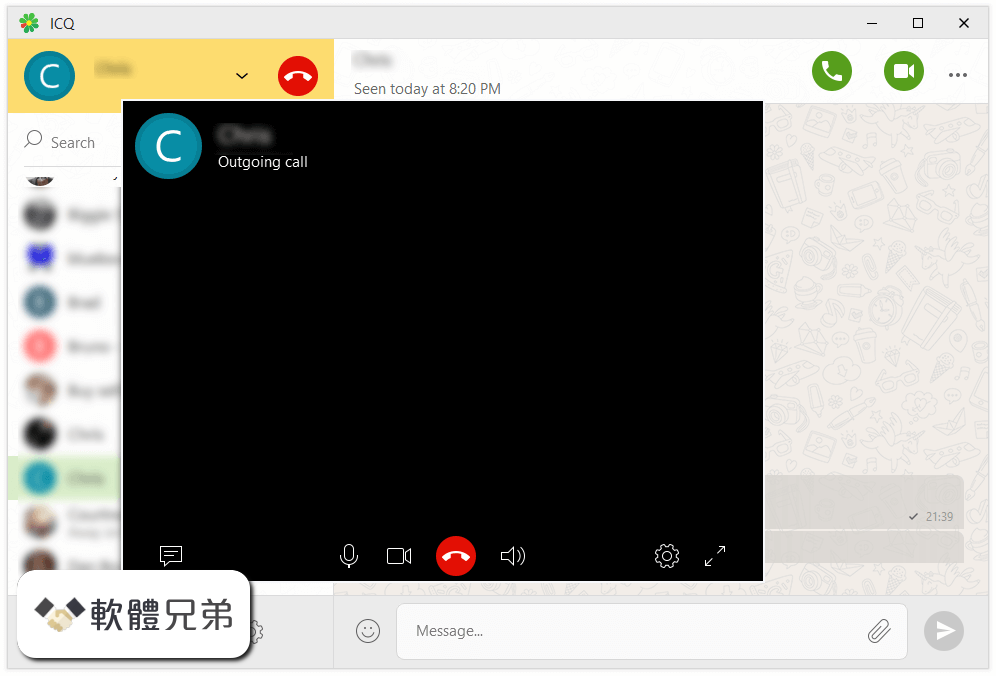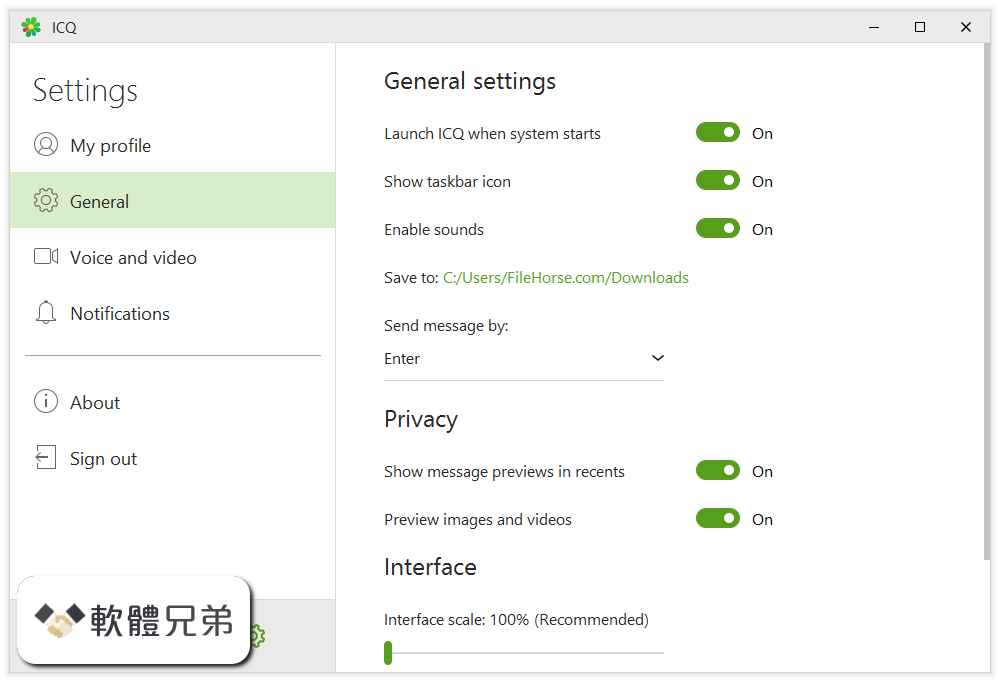|
What's new in this version: Change:
- .NET Framework 4.8 or later
- Theme configuration filename is changed from config.xml to igtheme.xml
- DefaultTheme folder is removed, replaced by Themes with Kobe folder as the default theme pack
New:
- Supported new file formats by default: JP2 (#785), CR3 (#788), AVIF (#867), HEIF (#893)
- Added new tool: Exif tool (#336, #751, #661, #146, #342, #207, #200, #626)
- Accessible via Main menu > Tools > Exif tool, or shortcut: X
- Ability to integrate exiftool.exe to ImageGlass by locating its binary file, which can be downloaded at. The binary filename should be exiftool.exe
- Adds option to keep the tool window always on top
- Views Exif data of the viewing image
- Auto-updates Exif viewer when navigating to other images
- Copies the selected value of Exif property
- Exports all Exif data to a text file
- Added option to change toolbar button size (#513, #222)
- Added option to group images list by directory (#890)
- Added options to run an action after opening external editing app (#413, #907)
- Minimize ImageGlass
- Close ImageGlass
- Added option to entirely hide the toolbar button's tooltips (#836)
- Color picker tool: Added new color format HSV (#738)
- Added option to customize image quality for editing (#870)
- Added option to delete registered extensions of ImageGlass in Settings > File type association (#546)
- Added new options to customize ImageGlass in theme pack
- Custom logo
- Accent colors
- Menu background and text colors
- Experiment features:
- Added option to hide logo and text on Title bar (#915)
Improvements:
- Improved performance for 64-bit. ImageGlass now loads RAW files 2 times faster by using Magick.NET OpenMP v7.22.2.0
- Supported pasting and opening Base64-only string from clipboard without MIME type
- Removed the gradient background color of Navigation areas
- Cropping tool visual enhancement
- Renamed "Clear" to "Reset"
- Made the "Reset" button different from the other 3 buttons
- Improved error message when opening invalid image data from clipboard
- Supported stepping through GIFs frame-by-frame for Page Navigation tool
- Swapped shortcuts for Copy and Copy image data function
- Added shortcuts for changing Loading order (Shift+O) and View channels (Shift+C)
- Changed shortcuts
- Full screen from Alt+Enter to F11
- Slideshow from F11 to F12
- Improved MSI installation
- Added shortcut in Start menu
- Added Options to disable Desktop icon
- Enabled more options in the context menu on image error
- Removed resizable border in Frameless mode
- Specially thanks @unquietwiki for hug efforts in refactoring old codes
- Tweaked spacing and alignments in Settings > Theme
Bug-fixes:
- Fixed an issue that only portions of an image with CMYK profile are shown
- Fixed an issue that using shortcut for copying, cutting, pasting text into Rename dialog does not work
- Fixed an issue that the Incompatible warning dialog is shown if the igconfig.xml file does not exist
- Fixed an issue that an Unhandled exception is thrown when saving the image after pasting from clipboard
- Fixed an issue that images won't open in config.xml presence on some machines
- Fixed an issue where window position and size change when opening a picture
- Fixed an issue that happens in multiple monitors where the window restores the wrong screen when maximized
- Fixed an issue that tooltip blinks when being hovered on a button at the bottom of the screen
- Fixed an issue that "Save As" for the first image in the list always uses "untitled.png"
- Fixed an issue that ImageGlass does not open the BMP file that has an issue with length and file size in metadata
- Fixed an issue in Frameless mode that thumbnail requires double-click to select an image
- Attempted to fix an issue that the color of RAW formats is not correct, yellowish
ImageGlass 8.0.12.8 (64-bit) 相關參考資料
Download ImageGlass (64bit) 8.0.12.8 for windows - Filepuma ...
ImageGlass (64bit) 8.0.12.8. Duong Dieu Phap - 16.64 MB (Open-Source). Version: 8.0.12.8. Size: 16.64 MB. Date Added: Dec 8, 2020. License: Open-Source.
https://www.filepuma.com
Download ImageGlass 8.0.12.8 - Softpedia
2020年12月11日 — Download ImageGlass - A simple-to-use program that comes packed with basic ... What's new in ImageGlass 8.0.12.8: ... Windows 8 32/64 bit
https://www.softpedia.com
ImageGlass (64-bit) Download (2020 Latest) for Windows 10 ...
2020年12月8日 — Latest Version: ImageGlass 8.0.12.8 (64-bit) LATEST. Requirements: Windows 7 64 / Windows 8 64 / Windows 10 64. User Rating: Click to vote.
https://www.filehorse.com
ImageGlass (64bit) 8.0.12.8 - Download - Filepuma.com
ImageGlass is a lightweight, versatile free image viewing software for Windows PC, that is designed to take the place of Photo Viewer in Windows OS, especially ...
https://www.filepuma.com
ImageGlass 8.0.12.8 (64-bit) Download for Windows Change ...
What's new in this version: Change: - .NET Framework 4.8 or later - Theme configuration filename is changed from config.xml to igtheme.xml - DefaultTheme ...
https://www.filehorse.com
ImageGlass 8.0.12.8 (64-bit) Download for Windows Old ...
ImageGlass 8.0.12.8 (64-bit). Date released: 08 Dec 2020 (yesterday). Download · ImageGlass 7.6.4.30 (64-bit). Date released: 29 Apr 2020 (7 months ago).
https://www.filehorse.com
ImageGlass 8.0.12.8 (64-bit) Download for Windows ...
2020年12月8日 — A simple-to-use lightweight image/photo viewer for Windows PC! ImageGlass (64-bit). Home · Imaging and Digital Photo · ImageGlass 8.0.12.8 ...
https://www.filehorse.com
ImageGlass 8.0.12.8 (64bit) for Windows - Download
Download the latest version of ImageGlass for Windows. A lighter, more effective image viewer. ImageGlass is the program you've been looking for to replace...
https://imageglass.en.uptodown
ImageGlass 8.0.12.8 (64bit) 对于%s Windows - 下载
下载适用于Windows系统的最新版ImageGlass. 一个更轻量,更有效的图片查看器. ImageGlass 是你一直在寻找,用来取代Windows默认的图片浏览器的程序。
https://imageglass.cn.uptodown
ImageGlass 8.0.12.8 - Kobe | ImageGlass
Downloads. ❔ Looking for beta version? Download ImageGlass Moon! *.msi. installer x64 ( ...
https://imageglass.org
|