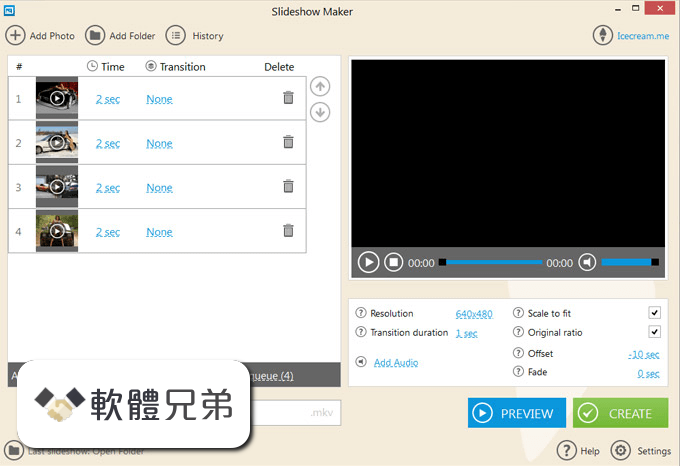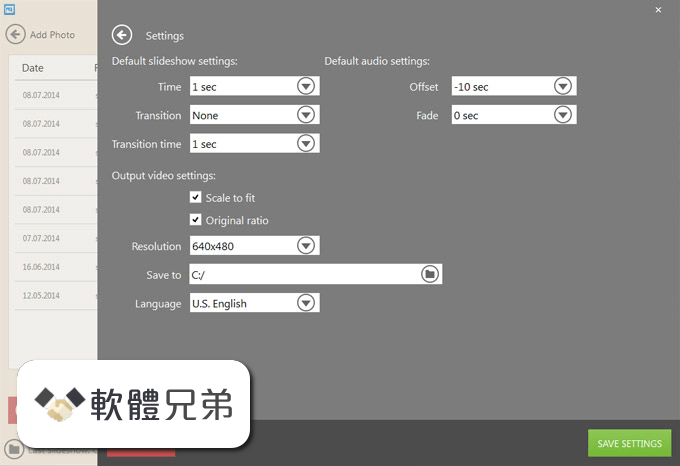|
What's new in this version: Lens Studio 4.0
New:
- Connected Lenses. Create shared experiences with Connected Lenses that allow multiple people to play, explore, build, and dream together, whether they’re in the same room or miles apart!
- Scan. Build Lenses that react to things that are visible in the camera. Scan’s Visual Classification feature recognizes over 500 object and scene categories in the physical world.
- Multi-Body 3D Mesh. Industry-defining algorithms can reconstruct a subject’s entire body and hands as a 3D mesh. You can even capture multiple persons simultaneously to maximize your creative options.
- VFX Editor. Design stunning visual effects with the ultra-powerful VFX Editor, our brand new node-based particle simulation engine. From rain, to magical powers, to swarms of a million emojis, your imagination drives what’s possible. It’s fully optimized for desktop and mobile devices.
- SnapML Audio. Sound is power. Train a model and create sophisticated, multi-sensory experiences with audio-activated Lenses. SnapML Audio can identify and react to human speech, ambient noise, languages, music, and thousands of everyday sounds that you can use to trigger limitless workflows.
- Cloth Simulation. Incorporate realistic textiles into your Lens designs with 4.0 Cloth Simulation. Progressive, physics-based mapping means virtual fabrics look and move like the real thing. Experiment with innovative patterns and textures or stick to the basics.
- Hair Simulation. Create visionary styles with enhanced, 4.0 Hair Simulation. Customize colors, textures, length, and even simulate wind with realistic modeling that replicates hair physics and accounts for various face shapes. For added versatility, import customized styles from partner design programs.
- Integration with Spectacles (2021). Design, build and deploy immersive experiences for Spectacles (2021)
Improvements:
- Dynamic Environment Maps. Bring more realism to your creations by projecting the real world onto a virtual one
- Spatial Audio and Mix To Snap. Create immersive audio experiences for Snapchat and Spectacles (2021) and let your audience enjoy higher quality audio in their Snaps.
Fixed:
- Various bug fixes and performance improvements
Lens Studio 3.4.2
- Change log not available for this version
Lens Studio 3.4.0
New:
- Multi-Person 3D Full-Body Tracking - overlay virtual outfits, attach virtual objects to your body, or drive animated 3D characters with this new capability. Tracking of several bodies and tracking of partially visible bodies is supported.
- Full-Body Segmentation - segmentation mask to apply custom effects to the entire body or background
- Hand Joints Tracking - track the joints of the fingers and the wrist to apply or trigger effects
- Asset Library - access a library of scripts, materials, SnapML models, plugins, audio and more that make it easier to build more complex Lenses!
Improvements:
- Device Simulation updated to the most recent Snapchat UI
- Interactive Preview in Preview Panel improvements - movement to specific location of a scene, locking Y coordinate of position
- Added the option to overwrite initial project file during project updates
- SnapML now loads models asynchronously in order to optimize loading time, either uses a callback function onLoadingFinished or uses a function waitOnLoading
- SnapML now supports TensorFlow Lite float/quantized models
- SnapML now supports new Layers - Embedding, RNN, BatchMatMul
- ONNX/TF import – various improvements, learn more in the ML Compatibility table
- Depth data from the iOS LiDAR scanner is applied to Depth Texture, including Depth Enabled Templates
- Material Editor improvements as ability to allow using the Bool Parameter node with other relational nodes (such as equal, greater than, etc.) while maintaining its static capabilities, unpack node precision update.
Fixed:
- Various bug fixes and performance improvements
Lens Studio 3.3.3
Fixed:
- Lens publishing and My Lenses bug fixes
- Various bug fixes and performance improvements
Lens Studio 3.3.1
- Fixed: Various bug fixes and performance improvements
Lens Studio 3.3.0
New:
- Visual Scripting – Create custom interactivity using node-based scripting, without coding
- My Lenses 2.0 – Manage your Lenses in browsers outside the Lens Studio application
- Texture Compression – Pack in richer assets for more compelling Lenses with automatic tunable compression inside the app
- Logger – Group, filter, and search messages in the logger view
- Face Morph Template – Morph a face in 3D using a custom mesh
- Configuration Template – Use UI widgets to create an adjustable Lens
- Tween Template – Set up animations using a dropdown menu
Improvements:
- Support for Apple-silicon based Macs
- Device Simulation Snapchat UI updated to the most recent one
- Ability to reset a Lens during recording
- SnapML performance improvements including Elu, Softplus, Softsign for Android GPUs and various CPU optimizations
- SnapML supports new Layers – LSTM, Permute
- ONNX/TF import – various improvements, learn more in the ML Compatibility table
Fixed:
- Fixed various issues in SnapML export from pytorch 1.7
- 'Optimize project' no longer deletes unused ML models
- Various bug fixes and performance improvements
Lens Studio 3.2.0
New:
- Hand Segmentation Template - shows you how to add an image to the hand, as well as occlude things behind the hand. In addition it demonstrates how you can use hand gestures to control the effects around the segmented hand.
- Behavior Template - demonstrates how you can use the Behavior Helper Script to set up different effects and interactions through a dropdown menu. You can choose different triggers like face or touch interactions, and respond to them with effects like enabling objects, playing tweens, and more!
- Search for Templates and recent projects - use Search bar in Home Screen to quickly find a template or recent project.
- Head Mesh - track a user’s whole head shape including skull.
- Post Effects - Smoothing, Gaussian Blur
- World Mesh - A dynamic mesh object that provides semantic understanding of the environment, raycasting capabilities, occlusions and more. (Note: available for iOS devices w/ ARKit 3.5+ and a rear-facing LiDAR sensor)
- Interactive Preview - An interactive preview mode that uses a virtual 3D scene (rather than images or videos) with controls for looking and moving around with 6 degrees of freedom
Improvements:
- Material Editor script nodes improved with possibility to upgrade nodes from previous versions.
- Ability to create an animation atlas smaller than 256 pixels
- Support of webp image format is added
SnapML performance improvements:
- Instance Normalization layer in Android GPU (more than 100% faster)
- Nearest neighbor upscale in Android GPU
- Global Average Pooling in Android GPU
- Various CPU optimizations
SnapML new Layers added:
- Sin
- Cos
- Argmin/Argmax
- Concat and eltwise now works with constant node
- ONNX/TF import - various improvements, find out more in the ML Compatibility table.
- Behavior Script can now trigger Lens hints, script APIs, go through a list of custom triggers, as well as check distance between screen transforms
Fixed:
- Fixed - Device Tracking Rotation doesn't work in preview
- Fixed various issues in SnapML export from the pytorch 1.6
- Various bug fixes and performance improvements
Lens Studio 3.1.0
New:
- Full Body Triggers Template - Use Full Body Tracking to trigger effects depending on the pose of the user, as well as when a joint hovers over a screen position. This template is great for dance related videos
- Full Body Attachments Template - Attach objects between joints provided by Full Body Tracking. It comes with primitive objects attached between each tracking joints used to approximate an occluder for objects to go around
- Material Editor Search - Find nodes with a new search feature
Improvements:
- Export multiple objects to .lso format
Start and stop particle generation using corresponding API methods available. Take a look at the - Particles Template to learn more
- Replace one resource with another all over the scene for meshes, materials and sounds
- Hide/show the grid in the 3D Scene
- Updated face images/videos to a new wide format (much larger horizontal Field of View)
- ONNX/TF import - various improvements, find out more in the ML Compatibility table
Fixed:
- Fixed flipped textures after glTF import
- Various bug fixes and performance improvements
Lens Studio 3.0.1
- Fixed: Various bug fixes and stability improvements
Lens Studio 3.0
New:
- SnapML - Bring your own neural networks to Lens Studio! Train a model and import it to create never-before-seen Lens effects!
- Style Transfer Template - Stylize the camera to look like a painting, sketch or whatever your imagination can think of!
- Object Detection Template - Find and track arbitrary objects in the camera. The provided template tracks cars, but you can use the example notebook to train a model to detect any object!
- Glasses Classification Template - React to a person wearing glasses. The example notebook can be used to train a model to classify other objects that you have training data for.
- Pizza Segmentation Template - Get a custom segmentation mask and use it to apply unique visual effects. The provided model masks pizzas, but you can retrain the network to segment anything you have training data for.
- Ground Segmentation Template - Apply visual effects that transform the world around you using the ground segmentation model.
- Face Expressions Template - Use 3D face mesh blendshapes to animate a custom 3D character.
- Face Landmarks Template - Leverage 2D face tracking landmarks to drive interesting visual face attachments.
- Hand Gestures Template - Use common hand gestures like pointed index finger, thumb and the peace sign to trigger sound effects. Modify to use as triggers for your custom effects.
- 3D Eyeball Tracking - Replace or augment eyes in full 3D, including realistic gaze tracking!
Improvements:
- Refreshed UI with two themes - See more information in the Object, Resource and Inspector panels with an all-new look. Includes more intuitive icons and convenient ‘Close to Home’ button.
- Dock a minimized preview in scene panel - Keep the preview panel visible without taking up as much screen space by docking it in the lower-right corner of the Scene Panel
- Script Editor - multiple UX improvements.
- Material Editor – new types of nodes were added as loops, access to light source properties, working with matrices.
- HDR Compressed Textures - option to compress environmental map textures to decrease the archive size of your Lenses.
- Screen Texture - simplified moving of effects between cameras by adding the alias of current render target.
- Mesh Precision - ability to switch vertex attribute format of any mesh.
- Materials - added extended frustum culling and instance count.
Fixed:
- Fixed issue with UI getting cut-off for macOS Catalina users
- Fixed issue with UI scaling on Windows
- Fixed crash on saving invalid JavaScript
- Fixed crash on adding UI_Widgets.lso
- Fixed crash on scrolling My Lenses and expanding Lenses info
- Fixed issue with infinite loops in JavaScript blocking UI
- Various bug fixes and performance improvements
Lens Studio 2.3.1
Improvements:
- Reduced size of Lenses that use Segmentation or Object Tracking
Fixed:
- Lens Studio now runs on Windows 7
- Improved stability on GeForce GPU with specific drivers for Windows
- Fixed creation/opening projects crashes on macOS 10.13 High Sierra with Radeon GPU
- Other bug fixes and performance improvements
Lens Studio 2.3.0
New:
- Material Editor - Build your own shaders using a powerful visual programming tool and accomplish a wide range of graphic effects!
- Material Library - With a few clicks, make any object look like wood, crystal, or even salmon! You can make them glitch, melt, or disintegrate too.
- Face Mesh - Track a user’s face shape and expression to produce a highly realistic 3D mask. Combine 3D Face Mesh with the new Material Editor to have your Lenses distort and change the user's face in 3D!
- Our Script Editor has received a big upgrade with the addition of auto-complete, error highlighting and more! Additionally, we made some changes to the scripting API to make it easier to develop Lenses.
- Face Mesh Template - Apply custom textures, reflection, and effects to a 3D face model that mimics the user’s facial interaction.
- Material Editor Template - Use advanced materials to modify how your 3D objects look.
- Chain Physics Template - Simulate the movement of chains, earrings, and more in your Lenses!
- Report an issue directly from Lens Studio application.
Fixed:
- Various bug fixes and performance improvements
Lens Studio 4.0 相關參考資料
Configuring Project Info - Lens Studio by Snap Inc.
The Project Info settings window is where additional info, required for Lens ... The size limit for a submitted Lens is 4 mb but we advise staying at 2 mb or less for ...
https://lensstudio.snapchat.co
Creativity Powered by Lens Studio 3.4 - Lens Studio by Snap ...
2021年2月18日 — Let your creativity run wild with Lens Studio 3.4! This release includes updates that not only improve your workflow but also allow you to explore ...
https://lensstudio.snapchat.co
Depth - Lens Studio by Snap Inc.
The template comes with 4 different example objects which will interact with what the camera sees. Each of these objects utilizes the StickToSurfaces and ...
https://lensstudio.snapchat.co
Download - Lens Studio by Snap Inc.
Operating System: Windows 10 (64 bit); MacOS 10.13+; Hardware: Minimum of Intel Core i3 2.5Ghz or AMD FX 4300 2.6Ghz or Apple M1 with 4 GB RAM; Intel ...
https://lensstudio.snapchat.co
Download Lens Studio 4.0 - Softpedia
Download Lens Studio - Get wildly creative and design your favorite Snapchat filters with this powerful application, develop your AR modulated animations and ...
https://www.softpedia.com
Lens Studio - Lens Studio by Snap Inc.
Lens Studio by Snap Inc. Create, publish, and share magical augmented reality experiences with Lens Studio for Windows and Mac.
https://lensstudio.snapchat.co
News - Lens Studio by Snap Inc.
To help us launch Lens Studio 3.1's 2D Full Body Tracking feature, we teamed up 4 Snap Stars and 4 Official Lens Creators to create Lenses that move with you.
https://lensstudio.snapchat.co
Pass - Lens Studio by Snap Inc. - Snapchat
PremultipliedAlpha, 4, One, OneMinusSrcAlpha. AlphaToCoverage, 5, Blend Disabled. Disabled, 6, Blend Disabled. Add, 7, SrcAlpha, One. AlphaTest, 8, Blend ...
https://lensstudio.snapchat.co
Performance and Optimization - Lens Studio by Snap Inc.
The optimal RAM memory we recommend is under 130 MB; Lens Size: Once submitted, Lenses should be no more than 4 MB and optimally less than 2 MB for ...
https://lensstudio.snapchat.co
Submission Guidelines - Lens Studio by Snap Inc.
Exported Lens Size: Once exported, the zipped Lens should be no more than 4 MB and optimally less than 2 MB for quicker Lens download. Texture Size: No ...
https://lensstudio.snapchat.co
|