HWiNFO32 5.54
HWiNFO32 功能:
深入硬件信息
從快速概覽展開所有硬件組件的深度。始終保持對最新技術和標準的支持.
實時系統監測
精確監測所有系統組件的實際狀態和故障預測。可定制的界面,提供多種選項.
擴展報告功能
多種類型的報告,狀態記錄以及與其他工具或插件的連接.
ScreenShot
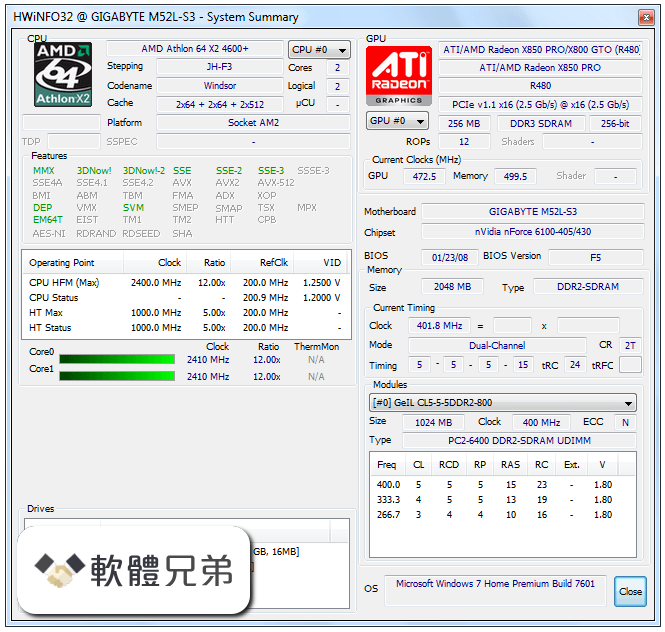
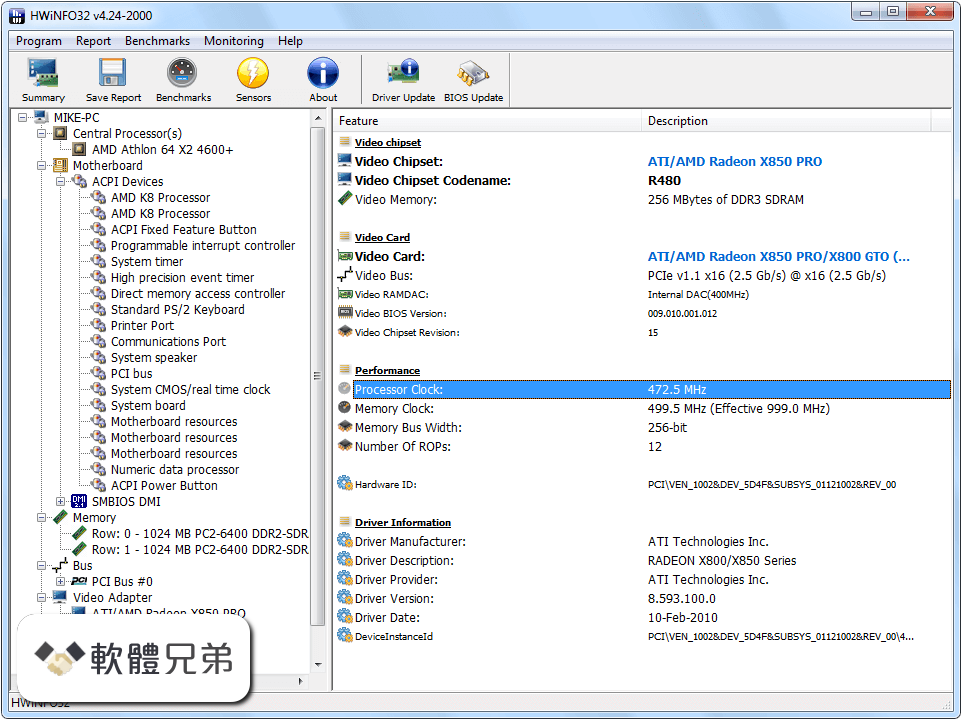
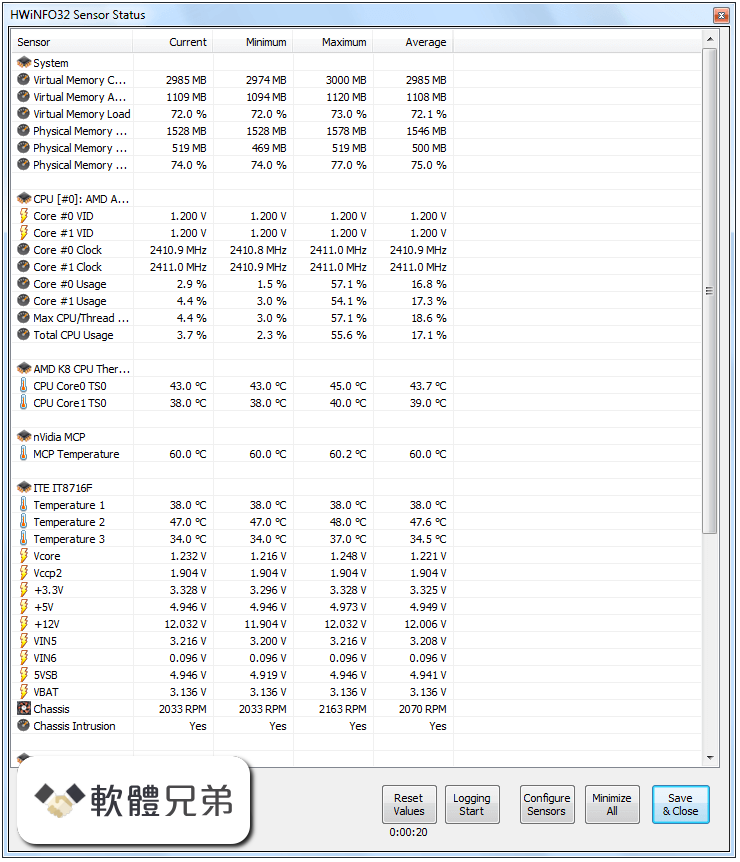
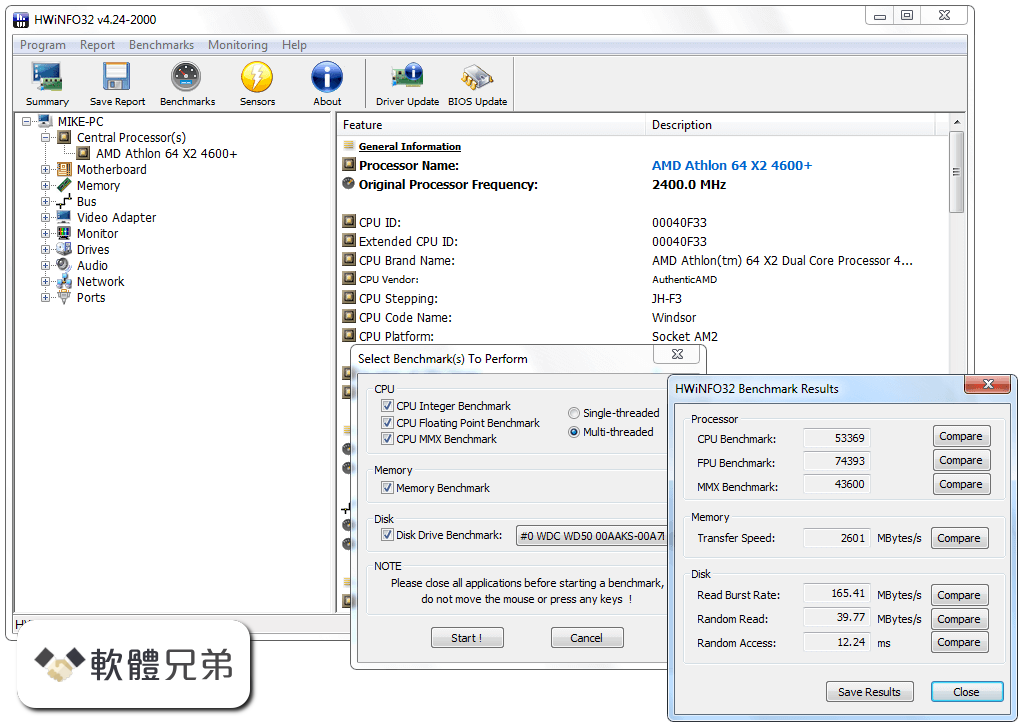
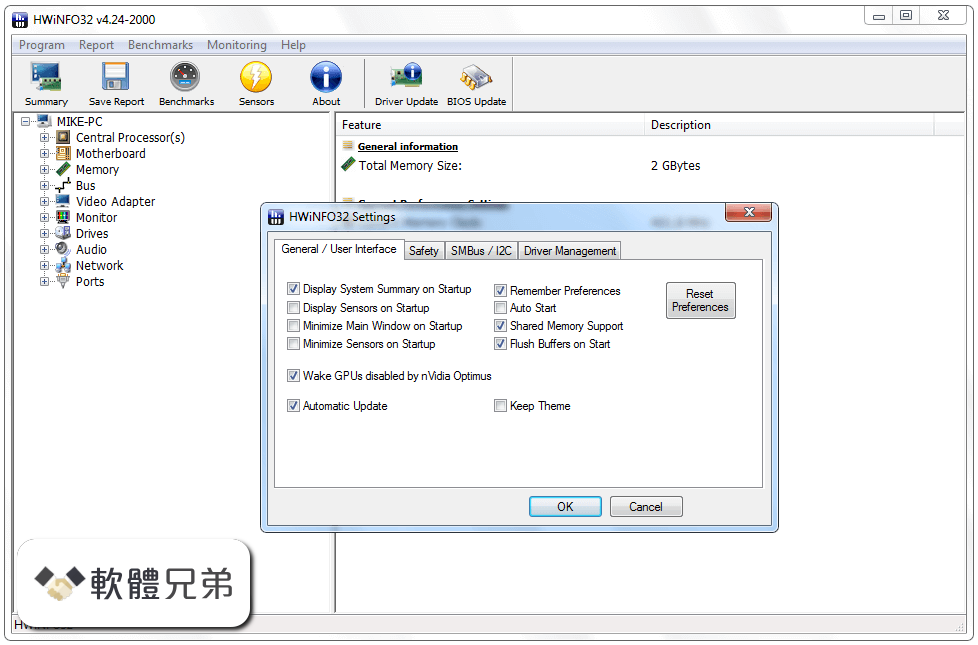
| 軟體資訊 | |
|---|---|
| 檔案版本 | HWiNFO32 5.54 |
| 檔案名稱 | hw32_554.exe |
| 檔案大小 | 3.64 MB |
| 系統 | Windows XP / Vista / Windows 7 / Windows 8 / Windows 10 |
| 軟體類型 | 免費軟體 |
| 作者 | Martin Malík |
| 官網 | http://www.hwinfo.com/ |
| 更新日期 | 2017-07-06 |
| 更新日誌 | |
|
What's new in this version: - Extended reporting of NVMe drive temperatures and added thresholds to sensors HWiNFO32 5.54 相關參考資料
Chocolatey Software | HWiNFO 5.54
To install HWiNFO, run the following command from the command line or from PowerShell: >. To upgrade HWiNFO, run the following command from the command line ... https://community.chocolatey.o Download HWiNFO 5.54 for Windows
2022年10月24日 — Free hardware analyzer. HWiNFO is an app for IT professionals to check systems in real-time and to find in-depth hardware information. https://filehippo.com Download HWiNFO64 5.54
HWiNFO is a comprehensive system information and diagnostic tool for Windows operating systems. It provides detailed information about various hardware ... https://www.filepuma.com Download HWiNFO64 5.54 for windows
2017年7月6日 — HWiNFO is a comprehensive system information and diagnostic tool for Windows operating systems. It provides detailed information about ... https://www.filepuma.com HWiNFO - Free System Information, Monitoring and Diagnostics
Free Hardware Analysis, Monitoring and Reporting. In-depth Hardware Information, Real-Time System Monitoring, Reporting & more. https://www.hwinfo.com HWiNFO 5.54
2017年7月8日 — HWiNFO 5.54 · Extended reporting of NVMe drive temperatures and added thresholds to sensors. · Improved calculation of Corsair PSU efficiency. https://www.neowin.net HWiNFO32中文版-电脑硬件检测v6.32.4270 免费版
2023年11月19日 — 允许你检查你的计算机的全部硬件。hwinfo主要可以显示出处理器、主板及芯片组、PCMCIA接口、BIOS 版本、内存等信息,另外还提供了对处理器、内存、硬盘( ... https://m.xiazaiba.com HWiNFO64 5.54 Download
HWiNFO64 5.54. July, 6th 2017 - 100% Safe - Freeware. Free Download. (3.78 MB) ... Also Available: HWiNFO32 · Download HWiNFO64 5.54. Click to vote. https://www.filehorse.com Old HWiNFO versions download
[v5.54] HWiNFO 64-bit Windows Portable. Antivirus: 0 / 15. Version: 5.54. Size: 3.4 MB. File: Signature. Old HWiNFO versions download: [v5.54] HWiNFO 32-bit ... https://www.fosshub.com |
|
