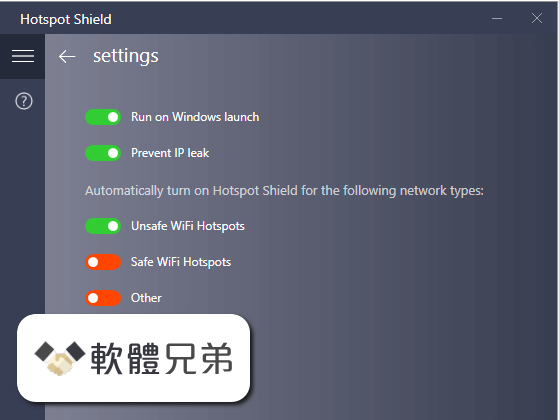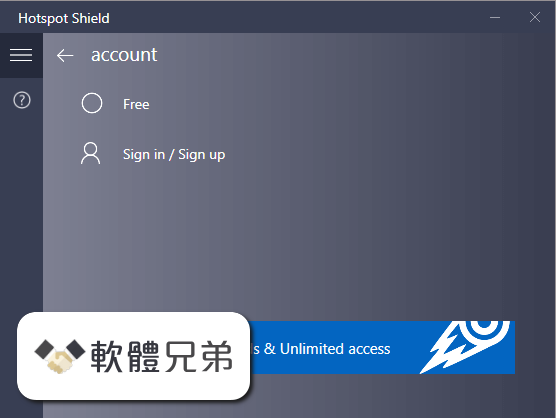|
What's new in this version: PDF-XChange Editor 9.3.362.0
Added:
- Added the ability to auto-fill named destinations from selected text
- A major overhaul of how we handle portfolio PDFs was implemented
- Added a tab on the document properties dialog that allows one to add/edit custom properties.
- Added the ability to edit document metadata via the "Advanced" tab on the Document metadata dialog
- Added the ability to set a Blurred or Pixelated background image as an overlay when performing Redaction
- Convert-To-Office: added the ability to recognize characters using OCR (for specific fonts with corrupted ToUnicode table etc.)
- Convert-To-Excel: added a feature to export links from a PDF file to an Excel Workbook
- A 'Crop' feature was added to the image editor
- Comments pane. The 'Expand All' command now also expands text of comments
- Added a feature to display and change the 'Layer' property of images and XForms (in the Properties pane)
- Added a feature to display and change the 'Transparency Group' properties for XForms (in the Properties pane)
- Added a feature to the "Fields" pane to select fields via user-specified type.
- Added a feature to reset selected fields.
- Added additional "Barcodes" such as pdf417, dataMatrix, aztec, maxicode, ean13, ean8, code39, code128, codabar, upcA
- Added a feature to specify last N pages of a document without using absolute numbers
- Added an 'In All Docs from this Window' option for searching in documents only in the currently active window
- Added support of vertical toolbars. You can now dock existing toolbars to left/right sides of windows.
- Added a tiny vertical toolbar on the left of the document view (tab) to quickly show/hide all document's panes. This toolbar ('Quick Tools') can be easily customized.
- Search marks are now shown on the vertical scroll bar in Single Page mode as well as in Continuous mode
- Added additional checks for some JS methods to increase security
Fixed:
- Fixed potential vulnerability handling crafted/corrupted PBM/PGM/PNM
- Fixed potential vulnerability handling crafted/corrupted ICO files
- Fixed potential vulnerability handling crafted/corrupted EMF
- Fixed potential vulnerability handling crafted/corrupted WMF files
- Fixed potential vulnerability handling crafted/corrupted JPG files
- Fixed potential vulnerability handling crafted/corrupted J2K files
- Fixed potential vulnerability handling crafted/corrupted PNG files
- Fixed potential vulnerability handling crafted/corrupted JBIG2 (or JBIG2 stream in PDF) files
- Fixed potential vulnerability handling large object numbers in PDF files
- Fixed potential vulnerability handling crafted/corrupted PDF files where the operation "Generate Bookmarks From Text" was creating individual bookmarks from the same style text separated by space that should have been only one bookmark
- Fixed an issue where after opening the dialog for "Generate Bookmarks From Text", one couldn`t select any text
- Fixed an issue where a pressure sensetive pencil tool may generate 'circles' which should not appear
- Fixed an issue where transparent PNG files were not properly handled when added as a stamp
- Improved support for 3D annotations. Fixes in many models
- Fixed/impoved the export form fields to FDF
- Fixed an issue with content selection when pasting it on the default layer
- A reported error or bug was fixedShell Extensions
- Fixed some issues with configurations that use multiple monitors with different resolutions
- Added the ability to "toggle" the loupe tool on/off
- Added the ability to ignore (not rasterize) text base content when using "Rasterize Pages"
- Changed the location of the options for creating Bookmarks and Named Destinations from a selection to the context menu of their respective panes
- Added the option to be able to use a selected page (in the Thumbnails Pane) when creating a page range in the Page Numbering Tool.
- Added showing, in Properties Pane, the compression method used in images. Plugins
- Added new options for working with existing bookmarks when using "Generate Bookmarks From Text". Plugins
- Added an new style, a "Chapter [BLANK]" page, for use when creating a "Table of Contents from bookmarks".
- Improved IME handling
- Changed, reviewed, modified featureShell Extensions
- Added icons for explorer context menu
- Compare Docs: improved the scroll-syncronization of left and right views; fixed several minor bugs in the UI
- Fixed/Improved a special UI-control to choose files as used on many modal dialogs in Editor
- Improved/Updated support for Portfolios: it now has a modern, convenient and light UI, and a whole new set of portfolio-editing features
- Feature that is currently under construction and will be released in the futureEditor
- The 'Copy Full File Name' command is split into two commands now - one copies only file the name as a text, while second copies the file itself into the clipboard.
PDF-XChange Editor 9.3.361.0
- Added white backgrounds for the Stamp-, Sign-, CommentStyle- thumbnails in the Dark Mode of the UI
- Added the ability to select OCR-languages by clicking anywhere on the row of languages dropdown-list
Fixed:
- an issue that was introduced in the previous build where some operations (like importing bookmarks, or adding attachments) could freeze the Editor
- an issue when an ink annotation is added with a presure sencitive profile that may produce dot-like artifacts
- an issue where changing the font for a standard stamp sometimes did not have any affect
- an issue with localization of the ShellExtension-menu
- a hang in the "Save As Optimized" operation
- issues with TWAIN scanning
- an issue with the 'All Supported Files' filter in the the 'Open File' dialogs: some supported types were missing from that filter
- selection drawing for the 'Zoom In/Out' tool
PDF-XChange Editor 9.3.360.0
New:
- Added a feature for Comparing two PDF Documents (RibbonUI > Review > Compare Documents)
- added featureEditorNEW
- Added the ability to remove brokeninvalid Named Destinations
- added featureEditorNEW
- Added the ability to export snapshot to an image directly from the context menu
- added featureEditorNEW
- Added a `Set Layers Visibility` action creation and modification dialog
- added featureEditor PluginsNEW
- Added a possibility to Merge Duplicate Bookmarks
- added featurePDF-CoreNEW
- Added support for adding video and sound rich media annotations in PDFs
- added featurePDF-CoreNEW
- Support for existing screen annotation
- added featurePDF-CoreNEW
- Added a feature to control the thickness of underline and strikeout annotations
- added featureEditorNEW
- Added the ability to localize/customize text on Standard stamps.
- added featureEditorNEW
- Added options to disable animated underline-effect for selected tabs (Ribbon tabs: CustomizeToolbars > Options; Other tabs: Prefs > General > TabsAndWindows)
- added featureEditorNEW
- Added correct support for rounded corners for Editor's windows in Win11
- added featureEditorNEW
- Added Month-groups in the HistoryView pane
- A reported error or bug was fixedPDF-Core
Fixed:
- Fixed the incorrect redaction of some images
- A reported error or bug was fixedPDF-Core
- Implemented a Workaround in handling poorly-formatted color spaces
- A reported error or bug was fixedEditor
- Fixed page navigation by keybord to match the corresponding commands on the document bar
- A reported error or bug was fixedPDF-Core
- Fixed an issue when locking individual fields with signatures that was not working
- A reported error or bug was fixedEditor
- Fixed an issue showing field properties in form editing tools when using the dark UI theme
- A reported error or bug was fixedPDF-Core
- Fixed an issue with creating pencil annotations with variable profiles under some conditions.
- A reported error or bug was fixedPDF-Core
- Fixed a rare issue that was apparent when converting .xps, .docx, .xlsx, or .pptx files.
- A reported error or bug was fixedEditor
- Cropped the very long list of extensions displayed in 'All Supported Files' filter inside the 'Open/Save File' dialog.
- A reported error or bug was fixedEditor
- Fixed an issue with the appearance of the vertical scrollbar which displays many search-marks - previosly it was hard to see the knob-button under such marks
- A reported error or bug was fixedPDF-Core
- Fixed an issue with the 'Highlight from File' feature.
- Changed, reviewed, modified featureEditor Plugins
- Added the ability to set a position for the resulting images in the Enhance Scanned Pages plugin
- Changed, reviewed, modified featureEditor
- Added a parameter to the FileName macro to extract part of a name
- Changed, reviewed, modified featureEditor
- Added an option to skip larger/smaller than specific pages in the Resize Pages feature
- Changed, reviewed, modified featureEditor
- Improved performance of PDF optimization
- Changed, reviewed, modified featureEditor
- Enabled saving a PDF document to a destination file that is a filesystem alias of the source file. Examples of such aliases include alternate network shares, symbolic link etc
- Changed, reviewed, modified featurePDF-Core
- We are now reusing a stamp's appearance when the same stamp is placed multiple times on the same document
- Changed, reviewed, modified featureEditor
- Improved the performance of the application's start up (~20-30% faster)
- Changed, reviewed, modified featureEditor
- Disabled autoswitching focus to the Format tab when the Stamp tool is activated
- Changed, reviewed, modified featureEditor
- Changed the filter rule in the HistoryView pane: now the same document can be presented in different groups simultaneously
PDF-XChange Editor 9.2.359.0
Added:
- detection of CSV/TXT files that are stored in UTF8 without BOM
- a workaround for an issue found when in some poorly formed PDFs some text was missing
Fixed:
- an with printing text using the Print All feature
- an when adding image-based watermarks or backround
- rendering issues introduced in build 357
- an issue with copying and extracting pages that caused a "The parameter is incorrect" error in some documents
- an Editor crash on startup issue (certain Windows compatibility flags were breaking loading of an Editor module)
- an issue seen when 'Fix by content' does not work as expected for callout annotations
- an issue with drag&drop of pages from the Thumbnails pane into OneNote or Powerpoint
- an issue with handling a manually edited destination folder in the product installer
- issues with adding UI-commands in dropdown menus via D&D
- an issue where after a long press on some tools the wanted popup would disappear on mouse-up
- issue with the 'op.bookmarks.import' operation: now it can handle IStream/IAFS_File on input, as should
Improved:
- support of PDF files protected by MS Azure RMS
- support for the identity object
- ClearType usage when rendering annotations and form fields
PDF-XChange Editor 9.2.358.0
Fixed:
- an issue with incorrectly generated JPEG streams that caused an "Out of memory" error in Acrobat
- A reported error or bug was fixedEditor
- an issue with multiple browser windows openening when a file:// URL with parameters contains spaces
- A reported error or bug was fixedEditor
- an issue where text field flags could not be modified in certain rare cases
- A reported error or bug was fixedEditor
- an issue where 'Fit Box by Text Content' reduced the size too much
- A reported error or bug was fixedEditor
- an issue where the Bookmark macro may have an incorrect value
- A reported error or bug was fixedEditor
- an issue with handling inherited X, Y, and zoom in the 'GoTo' action
- A reported error or bug was fixedEditor
- a very rare issue with the progress dialog: sometimes the percentage text would appear over the progress bar
- A reported error or bug was fixedEditor
- a minor issue with visibility of a small but helpful context tip that shows when a use moves 'split-lines' inside the preview window for the 'Split Pages' feature
PDF-XChange Editor 9.2.357.0
Added:
- font customizations for the summarize comments operation
- the ability to open and convert to PDF images that are saved in the WebP format
- the ability to select text highlighted on a page (select highlight-comment first and then select the corresponding text)
- macro for File Extensions
- an option to the 'Bookmarks To Links' tool that sets link style
- an option when sorting bookmarks to restrict the 'Sort' to a specific bookmark and it's sub-levels in the 'Bookmarks Plugin'
- the ability to remove layers with their associated content and comments
- the ability to set custom a background logo, specify the date format and font for the digital signature templates
Fixed:
- an issue with some XFA files
- a rendering issue with certain fonts
- an issue with navigation via bookmarks in some specific cases
- anisue when rendering documents which uses a large scale
- an issue with printing some documents with transparency
- an issue with handling content position on page resize when the "proportional content resize" option is checked
- an issue with fonts changing for text on the page
- 37056)
- a minor issue with displaying search-result: when searching for a particular term, sometimes the words in the term were shown with an ellipsis between them, even though no such ellipsis appears
- an incorrect handling of some large images when using disk cache
- incorrect rendering
- "Same size/height/width" features
Improved:
- ClearType usage. Added CleartType (forced) rendering mode to use ClearType when rendering isolated XForms (may cause rendering artifacts text background is not white)
- the handling of embedded fonts
- the handling of non-embeded fonts (italic simulation)
- broken PDF files correction
- the 'Copy to RTF' operation
- 3D support
- fixed High DPI scaling in the UI
- Sharepoint add-in "Open in PDF-XChange Editor" functionality implemented
- A "Print All" feature was implemented
- A "Print Portfolio" feature was implemented
- Implemented different rendering modes for 3D models
- Different UI-Themes added (see Preferences/CustomizeUI). Also the entire UI has been redesigned to make it look lighter and more modern
- Addressed a potential issue where the application could incorectly report signature validity (Certification Attacks)
- Addressed a potential issue where the application could incorectly report signature validity (Shadown Attacks)
- Addressed a potential issue where the application could incorectly report signature validity (Shadown Attacks)
- Addressed a potential issue where the application could be exposed to DDoS attack on certain javascript in a PDF documents
- Addressed potential issues where the application could be exposed to a 'Signature Validation Bypass' vulnerability and deliver incorrect validation result when validating certain PDF files that are modified maliciously or contain non-standard signatures
- Changed the rendering of the Segoe Script font
- Optimized text box comments (they now use less space internally than previously)
- Changed the sorting of items in Forms and Destinations panes when handling digits as numbers
PDF-XChange Editor 9.1.356.0
- Added content clipping if necessary when "Shrink page content..." option is used in Header & Footers
- Fixed an issue with login to the DocuSign account slipped in in the previous build
- Fixed an issue with setting and remembering option to allow suspicion documents
- Fixed issue with handling internal XPS links
- Fixed an issue with log in to the Google web mail
- Fixed an issue opening FDF/XFDF files if these files refer to an encrypted PDF documents
- Fixed an issue with rendering some linear shadings
- Fixed possible issue with Enhanced OCR on Win7/8.1: added necessary CRT-modules that may not be present in a fresh OS
- Non-working column provider with Directory Opus issue fixed
- Wrong scanner dialog width issue fixed
- Shell extensions productivity improved
PDF-XChange Editor 9.3.362.0 相關參考資料
Chocolatey Software | PDF-XChange Editor 10.2.1.385
The PDF-XChange Editor is smaller, faster and more feature rich than any other FREE PDF Reader/ PDF Viewer/ PDF Editor available on the market. This free pdf ...
https://community.chocolatey.o
Download PDF-XChange Editor 9.4.362.0
PDF-XChange Editor is a free PDF editor, the successor to the excellent PDF-Change Viewer. Its design has been completely overhauled to make it clearer and ...
https://www.filepuma.com
Download PDF-XChange Editor for free - Sooftware
PDF-XChange Editor. 10.2.1.385.
https://pdf-xchange-editor.soo
Downloads for PDF-XChange Editor
The smallest, fastest and most feature-rich free PDF viewer/editor on the market. Create, view, edit, annotate, OCR and digitally sign PDF files - and ...
https://www.pdf-xchange.com
PDF-XChange Editor - Download
2019年7月15日 — PDF-XChange Editor is a PDF viewer/editor/converter. It costs €38.00 for a single user license but you can still use the unregistered version ...
https://pdf-xchange-editor.soo
PDF-XChange Editor 9.3 Download (Free trial) - PDFXEdit.exe
2024年1月17日 — PDF-XChange Editor version 9.3 (PDFXEdit.exe). Comprehensive PDF Viewing File manipulation, OCR, Security, Multimedia comments, Spellchecker ...
https://pdf-xchange-editor.inf
PDF-XChange Editor Plus 10.2.1.385.0 + Portable Download
2024年1月23日 — Download PDF-XChange Editor Plus, a powerful PDF editing software with advanced features for enhanced document management.
https://karanpc.com
PDF-XChange Editor Updates
S.No, Patch Description, Bulletin id, Severity . PDF-XChange Editor Prerequisite Handler · TU-071, Unrated . Update for PDF-XChange Editor (6.0.319.0) ...
https://www.manageengine.com
PDF-XChange Editor Version History
Bugfixes and Improvements · Fixed an issue where IE or MS Edge in 'IE Mode' became unresponsive when opening PDF files. · Fixed an issue with restoring the last ...
https://www.pdf-xchange.com
|