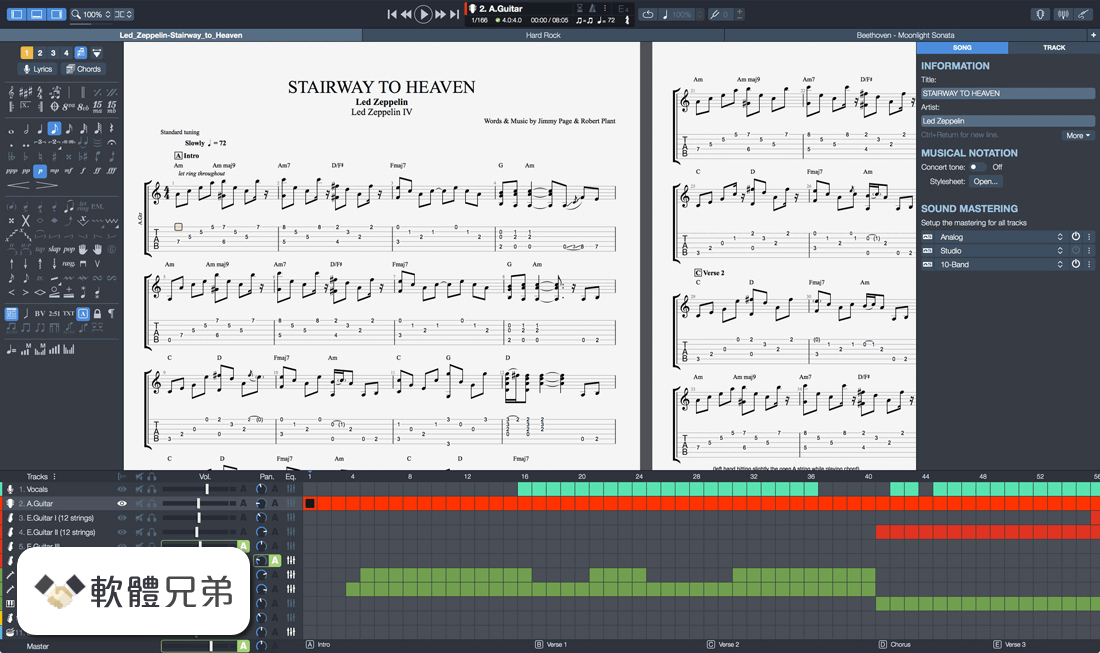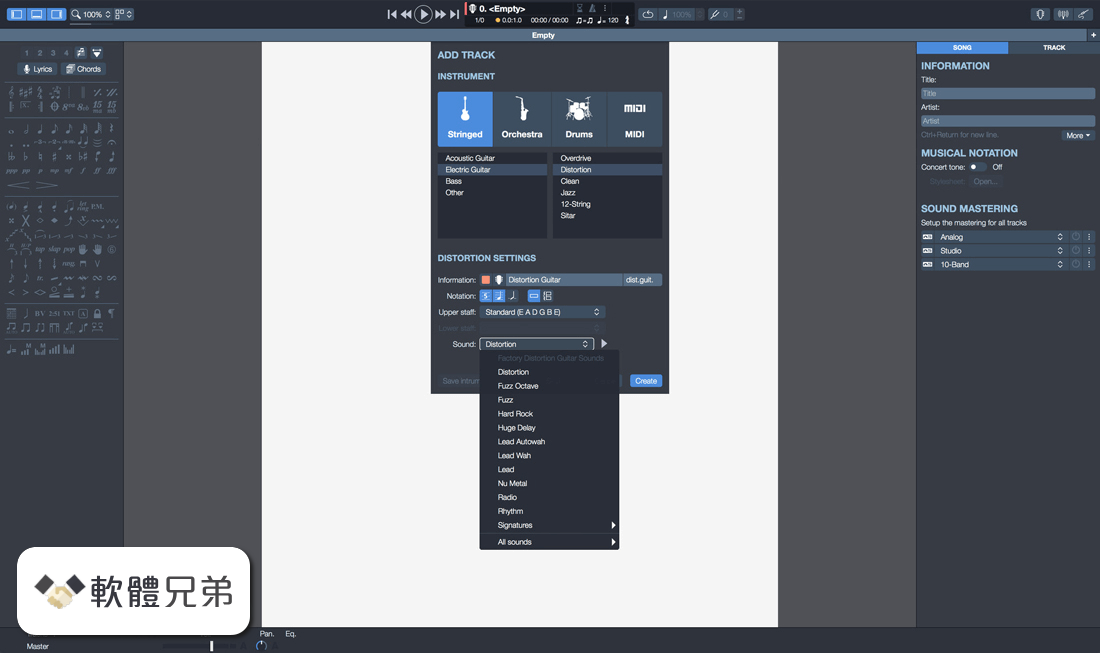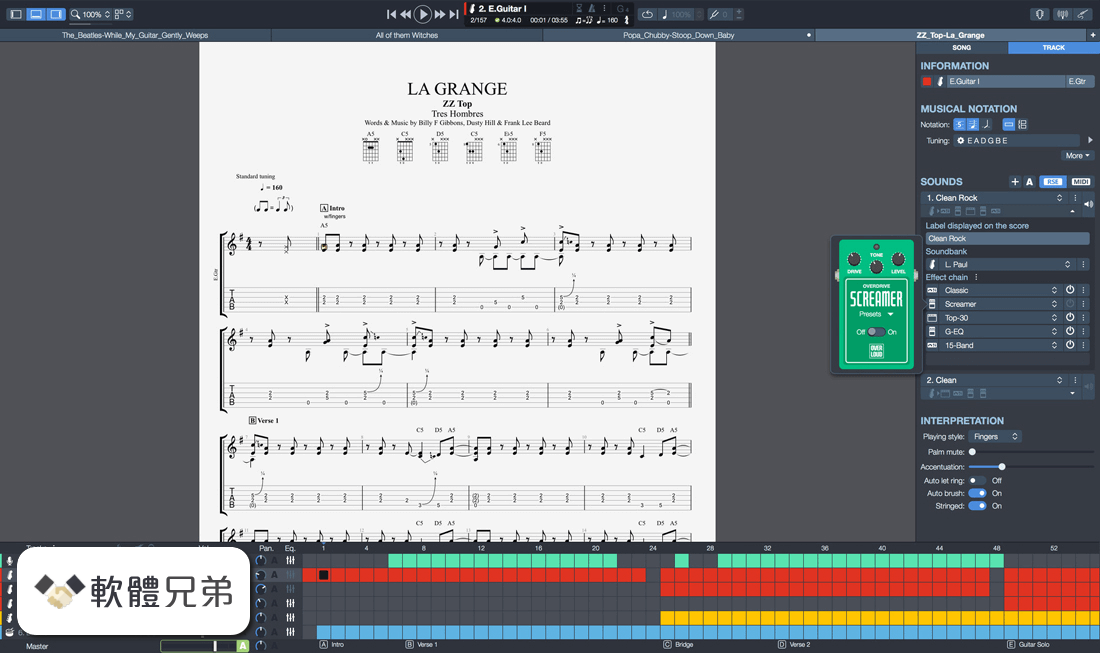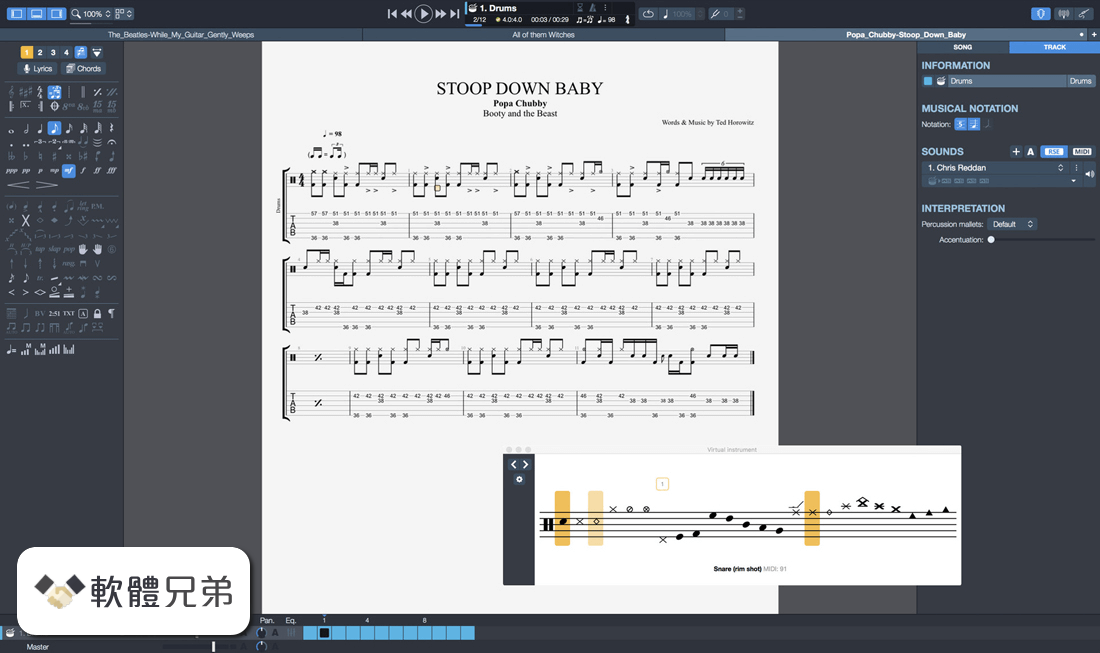|
What's new in this version: Guitar Pro 8.0.2 Build 24
- Change log not available for this version
Guitar Pro 8.0.2 Build 14
Add an audio file to your scores:
Enjoy practicing:
- Play along your score with an audio file such as a song or a backing track
- Relative tempo and detune mode are also compatible with the audio track
Edit easily:
- Synchronize your audio file with your score to transcribe songs easily
Share your knowledge:
- Insert an audio file containing a recording of your teaching instructions for your music students or your band members
Improve your playing with new practice tools:
Focus/Unfocus track:
- Quickly amplify or attenuate the selected track to create a volume contrast with the other tracks
Work on your rhythm with the visual metronome:
- Play with the new visual metronome and countdown displayed over the LCD screen
Fix the tempo:
- Ignore tempo changes and automations in the score to easily learn new songs and riffs
Change the relative speed:
- Press +/- keys to speed up or slow down the relative speed or fixed tempo of your song during the playback
Lock the sound of the line-in:
- You can now lock your preset using the line-in to keep the same sound while changing tracks or even when you close a file
Craft your sound with the virtual effect chain:
Adjust the sound precisely:
- Customize the duration, the offset and the relative velocity of each note of your score
Mix the drum set:
- Adjust the sound of the drum set and percussion tracks by setting the volume and pan of each element
- Pre-listen to the soundbanks while playing your tabs
- Mouse over the sound presets to get an audio preview while your score is playing
Customize your tabs easily:
New design options:
- Move and adjust the placement of each beat
- Align the bars easily with the automatic guideline
New Stylesheet options:
- Set the spacing of the chords diagram in the score header, the systems, the staff and the scale diagrams
- Customize the font of the music symbols
- Edit the font and text of numerous score indications like: palm muting, slap, pop, rasgueado, pick scrape and more
Enjoy new notation options:
Scale diagrams:
- Edit and insert scale diagrams in your scores for guitars from 3 to 10 strings and up to 24 frets
- Customize the diagrams by changing the shape, color and text of the dots representing the notes, and change the orientation of the diagram on your scores
Nested tuplets:
- You can now create tuplets inside tuplets to create complex rhythmic patterns
Piano fingering:
- Edit piano fingering and indicate sustain piano pedal
Edit faster with the command palette:
Increase your productivity:
- The command palette is like shortcuts on steroids
- Get quick and direct access to Guitar Pro's notation options to edit your scores and boost your productivity massively
Dozens of commands available:
- Select and easily add chords and directions to your score with the "Expression Text" tool
- Quickly go through Guitar Pro main features in the "Action List" and use them to edit your scores
Discover new mySongBook options:
Filters:
- Apply 3 filters on the mySongBook song list to sort out the scores by genres, instruments/levels and types
Audio tracks:
- Learn songs with our enhanced tab library
- Enjoy audio tracks directly in your mySongBook tabs to learn easily and play along with your files
And many more improvements:
Optimized interface:
- The contrast and colors of the interface have been adjusted to offer you a better reading confort
Apple Silicon optimization:
- Guitar Pro 8 benefits from an improved efficiency on Mac with Apple Silicon
Customize your exports:
- Choose the resolution of your PDF and PNG
- Export your scores in PNG with transparent backgrounds
Enjoy quality soundbanks:
- The accuracy and dynamics of the soundbanks have been corrected and improved
Chords transposition:
- Chords are now transposed with their names and fingerings
Organize your files:
- To find the files you are working on more easily, pin them in the recent section of the homepage
- Edit quarter tones on tremolo bar
- Show slash notation for drums and standard music notation
- Show cautionary accidentals
- Use decimal tempo
- Diatonic transposition
- Overall improved performance
Guitar Pro 8.0.1 Build 28
- Change log not available for this version
Guitar Pro 8.0.0 Build 18
- Change log not available for this version
Guitar Pro 8.0.0 Build 14
Add an audio file to your scores:
Enjoy practicing:
- Play along your score with an audio file such as a song or a backing track
- Relative tempo and detune mode are also compatible with the audio track
Edit easily:
- Synchronize your audio file with your score to transcribe songs easily
Share your knowledge:
- Insert an audio file containing a recording of your teaching instructions for your music students or your band members
Improve your playing with new practice tools:
Focus/Unfocus track:
- Quickly amplify or attenuate the selected track to create a volume contrast with the other tracks
Work on your rhythm with the visual metronome:
- Play with the new visual metronome and countdown displayed over the LCD screen
Fix the tempo:
- Ignore tempo changes and automations in the score to easily learn new songs and riffs
Change the relative speed:
- Press +/- keys to speed up or slow down the relative speed or fixed tempo of your song during the playback
Lock the sound of the line-in:
- You can now lock your preset using the line-in to keep the same sound while changing tracks or even when you close a file
Craft your sound with the virtual effect chain:
Adjust the sound precisely:
- Customize the duration, the offset and the relative velocity of each note of your score
Mix the drum set:
- Adjust the sound of the drum set and percussion tracks by setting the volume and pan of each element
- Pre-listen to the soundbanks while playing your tabs
- Mouse over the sound presets to get an audio preview while your score is playing
Customize your tabs easily:
New design options:
- Move and adjust the placement of each beat
- Align the bars easily with the automatic guideline
New Stylesheet options:
- Set the spacing of the chords diagram in the score header, the systems, the staff and the scale diagrams
- Customize the font of the music symbols
- Edit the font and text of numerous score indications like: palm muting, slap, pop, rasgueado, pick scrape and more
Enjoy new notation options:
Scale diagrams:
- Edit and insert scale diagrams in your scores for guitars from 3 to 10 strings and up to 24 frets
- Customize the diagrams by changing the shape, color and text of the dots representing the notes, and change the orientation of the diagram on your scores
Nested tuplets:
- You can now create tuplets inside tuplets to create complex rhythmic patterns
Piano fingering:
- Edit piano fingering and indicate sustain piano pedal
Edit faster with the command palette:
Increase your productivity:
- The command palette is like shortcuts on steroids
- Get quick and direct access to Guitar Pro's notation options to edit your scores and boost your productivity massively
Dozens of commands available:
- Select and easily add chords and directions to your score with the "Expression Text" tool
- Quickly go through Guitar Pro main features in the "Action List" and use them to edit your scores
Discover new mySongBook options:
Filters:
- Apply 3 filters on the mySongBook song list to sort out the scores by genres, instruments/levels and types
Audio tracks:
- Learn songs with our enhanced tab library
- Enjoy audio tracks directly in your mySongBook tabs to learn easily and play along with your files
And many more improvements:
Optimized interface:
- The contrast and colors of the interface have been adjusted to offer you a better reading confort
Apple Silicon optimization:
- Guitar Pro 8 benefits from an improved efficiency on Mac with Apple Silicon
Customize your exports:
- Choose the resolution of your PDF and PNG
- Export your scores in PNG with transparent backgrounds
Enjoy quality soundbanks:
- The accuracy and dynamics of the soundbanks have been corrected and improved
Chords transposition:
- Chords are now transposed with their names and fingerings
Organize your files:
- To find the files you are working on more easily, pin them in the recent section of the homepage
- Edit quarter tones on tremolo bar
- Show slash notation for drums and standard music notation
- Show cautionary accidentals
- Use decimal tempo
- Diatonic transposition
- Overall improved performance
Guitar Pro 8.0.2 Build 24 相關參考資料
Arobas Music Guitar Pro 8.0.2 Build 24 日本語永久版 ... - 代購幫
7 天前 — 限定區域寄送, 購買前請先向客服人員確認,謝謝。 請留意是否只販售虛擬商品、檔案; 賣家可能要求商品需於得標後48小時內 ...
https://tw.daigobang.com
Arobas Music Guitar Pro 8.0.2 Build 24 日本語永久版Windows ...
※フォントやエフェクト、BGM等の特典やCloud他、商品説明にないサービスは付属しません。 ※ご落札より2日以内にお受け取りをお願い致します。
https://www.letao.com.tw
Download Guitar Pro 8 Free Trial | Tablature Editor Software
Download Guitar Pro 8 demo. Please enter your email address:. By downloading the trial version, you accept the ...
https://www.guitar-pro.com
Download Guitar Pro 8.0.2 Build 24 Free Full Activated
Free download Guitar Pro 8.0.2 Build 24 full version standalone offline installer for Windows PC, it allows you to edit your music scores and tablature for ...
https://pesktop.com
Guitar Pro 8 | What's new
Edit and insert scale diagrams in your scores for guitars from 3 to 10 strings and up to 24 frets. Customize the diagrams by changing the shape, color and ...
https://www.guitar-pro.com
Guitar Pro 8.0.2 Build 24 Download...
A multitrack tablature editor for guitar, banjo and bass. Besides writing scores, Guitar Pro is a complete tool for young and accomplished guitarists alike to ...
http://soft.softoogle.com
Guitar Pro Crack 8 v8.0.2 Build 24 Full version for Windows
1 天前 — This application allows you to create and edit guitar arrangements and can also be used on various other tremolo instruments. Guitar Pro 8 ...
https://forum.up-community.org
【台数制限なし】 - AROBAS MUSIC - Guitar Pro Version 8.0.2 ...
2023年9月6日 — 代購幫幫您代標代購【台数制限なし】 - AROBAS MUSIC - Guitar Pro Version 8.0.2 Build 24 Windows版.
https://tw.daigobang.com
【台数制限なし】Arobas Music Guitar Pro 8.0.2 Build 24 日本 ...
メーカーも公表している通り、お使いの環境によっては利用できない機能がある場合があります。 ※メーカーではないので技術的なサポートは致しかねます。
https://jpware.com
台数制限なし】Arobas Music Guitar Pro 8.0.2 Build 24 日本語 ...
メーカーも公表している通り、お使いの環境によっては利用できない機能がある場合があります。 ※メーカーではないので技術的なサポートは致しかねます。
https://www.letao.com.tw
|