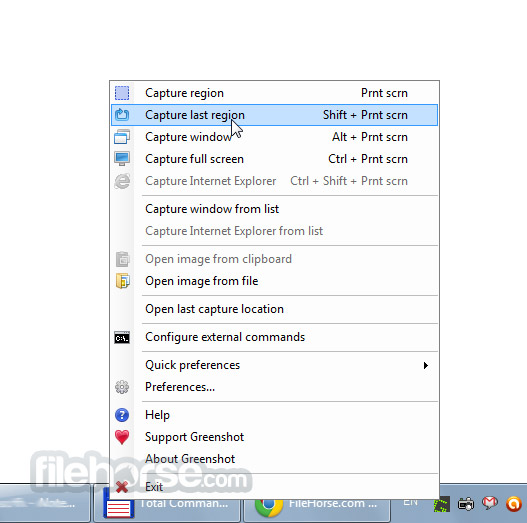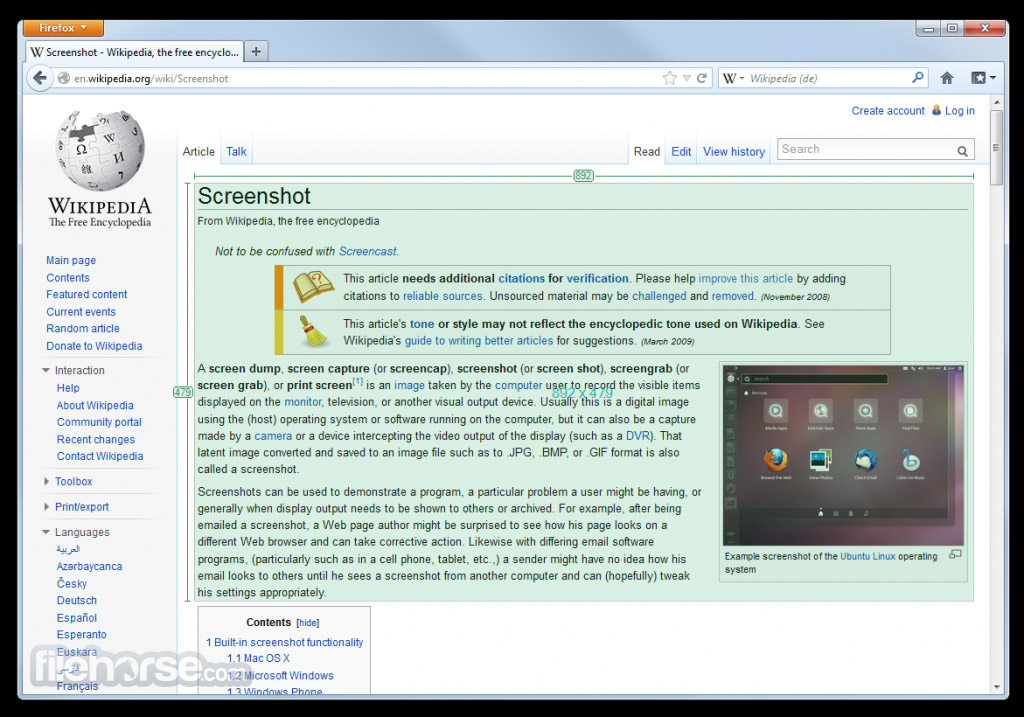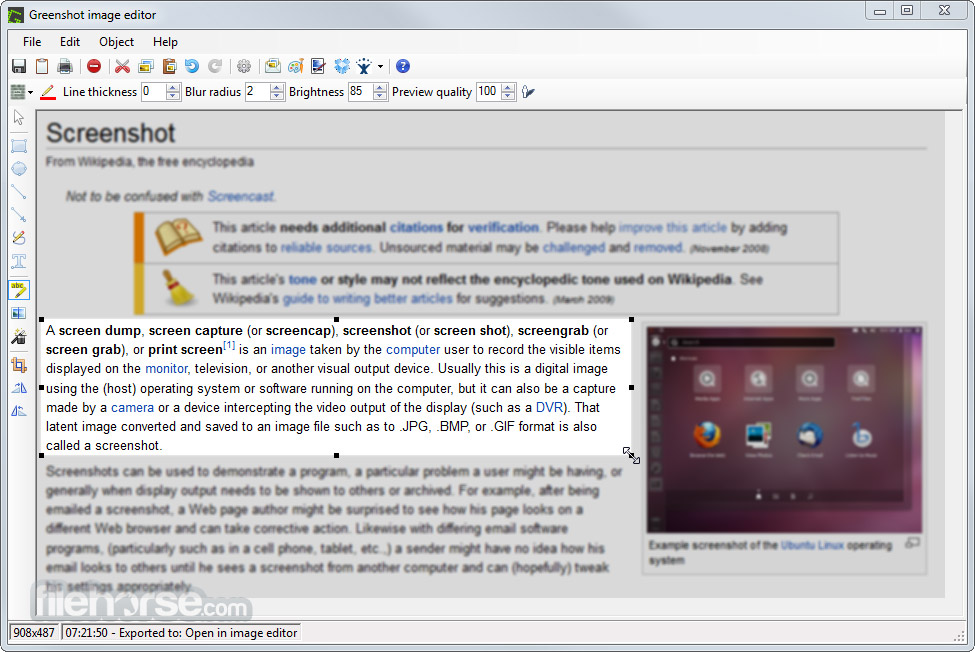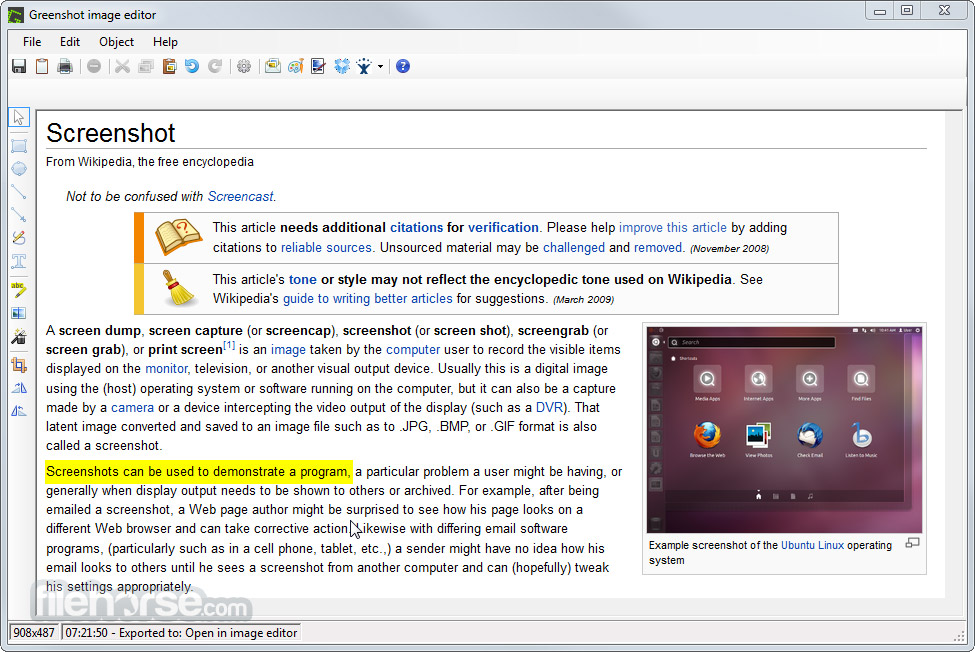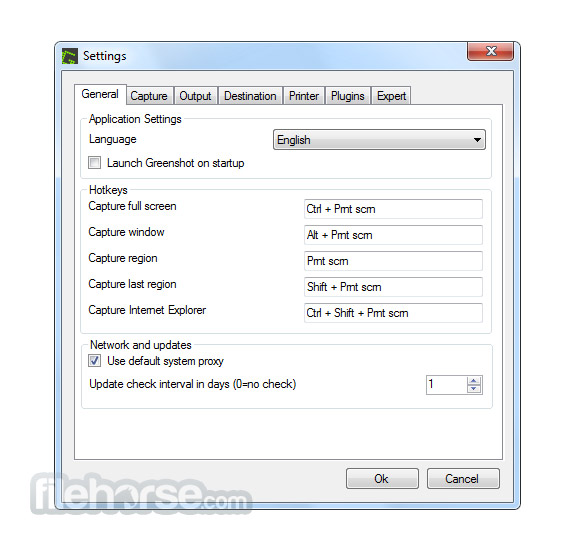|
What's new in this version: New features:
- Added the possibility to select the region to capture by using the keyboard, use the cursor keys to move the cursor (ctrl-key speeds up the movement) and the enter key to mark the start and ending
- Added support for another clipboard format "Format17" (aka CF_DIBV5) which could improve the result of the "open image from clipboard" and drag&drop actions
- Editor: a resize effect with settings window has been added
- Editor: a settings window for the torn-edge effect has been added, the settings will be stored
- Editor: a settings window for the drop shadow effect has been added, the settings will be stored
- OneNote: Enabled and enhanced the OneNote destination, so we can test this and see if it's worth releasing
- External command: If a command outputs an URI this will be captured and placed on the clipboard, the behaviour currently can only be modified in the greenshot.ini
- Image editor now has a speech bubble
- Image editor now has auto incrementing labels
- Greenshot will now store the last used region in the greenshot.ini, which makes it also available after a restart
- Due to the fact that more and more high DPI displays are used, we added a setting to change the icon size
- Improvement of the torn edge settings dialog
- Improvement of the font family settings, also changed the used font for every family making it easier to find your font
Changes:
- Optimized Greenshots update check to use even less traffic by checking the time-stamp of the update feed before downloading it
- JIRA: With JIRA 6.x using the SOAP (Webservice) API the access has gotten really slow, we improved the performance slightly by loading some information parallel (In Greenshot 2.x we will move to another API)
- Dynamic destination context-menu: If a destination has child items the parent is still selectable and executes the default export, we now no longer repeat the parent in the children
- Dynamic destination context-menu: We are now leaving the sorting to the destination code, this allows us to e.g. show the default printer on top of the list
Fixed Bugs:
- Repeating hotkeys are now prevented
- Image editor: 'Obfuscate' and 'Highlight' and more, now should rotate / resize correctly
- Image editor: Autocrop now also considers the elements
- Greenshot crashing Chrome running in 'Windows 8 Mode'
- Accessibility issues: Editor "File" menu entry can't be activated and missing translations
- removed horizontal alignment of textbox in input mode, as it caused problems with textbox focus and could not be implemented consistently anyway (no vertical alignment possible)
- Fixed error that occurred when double-clicking systray icon before the first time a screenshot was saved to file
- Shadow (drop shadow or torn edge) grows if a filter (highlight etc) is used and an element is moved around
- While drawing a textbox there are black vertical lines inside
- Fixed an issue with processing the response from Imgur, which caused the error "Value cannot be null. Parameter name: key"
- UI jumps when Textbox or SpeechBubble tools are selected, and changing to another tool (also the other way around)
- IE capture only works once
- Alignment of the text and speech-bubble wasn't always correctly saved in the .greenshot file
- After resizing the canvas the edges had a slightly different color (1px)
- color dialog didn't accept HTML color names
Languages:
- New language: Latvian
- Updates for Ukrainian, Japanese and Italian translation
Greenshot 1.2.4.9 相關參考資料
Browse Greenshot-RELEASE-1.2.10.6 at SourceForge.net
Greenshot: A screenshot tool optimized for productivity. Save a screenshot or a part of the screen to a file within a second. Supports several image formats ...
https://sourceforge.net
Browse Greenshot-RELEASE-1.2.9.129 at SourceForge.net
Greenshot: A screenshot tool optimized for productivity. Save a screenshot or a part of the screen to a file within a second. Supports several image formats ...
https://sourceforge.net
Downloading Greenshot 1.2.4.9 from FileHorse.com
Greenshot is a lightweight screenshot software tool designed for Windows operating systems. It allows users to capture screenshots of their desktop, ...
https://www.filehorse.com
Downloads
Latest Windows release version: Greenshot-RELEASE-1.2.10.6 09 Aug 2017. Greenshot for Windows is free and open source! Only $1.99 to cover our own costs! In ...
https://getgreenshot.org
Downloads - Greenshot
Greenshot-INSTALLER-1.2.4.9-RELEASE.exe, 1.3 MB, Robin Krom, 4879. 2014-12-22. Greenshot-NO-INSTALLER-1.2.4.9-RELEASE.zip, 1011.7 KB, Robin Krom, 2890. 2014-12- ...
https://bitbucket.org
Greenshot
2017年9月14日 — Greenshot is a lightweight screenshot software tool focused on speed, basic annotation and ease of export. The program includes an image ...
https://www.portablefreeware.c
Greenshot 1.2.4.9 Download
2014年12月26日 — Download Greenshot 1.2.4.9 for Windows PC from FileHorse. 100% Safe and Secure ✓ Free Download (32-bit/64-bit) Software Version.
https://www.filehorse.com
Greenshot针对于Windows - 从Uptodown上免费地下载它
旧版本 ; 1.2.9.129 30 1月2017 ; 1.2.9.104 20 12月2016 ; 1.2.6.7 21 4月2015 ; 1.2.4.9 26 12月2014 ; 1.1.9.13 19 5月2014.
https://greenshot.cn.uptodown.
Older versions of Greenshot (Windows)
1.2.4.9 Dec 26, 2014. exe 1.1.9.13 May 19, 2014. exe 1.1.8.35 Apr 2, 2014. exe 1.1.7.17 Dec 23, 2013. exe 1.1.6.2779 Oct 31, 2013. exe 1.1.5.2643 May 21, 2013.
https://greenshot.en.uptodown.
Version history
If you do not like surprises you should rather download the latest stable version. Greenshot 1.3.277 unstable. Greenshot-INSTALLER-1.3.277-UNSTABLE.exe (27 Mar ...
https://getgreenshot.org
|