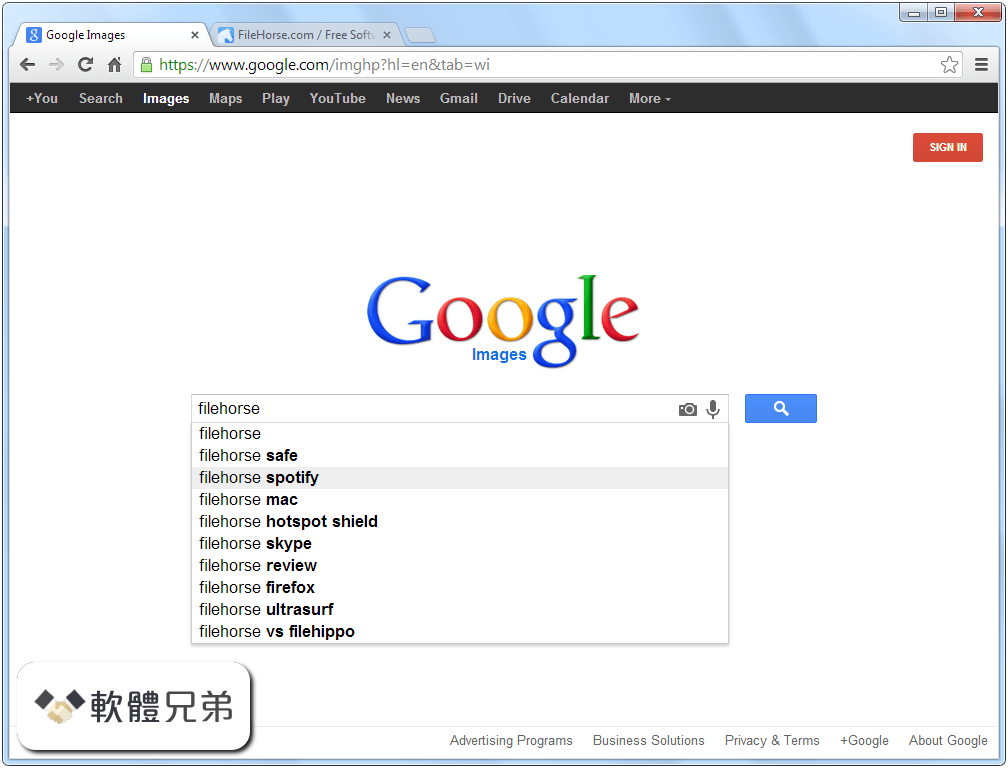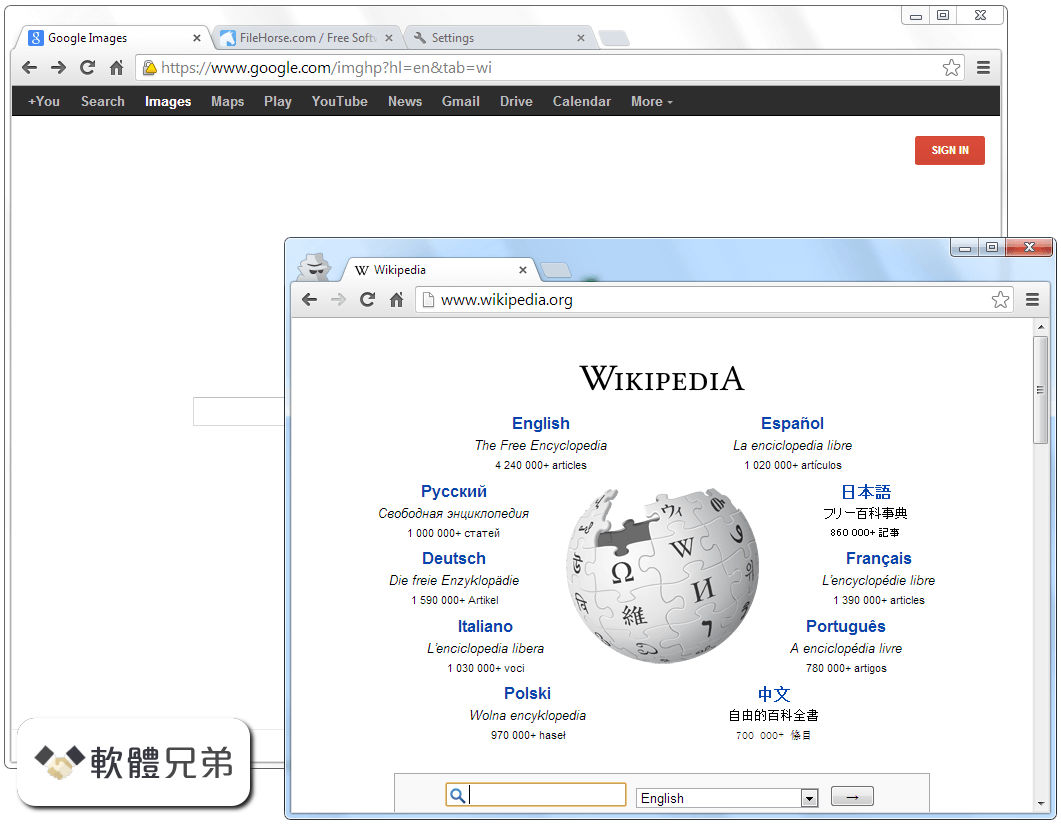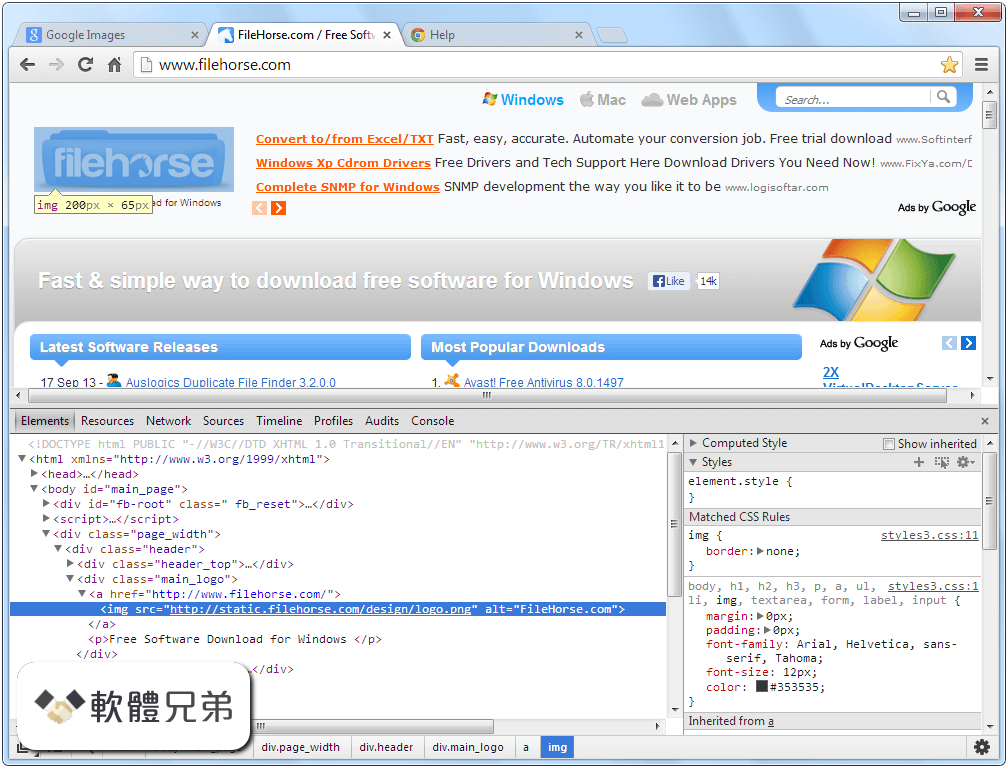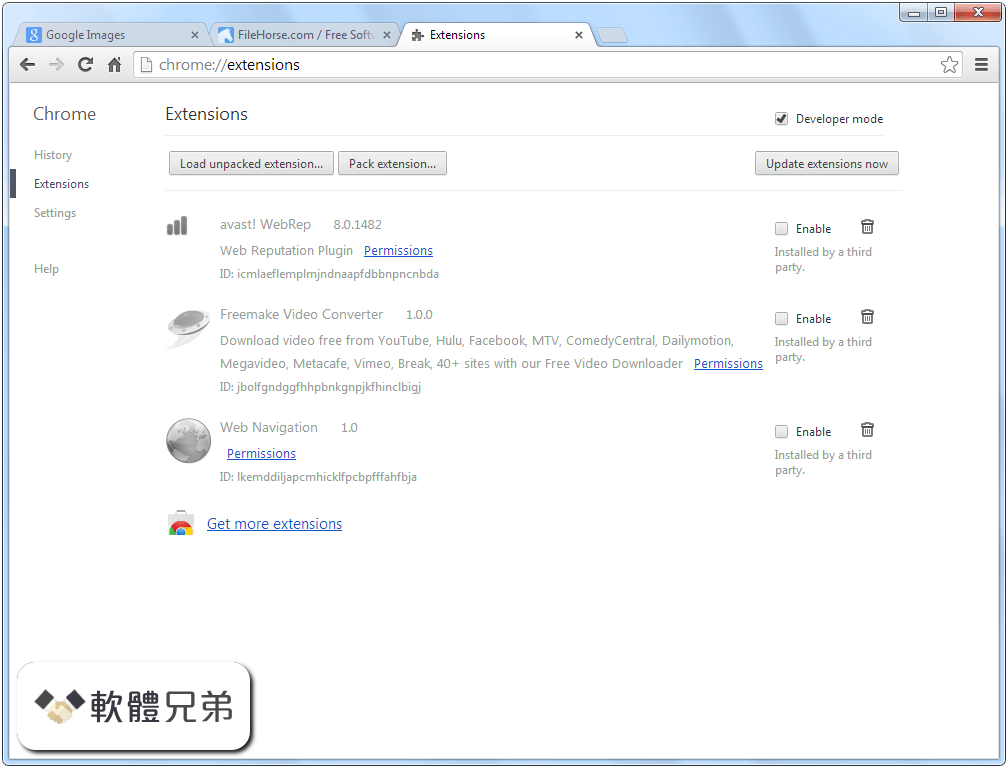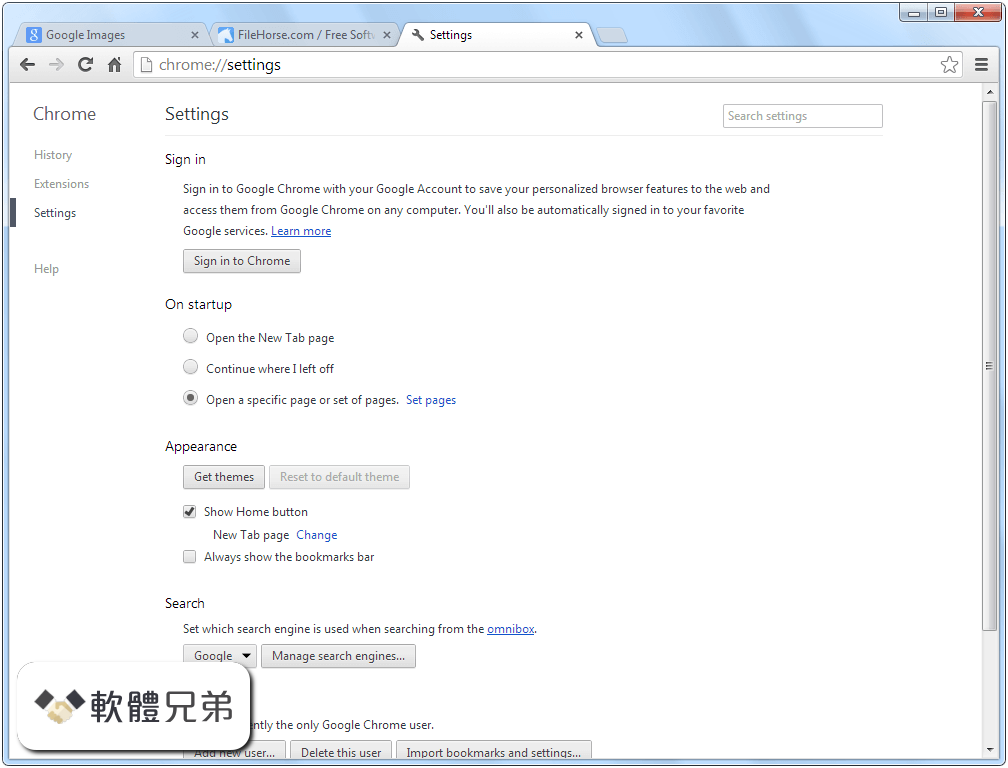|
What's new in this version: New Unified Toolbar:
- There is now a single “Unified Toolbar” on top of the Tabs Bar, which is fully screenreader and keyboard accessible. This toolbar is used for all “Spaces”, which are Mail, Address Book, Calendar, Tasks, Chat and Settings. The toolbar is customizable by right clicking (control click on macOS) > Customize....
- Customize... offers a common set of buttons available for all “Spaces”, which correspond to the Spaces Toolbar Introduced in 102. Also available are Spaces-specific buttons for each Space.
- Full keyboard navigation includes Tab and arrow keys to navigate, Enter to add a button to the toolbar, Delete to remove it, and Alt with arrow keys to move buttons around on the toolbar, in addition to mouse actions such as drag and drop.
- Please refer to Unified Toolbar for more details on the Unified Toolbar and customizations
- We are working on improving the other toolbars (e.g. composer, message window, event editor, etc.) for a future release
Simplified Application Menu:
- The Application Menu (also known as appmenu or “Thunderbird Menu”), ≡, has been simplified and reduced to make it easier to navigate. Only global context items are listed, which do not need to be updated or changed based on which Thunderbird “Space” you are using. There are now at most two layers of submenus so you no longer need to dig around in multiple sublevels to find what you need.
- Of course, you can still find other menu items in the Thunderbird menu bar by pressing the ALT key on Windows and Linux (and in the macOS Thunderbird menu bar).
Improved Message List:
- The message list now uses modern HTML technology which is faster and has a whole host of behind the scenes improvements to make improving it in the future much easier.
- A new Message List Header shows the current folder name, number of messages, Quick Filter, and new “Message list display options” icon, [Image:tb115-display-options-icon-offical-from-micah]] .
- The Vertical View Layout now defaults to a new two line “Card View” which is more compact and better suited to the Vertical Layout. With the customization options, you can change the Vertical View back to the version 102 “Table View”.
Calendar Improvements:
- To summarize, there is an improved “mini-month” layout, a Unified Toolbar for the Calendar “Space” on top of the tabs, improvements to the day/week/month grid, and some other minor changes.
- Look and Feel Improvements: New Message Button, Get messages, Folder pane options meatball menu
- All the buttons in the Folder Pane and Unified Toolbars have been revamped using modern CSS and HTML Technology. The buttons are now more accessible and customizable.
- Many menus and buttons have been moved and changed to be closer to where they are more relevant in the context of Thunderbird. One example is the new Folder Modes sub menu which is documented below.
Miscellaneous but important improvements:
- There is a new + New Message button to compose a new email, chat message, etc. that replaces the old Write button
- There is a new "Get messages" icon to the left of + New Message. This new icon replaces the old Get Messages button
- There is a new Folder pane options menu also known as a "meatball" or "three horizontal dots" menu, ⋯, to the right of + New Message. This menu has options to show the Total message count, Folder Size and hide the "Get Messages" and "New Message" icons as well as hide the Local Folders and Folder Pane Header. It also has a Folder Modes sub menu. This sub menu replaces the 102 ⋯ menu at the top of the "Folder Pane" toolbar.
Other Look and Feel Improvements:
- In the Mail Space, the "Quick Filter" icon that toggles between hiding or showing the Quick Filter Toolbar' is always visible (in prior versions it became invisible when you removed it via customization).
- There is a new tabular view in Address Book
- "Touch” has been removed from ≡ > Density. It’s now Compact, Default and Relaxed, before 115, it was Compact, Normal, Touch
- A new Card View for messages can be turned on by clicking the new "Message list display options" icon (which is on the right of the "Quick Filter" icon): tb115-display-options-icon-offical-from-micah > Cards View . Please see: Getting Started with the Thunderbird main window (Supernova and newer).
Thunderbird 115.0 (64-bit) 相關參考資料
Download Mozilla Thunderbird (64bit) 115.0.1 for windows
2023年7月24日 — Mozilla Thunderbird (64bit) Email client software for managing messages, calendars, and contacts.
https://www.filepuma.com
Mozilla Thunderbird 115.6.0 for Windows 64-bit 繁體中文版
Thunderbird 是可以讓您簡單設定與自訂的一套免費電子郵件軟體- 裡面有超多超棒的功能! Mozilla Thunderbird; 軟體版本: 115.6.0 for Windows 64-bit 繁體中文版 ...
https://reg.softking.com.tw
Silent Installation of Mozilla Thunderbird 115 (x64) (115.0.1)
Software Name, Mozilla Thunderbird 115 (x64) (115.0.1). Version, 115.0.1. Platform, Windows. Vendor, Mozilla Thunderbird 115 (x64). Architecture, 64-bit.
https://www.manageengine.com
System Requirements - 115.0
1GHz or faster Intel/AMD compatible processor · 1GB RAM / 2GB of RAM for the 64-bit version · 250 MB hard drive space · additional hard drive space for mail ...
https://www.thunderbird.net
Thunderbird — 115.0 System Requirements
1GHz or faster Intel/AMD compatible processor · 1GB RAM / 2GB of RAM for the 64-bit version · 250 MB hard drive space · additional hard drive space for mail ...
https://www.thunderbird.net
Thunderbird — Release Notes (115.0)
2023年7月11日 — Thunderbird version 115.0 is only offered as direct download from ... Download Thunderbird — English (US). Windows 64-bit · Windows MSI 64 ...
https://www.thunderbird.net
Thunderbird — Release Notes (115.0.1)
2023年7月20日 — Thunderbird Release Notes. Version 115.0.1, first offered to channel users on July 20, 2023 ... Download Thunderbird — English (US). Windows 64- ...
https://www.thunderbird.net
Thunderbird — 解放您的收件匣。
Thunderbird 就是要讓您的生活更簡單。 筆記型電腦外框. 115 版郵件功能畫面 115 版 ... 下載Thunderbird — 正體中文(繁體). Windows 64-bit · Windows MSI 64-bit · macOS ...
https://www.thunderbird.net
Thunderbird 發行公告
115.0 · 115.0.1 115.1.0 115.1.1 115.2.0 115.2 ... 下載Thunderbird — 正體中文(繁體). Windows 64-bit · Windows MSI 64-bit · macOS · Linux 64-bit · Windows 32-bit ...
https://www.thunderbird.net
|