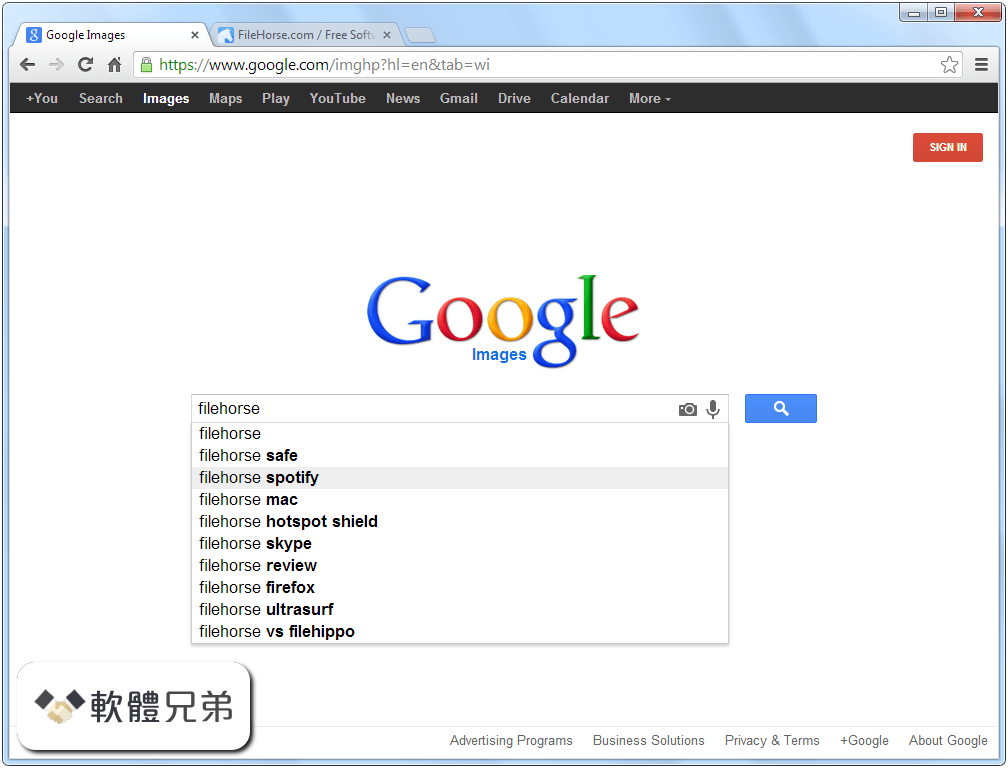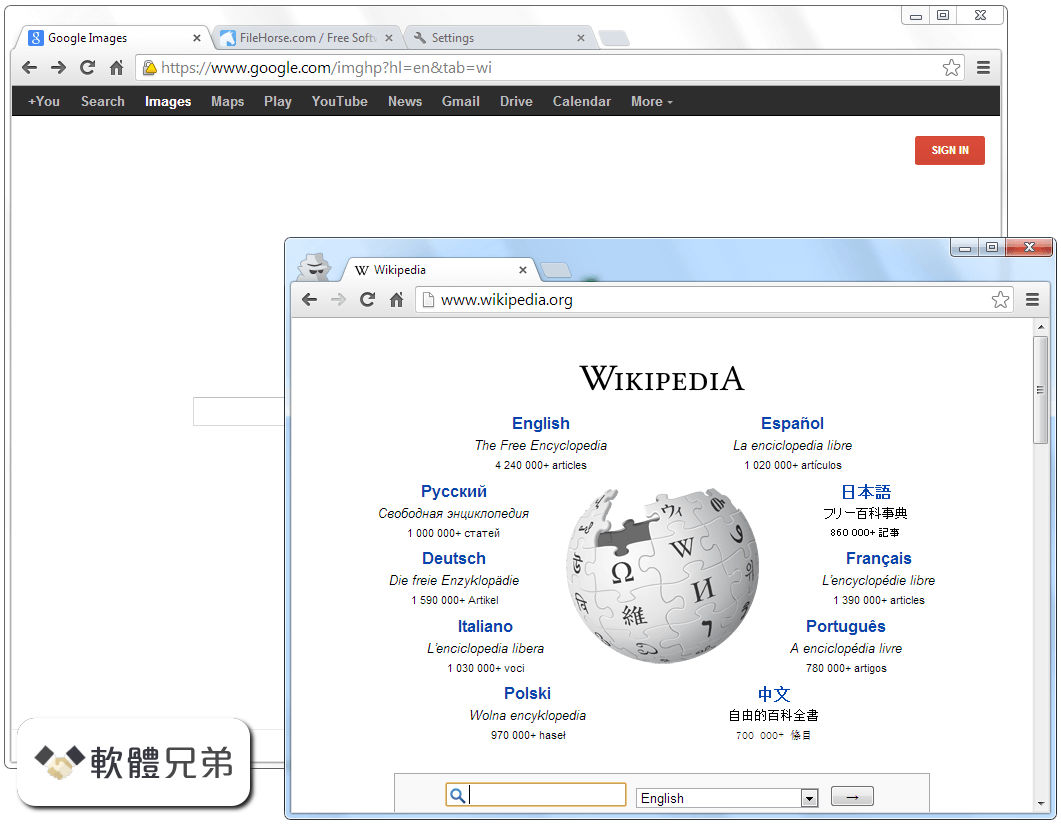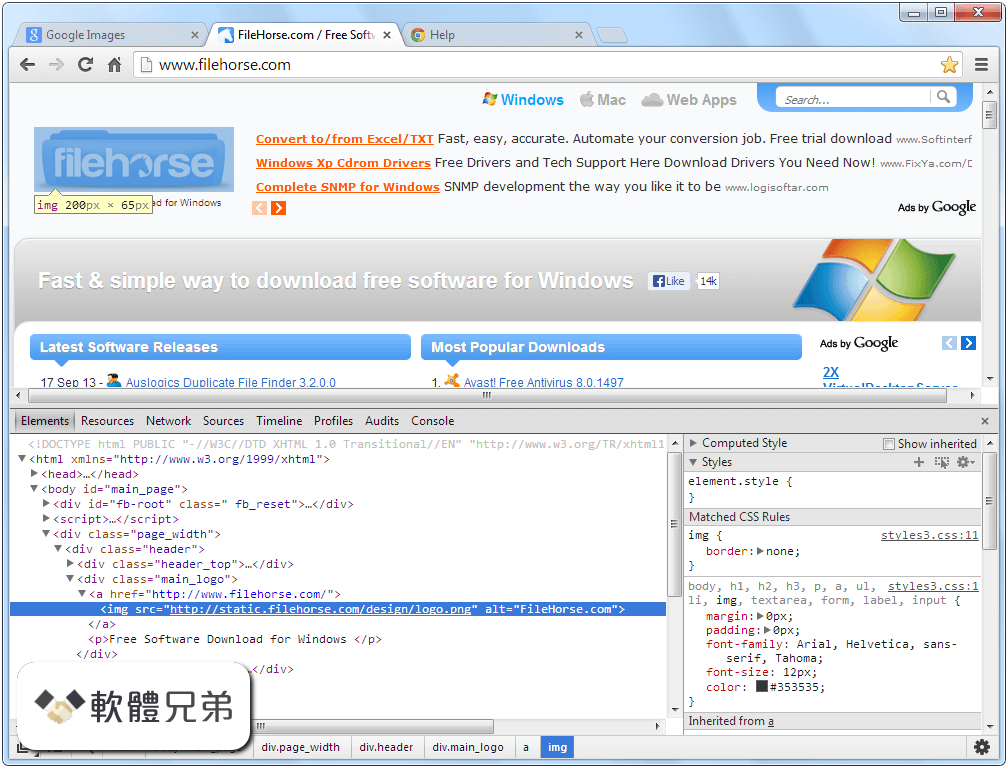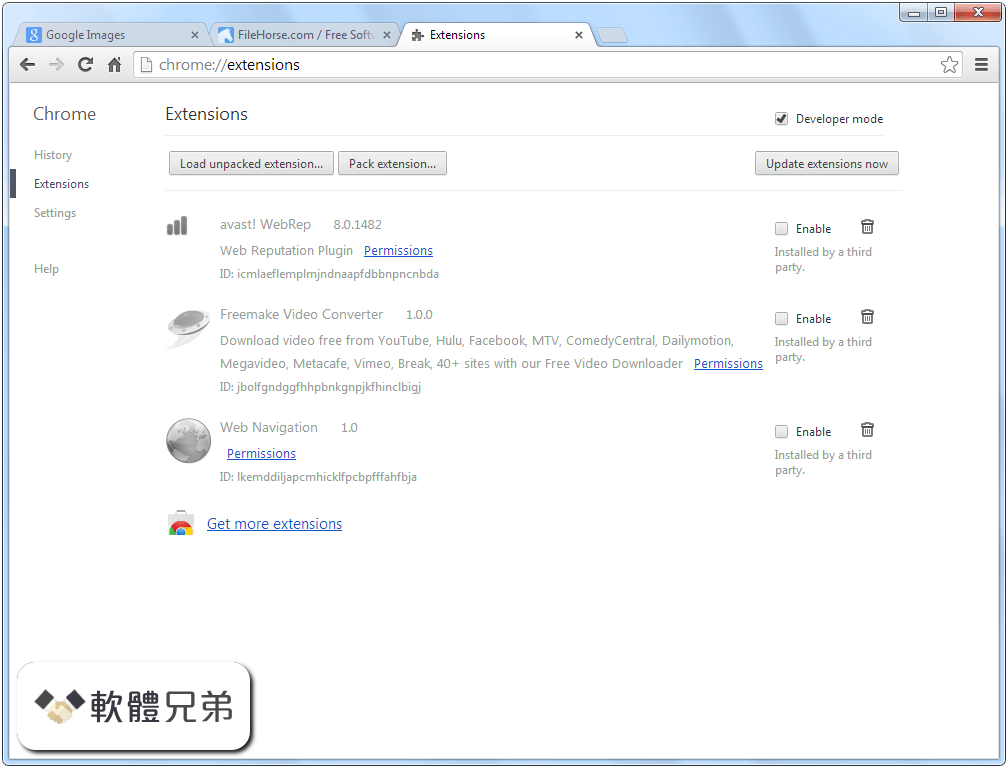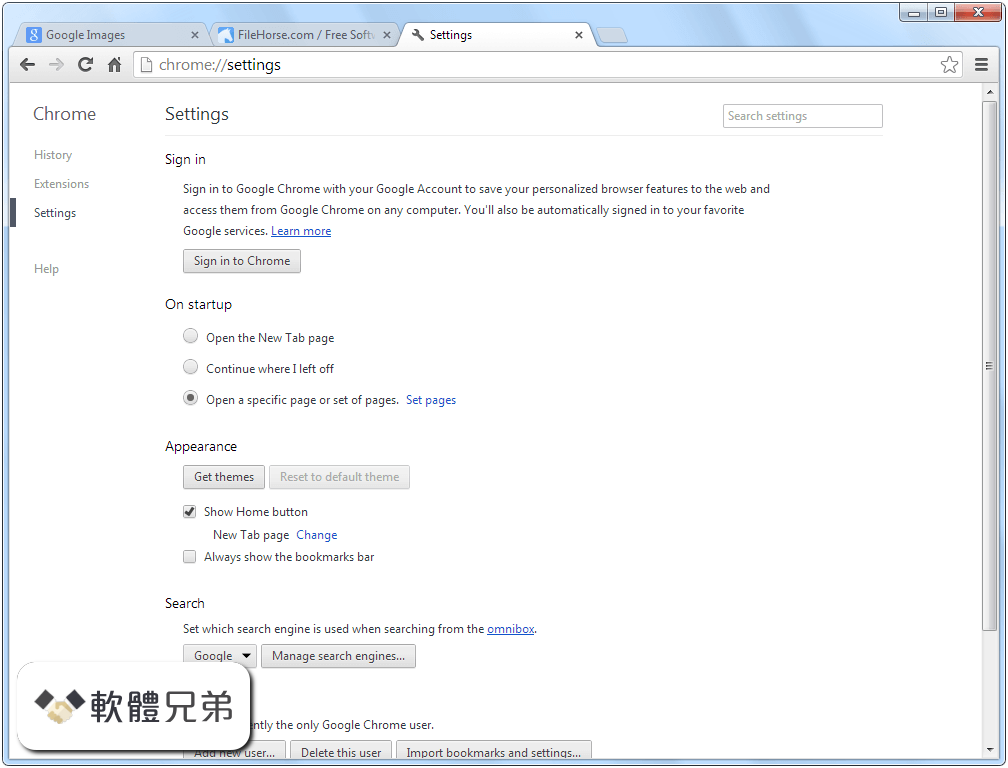|
What's new in this version: Improvements to Civil:
TIN Surfaces from Point Clouds:
- When an input point cloud has more than 5M points, only the outer boundary of the resultant TIN Surface will display
Fixes:
2D Constraints:
- 2D constraint labels are now updated when their names change
AutoSave:
- A linefeed is now entered in the command line after an 'auto save' message
BIMATTACHCOMPOSITION command:
- The Detach option now works in localized versions, as expected
BIMPROJECTINFO command:
- Profiles are imported correctly, and existing profiles are no longer improperly overwritten
BIMSECTIONUPDATE command:
- Background lines are no longer generated when the Show Background lines property of the section entity is off
BIMSECTIONUPDATE command:
- Section lines for sectioned regions are now properly generated in volume sections
BIMSECTIONUPDATE command:
- The command now generates grid lines with the correct color, transparency, linetype, linetype scale and lineweight
BIMSECTIONUPDATE command:
- The content on the BRX2D+ layer is updated correctly when related components have been modified
BIMTAG command:
- Spot elevation tags are now supported in detail sections
BLOCKIFY:
- The command options in non-English versions are now available, as expected
BMMASSPROP command:
- Specific entities are no longer processed multiple times when 3D or Draft drawing views are present in a drawing
CREATELIBRARYBLOCK command:
- The command now correctly launches the "Add block to library" dialog box in Spanish language versions of BricsCAD
DGN Export:
- TTF styles are now exported correctly
DGN Import:
- The import of circles, arcs and circle/arc hatch boundaries is now correct
Dimensions :
- The scale of linear dimensions between centerlines or center marks is now correct
Dynamic Blocks:
- An UNDO issue that occurred when Dynamic Block modifications were made via a grip point, when a popup menu is active, has been fixed
FILEOPEN command:
- We fixed the population error that occurred in the Open File dialog box when opening a drawing from a File Explorer dialog, after a modal dialog was launched in a BricsCAD session.
Grip Editing:
- We fixed a grip editing regression that caused values entered in dynamic dimensions to be ignored during grip-based operations
Group Selection:
- We fixed a bug that could cause multiple groups to be selected when a specific group entity was contained within multiple groups
IFC Export:
- We fixed the incomplete IFC export of a particular model
IMPORT command:
- An issue that caused the Mechanical Browser to be empty, after an import in background mode, has been fixed
LAYER FREEZE:
- We fixed a slowdown caused by model regeneration after a LAYER FREEZE
MTEXT:
- Drop-down menu items on the Text Formatting dialog for justification and alignment are now properly localized. A regression since V21.2.03.
Plot Style Table Editor:
- The Plot Style Table Editor dialog box now opens on the first try. This was a regression. We're sorry this happened
POINTCLOUDPROJECTSECTION command:
- An option to insert geometry, and to add an image to the section plane, has been added
Point Clouds:
- A deleted cache folder is recreated again automatically when BricsCAD is re-started
Point Clouds:
- Reading RCP/RCS files no longer stops when a voxel without points is encountered. Empty voxels are now skipped, and file reading continues.
Ribbon:
- The combo-boxes in the Ribbon now show proper borders in light and dark color themes
Ribbon:
- The label style of a split button's child items are now honored when they differ from the parent button
Ribbon:
- The tooltips for ribbon buttons no longer display the macro name in the tooltip when a ToolTipTitle exists
SMEXPORTOSM command:
- Export results are now consistent, regardless of the use of DMSIMPLIFY
SMEXPORTOSM command:
- The command now correctly exports a single-sided form feature
SMEXPORTOSM command:
- A set of particular test cases with many adjacent, analytical lofted bends is now properly supported
Standard Parts:
- The thread length of the ISO 4017 bolt is now shown correctly
Applications:
.NET:
- The EditorInput.UserInputControls enum now includes AnyBlankTerminatesInput and UseBasePointElevation values
.NET:
- We fixed a bug that prevented the removal of Application.BeginDoubleClick event handlers
BRX AcDbMPolygon:
- The AcDbMPolygonNode::AcDbMPolygonNode(), AcDbMPolygon::getMPolygonTree() and AcDbMPolygon::deleteMPolygonTree() functions have been implemented
BRX/.NET:
- The combo control now updates its item list after items are removed. This was a V21 regression
BRX/.NET:
- We corrected an Undo state bug when cloning block definitions, that resulted in a replaced block definition
BRX:
- AcDbEntity::intersectWith() now works correctly with disjoint regions
BRX:
- AcDbMPolygon::appendMPolygonLoop() now fails when adding a self intersecting loop
BRX:
- AcDbMPolygon::balanceTree() now keeps bulges synchronized with vertices in case of the reversal of the direction of said loop
DATA COLLECTION:
- A bug related to the Diagnostics and Usage Data Collection subscription that occurred when using LISP expressions has been fixed
LISP Reactors:
- A problem with (entget), (entmod), (entmake) during Lisp reactor callbacks has been fixed. This regression was introduced with the first V21.2 version
LISP/BRX:
- A incorrect behaviour of (bim:delete-property) has been fixed: when the specified property is part of the PropertySet, the entire PropertySet was removed, instead of the specified property only. This also applies to the corresponding BRX function.
BricsCAD 21.2.05 相關參考資料
BricsCAD (Windows) Release Notes - Bricsys
BricsCAD 21破解版|BricsCAD Ultimate 21.2.04.1 x64 激活版 ...
BricsCAD Ultimate 21.2.04 Download - ArchSupply.com
https://download.archsupply.co
Bricsys BricsCAD Ultimate 21.2.03.1|『软件下载交流』 - 闪电 ...
CAD制图软件Bricsys BricsCAD Ultimate 21.2.02.1 (x64) 解锁 ...
Download BricsCAD 20.2.05-1 (64-bit) Free - FileCombo
Download BricsCad Ultimate 21.2.04-1 - Softpedia
https://www.softpedia.com
HoudahSpot for Mac(多功能文件搜索软件)v6.1.3(648)中文版 ...
|