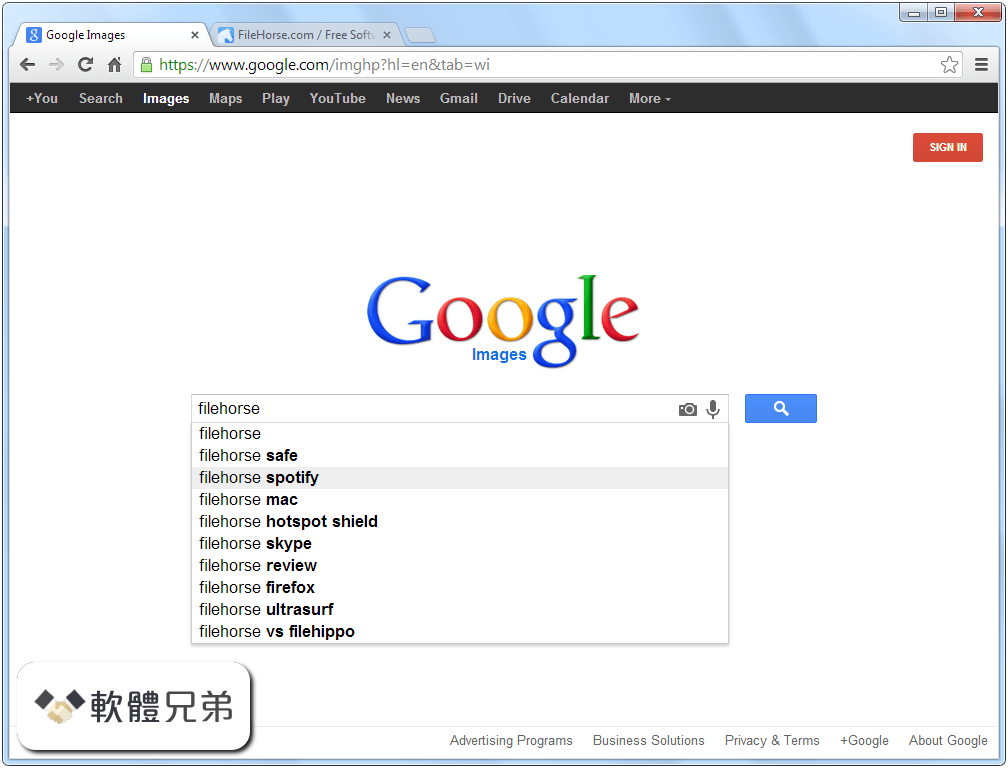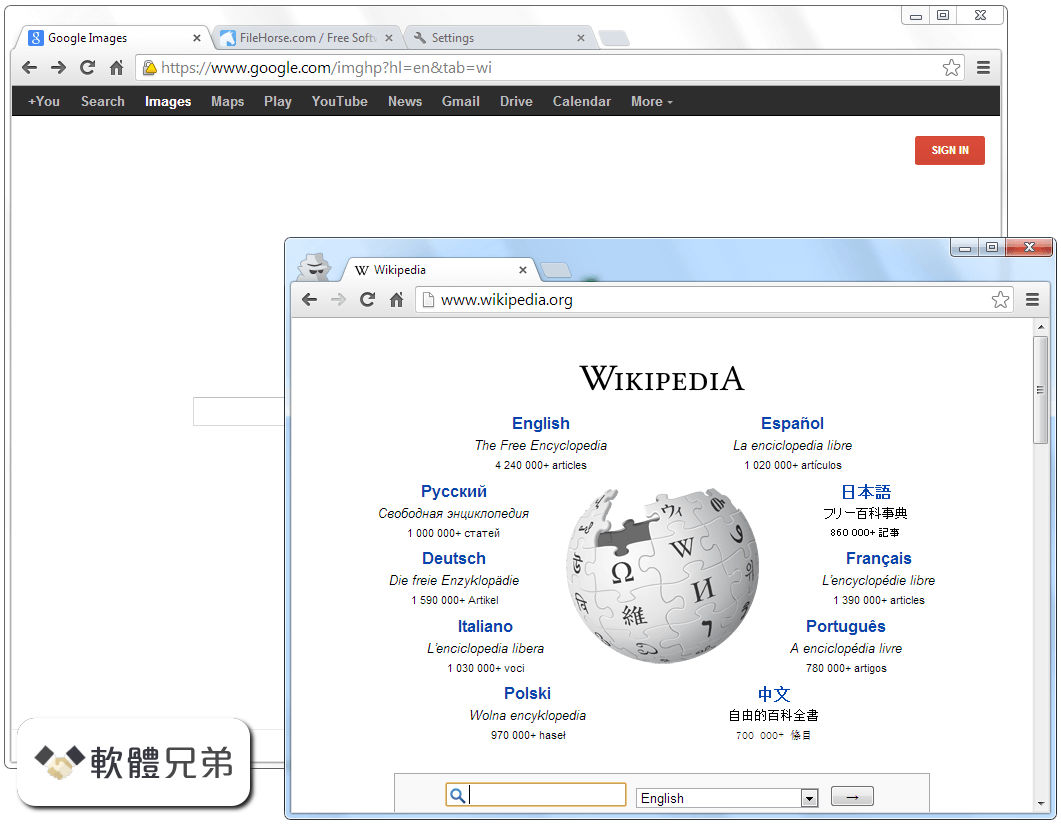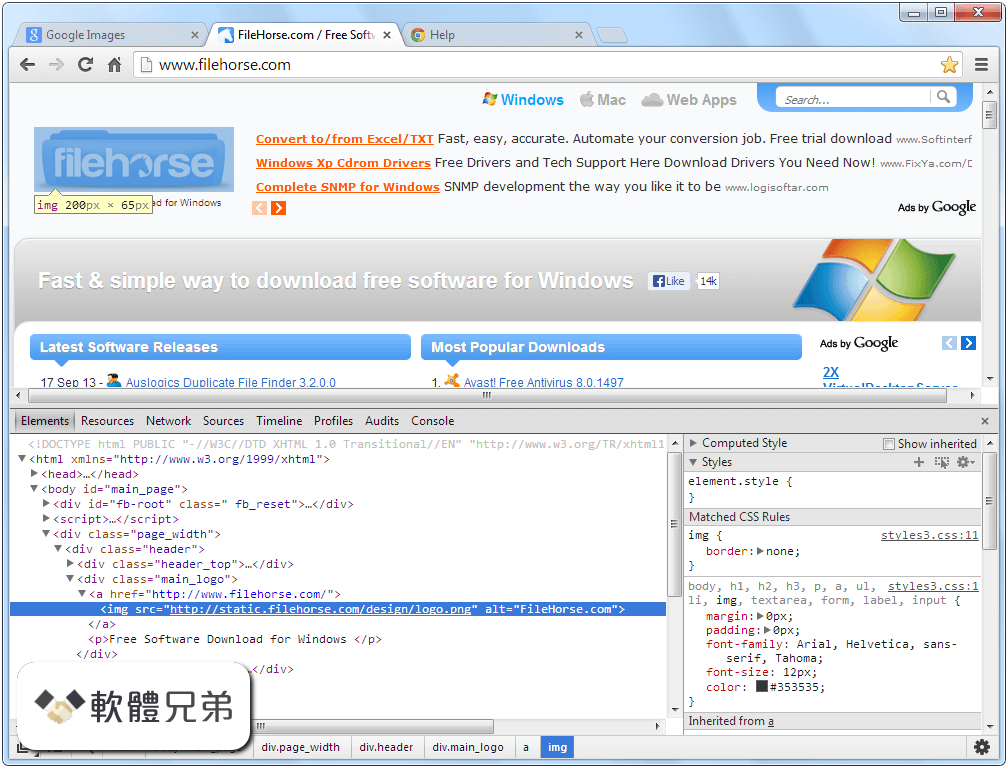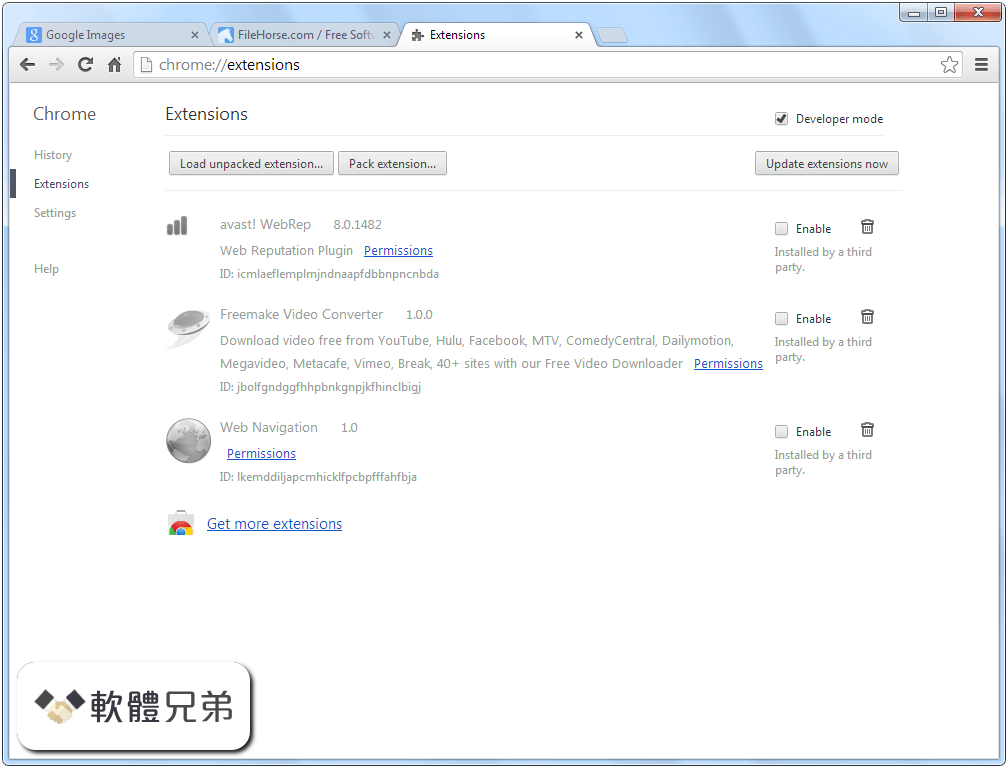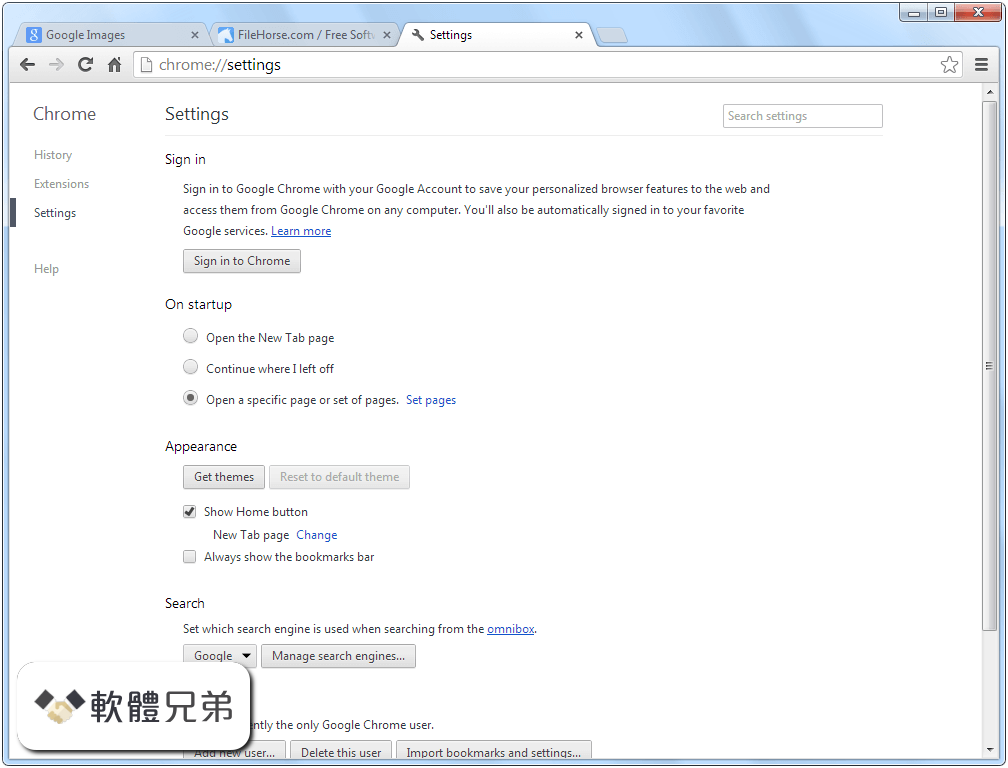|
What's new in this version: Snagit 2021.4.1 (64-bit)
Fixed:
- an issue where upgrading from a previous Snagit 2021 release would overwrite many user preferences
- a security issue where some registry keys created by Snagit could be manipulated by an unprivileged user
Snagit 2021.4.0 (64-bit)
- Authentication improvements. Users who share to TechSmith web services such as Screencast or Knowmia will be required to sign in again via an updated experience
- Having a Capture Info Effect selected in Snagit Capture will no longer create large capture delays, memory usage, and repeating options in Editor
- Fixed an issue where there could be black bars when recording video with Picture-in-Picture webcam
- Added an option to switch between 4:3 and 16:9 aspect ratio when recording video with Picture-in-Picture webcam
- Fixed an issue where there could be a white flash in selection area when starting to record a video with full screen webcam
- You are now able to log in to the Twitter sharing destination. It uses your default browser to log in instead of an embedded browser window
- Fixed an issue where Snagit could crash when signing in multiple times to the Google Drive sharing destination
- Resizing an image create with a Template will now properly resize the contents of the drop zones
- Fixed an issue where dragging the recording region could hide the recording controls
- Enabling or disabling audio devices on your system is again be reflected in Snagit without restarting the application
- Fixed an issue where sharing to multiple destinations from Snagit Capture could be broken in certain situations
- Improved the communication with licensing servers when using a proxy
- No longer hiding the hot key field when using a preset that can be toggled (e.g., interval capture)
- Resolves an unquoted search path vulnerability
- Other bug fixes, crash fixes, memory leaks, and performance improvements
Snagit 2021.3.1 (64-bit)
- Fixed an issue where Sharing Destinations and Stamps could be missing after the latest update for some users
- Other bug fixes and performance improvements
Snagit 2021.3.0 (64-bit)
- Video Recording now has a Picture-in-Picture option for your webcam
- Resize and move it to any corner of your recording area
- Can be used in presets
- Refreshed look to the UI while capturing
- Can now take an image capture if you accidentally started a video capture instead of an image capture
- Adjusted some alignment in the Tools Properties
- Adjusted the contrast on some dialogs in Dark theme modes to improve accessibility and usability
- Increased the maximum percentage of the Magnify tool to 800%
- Improved the reliability of undo and redo
- Fixed UI truncation issues in several languages
- Fixed a crash that could occur in certain situations when saving a PDF
- Improved the error message that can occur when getting the Error 350 error
- Other bug fixes and performance improvements
Snagit 2021.2.1 (64-bit)
Fixed:
- an issue that wouldn’t allow users to log in to Dropbox for sharing
- an XML External Entity (XXE) issue with Snagit Presets. Thanks to Justin Steven for reporting this issue
- a security issue where opening a maliciously crafted .snagtheme file could result in arbitrary code execution. Thanks to Justin Steven for reporting this issue
- Other bug fixes and performance improvements
Snagit 2021.2.0 (64-bit)
- Fixed a number of video recording bugs, crashes, and audio sync issues with an updated video recording engine
- Fixed an issue that could occur when recording video that would result in a corrupted video
- Fixed bugs related to plugging in and unplugging webcams in microphones that could result in a corrupted video
- Fixed an issue with offline activation where it could get stuck in a loop
- Fixed a crash upon exit if there were unsaved files in the tray
- Other bug fixes and performance improvements
Snagit 2021.1.0 (64-bit)
Features and Functionality:
- Users can apply Effects to floating images, in addition to the background image
- The Copy All button animates to confirm content has been copied
- When the user moves a magnified image with no border, Snagit shows a temporary border for convenience
- When the user creates a new image from content with transparency on the Clipboard, the new image will have a transparent background
- Template Settings include a new option to automatically scale images placed in template drop zones
- Template footers now include the author’s name
- When the user resizes Template sections, Snagit automatically resizes some related objects to maintain a clean look
Bug Fixes and Performance Improvements:
- Fixed auto-scrolling for the latest version of Firefox
- Fixed an issue where Canvas color defaulted to black instead of transparent in some situations
- Fixed an issue where certain sizes of the Snagit Editor window cause flashing icons and slow performance
- Fixed bugs related to Pen tool smoothing
- Fixed an issue where the Library zoom level reset after the user opened a new capture and then returned to the Library
- Fixed an issue with incorrect section numbering in certain Templates
- Fixed other small bugs in some Templates
- Fixed an issue to keep correct layer order (“z-order”) when the user pastes an image into another image
- IT Administrators: Fixed an issue where Snagit rejected incorrectly formatted keys during deployment
- Fixed numerous text truncation and control spacing issues for French, Spanish, Portuguese, German, and Japanese versions
- Other bug fixes and performance improvements
Snagit 2021.0.2 (64-bit)
- Fixed a crash that could occur when discarding saved changes on a capture while exiting Editor
- Fixed an issue where Snagit was using too much CPU when trying to communicate with activation servers
- Updated proxy server configuration file location
- Other bug fixes and performance improvements
Snagit 2021.0.1 (64-bit)
- Added new Magnify Quick Styles
- Can now directly open Themes from the Asset Store
- YouTube sharing working again in all supported languages
- Grab Text and Edit text are now supported in Spanish and Portuguese
- Many truncations of UI text were fixed in French, German, Spanish, Portuguese, and Japanese
- Switching between the Cut Out tool and the Move tool will again maintain your selected Quick Style
- When editing the footer of an image created with a Template, the default text will no longer disappear
- Fixed an issue where resizing images within drop zones wasn’t possible in certain Templates
- Fixed a crash when Drop Zone onboarding appeared under very specific circumstances
- Can now scroll in the Theme creation preview panel
- Removed an unnecessary warning message when creating Themes with duplicate colors that could cause Snagit Editor to freeze
- When exporting a Theme, replacing an existing Theme file now works as expected
- Fixed an issue where you could still draw Simplify objects even when you had Move mode selected
- Other bug fixes and performance improvements
Snagit 2021 (64-bit)
- Move Mode for the Simplify Tool
- Adjustable Templates
- Improved Themes
- Offset Magnify
- Faster Crosshairs
- Editor Performance Improvements
- Pen Smoothing
Snagit 2020.1.5 (64-bit)
- Text tool Quick Styles will now show differences in font sizes
- When customizing the toolbar, it’s now more clear as to which tools are on the bar and which tool was last accessed by the More menu
- Arrow tail callout present when creating custom theme
- Media shared to Knowmia will now have working links in the Share History window
- PDFs shared to Knowmia are now converted to PNGs first
- Improved the visibility of the selected tab in the Capture Window
- When creating an Image from Template, your username should now show up at the bottom if you have that setting turned on
- Image from Template disabled when more than 10 images selected
- Other bug fixes and performance improvements
Snagit 2020.1.4 (64-bit)
- Made it easier to recognize the More dropdown when customizing the toolbar
- Custom toolbar Share Destinations are now carried over properly when upgrading
- Fixed an issue where content copied and pasted within Snagit Editor could appear blurry
- The Stamp tool should now open to the Business group of Stamps when first opening Snagit
- Fixed an issue where automated captures with COM were unable to be finalized in Editor
- Better handling of resizing rotated shapes while maintaining the aspect ratio with the Shift key
- Other various bug fixes
Snagit 2020.1.3 Build 6046 (64-bit)
- Change log not available for this version
Snagit 2020.1.3 Build 5968 (64-bit)
- Now able to share images, videos, and GIFs to the new TechSmith Knowmia! (Formerly TechSmith Relay)
- Fixed a crash that could occur during an update of Snagit
- Added the transparent color swatch to the Color Replacement effect
- When sharing to Slack, users should now only see open conversations
- Fixed a text truncation issue when sharing to Camtasia
- Other bug fixes and performance improvements
Snagit 2020.1.2 Build 5749 (64-bit)
- Improved the Image from Template drop zone onboarding
- Snagit will no longer crash when you use Snagit while it’s creating a GIF
- Fixed a crash some users were experiencing on shutdown
- Scrolling capture is now working again when using Snagit through COM
- The OneDrive for Business sharing destination is now working again
- Other various bug, performance, and security fixes
Snagit 2020.1.1 Build 5510 (64-bit)
General:
- Added a SharePoint sharing destination
- The Twitter sharing destination is working again
- Fixed two crashes that could occur in the TechSmith Updater on some machines
- Snagit Capture is now more resilient after encountering issues in the same run
- Fixed a hang when a computer goes to sleep while video recording
- Can now view all installer options on smaller screens
- Fixed a hang when trying to take a scrolling capture of specific windows with nested scrolling areas
- The Cut Out tool will now cut the intended area even with other windows foregrounded when starting your selection
- When using the Cut Out tool and Shadow Effect, the shadow will no longer get progressively applied after each cut out
- The Eraser tool will now remember the anti-alias setting
- Fixed an issue where the playhead would jump to an unexpected time after making multiple cuts it a video
- Fixed an issue where cutting out a section at the beginning of a video would result in incorrect first frames in the resulting video
- The Slack sharing destination now uses your default browser to authenticate the first time
- The reset button for Auto-Simplify is working again
- The correct Canvas Background color should now be shown in Editor Preferences
- Can now adjust the zoom level of thumbnails in the Library again
- The shadow surrounding the recording area now allows you to click on windows and controls behind it
- Fixed a crash that could occur when doing a scrolling capture with COM
Image from Templates:
- You can now adjust the default name that is added to the footer when creating an image from a Template
- Applying the Shadow Effect to images made from Templates should work as expected now
- The “Custom Steps” Template should now be visible when the “Steps” category is selected
- When copying or printing an image created from a Template with empty Drop Zones, the placeholder images will no longer be included
- Better keyboard navigation in the Create Image from Template window
- The ability to adjust the title text color is working again
- Undo and redo are now working after editing a Drop Zone
Security Fixes:
- Updated the LeadTools Imaging SDK v20 from an April 2019 release to latest (November 2019) addressing CVEs 5125, 5100, 5099, and 5084
- Fixed an XML External Entity (XXE) issue that would allow a local attacker to exfiltrate data under the local Administrator account. Thanks to nerdwell for reporting this issue
Other:
- Other bug fixes, security, and localization updates
Snagit 2020.1.0 Build 4965 (64-bit)
- Change log not available for this version
Snagit 2020.0.3 Build 4960 (64-bit)
- Change log not available for this version
Snagit 2020.0.1 Build 4658 (64-bit)
- Change log not available for this version
Snagit 2020.0.0 Build 4460 (64-bit)
Create Images from Templates:
- Create clean and professional images from pre-made layouts right within Snagit to convey technical information at a glance. These - templates offer significant time savings when creating documentation, tutorials, and job aids.
Create Video from Images:
- Transform screenshots into a video. In addition to standard Snagit video, you can now talk and draw over a series of screenshots to make a quick “how-to” video or animated GIF. This is another way you can create content right within Snagit to effectively - communicate.
Callouts with Arrow tails:
- This new callout type allows you to point at exactly what you want to draw attention to in your image while still being able to add - additional information with text.
- If you don’t see these in the callout tool, you can add your own by selecting the shape from the callout dropdown.
Share to Slack and Box:
- Snagit makes it even easier to share content at work. Now you can share Snagit content directly to Slack and Box.
Additional Changes:
- Changing properties with multiple text objects selected works as expected
- Increased maximum font size
- Smoother rendering when using the Crop tool
- Performance improvements
- Other bug fixes and localization updates
Snagit 2019.1.4 Build 4446 (64-bit)
- Fixed a crash when trying to edit an effect from the Capture Window or New Preset Window
- The browsing pane in the Library should no longer take up the whole Library view for all users
- Changing the “Run Snagit when Windows starts” setting should now be properly saved
- All tools should now be available even when shrinking the Snagit Editor window to a narrow size
- Adjusted the padding for Arrow shaped callouts to allow for more text
- Printing dialog should no longer show Japanese characters in all languages
- Can now install on machines with a Favorites folder using a UNC path
- When customizing the toolbar, spacers now work as expected
- The Twitter sharing destination should now be working again
- After resetting to Default Quick Styles, they are remembered
- Step tool numbers should always be vertical when rotating
- Other bug fixes, localization updates, and performance improvements works
Snagit 2019.1.3 Build 3847 (64-bit)
- Fixes CVE-2019-13382 which would allow a local attacker to gain elevated privileges using a specially crafted presentation file
Snagit 2019.1.2 Build 3596 (64-bit)
- Snagit now supports multi-monitor varied DPI computer setups!
- Improved capture delay of Chrome browser window
- Resolved crash during active window capture of Internet Explorer browser
- Resolved Crop tool edge and controls issues
- Improved in-app message tips to be more timely and prevent popups when Snagit is not actively used
- Resolved rounded rectangle issues and set them as default shape in Auto Simplify
- Improved canvas logic for auto expand
- Resolved issue of static screens corrupting portions of video recordings
- Resolved issue of OneNote hotkeys affecting Snagit
- Resolved help url link issues in Capture Window and OneClick
- Resolved several memory leaks
- Resolved crash when using large dimensions in a fixed region capture
- Removed requirement for video description and tags during upload to YouTube
- Improved error messages when combining large images and during sign-in
- Improved moving objects with keyboard when moving outside of the canvas
- Resolved incorrect pixel size of images in resizing tooltips
- Resolved updater “Failed with -1” issue
- Update to new Screencast API, which leverages oAuth for more secure authentication. This change will require you to sign out and sign in for sharing to Screencast.com.
- Numerous other bug fixes, localization updates, and performance improvements
Snagit 2019.1.1 Build 2860 (64-bit)
- Change log not available for this version
Snagit 2019.1.0 Build 2653 (64-bit)
- Change log not available for this version
Snagit 2019.0.1 Build 2448 (64-bit)
- New Support Tool for more easily submitting diagnostic information to TechSmith Support
- Fixed a crash when selecting select region while editing preset
- Fixed a crash when moving crosshairs between Edge and other browsers before capturing/canceling
- Resolved Snagit hanging at startup on Windows 32-bit when no microphone devices are detected
- Resolved Mic Dropdown missing from Video HUD
- Resolved CPU spiking when checking for updates
- Resolved some foreign languages showing up as question marks in Combine Images titles/descriptions
- Resolved onboarding text issues
- Resolved Presets not appearing in dropdown
- Resolved issue with share field selection showing as 'None' in Preset Edit window's UI after preset creation/update
- Resolved Fuse not connecting to Snagit on older operating systems
- Resolved issue with Undo, Auto-Simplify on new captured image not toggling off
- Resolved issue with Windows 7 32-bit not installing SnagThumbnailProvider.dll
- Resolved some dialog's showing underscores in front of button text
- Improved messaging when the Windows 10 camera and microphone privacy setting is disabled
- Improved visibility of which option is selected in the Selection Tool
- Improved messaging when attempting to Simplify a Combined Image
- Improved Combine text looks small when dealing with larger images
Snagit 2019.0.0 Build 2399 (64-bit)
- Change log not available for this version
Snagit 2021.4.1 (64-bit) 相關參考資料
Desktop Product Download Links – TechSmith Support
Product Version English German French Japanese Portuguese Spanish Snagit (Windows) 2021.4.0 64 Bit EXE / 32 Bit EXE 64 Bit MSI ...
https://support.techsmith.com
Snagit (64-bit) Download (2021 Latest) for Windows 10, 8, 7
2021年5月19日 — Snagit 64bit is the premium tool for screen capture and screen recording on Windows and Mac. Combining traditional screenshots, videos, and ...
https://www.filehorse.com
Snagit (Windows) Version History – TechSmith Support
6 天前 — Snagit 2021 18 May, 2021: Snagit 2021.4.0 Authentication improvements. Users who share to TechSmith web services such as Screencast...
https://support.techsmith.com
Snagit 2021.4.0 (64-bit) Download for Windows Screenshots ...
2021年5月19日 — The image below has been reduced in size. Click on it to see the full version. Snagit 2021.4.0 (64-bit) Screenshot 4 ...
https://www.filehorse.com
Snagit 2021.4.1 - Neowin
18 小時前 — Snagit is the most complete screen capture utility available. ... SnagIt Snagit 2021.4.1 changelog: ... Download: Snagit 64-bit | 317.0 MB
https://www.neowin.net
Snagit 2021.4.1 Build 9895 x64 2021.4.0 macOS – Downloadly
Download at MAXIMUM SPEED and remove 503 Error. Purchase a VIP membership and download using our fastest servers, up to 1Gb/s. If you get 503 error ...
https://downloadly.net
Snagit 2021.4.1 Free Download - VideoHelp
Snagit gives you a simple way to create and edit screenshots or record videos to show a complex ... Download Snagit 2021.4.1 Windows 64-bit 317MB Win64
https://www.videohelp.com
TechSmith Snagit 2021.4.1 Build 9895 2020.1.5 Build 7133 ...
Other bug fixes and performance improvements. (Registered Silent Install Repack) Windows 7 supported. x86. Download. x64. Download. 7 thoughts ...
https://www.cybermania.ws
TechSmith Snagit 2021.4.1 Full Version | MAZTERIZE
3 小時前 — TechSmith Snagit is a screen-capture tool with built-in professional video ... Windows 7/ 8/ 8.1/ 10 or Server 2012/ 2016/ 2019 (32-bit or 64-bit ...
https://www.mazterize.com
|