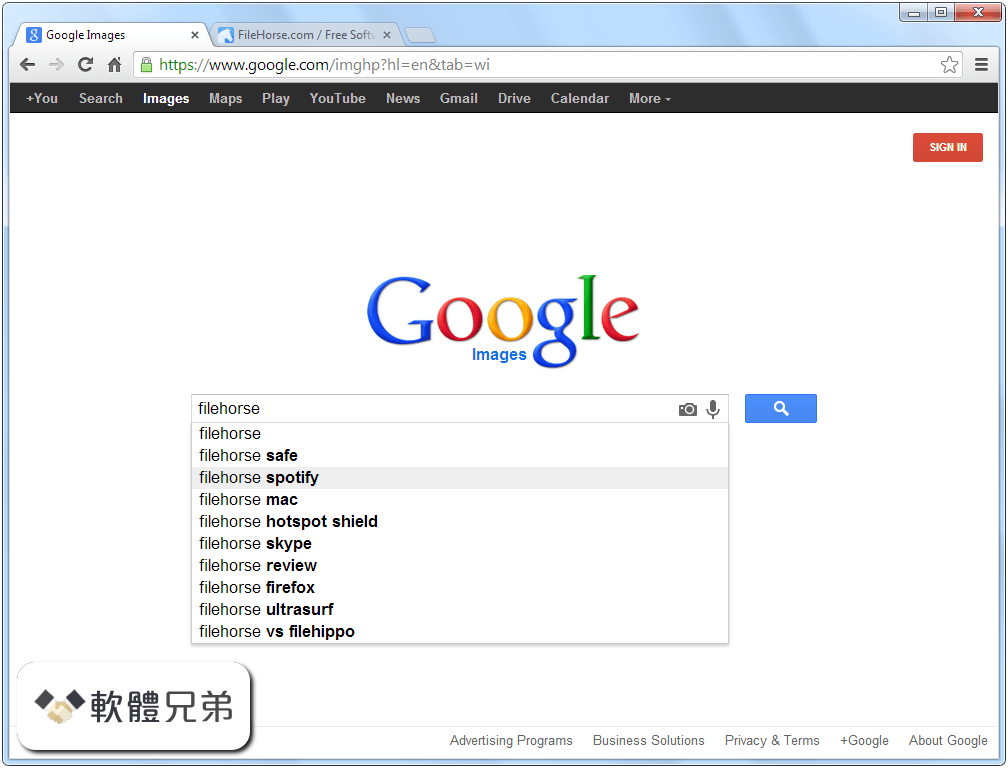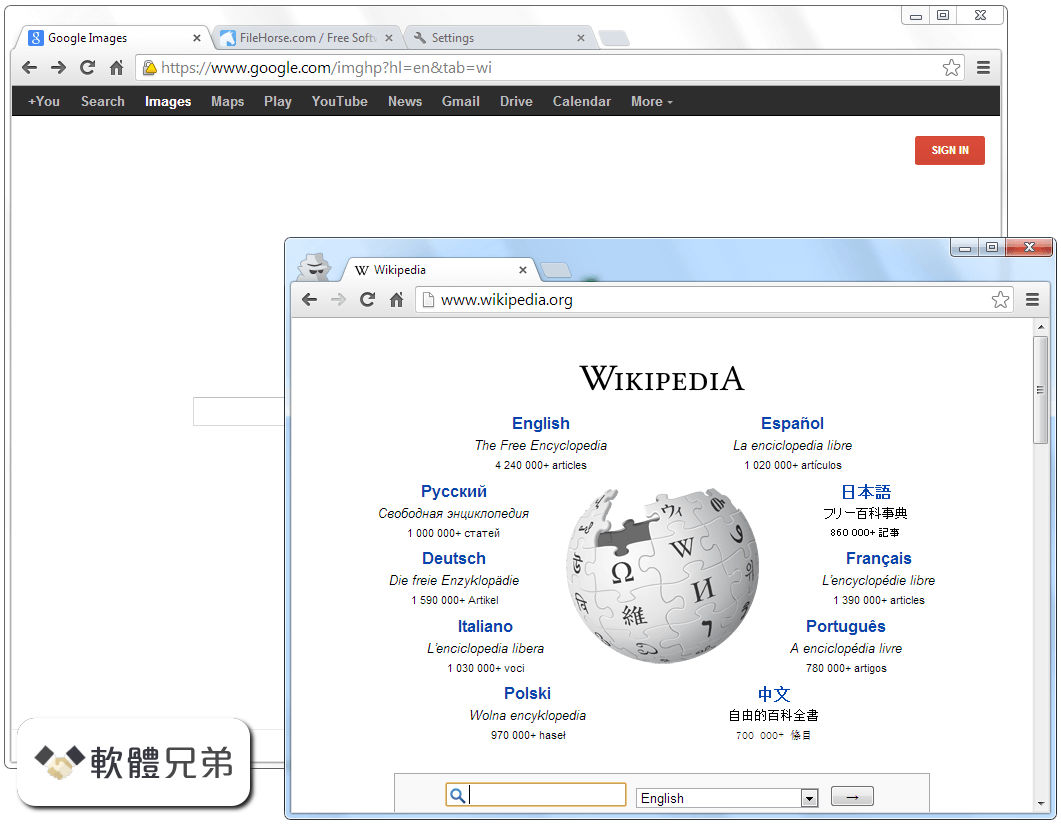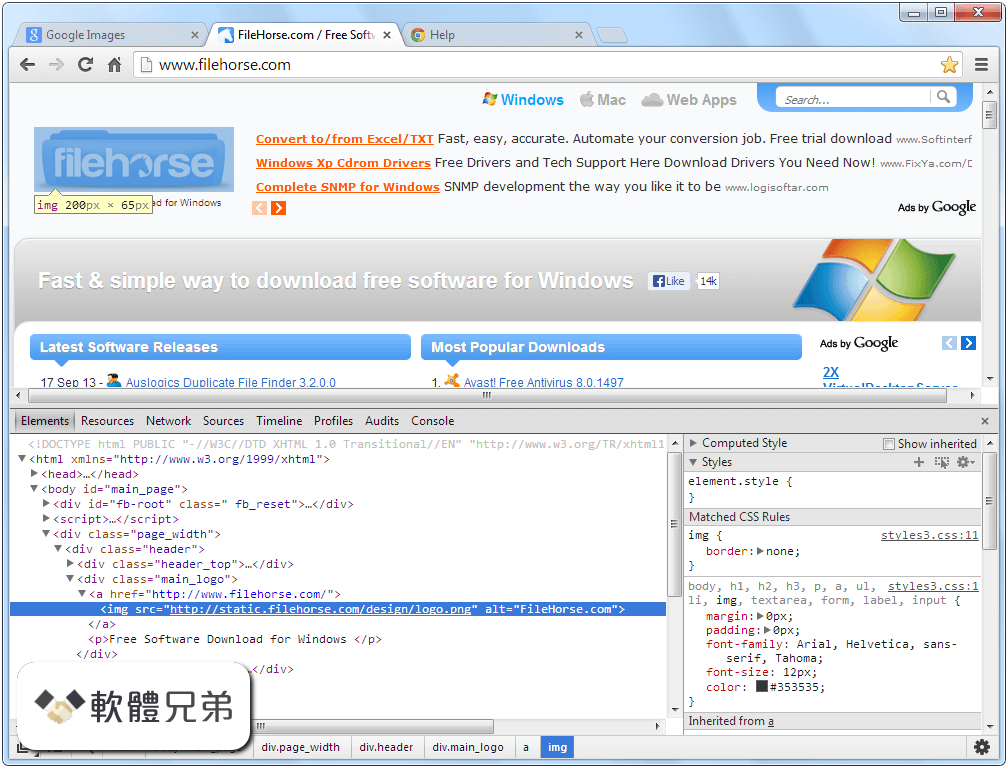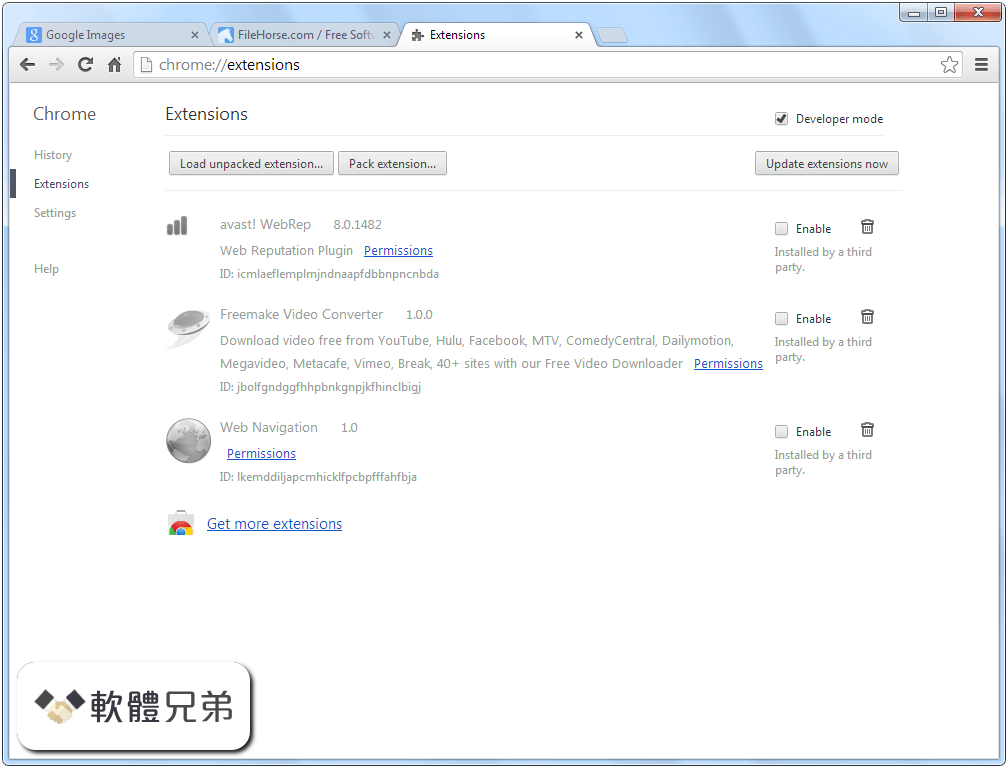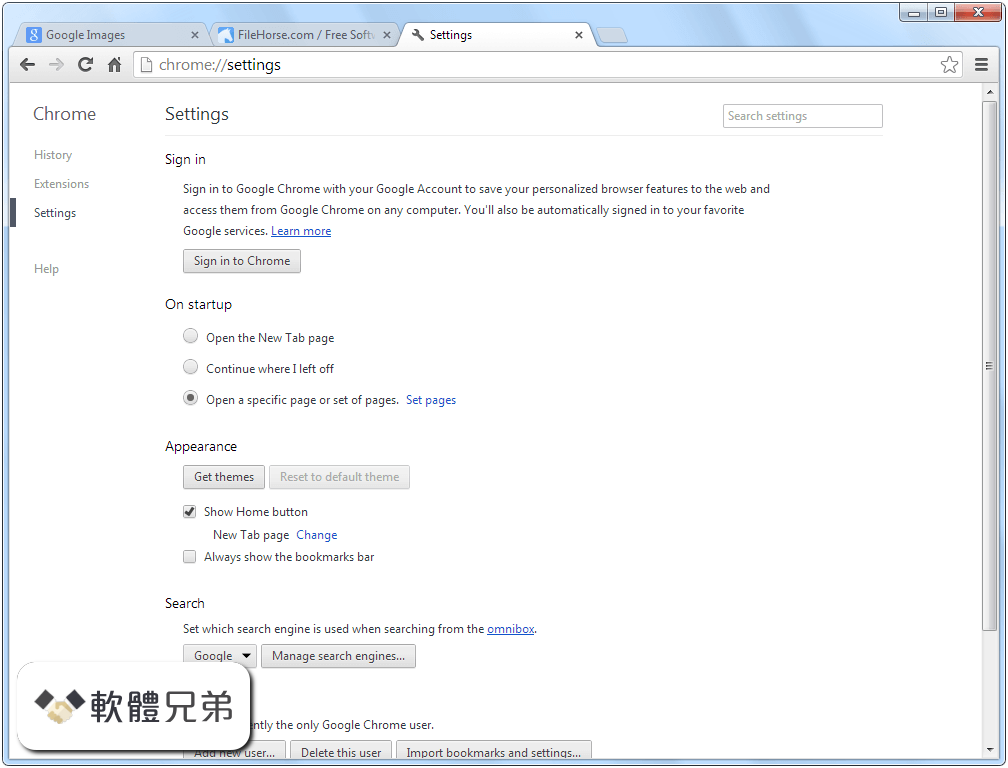|
What's new in this version: GitKraken 4.2.2 (64-bit)
- For those of you that didn’t appreciate Inception, we resolved an issue with duplicate repository names appearing in the breadcrumb list when a submodule had the same name as a recently opened repository
- What good is a Blame button when there’s nobody to blame? The History and Blame buttons will now only appear for appropriate files
- We all want to feel welcome, but Keif was getting a little carried away… Now, when opening a repository from the CLI using the -p argument, GitKraken will open the repository instead of the welcome screen
- The History and Blame buttons will no longer throw the error: “File path to get history is required.”
- The error message “GitUrlParse.default.stringify is not a function” will no longer appear when cloning or pushing from a TFS instance
GitKraken 4.2.1 (64-bit)
Improvements:
- GitKraken now ships with a .rpm option for easy installation on CentOS, RHEL, or Fedora
- Two helper processes in GitKraken have been removed. This will reduce GitKraken’s memory consumption
- The keyboard shortcut to open history view has now been changed to Ctrl/Cmd + Shift + H to not interfere with the “Hide” option on MacOS
- The error message for creating a branch that conflicts with a branch directory is more clear
Bug Fixes:
- The Edit on Bitbucket Server button should no longer take users to a 404 page on Windows
- Linux users should now be able to open their terminal from GitKraken
- The Fuzzy Finder and Repository Management modal will now correctly close with the Esc key if no repository is open
- Repositories under a private group on GitLab.com will have their avatar render as the GitLab logo instead of a blank image
- Diffs for rebased commits will no longer display out of order
- The Open with GitKraken context menu option on Windows should now open GitKraken instead of throwing an error message
- The blame & history buttons will no longer appear for untracked files
GitKraken 4.2.0 (64-bit)
Improvements:
- The VSTS integration has been renamed to Azure DevOps and now supports the new URL format (in addition to the older VSTS format)
- You can now access File History and the Blame view from a file’s diff view
Several keyboard shortcuts have been added:
- Fetch (Ctrl/Cmd + L)
- Create a Branch (Ctrl/Cmd + B)
- Open File History in the Fuzzy Finder (Ctrl/Cmd + H)
- A filter bar has been added to the right panel when View all files is selected
- Hovering over a merge commit will now display a tooltip with the commit author’s name
- Hovering over a stash will now display a tooltip with the full name
- Hovering over a repository, branch, or file name will display a tooltip with the full path and name
- When discarding changes to an individual file, the prompt will now display the file name
- The branch “ahead” and “behind” icons have been changed to improve visibility
- The pull request description field can now be expanded
- A filter has been added to the keyboard shortcuts window. This window can be accessed using Ctrl/Cmd + /
Bug Fixes:
- Initializing GitFlow on a repository with an existing local develop branch will no longer throw an error, Failed initializing Git Flow commit.id is not a function
- Lines that would connect reference labels to a commit should no longer appear in the graph if the reference label is hidden
- Launching a terminal from GitKraken will no longer set the NODE_ENV variable to production
GitKraken 4.1.1 (64-bit)
- Change log not available for this version
GitKraken 4.1.0 (64-bit)
- Change log not available for this version
GitKraken 4.0.6 (64-bit)
Improvements:
- Linux users may now notice that there are four builds of GitKraken
- Fedora, CentOS, & RHEL users should utilize the .tar.gz built for Ubuntu LTS 18.04+
Bug Fixes:
- GitKraken will no longer crash on Fedora 28 if a repository that has a SSH remote is opened or cloned
- Resolved an issue that caused the submodule sliding panel to be much more narrow than intended
- Users should now be able to correctly clear out the clone and initialize input fields
GitKraken 4.0.5 (64-bit)
- Readded editor setting to change the font family. Changing this setting will alter the font in the Diff, File, History, & Blame Views
GitKraken 4.0.4 (64-bit)
- Bug Fixes: Temporarily removed editor setting to change the font family to prevent GitKraken from crashing for some users
GitKraken 4.0.3 (64-bit)
Features:
- Added editor settings to change the font size and family. This setting is located under Preferences → Editor Preferences
- Added a setting to remember the last opened repository on startup. This setting is located under Preferences → General
- Added an editor setting and Fuzzy Finder option to toggle syntax highlighting on and off. This setting is located under Preferences → Editor Preferences
- Added a context menu option to delete all branches within a branch folder (local branches only)
- Added the ability to change theme from the Fuzzy Finder
Improvements:
- Using the stage all and unstage all keyboard shortcuts (Ctrl/Cmd + Shift + S & Ctrl/Cmd + Shift + U) will now select the WIP node
- Disabled several keyboard shortcuts when no repository is open
- In the repository management window under the recently opened tab, a browse button has been added if there are no recently opened repositories available
- When viewing a file, Ctrl/Cmd + W will close the file instead of closing the whole repository
- When performing a Fetch or Pull, the text under the loading icon will now reflect which action is being performed
- The prompt to notify a file has been modified externally has been reworked and improved
- The sliding panels for Git Flow, Remotes, Pull Requests, and Submodules have been expanded
Bug Fixes:
- For GitLab.com users, context menus will now be generated for the currently checked out commit
- Tooltips should no longer linger when clicking buttons in the top toolbar
- Unstaging the last hunk of a file would sometimes cause that file not to appear in the unstaged list. This has been fixed
- Esc will once again close the PR panel
- The graph will no longer disappear after creating or editing a file inside of GitKraken
- Resolved an issue that would cause the File View to blank out when staging new additions to a file
- When using Glo inside of GitKraken, Ctrl/Cmd + / will no longer open both GitKraken and Glo’s keyboard shortcut menus
- The discard button should no longer cause the commit panel to shift when multi-selecting files in the staging/unstaging panes
GitKraken 4.0.2 (64-bit)
Improvements:
- When viewing a diff, users may now highlight lines to be staged, unstaged and discarded
- We changed the appearance of the Push and Pull icons. The new icons should no longer cause users' eyes to bleed
- Removed the Blame option for binary files
- Staging files quickly will no longer display a File contents are unchanged message
- Removed several actions from the Fuzzy Finder when no repository is open
Bug Fixes:
- The Stage all changes button should correctly appear after hitting the Mark all resolved button during a conflict
- An error toast will no longer appear after navigating to a commit from File History
- An error toast will no longer appear after switching to File View when viewing the diff of a submodule
- When creating a Feature, Hotfix, or Release branch in Git Flow, the text will now appear correctly in the input field
- After saving a file in the editor, the top toolbar will no longer flash like a strobe light
- The tooltip for hosting service icons, on the new landing page, will now correctly display the service's name instead of GitHub
GitKraken 4.0.1 (64-bit)
Bug Fixes:
- "...a glitch in the Matrix. It happens when they change something." The edit profile modal has been cleaned up
- "Choice. The problem is choice." There will now be a default diff view mode selected
GitKraken 3.6.6 (64-bit)
Improvements:
- Addresses the git vulnerabilities identified in CVE-2018-10887 and CVE-2018-10888
Bug Fixes:
- Windows users experiencing an Assertion Failed! error for git_revwalk_hide should no longer receive this error
Enterprise:
- v3.6.6 does not include any changes to GitKraken Enterprise other than those listed above
GitKraken 3.6.5 (64-bit)
Improvements:
- Addresses the git vulnerabilities identified in CVE-2018-10887 and CVE-2018-10888
Bug Fixes:
- Windows users experiencing an Assertion Failed! error for git_revwalk_hide should no longer receive this error
Enterprise:
- V3.6.5 does not include any changes to GitKraken Enterprise other than those listed above
GitKraken 3.6.4 (64-bit)
Improvements:
- There are never too many places to add help instructions, so keyboard shortcuts are now accessible from the help menu.
- Like a veteran camera man tracking a through ball, checking out a branch through the Fuzzy Finder will now scroll the branch into view.
- GitLab.com users with private remote repositories will now display a placeholder icon instead of a blank box...a keeper, if you will.
Bug Fixes:
- Hopefully we've fixed this one for good! Resolving merge conflicts on Windows should no longer result in the file getting CRLF line endings.
- On Windows, selecting View all Files when viewing a commit diff should correctly display in Tree View. Or, if you're watching Mexico play, El Tri view.
- Two World Cups games at the same time: Awesome; Two scroll bars at the same time: terrible. Long commit messages will no longer have double scroll bars when viewing the diff of a file.
- Can you imagine if two goals by the same player canceled each other out? A Pull Request with the same name as an existing Pull Request will now display, instead of appearing blank.
- Accurate passing is key to any match. When opening a Pull Request in GitKraken, using Tab will now jump to the next field instead of selecting users or labels from the dropdown menu.
- Pushing is grounds for a yellow card, so repositories with long names will no longer overflow in the repository bread-crumb menu.
Enterprise:
- Like a super sub fresh off the bench, Enterprise clients that are launched in an offline environment should load significantly faster.
GitKraken 3.6.3 (64-bit)
Improvements:
- This release addresses the git vulnerability that was recently identified in CVE-2018-11235
- GitKraken is not susceptible to CVE-2018-11233
GitKraken 3.6.2 (64-bit)
Bug Fixes:
- Hashtags are not just a commenting device: lesson learned. Commit messages with a # will now only be commented out if the new comment option is enabled in your Preferences > Commit Template settings
- Discarding or resetting an untracked or renamed file will no longer throw an error, especially since the action completes successfully
Enterprise:
- v3.6.2 does not include any changes to GitKraken Enterprise other than those listed above
GitKraken 3.6.1 (64-bit)
Improvements:
- You may now disable spell check from Preferences > UI Preferences, and of course tell everyone about your spelling bee championship at Lincoln Elementary
Bug Fixes:
- If you installed the Linux .deb package recently, you may have noticed that GitKraken was not installed into your system path. We fixed that by pointing Keif back to the proper location
Enterprise:
- We popped the hood and made a change that allow more memory allocatation when syncing with large LDAP environments
GitKraken 3.6.0 (64-bit)
Features:
Mission Control, we are a go for total pull request management! Users can now do the following when creating a pull request through GitKraken:
GitHub.com & GitHub Enterprise:
- Add assignees
- Add reviewers
- Add labels
GitLab.com & GitLab Self-hosted:
- Add an assignee
- Add labels
- Is your pull request go for launch? GitHub users: GitKraken will now display the status of pull requests in the left panel. Hovering over a pull request will provide a summary of information on a build’s status
- Typos can be costly, so we’ve added spell checking to the commit message box, pull request panel, and the commit template field
- Quickly propel yourself into your repo folder from the new file menu option that allows you to open your repository folder in your default file manager
- You can also use the keybind Alt + O.
- Reduce the drag on your graph by using the new context menu option to Hide all tags
Improvements:
- Looking for more pull request info on the fly? Tooltips for open pull requests have been redesigned and should be easier to read
- GitKraken will now display tag annotations. Let everyone know how amazing your code is
- Selecting the button from the Clone window will now take users to the hosting service tab instead of the general authentication tab
- Switch repos at light speed! Ctrl/Cmd + Shift + O now opens the Fuzzy Finder with the open repo option preselected
Bug Fixes:
- You shouldn’t be faulted for writing a thorough commit message, so we resolved an issue that prevented users from accessing their submodules if the last commit message was very long
- Amending a commit message using the commit keyboard shortcut should properly amend the commit instead of creating a new one
- We managed to fit this one in: long branch names will no longer go off of the Git Flow panel
- [GitLab Self-Hosted] users: Initializing a public repository through GitKraken would actually make the repository private; this has now been fixed
- We’re all for resolving conflicts, especially ones that aren’t really there. For repositories on FAT32 or NTFS drives, GitKraken should now correctly checkout the branch instead of throwing conflict errors
GitKraken 3.5.1 (64-bit)
- Bug Fixes: GitKraken should now be able to connect to GitLab self-hosted servers with self-signed certificates, again
GitKraken 3.5.0 (64-bit)
Features:
- Presto! Commit message D-N-A! You can now create commit message templates for each of your repositories
- For those times when you can’t network eight connection machines and debug two million lines of code all on your own, GitKraken will now display co-authored commits
Improvements:
- Looking for that perfect iteration? We’ve added a context menu option to copy a commit SHA
- Buried repos should stay buried; so GitKraken will no longer display archived GitLab repositories in the clone window
- Since you can’t discard and stage hunks when viewing the diff of an untracked, removed, or renamed file, we’ve eliminated the temptation by removing those buttons
- We consulted a mathematician and fixed the selection algorithm for unstaged/staged files, so it now respects Z-A sorting
- Must code faster, must code faster! GitKraken will now perform an LFS pull after a clone or submodule initialization, when necessary
- You don’t always have to force reboot the system, but you might need to force push some commits. For VSTS users, force pushing to a branch when you do not have the force push permission enabled will now provide a more detailed error message
Bug Fixes:
- That is one big pile of commits. The squash option should now appear after rebasing commits
- Life...finds a way... Just like Keif has found a way to fetch PRs from a repository that is in a nested group on GitLab
- T-Rex is much shorter, but we realize you can’t always abbreviate. Profiles with long email addresses and names should no longer be cut off in the dropdown menu
- Nuh-uh-uh, you didn’t say the magic word! The Repository Management window will no longer freeze up after removing an account from the initialize repository form
- WIP changes shouldn’t go extinct. Starting a new Gitflow branch would cause some WIP changes to vanish—that should no longer happen
- Commit selection shouldn’t have to be explained by chaos theory. So Shift + click between two commits should now select all commits in between the selection instead of randomly omitting a few
GitKraken 3.4.1 (64-bit)
- Bug Fixes: GitKraken should no longer throw the following error when fetching pull requests from VSTS: Fetching pull requests failed. A project name is required in order to reference a git repository by name
GitKraken 3.4.0 (64-bit)
Features:
- From the depths, a magical window has opened! GitKraken now integrates with Visual Studio Team Services (VSTS)! GitKraken Pro feature - Upgrade now to access!
Improvements:
- We like to Add/Remove Programs, too, so GitKraken now supports Araxis and P4Merge as external diff/merge tools
- For the hover explorers out there, a tooltip has been added to the green check mark in the left panel
Bug Fixes:
- Integration help links will now send you to the correct support page instead of a 404 page...and it wasn’t even the fun 404 page; our apologies!
- Resolved an issue that prevented GitKraken from opening repositories that had a tag named X. You probably figured it was the ‘X’ tag in your repo, huh
- Toss those unwanted hunks out the window with confidence! Discarding hunks on Windows will no longer add LF line endings to a file with CRLF endings
Enterprise:
- Beta Feature: GitKraken Enterprise can now be configured to use LDAP as an alternative authentication method
GitKraken 3.3.4 (64-bit)
Features:
- You might see a shiny new menu button. Only click it if you're ready to Glo!
Improvements:
- When discarding a single file through the context menu, you’ll now see a confirmation prompt: also known as the ohnoididntmeantoclickthat prompt
GitKraken 3.3.3 (64-bit)
Features:
- Keif’s New Year’s resolution was to be less secretive. So, hovering over a repository in the breadcrumb menu will now display a tooltip with the repository’s full path.
Improvements:
- After some year-end reflection, Keif decided that when staging or unstaging from a list of files, GitKraken will now select the next item in the list instead of selecting the first file in the list.
Bug Fixes:
- The feedback and support forms should no longer feel laggy when writing in the subject field… We do want your feedback, we promise
- Scrolling through the Fuzzy Finder with your mouse wheel should now work as intended and not—you know—erase the results and act all weird
- Making changes requires commit-ment, so we resolved an issue that prevented some users from entering a commit message after popping a stash
- After staging, unstaging, or discarding all hunks and lines for a given file, GitKraken will no longer get stuck on a loading icon when trying to display the next diff. New year, new kraken! Keif will move on. ??
- To make a change, you need to start from the beginning. So when editing a submodule’s URL, the cursor will no longer jump to the end of the URL
- Wiki repos on GitLab are special. We know this now, and GitKraken will no longer display a “Fetching pull requests failed” toast when performing a fetch on a GitLab self-hosted Wiki repository
GitKraken 3.3.2 (64-bit)
Bug Fixes :
- Users running Git hooks on OSX High Sierra may now commit. We've figured out our commitment issues
Enterprise:
- v3.3.2 does not include any changes to GitKraken Enterprise other than those listed above
GitKraken 3.3.1 (64-bit)
Features:
- Lost in a holidaze of commits? There's now a Fuzzy Finder shortcut to view working directory changes
Improvements:
- For our ambitious GitLab integration users with more than 100 repositories, you should now be able to see all repositories
- feature/cantremember? When creating a branch or tag, GitKraken will now leave the input field open if you navigate to a different window
- We removed some of the...grey areas (sigh) by replacing the greyed-out placeholder text with actual placeholder text in the Clone and Init repository windows
- We know everyone loves a cryptic error message, but they are now more descriptive when trying to initialize a repository on GitLab EnterpriseSorry not sorry
Bug Fixes:
- We realized you need more than one character for a commit message, so GitKraken now allows users to write a full commit message after undoing a commit.
- When fetching from a GitLab repository, with merge requests disabled, an error message would appear saying it could not load your merge requests… GitKraken now understands this is the same as informing someone that something divided by 1 is itself
- GitKraken will now properly cache group information for GitLab instead of constantly pestering the server about the same groups.
Notes:
- Remotes on GitLab self-hosted accounts will now display the GitLab icon instead of the associated remote avatarTrust us, it's better this way.
Enterprise:
- v3.3.1 does not include any changes to GitKraken Enterprise other than those listed above
GitKraken 3.3.0 (64-bit)
Features:
- GitKraken now integrates with GitLab Community Edition and Enterprise Edition (Pro users only).
Improvements:
- When renaming a branch, the current branch name will now pre-populate the input field.
- We’ve added a context menu option to copy a file’s full path from the commit panel.
- Hovering over a user’s gravatar in the graph will now display a tooltip with that user’s name (or email if no name is provided).
- A loading icon has been added to the clone repository window; it displays while GitKraken is retrieving your remote repositories.
Bug Fixes:
- New connections to GitHub Enterprise no longer require GitKraken to restart
- Pull requests on GitHub.com with multiple assignees will now show all assignees in the tooltip and consistently display in bold when you are one of the assignees. (Previously, it would only bold if you were the first assignee.)
- Users will no longer be prevented from discarding changes for a removed file
- In tree view, the commit panel should now properly display which files have been added/modified/removed/renamed while navigating through the graph
GitKraken 3.2.2 (64-bit)
Features:
- Got GitLab.com? Now you may create a pull request and add a remote from GitKraken
Improvements:
- The currently opened repository is part of the repository management window
- Esc will close the Gitflow and pull request panels
- Attempting to delete a primary remote branch now creates a specific error message
Bug Fixes:
- Cloning and working with a LFS repository on Linux via SSH works now
Enterprise:
- v3.2.2 does not include any changes to GitKraken Enterprise other than those listed above
GitKraken 3.2.1 (64-bit)
Bug Fix:
- Fixed a bug in analytics that caused certain clients to over-report analytics data
GitKraken 3.2.0 (64-bit)
Features:
- If you have children, it’s usually a bad idea to have a favorite child. With GitKraken, it is totally fine to have a favorite repository, and thus we introduce you to the new Favorites list!
- Multi-select for discarding changes: like multi-select for Staging and Unstaging, but with Discard. We’ve added a context menu, too, so now you may discard all changes within a folder if you are in tree view. Brought to you by popular demand- we know how much you love multi-select!
Improvements:
- We’ve added a context menu option for updating submodules
- Now use Ctrl+D(Windows/Linux)/Cmd+D(Mac) or the Fuzzy Finder to open your configured external diff/merge tool
Bug Fixes:
- GitKraken no longer displays a Pushed Successfully message if a push fails due to a server hook. In other words, force-pushing to a protected branch will now display an error message instead of a false “success” message
- We resolved an issue that would cause GitKraken to launch outside of your window region. Sorry about that, it won’t happen again
- Hitting the cancel button when trying to finish a Gitflow action (Hotfix, Release, or Feature) now properly closes the Gitflow window (instead of doing nothing)
- Discard all now discards submodule changes, too
- GitKraken now correctly applies the operating system’s newline character when modifying a repository’s .gitignore file
Enterprise:
- v3.2 does not include any changes to GitKraken Enterprise other than those listed above
GitKraken 4.2.2 (64-bit) 相關參考資料
Chocolatey Gallery | GitKraken 4.0.2
NOTE: GitKraken web site does not allow to download a specific version, so this package always downloads the latest one. Once installed GitKraken has its own ...
https://chocolatey.org
Download Free Git Client - Windows Mac Linux | GitKraken
The GitKraken Git Client is free for open source, early-stage startups and non-commercial use. ... Latest release: 4.2.2. View release notes. Windows (64-bit).
https://www.gitkraken.com
Download GitKraken 4.2.2 - Softpedia
GitKraken icon Manage, clone and create new repositories within a modern interface with the help of this straightforward and smooth-running Git client ...
https://www.softpedia.com
Download Stand-Alone Git Client - Windows Mac Linux | GitKraken
The GitKraken Git Client is free for open source, early-stage startups and non-commercial use. Download ... Click here. Latest release: 4.2.2 ... Windows (64-bit).
https://www.gitkraken.com
GitKraken (64-bit) Download (2019 Latest) for Windows 10, 8, 7
Download GitKraken (64-bit) for Windows PC from FileHorse. 100% Safe and Secure ✓ Free ... GitKraken 4.2.2 (64-bit) LATEST. Requirements: Windows 7 64 ...
https://www.filehorse.com
GitKraken 4.2.0 Download - TechSpot
Download GitKraken. ... Apps similar to GitKraken 4 ... Logitech: Setpoint Mouse Software 6.69.123 for Windows 64-bit Filed in Miscellaneous ...
https://www.techspot.com
GitKraken 4.2.1 (32-bit) Download for Windows FileHorse.com
GitKraken is the Git client designed to make you a more productive Git user. Because function and beauty don't have to be mutually exclusive.
https://www.filehorse.com
GitKraken 4.2.1 (64-bit) Download for Windows Old Versions ...
(115 MB) Safe & Secure. Features · Screenshots · Change Log · Old Versions. GitKraken 4.2.1 (64-bit). Date released: 23 Jan 2019 (one week ...
https://www.filehorse.com
GitKraken Release Notes - GitKraken Support
跳到 Version 4.2.2 - Now, when opening a repository from the CLI using the -p argument, GitKraken will open the repository instead of the welcome screen ...
https://support.gitkraken.com
GitKraken: Git Client - Glo Boards
Unleash the Kraken! GitKraken comes with two legendary tools that help developers be more productive: the Git Client for Windows, Mac and Linux, and Glo ...
https://www.gitkraken.com
|