DS4Windows 1.7.18 (64-bit)
GoodSync 功能:
文件 Sync
GoodSync 在您的計算機,移動設備,FTP,SFTP,Amazon S3,Google 雲端硬盤,SkyDrive,WebDAV,Azure 之間同步文件.
備份文件
GoodSync 備份文件到便攜式驅動器, FTP,S3,GDocs,SkyDrive,DAV 或其他計算機.
直接 P2P Sync
GoodSync 直接在您的計算機之間連接同步文件,沒有通過第三方服務器同步引入緩慢.
速度和實時 Sync
GoodSync 是非常快速和同步文件上的命令,定期或按時間表(文件更改).
注意:30 天試用版。試用版後有限功能.
也可用:下載 GoodSync 為 Mac
ScreenShot
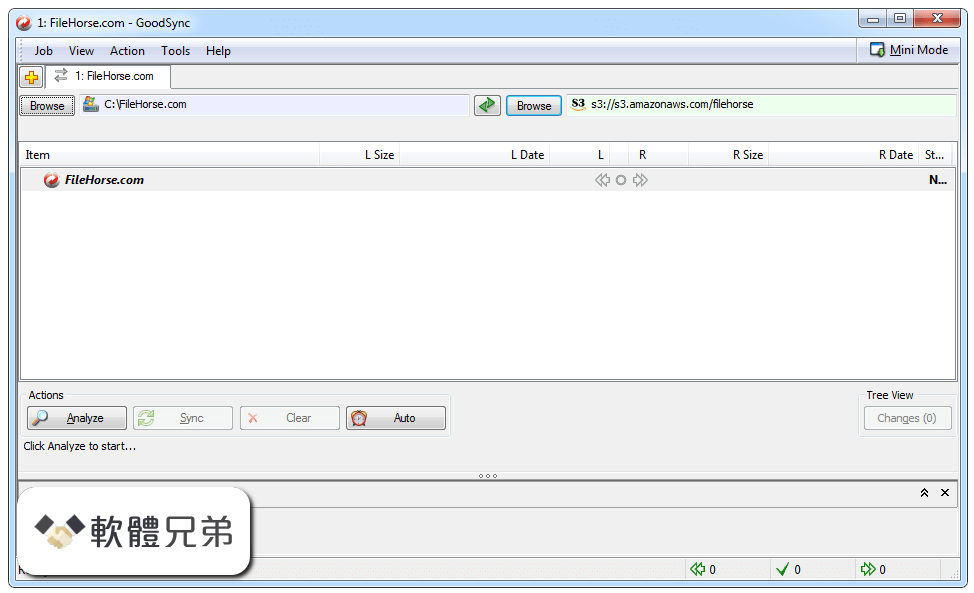
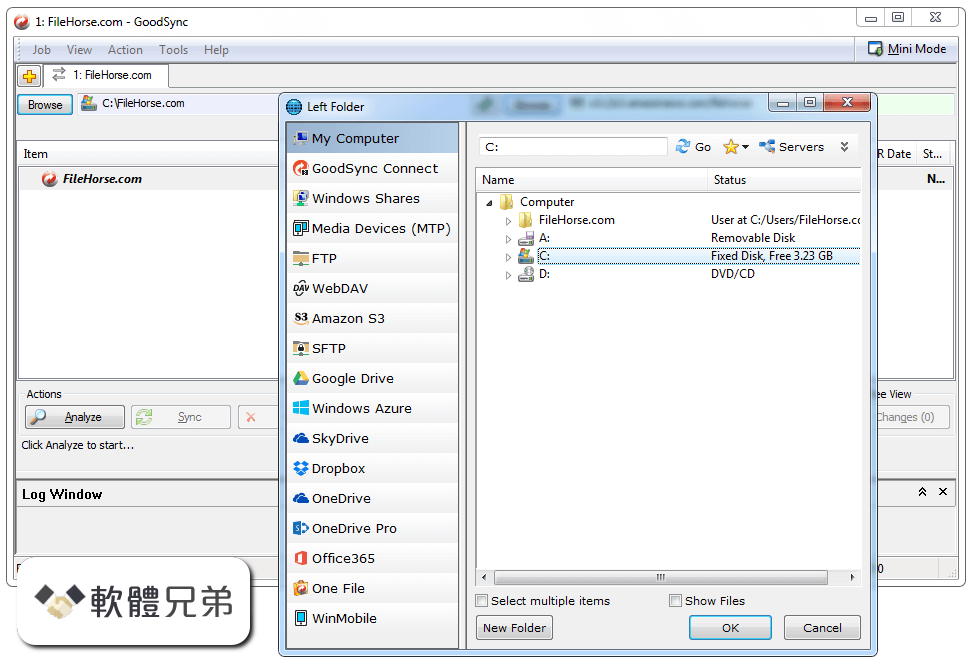
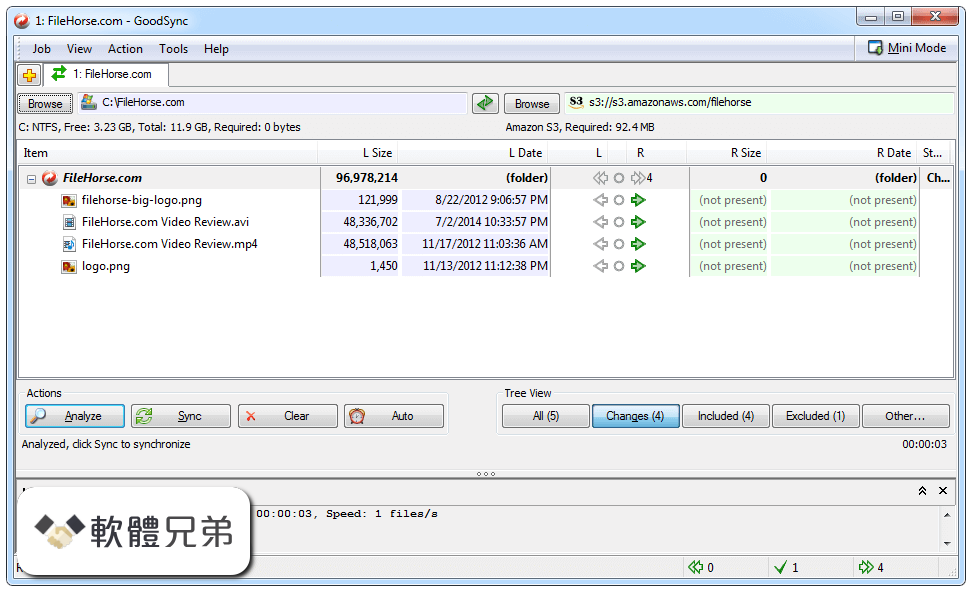
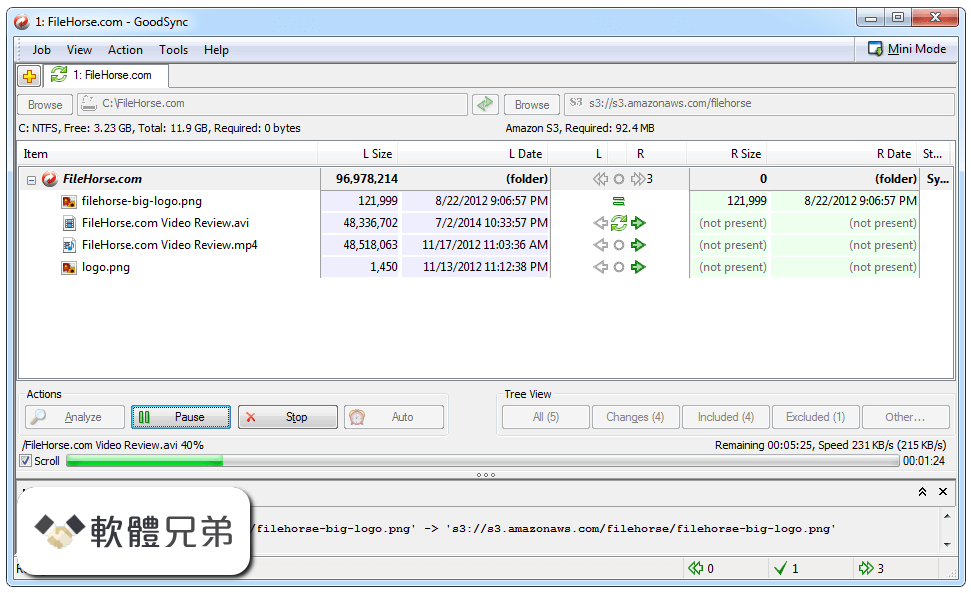
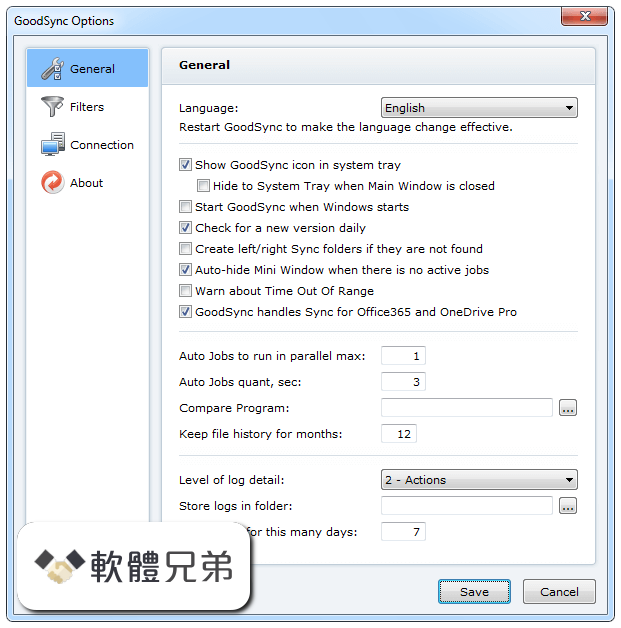
| 軟體資訊 | |
|---|---|
| 檔案版本 | DS4Windows 1.7.18 (64-bit) |
| 檔案名稱 | DS4Windows_1.7.18_x64.zip |
| 檔案大小 | 2.3 MB |
| 系統 | Windows XP / Vista / Windows 7 / Windows 8 / Windows 10 |
| 軟體類型 | 未分類 |
| 作者 | Siber Systems Inc. |
| 官網 | http://www.goodsync.com/ |
| 更新日期 | 2019-10-21 |
| 更新日誌 | |
|
What's new in this version: - Added precaution against rapid NullReferenceException throws in Special Actions routine DS4Windows 1.7.18 (64-bit) 相關參考資料
|
|
