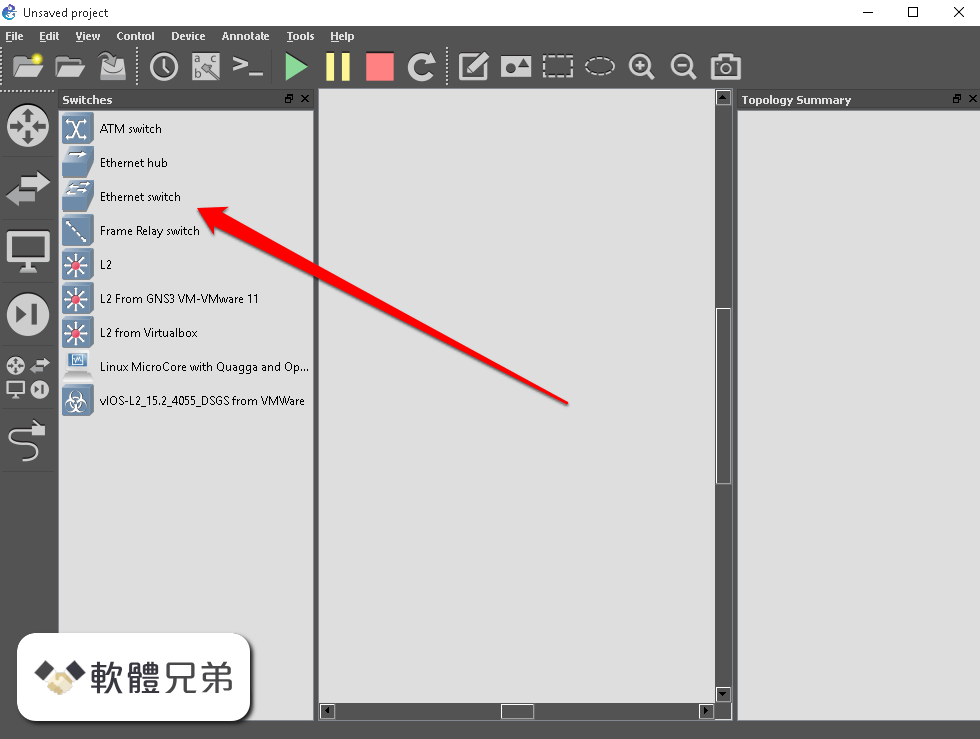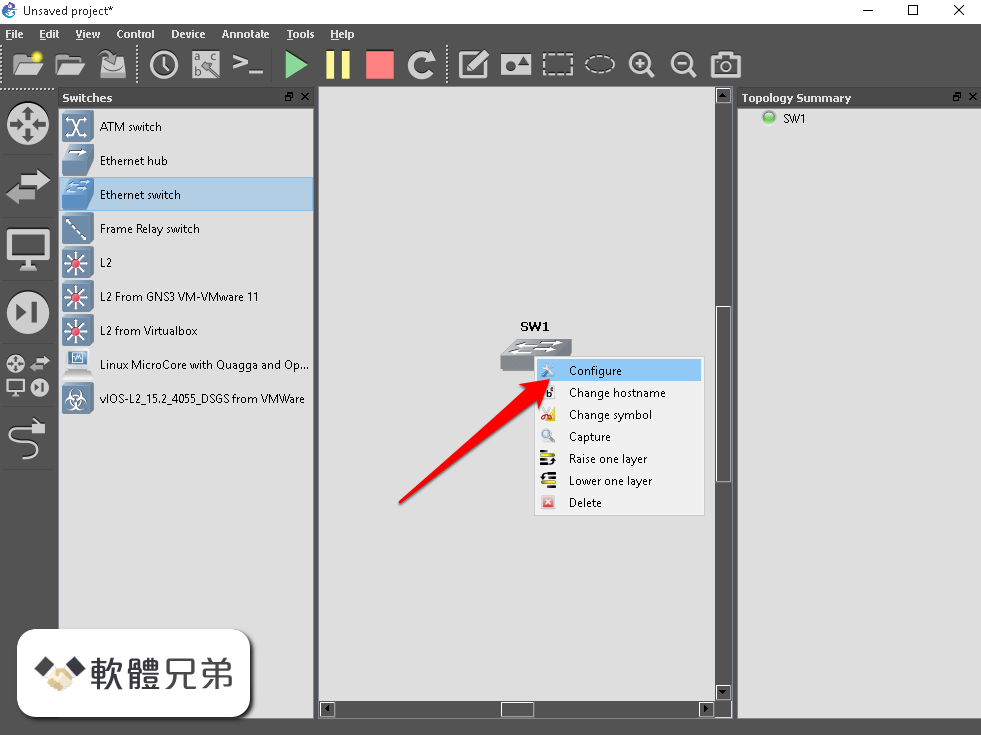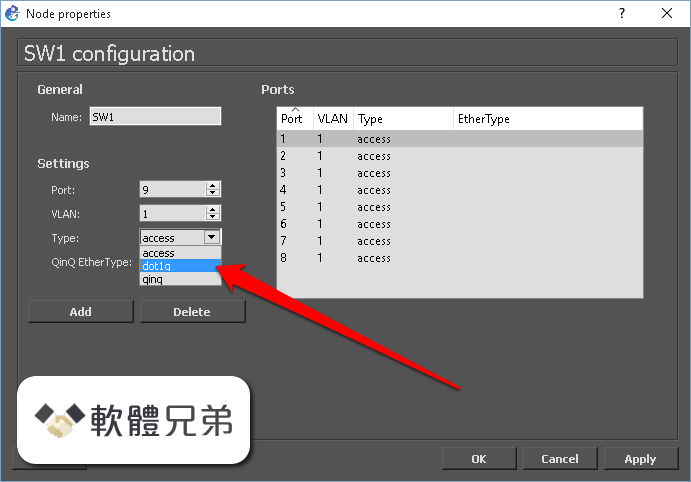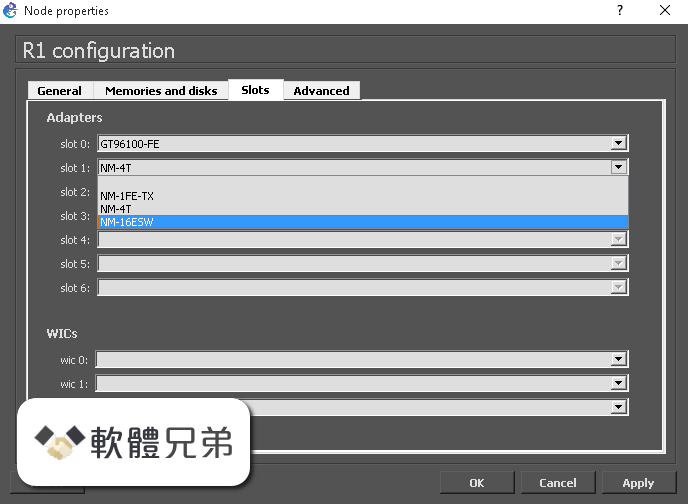|
What's new in this version: - GNS3 was only a desktop application from the first version up to version 0.8.3. With the more recent 1.x versions, GNS3 has the possibility to use remote servers. Now, in version 2.0, multiple clients could control GNS3 at the same time, also all the “application intelligence” has been moved to the GNS3 server.
New Features:
Save as you go:
- Your projects are automatically saved as you make changes to them, there is no need to press any save button anymore. An additional benefit is this will avoid synchronisation issues between the emulators’ virtual disks and projects.
Multiple users can be connected to the same project:
- Multiple user can be connected to the same project and see each other changes in real time and collaborate. If you open a console to a router you will see the commands send by other users.
Smart packet capture:
- Now starting a packet capture is just as easy as clicking on a link and asking for new capture. GNS3 will guess the pick the best interface where to capture from.
- The packet capture dialog has also been redesigned to allow changing the name of the output file or to prevent automatically starting Wireshark.
Capture on any link between any nodes:
- There is no longer any restriction on what kind of node can be used for a packet capture. Previously VPCS and Qemu were not supported.
Select where to run a VPCS node:
- Like for hubs and switches, it is possible to select which server to use when VPCS node is dropped into a project.
Delete a project from the GUI:
- Now you can delete a project from the file menu. All files will be deleted from your hard drive and remote servers or via the project dialog
Project options:
- There are now multiple options allowing you to load a project with GNS3 in background and even to auto start the nodes.
The cloud is a real node:
- In previous versions of GNS3, the cloud was in fact a direct usage of the emulator capabilities to connect to external networks. In version 2.0, the cloud is a real node, this means:
- Possibility to connect anything to any cloud
- All links to a cloud support packet capture
- There is no need to run emulators as root to connect to a cloud (only uBridge requires admin permission).
Cloud templates:
- You can create cloud templates with your favorite interfaces and symbols.
New cloud interface:
- The cloud interface is simpler with a unique select dialog for ethernet interfaces. We also merged host object into the cloud since the difference between the 2 objects was not clear for most users.
VPCS / Ethernet Switch / Ethernet Hub templates:
- You can create template for these nodes just like other nodes.
Search OS images in multiple locations:
- OS images can be stored in selected folder and used without providing the full path. GNS3 will scan these folders in order to find the correct images.
- VM wizards offer a list of images available locally or remotely. GNS3 will upload an image for you if it can only be found locally.
Periodic extraction of startup configs for Dynamips and IOU:
- Startup configs are extracted at regular interval to avoid configuration loss if Dynamips or IOU crashes.
Custom cloud, Ethernet hub and Ethernet switch templates:
- It is possible to create custom templates (symbol, name format etc.)
Snap to grid for all objects:
- In version 1.5, we introduced the snap to grid feature. Now you can use it for rectangles, ellipses, images etc.
Synchronize the node templates when using multiple GUI:
- Node templates are sync between all the GUIs.
Link label style:
- The style of link labels can be changed just like labels for nodes (color, font, orientation etc.)
New place holders in command line for opening consoles:
- %i will be replaced by the project UUID: When you open a console to a node you can pass %i to the console command line, this will be replaced by the project UUID allowing scripts to interact with your project.
- %c will be replaced by the connection string: When you open a console to a node you can pass %c to the console command line, this will be replaced by the connection string to the GNS3 server allowing your scripts to know how to connect to the GNS3 API.
Export a portable project from multiple remote servers:
- It is possible to export a project and reimport it to a single GNS3 VM if you a have a project running on multiple remote servers.
- Note: You cannot re-import a project to the original multiple remotes or non GNS3 VM server. This a limitation of the export file format.
New save as:
- The old “save as” has been replaced by a project duplication feature. This feature will duplicate not just the .gns3 but also the disk data from all GNS3 servers.
- With evolution of emulators, the complexity of the tasks to duplicate was bigger and we could no longer just duplicate the raw data. Behind the scene the import / export system introduced in version 1.5 using .gns3project extension is now used for duplicated projects.
Snapshots with remote servers:
- Snapshots are not supported when using remote servers. Behind the scene the import / export system introduced in version 1.5 is used for snapshots.
Better start / stop / suspend all nodes:
- Start / stop / suspend all nodes feature will limit the amount of process starting at the same time to optimize CPU usage.
Edit config:
- Dynamips, VPCS and IOU nodes support configuration editing from within GNS3. Note: this feature doesn’t automatically reload the config in the node.
NAT node:
- NAT node can be used to connect GNS3 nodes to the Internet without any configuration, this requires the GNS3 VM or Linux. This node uses the libvirt nat interface.
- This also replaces the Internet VM, the conversion will be automatic for internet VM users. An additional benefit is that this will consume less RAM and CPU.
Support for colorblind users:
- The stop symbol is now a square in order to help colorblind users to see the differences with running devices.
Support for non local server:
- In previous version, disabling the local server was not officially supported.
- Now if you disable the local server you can put settings for a remote server that will replace your local server.
Support for profiles:
- GNS3 can be started with the parameter --profile PROFILNAME in order to have different settings applied. This can be useful if one needs different settings for different usage of GNS3 (home vs office) or enable a dialog at startup
Suspend the GNS3VM when closing GNS3:
- For fastest exit and restart of GNS3 you can now suspend the VM. This works well with an SSD disk. For instance, it takes less than 4 seconds on an old macbook when previously the start time was 30 seconds.
Edit the scene size:
- The scene size can be changed if your project is bigger than the standard one.
IOU licence improved:
- Instead of the old licence file system. Now you can import the IOU licence and it will be sync across your devices.
BIOS image support for Qemu:
- You can now use custom bios image when running Qemu machines. This allow to use appliance with custom UEFI bios.
New API:
- Developers can find out how to control GNS3 using an API here: http://api.gns3.net/en/2.0/
- Thanks to our controller, it is no longer required to deal with multiple GNS3 servers since most of the information is available in the API.
- All the visual objects are exposed as SVG.
- This API is quite complete, the only major missing part at the moment is creation and use of node templates.
GNS3 2.0.0 相關參考資料
Download Older Versions
Could you please provide the option to download an older version of the GNS3 software? I'm looking for version. 2.0.0 of both the GNS3 software and GNS3 VM.
https://gns3.com
Easy & Error-Free Step-by-step Installation of New GNS3 2.x
In this way, we can configure our GNS3 version 2.0.0.0. In the upcoming article you will be able to learn the association between the GNS3 2.0.0 and GNS3 VM.
https://luminisindia.com
GNS3 - Browse Releasesv2.0.3 at SourceForge.net
An advanced network simulator to design and configure virtual networks.
https://sourceforge.net
GNS3 - Browse Releasesv2.2.0 at SourceForge.net
An advanced network simulator to design and configure virtual networks.
https://sourceforge.net
GNS3 2.0 alpha 1 released!
GNS3 version 2.0 alpha 1 has been released. Major new features include “save as you go” feature, smart packet capture, VPCS/clouds/switches templates, ...
https://gns3.com
GNS3 2.0 Download (Free) - Informer Technologies, Inc.
2024年4月6日 — GNS3 version 2.0 (gns3.exe) free download, latest version 2.2.40.1, Run the OS that emulates real behavior of network hardware.
https://gns3.software.informer
GNS3 2.0 RC4 Released!
GNS3 version 2.0 release candidate 4 has been released. This version should mostly be stable excepting a few bugs here and there, please help us track them ...
https://www.gns3.com
GNS3 2.0.0 beta : GNS3 VM integration with GNS3 GUI
GNS3 Launches Version 2.0 - Product Blog - Resources
2017年5月3日 — ... GNS3 v2.0. This video explains and demonstrates how to upgrade both the GNS3 Windows GUI and the GNS3 VM to version 2.0.0 of GNS3. This video ...
https://thwack.solarwinds.com
Releases · GNS3gns3-gui
2023年11月26日 — Fix cannot stop Docker VM while console connection is still active. Support for custom Qemu path in templates and nodes; Fix CPU fractional ...
https://github.com
|