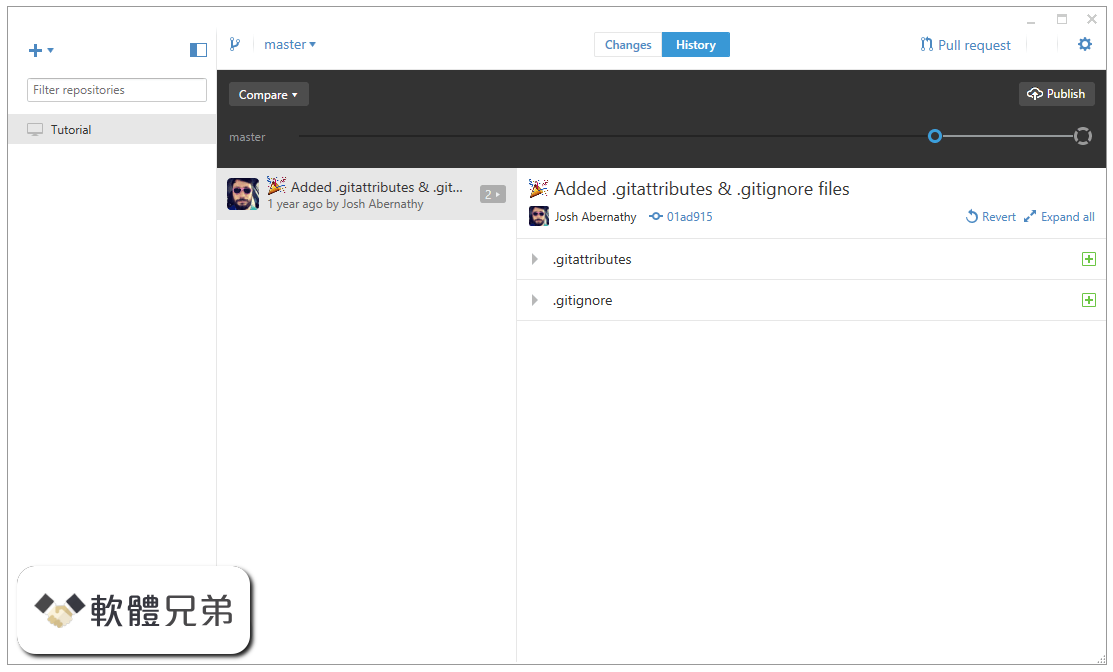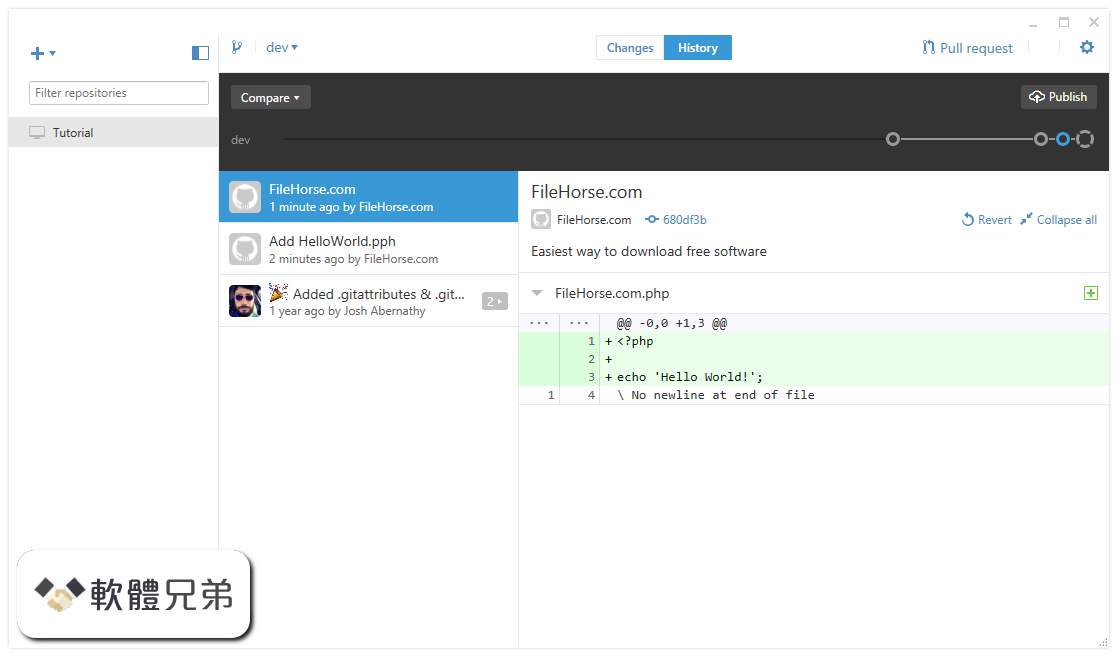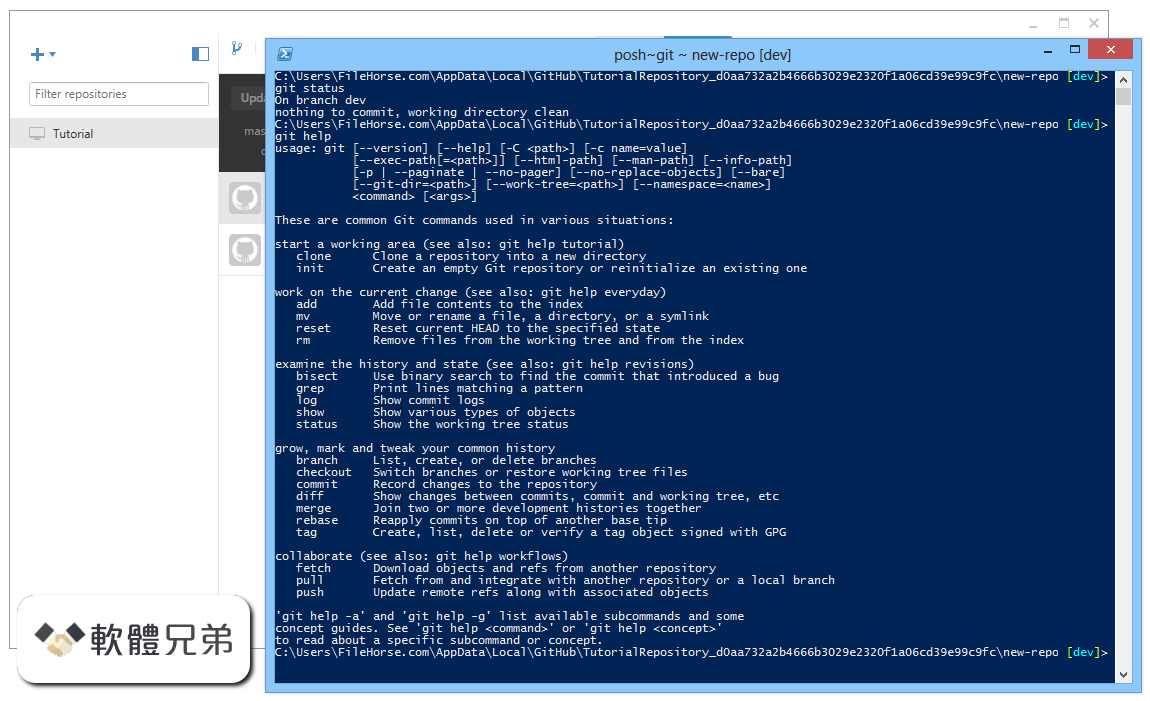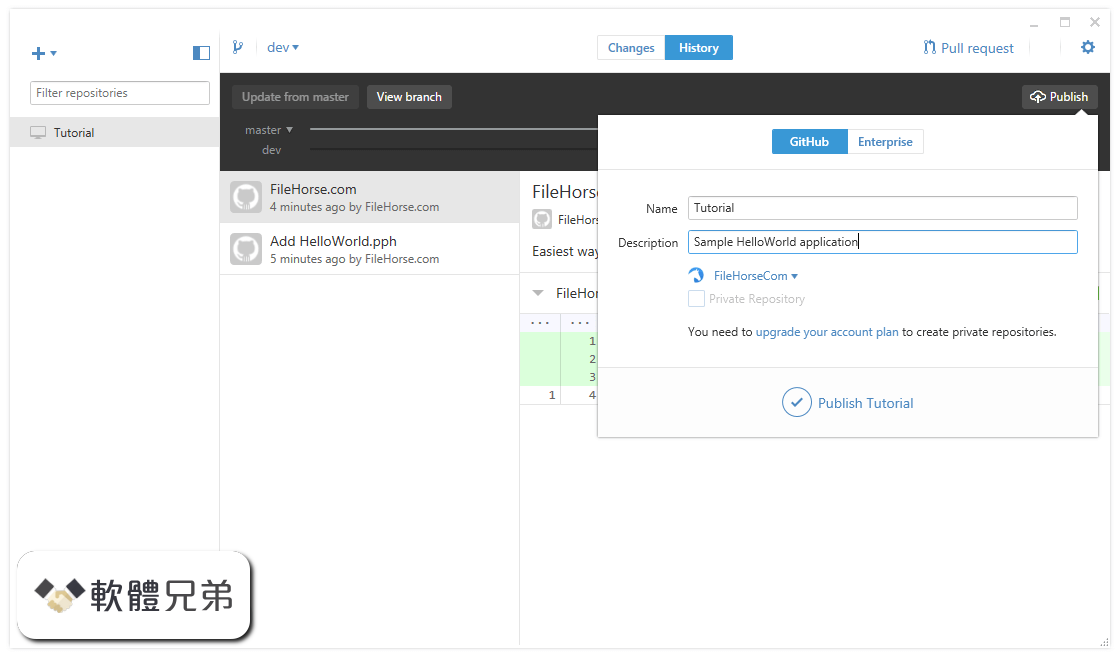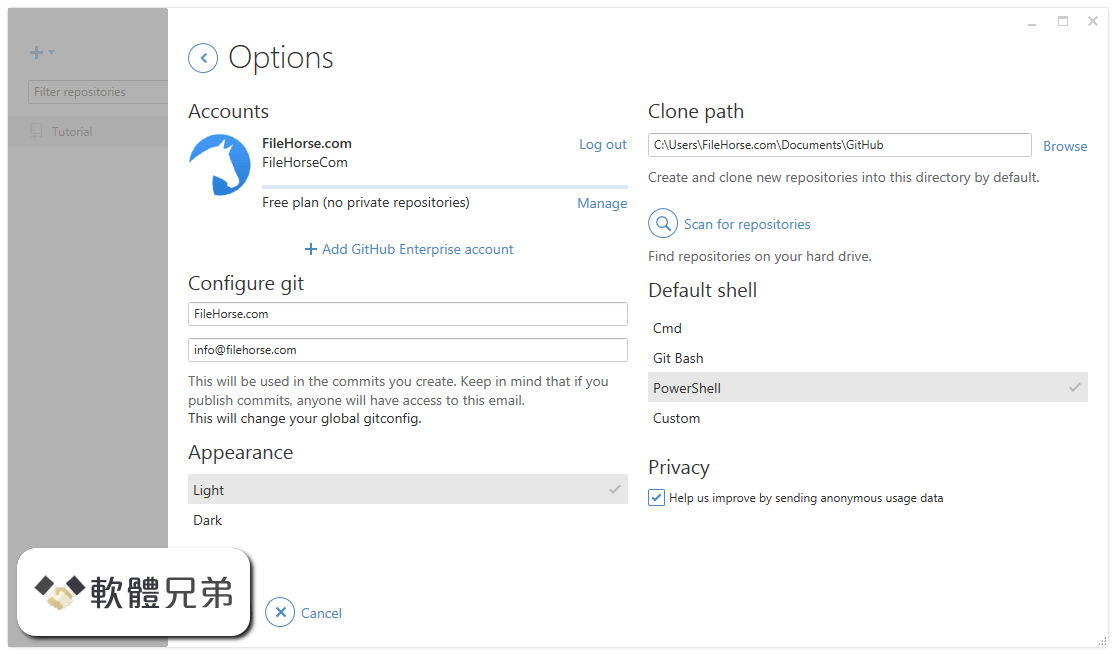|
What's new in this version: GitHub Desktop 1.4.1
Added:
- Support for opening repository in Cygwin terminal
Fixed:
- 'Compare to Branch' menu item not disabled when modal is open
- Co-author form does not show/hide for newly-added repository
- Desktop command line always suffixes `.git` to URL when starting a clone
- Dialog styling issue for dark theme users on Windows
- No message shown when filter returns no results in Clone Repository view
Improved:
- Branch names cannot start with a '+' character
- Clone dialog re-runs filesystem check when re-focusing on Desktop
- Commit disabled when commit summary is only spaces
- Commit summary expander sometimes shown when not needed
- Error handling when looking for merge base of a missing ref
- Warning if branch exists on remote when creating branch
GitHub Desktop 1.4.0
New:
- When an update is available for GitHub Desktop, release notes can be viewed in Desktop
- Detect merge conflicts when comparing branches
Fixed:
- Avoid double checkout warning when opening a pull request in Desktop
- Error when publishing repository is now associated with the right tab
- Disable affected menu items when on detached HEAD
- Show border when commit description is expanded
- GitLab URL which corresponds to GitHub repository of same name cloned GitHub repository
- Caret in co-author selector is hidden when dark theme enabled
- Authenticating to GitHub Enterprise fails when user has no emails defined
Improved:
- Avoid multiple lookups of default remote
GitHub Desktop 1.3.5
Fixed:
- Disable delete button while deleting a branch
- History now avoids calling log.showSignature if set in config
- Start blocking the ability to add local bare repositories
- Revert workaround for tooltip issue on Windows
Improved:
- Error message when publishing to missing organisation
- Don't hide commit details when commit description is expanded
GitHub Desktop 1.3.4
Improved:
- Cloning message uses remote repo name not file destination
- Support VSCode user scope installation
GitHub Desktop 1.3.3
Fixed:
- Maximize and restore app on Windows does not fill available space
- 'Clone repository' menu item label is obscured on Windows
- User can toggle files when commit is in progress
Improved:
- Repository indicator background work
GitHub Desktop 1.3.2
- Change log not available for this version
GitHub Desktop 1.3.1
- Change log not available for this version
GitHub Desktop 1.2.6
- Fixed: Visual indicator for upcoming feature should not be shown
GitHub Desktop 1.2.5
- Fixed: Feature flag for upcoming feature not applied correctly
GitHub Desktop 1.2.4
New:
- Dark Theme preview
Added:
- Syntax highlighting for Cake files
- WebStorm support for macOS
Fixed:
- Compare tab appends older commits when scrolling to bottom of list
- Remove temporary directory after Git LFS operation completes
- Unable to compare when two branches exist
- Unhandled errors when refreshing pull requests fails
Improved:
- Remove context menu needs to hint if a dialog will be shown
- Upgrade embedded Git LFS
- Update banner message clarifies that only Desktop needs to be restarted
- Discard Changes context menu entry should contain ellipses when user needs to confirm
- Initializing syntax highlighting components
- Only show overflow shadow when description overflows
- Changes tab displays number of changed files instead of dot
GitHub Desktop 1.2.3
Fixed:
- No autocomplete when searching for co-authors
- Error when checking out a PR from a fork
GitHub Desktop 1.2.2
Fixed:
- Make cURL/schannel default to using the Windows certificate store
- Restore text selection highlighting in diff
GitHub Desktop 1.2.1
Added:
- Brackets support for macOS
- Pull request number and author are included in fuzzy-find filtering
Fixed:
- Decreased the max line length limit
- Updated embedded Git to 2.17.1 to address upstream security issue
Improved:
- Display the difference in file size of an image in the diff view
GitHub Desktop 1.1.1
New:
- Render WebP images in diffs
Fixed:
- Edit context menus in commit form input elements
- Escape behavior for Pull Request list does not match Branch List
- Keep caret position after inserting completion for emoji/mention
- Handle error events when watching files used to get Git LFS output
- Potential race condition when opening a fork pull request
- Show placeholder image when no pull requests found
- Disable commit summary and description inputs while commit in progress
- Ensure pull request cache is cleared after last pull request merged
- Focus two-factor authentication dialog on input
- Branches button no longer disabled while on an unborn branch
- Delete gitignore file when all entries cleared in Repository Settings
- Add visual indicator that a folder can be dropped on Desktop
Fixed:
- Attempt to focus the application window on macOS after signing in via the browser
- Refresh issues when user manually fetches
Improved:
- Add `Discard All Changes...` to context menu on changed file list
- Improve contrast for button labels in app toolbar
- Speed up check for submodules when discarding
- Make keychain known issue more clear within Desktop
- Continue past the 'diff too large' message and view the diff
- Repository association might not have expected prefix
- Add message to gitignore dialog when not on default branch
- Hide Desktop-specific forks in Branch List
- Disregard accidental whitespace when cloning a repository by URL
- Show alert icon in repository list when repository not found on disk
- Repository list now closes after removing last repository
- Move forget password link after the password dialog to match expected tab order
- More descriptive text in repository toolbar button when no repositories are tracked
- Context menu in Changes tab now supports opening file in your preferred editor
GitHub Desktop 1.1.0
New:
- Check out pull requests from collaborators or forks from within Desktop
- View the commit status of the branch when it has an open pull request
Added:
- Add RubyMine support for macOS
- Add TextMate support for macOS
- Syntax highlighting for Elixir files
Fixed:
- Update layout of branch blankslate image
- Expanded avatar stack in commit summary gets cut off
- Clear repository filter when switching tabs
- Avoid crash when unable to launch shell
- Ensure renames are detected when viewing commit diffs
- Fetch default remote if it differs from the current
- Handle Git errors when .gitmodules are malformed
- Handle error when "where" is not on PATH
- Ignore action assumes CRLF when core.autocrlf is unset
- Prevent duplicate entries in co-author autocomplete list
- Renames not detected when viewing commit diffs
- Support legacy usernames as co-authors
Improved:
- Update branch button text from "New" to "New Branch"
- Add fuzzy search in the repository, branch, PR, and clone FilterLists
- Tidy up commit summary and description layout in commit list
- Use smaller default size when rendering Gravatar avatars
- Show fetch progress when initializing remote for fork
- Remove references to Hubot from the user setup page
- Error handling around ENOENT
- Clear repository filter text when switching tabs
- Allow window to accept single click on focus
- Disable drag-and-drop interaction when a popup is in the foreground
GitHub Desktop 1.0.13
New:
- Commit together with co-authors
- PhpStorm is now a supported external editor on macOS
- Update embedded Git to 2.16.1
Improved:
- Blank slate view is now more responsive when zoomed
- Documentation fix for Open in Shell resource
- Improved error handling for Linux
Fixed:
- Allow links in unexpanded summary to be clickable
- Update Electron to 1.7.11 to address security issue
- Allow double dashes in branch name
- Sort the organization list
- Check out PRs from a fork
- Confirm deleting branch when it has an open PR
- Defer user/email validation in Preferences
- Checkout progress did not include branch name
- Don't block branch switching when in detached HEAD
- Handle discarding submodule changes properly
- Show tooltip with additional info about the build status
- Update placeholders to support Linux distributions
- Refresh local commit list when switching tabs
GitHub Desktop 1.0.12
New:
- Syntax highlighting for Rust files
- Syntax highlighting for Clojure cljc, cljs, and edn files
Improved:
- Prevent creating a branch in the middle of a merge
- Truncate long repo names in panes and modals to fit into a single line
- Keyboard navigation support in pull request list
Fixed:
- Inconsistent caret behavior in text boxes when using certain keyboard layouts
- Only render the organizations list when it has orgs
- Checkout now handles situations where a ref exists on multiple remotes
- Retain accounts on desktop when losing connectivity
- Missing argument in FullScreenInfo that could prevent app from launching
GitHub Desktop 1.0.11
New:
- Highlight substring matches in the "Branches" and "Repositories" list when filtering
- Add preview for ico files
- Fallback to Gravatar for loading avatars
- Provide syntax highlighting for Visual Studio project files
- Provide syntax highlighting for F# fsx and fsi files
- Provide syntax highlighting for Kotlin files
- Provide syntax highlighting for Clojure
Improved:
- Toggle the "Repository List" from the menu
- Prevent saving of disallowed character strings for your name and email
- Error messages now appear at the top of the "Create a New Repository" dialog
- "Repository List" header is now "Github.com" for consistency
- Rename the "Install Update" button to "Quit and Install Update"
Fixed:
- Fix ordering of commit history when your branch and tracking branch have both changed
- Prevent creating a branch that starts with a period
- Branch names are properly encoded when creating a pull request
- Re-enable all the menu items after closing a popup
- Removes option to delete remote branch after it's been deleted
- Windows: Detects available editors and shells now works even when the group policy blocks write registry access
- Windows: Menu items are no longer truncated
- Windows: Prevent disabled menu items from being accessed
GitHub Desktop 1.0.10
New:
- ColdFusion Builder is now a supported external editor
- VSCode Insiders build is now a supported external editor
- BBEdit is now a supported external editor
- Hyper is now a supported shell on Windows too
- Swift is now syntax highlighted
- Vue.js is now syntax highlighted
- CoffeeScript is now syntax highlighted
- Cypher is now syntax highlighted
- .hpp is now syntax highlighted as C++
- ML-like languages are now syntax highlighted
- Objective-C is now syntax highlighted
- SQL is now syntax highlighted
Improved:
- Better message on the 'Publish Branch' button when HEAD is unborn
- Better error message when trying to push to an archived repository
- Avoid excessive background fetching when switching repositories
- Ignore menu events sent when a modal is shown
Fixed:
- Parse changed files whose paths include a newline - #3271
- Parse file type changes
- Windows: 'Open without Git' would present the dialog again instead of actually opening a shell without git
- Avoid text selection when dragging resizable dividers
- Windows: Removed the title attribute on the Windows buttons so that they no longer leave their tooltips hanging around
- Windows: Detect VS Code when installed to non-standard locations
- Hitting Return would select the first item in a filter list when the filter text was empty
- Add some missing keyboard shortcuts
- Handle "304 Not Modified" responses
- Don't overwrite an existing .gitattributes when creating a new repository
GitHub Desktop 1.0.9
New:
- ColdFusion Builder is now available as an option for External Editor
- Swift code is now syntax highlighted
Improved:
- Better message on the 'Publish Branch' button when HEAD is unborn
- Better error message when trying to push to an archived repository
Fixed:
- Parse changed files whose paths include a newline
- Parse file type changes
- Windows: 'Open without Git' would present the dialog again instead of actually opening a shell without git
- Avoid text selection when dragging resizable dividers
GitHub Desktop 1.0.8
Fixed:
- Crash when rendering diffs for certain types of files
- Continually being prompted to add the upstream remote, even when it already exists
GitHub Desktop 1.0.7
New:
- Syntax highlighted diffs
- Add upstream to forked repositories
Fixed:
- Only reset scale of title bar on macOS
- Filter symbolic refs in the branch list
- Address path issue with invoking Git Bash
- Update embedded Git to support repository hooks and better error messages
- Provide credentials to LFS repositories when performing checkout
- Assorted changelog typos
GitHub Desktop 1.0.6
Fixed:
- The Branches list wouldn't display the branches for non-GitHub repositories
- Pushing or pulling could error when the temp directory was unavailable
GitHub Desktop 1.0.5
New:
- The command line interface now provides some helpful help!
- Create new branches from the Branches foldout
- Add support for VSCode Insiders
- Linx: Add Atom and Sublime Text support
- Linux: Tilix support
- Linux: Add Visual Studio Code support
Improved:
- Report errors when a problem occurs storing tokens
- Bump to Git 2.14.3
- Don't try to display diffs that could cause the app to hang
- Handle local user accounts with URL-hostile characters
- Cloning a repository which uses Git LFS would leave all the files appearing modified
- Signing in in the Welcome flow could hang
- Properly replace old Git LFS configuration values
GitHub Desktop 1.0.4
New:
- Report Git LFS progress when cloning, pushing, pulling, or reverting
Improved:
- Increased diff contrast and and line gutter selection
- Clarify why publishing a branch is disabled in various scenarios
- Improved error message when installing the command Line tool fails
- Improved Format the branch name in "Create Branch" like we format branch names elsewhere
Fixed:
- Avatars not updating after signing in
- Lots of bugs if there was a file named "HEAD" in the repository
- Handle duplicate config values when saving user.name and user.email
- The "Create without pushing" button when creating a new pull request wouldn't actually do anything
GitHub Desktop 1.0.3
Improved:
- Increase the contrast of the modified file status octicons
Fixed:
- Showing changed files in Finder/Explorer would open the file
- Cloning an empty repository would fail
- Catch logging exceptions
GitHub Desktop 1.0.2
Improved:
- Better message for GitHub Enterprise users when there is a network error
- Clone error message now suggests networking might be involved
- Include push/pull progress information in the push/pull button tooltip
- Allow publishing a brand new, empty repository
- Make file paths in lists selectable
Fixed:
- Disable LFS hook creation when cloning
- Use the new URL for the "Show User Guides" menu item
- Make the SHA selectable when viewing commit details
- Windows: Make `github` CLI work in Git Bash
- Use the initial path provided when creating a new repository
- Windows: Avoid long path limits when discarding changes
- Files would get deleted when undoing the first commit
- Find the repository root before adding it
- Display warning about an existing folder before cloning
- Show contents of directory when showing a repository from Show in Explorer/Finder instead of showing the parent
GitHub Desktop 1.0.1
Improved:
- Message for GitHub Enterprise users when there is a network error
Fixed:
- Disable LFS hook creation when cloning
- Use the new URL for the "Show User Guides" menu item
- Make the SHA selectable when viewing commit details
- Windows: Make `github` CLI work in Git Bash
GitHub Desktop 1.0.0
Simple Changelog:
- Use the loading/disabled state while publishing
- Lock down menu item states for unborn repositories
- Windows: Detecting the available shells and editors when using a language other than English
Image diffs:
- Easily compare changed images. See the before and after, swipe or fade between the two, or look at just the changed parts.
- @mathieudutour implemented image diffs for Kactus, a design review tool forked off GitHub Desktop. Then he was kind enough to submit the work back upstream to us!
Faster cloning:
- See all your repositories and clone them with the click of a button. Git LFS assets download in parallel for even faster cloning.
Editors and terminals:
- Open your favorite editor or shell from the app, or jump back to GitHub Desktop from your shell. GitHub Desktop is your springboard for work.
Everywhere:
- GitHub Desktop works with GitHub Enterprise. Log in to your GitHub Enterprise server, clone, commit, push, and pull. Whether you're working on a personal or company project, GitHub Desktop is here to help.
GitHub Desktop 1.4.1 相關參考資料
Announcing GitHub Desktop 1.4 - The GitHub Blog
In this 1.4 release, GitHub Desktop provides information about whether or not you're going to encounter conflicts before merging. We've heard ...
https://github.blog
desktopdesktop - GitHub
Description While I was writing a commit report GitHub Desktop crashed. ... It would appear that you started 1.4.1, then it updated, and you ...
https://github.com
GitHub Desktop 2.5.4 軟體資訊介紹 | 電腦資訊007情報站
GitHub Desktop軟體資訊介紹&下載,GitHub Desktop 是一個無縫的方式來貢獻於 GitHub 和 GitHub Enterprise 上的項目 ... GitHub Desktop 1.4.1
https://file007.com
Github Desktop mess with x-github-desktop protocol · Issue ...
Description Cloning process with 'Open In Desktop' from browser is not starting. Version GitHub Desktop: 1.4.1 Operating system: Windows 7 ...
https://github.com
GitHub Desktop | Simple collaboration from your desktop
By downloading, you agree to the Open Source Applications Terms. Screenshot of GitHub Desktop running on Windows Screenshot of GitHub Desktop running on ...
https://desktop.github.com
Releases · appiumappium-desktop · GitHub
Appium Server and Inspector in Desktop GUIs for Mac, Windows, and Linux - appium/appium-desktop.
https://github.com
Releases · rippleripple-client-desktop · GitHub
on Aug 3, 2016; 511af82 · zip · tar.gz. on Jul 21, 2016. 1.4.2 … Version 1.4.2. on Jul 21, 2016; 52f69ca · zip · tar.gz. on Apr 19, 2016. 1.4.1 … Version 1.4.1.
https://github.com
Run GitHub Desktop 1.4.1 Online - Turbo.net
Run GitHub Desktop online on your browser, Mac, PC, and tablets with Turbo.net. Turbo.net lets you run thousands of apps online on all your devices.
https://turbo.net
Vulnerabilities in GitHub Desktop 1.4.1 - CyberSecurity Help sro
List of known vulnerabilities in GitHub Desktop in version 1.4.1.
https://www.cybersecurity-help
第1 章Environment Setup | 資料科學程式設計(一) - Bookdown
請使用Github Desktop commit上述變化並上傳雲端。 1.4 GitHub Desktop. 點開Github desktop程式後:. 1.4.1 Sign in.
https://bookdown.org
|