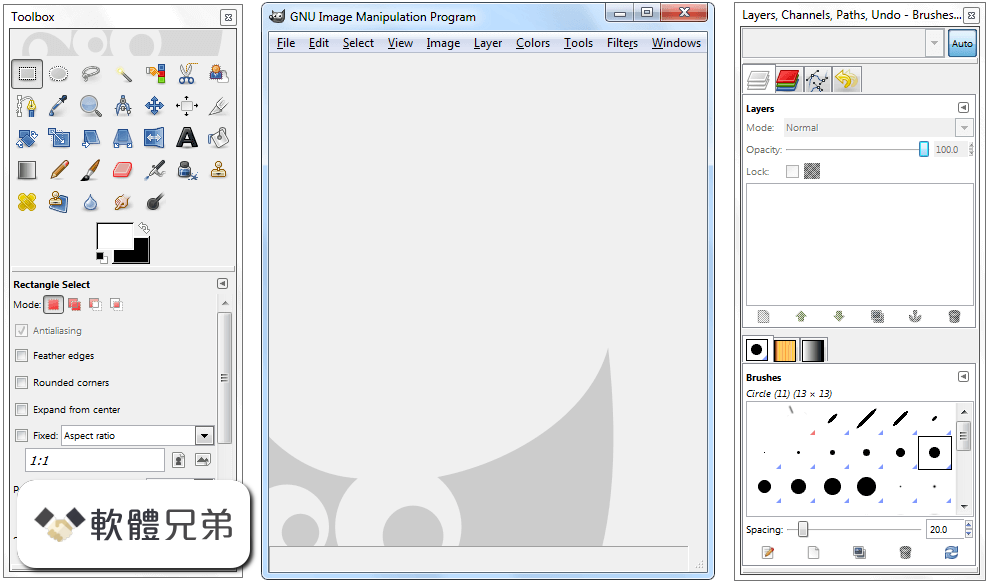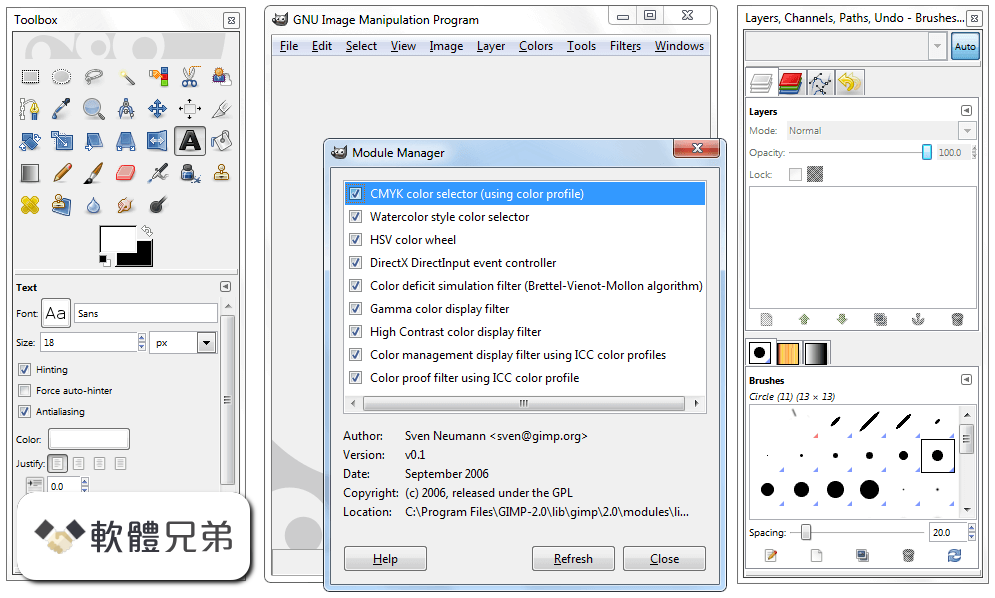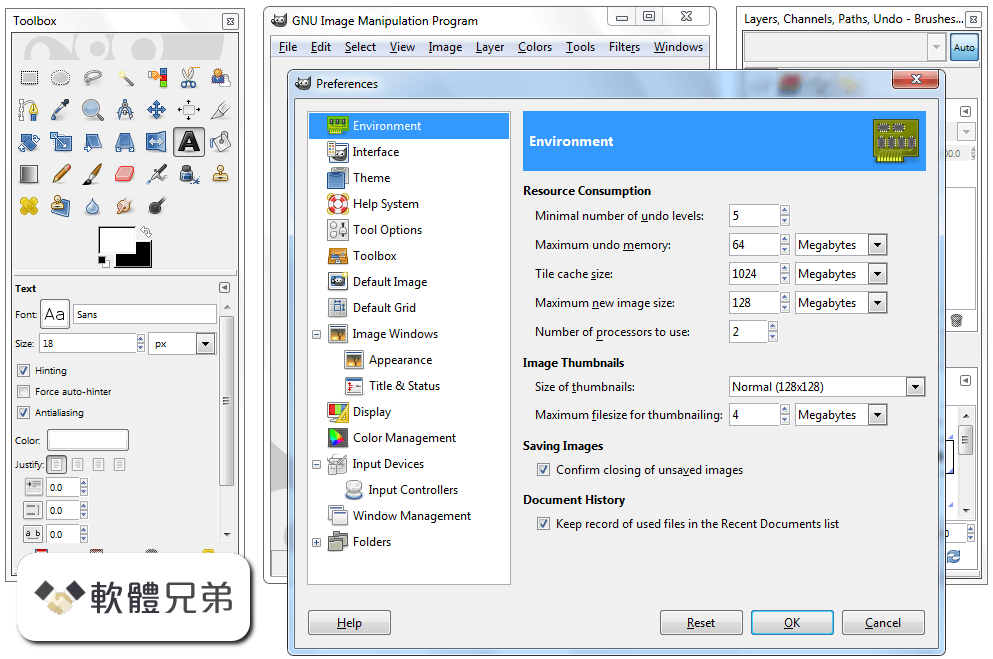|
What's new in this version: Improving curves editing and Curves tool:
- Generic curves interaction
The interaction with curves in general has been greatly enhanced, which is an improvement both to the Curves tool and all other places where curves need tweaking (currently paint dynamics and input device settings):
- Relative motion when dragging points
- When dragging an existing curve point, it won’t “jump” anymore to the cursor position upon pressing the button. Instead it will move relatively to its current position as the cursor moves. This allows selecting a point with a quick click without moving it, and adjusting a point position more easily
- Additionally, when the cursor hovers above a point, or when dragging a point, the coordinate indicator now show the point’s position, rather than the cursor’s
- Snap to curve when holding Ctrl
- When holding down Ctrl while adding or dragging a point, the Y-coordinate will snap to the original curve. This is particularly useful for adding points along the curve
- Likewise, the coordinate indicator shows the snapped coordinates
- Curves tool specific interaction
Additionally, some improvements are specific to the Curves tool:
- Numeric input of Curves tool points
- Two new spin-buttons labelled “Input” and “Output” are now available in the Curves tool interface. They allow setting the selected point’s coordinates numerically and accurately if needed
- Add smooth or corner curve-point types
- Control points can now be either smooth or corner points. Smooth points produce a smooth curve, while corner points result in sharp angles (previously, all points were smooth and this is still the default)
- Corner points are displayed using a diamond shape, instead of a circle and the type can be changed in the Curves tool
- TIFF now has layer support!
- Thanks to Tobias Ellinghaus, well known as a darktable developer, TIFF can now export images without merging layers
- Support of user-installed fonts on Windows
- Though not fully tested, we now have a temporary support of a new Windows 10 feature. Windows 10 users indeed now have the ability to install fonts without admin permissions since a recent update
- Therefore we added this non-admin font folder to our search path when running GIMP. It should be only a temporary workaround since eventually this should be supported by fontconfig, the upstream library used to manage fonts
Note also that it is not fully tested because of our lack of Windows developers. Therefore we are mostly hoping it will work as expected, and this is a good time to make a call again:
- Are you a Windows developer? Do you love GIMP? Please contribute
- Seriously, none of our current developers use Windows and bugs are piling up in our bug tracker for this platform (same can be said on macOS by the way), whereas GIMP is so enjoyably stable on GNU/Linux. We are happy to do the occasional good deeds, but there are limits to what we can do for a platform we don’t use. On the other hands, we happily welcome patches and new contributors!
- Faster painting
- GIMP now doesn’t replace the paint buffer on every dab if the paint color/pixmap hasn’t changed. This results in faster painting on specific cases
- As a by-product of the change, the color-from-gradient dynamics is now fixed when the image has a color profile
- Incremental mode in the Dodge/Burn tool
- The Dodge/Burn tool got a new “Incremental” option which, similarly to the Paintbrush, Pencil, and Eraser tools, applies the effect incrementally as the pointer moves
- Free Select tool creates preliminary selection
- One of GIMP 2.10.0 changes which annoyed many people was that the Free Select tool was not creating a selection immediately when the region was closed. One was forced to perform an additional confirmation step (Enter or double-click)
- This was done on purpose because we wanted to leave ability to tweak the polygonal selection that is built into the Free Select tool. Yet it could obviously be better, proof being the Rectangle Select tool which still allowed to edit the rectangle even though a selection was pre-created
- The Free Select tool now works the same way: even though a preliminary selection exists (allowing to directly copy or delete a contents without additional step), you will still be able to edit this free selection as long as you don’t start another selection nor change tools
New Offset tool:
- New Offset tool shifts pixels and optionally wraps them around the edges so that you could create repeatable patterns
- Offset filter New Offset tool used to make a repeatable heart pattern
- There’s a simple on-canvas interaction available: just drag on the canvas to shift the layer
- You can activate the new filter either via Layer > Transform > Offset menu, or via Shift+Ctrl+O shortcut
- Moving an intersecting pair of guides
- The Move tool can now move together an intersecting pair of guides. by dragging the guides at their point of intersection. This is useful when the guides are used to mark a point, rather than a pair of lines (e.g., as is the case for the mandala symmetry guides, which mark the symmetry’s point of origin)
Bug fixing:
- Many bugs were fixed, some more severe than others (in particular a few crashes), as well as some code cleaning, factorization, and so on. The usual deal
- More than the new features, we actually thought these issues were enough to warrant this new release
Among most pesky bugs fixed:
- crashes for various reasons, with more crashes to fix yet
- various color management related bugs
- unwanted change of foreground and background colors in tools’ presets
- brush transformation improved and fixed in various places in symmetry painting mode
- a few localization bugs, and most importantly broken translation display for several supported languages (so far, we believe it to be a bug in the Pango dependency)
- some brush format bugs
- And more. GIMP 2.10.12 is the result of about 200 commits in 2 months! We will focus below on two specific bug fixing which deserve mentioning
- Improved symmetry painting support
- The symmetry painting backend got some improvements, which resulted in a few fixes, in particular some artifacts could occur with big brushes or in the Clone/Heal tool when the brush was cropped to the bounds of a drawable. These are now fixed
- In the Ink tool as well, the brush shape was not properly transformed. This has been fixed as well
- Just open the Symmetry Painting dockable dialog, choose a type of symmetry and paint away
Color space mixup on exporting images:
- Several people noticed that exporting some images ended up in washed-up colors sometimes. This was because in some cases, we were exporting by error sRGB colors with a linear profile (especially visible in GIMP 2.10.10 since we were exporting profiles by default even when using a default GIMP profile). We fixed this and took the opportunity to improve GIMP’s export logics
- Now we are always exporting an explicitly set profile as-is, and pixel colors are stored according to this profile expectation. If you manually assigned a profile, GIMP should indeed always follow your request
On the other hand, if no explicit profile was set, we implemented various strategies depending on the format:
- If the export format is able to store high-bit depth colors (e.g. PNG up to 16-bit and TIFF up to 64-bit), we follow the work format
- If the export format is 8-bit only (such as JPEG), we transform the data to sRGB in order to avoid posterization and shadow artifacts (except if your work format is 8-bit linear, then we leave it as 8-bit linear for minimal loss)
- Note that there are still edge cases which we may not find optimal yet regarding how profiles are handled. These should all be greatly improved when we will merge the “Space Invasion” code (an ongoing mid-term project, as we were already talking about it when releasing GIMP 2.10.8). This code merge should hopefully happen soon enough
- Around GIMP
GEGL and babl:
- During this development span, GEGL 0.4.16 got released (91 commits), as well as babl 0.1.64 (31 commits) and 0.1.66 (7 commits)
- The biggest user-visible change is probably the cubic sampler coefficient change, which used to produce smooth interpolation, suitable for some cases, but not as sharp as people would expect in most other cases. Now in all places where there is choice of interpolation (all transformation tools, Warp Transform tool, etc.), the result with cubic has changed and produces sharper results
- Another notable improvement in GEGL is an updated memory management, by conditionally freeing memory from the heap (thanks to manual calls of malloc_trim()), hence forcing the underlying libc to release memory more often. This behavior is especially suitable for long-running applications whose memory need can greatly vary, such as GIMP. In practice, it means that GIMP process’ memory size will now shrink much faster when you will close big images on supporting systems
GIMP 2.10.12 相關參考資料
Downloads - GIMP
The current stable release of GIMP is 2.10.12 (2019-06-12). We think your OS is Android. This platform is not currently supported. Show downloads for ...
https://www.gimp.org
GIMP 2.10.12 Download - TechSpot
Download The Gimp. GIMP is the GNU Image Manipulation Program. A freely distributed photo retouching, image composition and image ...
https://www.techspot.com
GIMP 2.10.12 free download - Software reviews, downloads, news ...
GIMP 2.10.12: GIMP is a free image editor which offers a real alternative to the likes of Photoshop.
http://www.downloadcrew.com
GIMP 2.10.12 Released - GIMP
GIMP 2.10.12 is mostly a bug fix release as some annoying bugs were discovered, which is to be expected after a 2.10.10 with so many ...
https://www.gimp.org
GIMP 2.10.12 Released with Bug Fixes, Other Improvements - OMG ...
GIMP 2.10.12 has been released, so we recap the bug fixes and improved tools the update brings and show you how to upgrade GIMP on ...
https://www.omgubuntu.co.uk
GIMP 2.10.12 Released With Some Useful Improvements - Phoronix
While looking forward to the long-awaited GIMP 3.0 milestone, in the meantime GIMP 2.10 point releases have tended to be fairly notable and ...
https://www.phoronix.com
GIMP 2.10.12 update: faster painting, support for user-installed fonts ...
The development team behind the open source graphics editor GIMP released GIMP 2.10.12, a new stable version of the program on June 12, ...
https://www.ghacks.net
GIMP 2.10.12 | Software Downloads | Techworld
Image editors are ten-a-penny nowadays, so anything which wants attention from a divided audience needs to offer something quite special.
https://www.techworld.com
Gimp-2.10.12 - Linux From Scratch!
The Gimp package contains the GNU Image Manipulation Program ... (HTTP): https://download.gimp.org/pub/gimp/v2.10/gimp-2.10.12.tar.bz2.
http://www.linuxfromscratch.or
|