GIMP 2.6.2
GIMP 功能:
可自定義界面
每個任務需要不同的環境,並且 GIMP 允許您按照自己喜歡的方式自定義視圖和行為。從小部件主題開始,允許您將顏色,小部件間距和圖標大小更改為工具箱中的自定義工具集。界面被模塊化為所謂的碼頭,允許您將它們堆疊到標籤中,或者保持它們在自己的窗口中打開。按 Tab 鍵將隱藏切換.
照片增強
使用 GIMP 可以輕鬆補償大量的數碼照片瑕疵。修復由透鏡傾斜引起的透視失真,只需在變換工具中選擇校正模式即可。使用功能強大的濾鏡可以消除鏡頭的桶形失真和漸暈,但只需一個簡單的界面.
數碼修飾
GIMP 是高級照片修飾技術的理想選擇。使用克隆工具擺脫不必要的細節,或使用新的修復工具輕鬆修改小細節。使用透視克隆工具,就像使用正交克隆一樣輕鬆地克隆對象.
硬件支持
GIMP 包括對各種輸入設備的獨特支持。壓力和傾斜敏感的平板電腦,而且廣泛的 USB 或 MIDI 控制器。您可以將經常使用的操作綁定到設備事件,如旋轉 USB 滾輪或移動 MIDI 控制器的滑塊。在繪畫時更改畫筆的大小,角度或不透明度,將您喜歡的腳本綁定到按鈕上。加快您的工作流程!
文件格式
文件格式支持從常見的 JPEG(JFIF),GIF,PNG,TIFF 到諸如多分辨率和多色彩深度的 Windows 圖標文件等特殊用途格式。該架構允許使用插件來擴展 GIMP 的格式功能。您可以在 GIMP 插件註冊表中找到一些罕見的格式支持.
為了節省磁盤空間,可以使用 ZIP,GZ 或 BZ2 等檔案擴展名保存任何格式,並且 GIMP 將透明地壓縮文件,而無需執行任何額外步驟。
也可用:下載 GIMP 為 Mac
ScreenShot
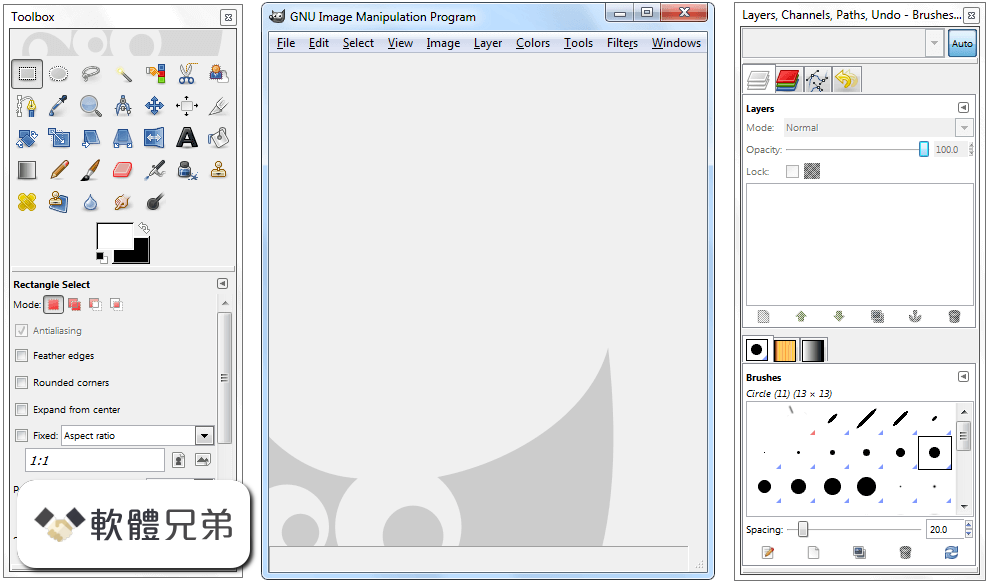
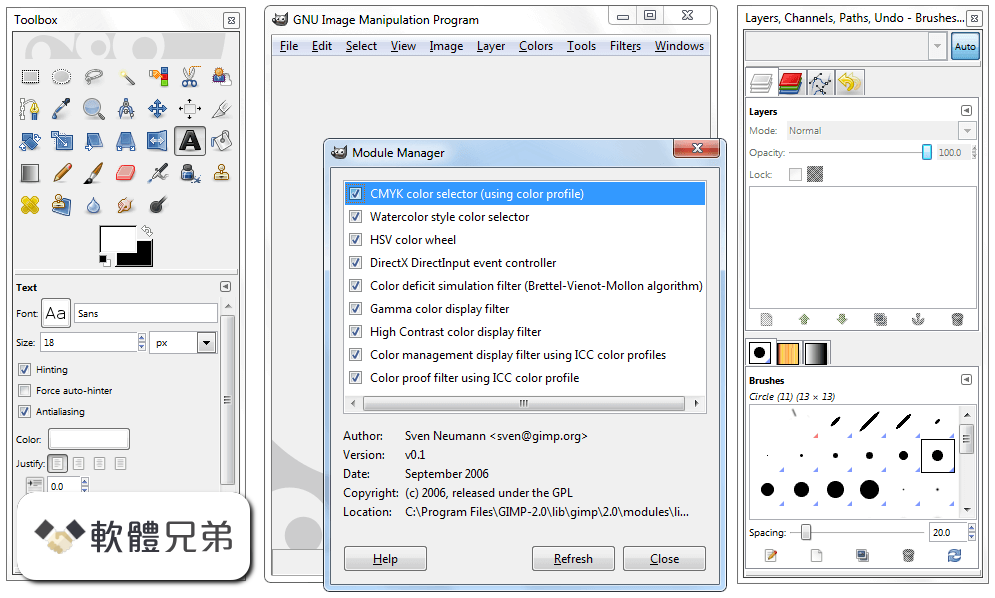
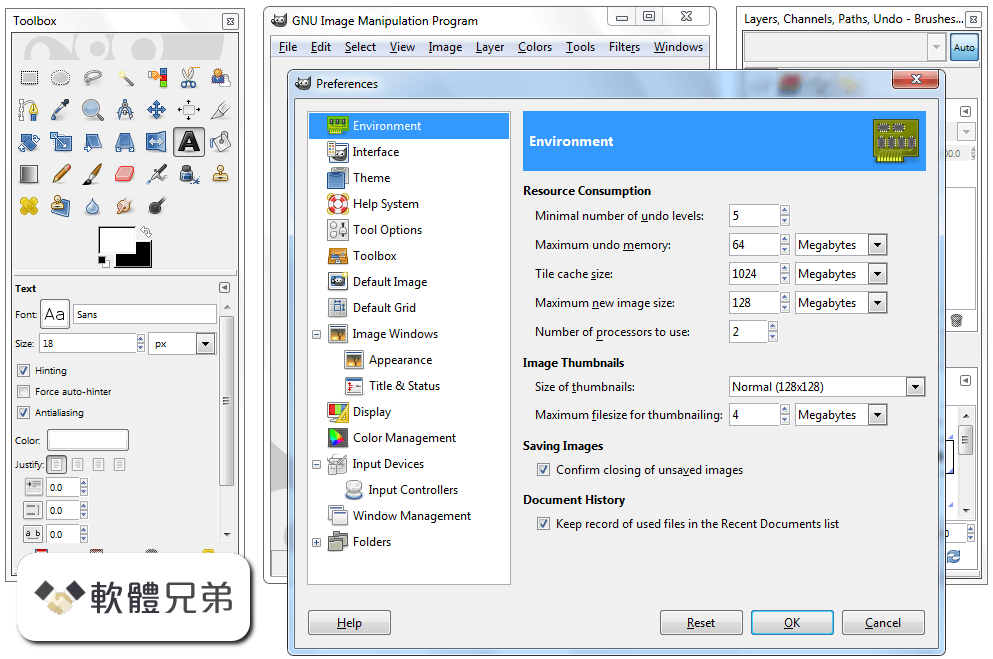
| 軟體資訊 | |
|---|---|
| 檔案版本 | GIMP 2.6.2 |
| 檔案名稱 | gimp-2.6.2-i686-setup-1.exe |
| 檔案大小 | 15.04 MB |
| 系統 | Windows XP / Vista / Windows 7 / Windows 8 / Windows 10 |
| 軟體類型 | 開源軟體 |
| 作者 | The GIMP Team |
| 官網 | http://www.gimp.org/ |
| 更新日期 | 2008-11-02 |
| 更新日誌 | |
|
What's new in this version: Bugs fixed: GIMP 2.6.2 相關參考資料
2. What's New in GIMP 2.6?
2. What's New in GIMP 2.6? · Toolbox Menubar removed · Toolbox and docks are utility windows · Ability to scroll beyond image border · Minor changes. https://docs.gimp.org Download The GIMP 2.6.2 for Windows
The GIMP 2.6.2 · File Size: 15.04 MB · Date Released: Add info · Works on: Windows 2000 / Windows 7 / Windows 7 x64 / Windows 8 / Windows 8 x64 / Windows Vista ... http://www.oldversion.com GIMP 2.6 for Photographers: Image Editing with Open ...
《GIMP 2.6 for Photographers》是一本初學者指南,介紹了唯一的開源圖像編輯工具,提供了一個低成本的替代方案,避免使用昂貴的Photoshop等程式。主題包括圖像編輯的基礎 ... https://www.tenlong.com.tw GIMP 2.6 Release Notes
GIMP 2.6 is an important release from a development point of view. It features changes to the user interface addressing some often received complaints, ... https://www.gimp.org GIMP 2.6.2 Released
2008年10月30日 — The GIMP development team has made another bugfix release in the stable GIMP 2.6 series. The NEWS file lists the changes in details. https://www.gimp.org GIMP基礎功與範例教學: 最好還是用GIMP 2.6.6 版
最好還是用GIMP 2.6.6 版 · 使用Portable GIMP 的優點是,系統內,可以同時並存好幾種版本的GIMP 。 · 可以同時安裝2.6 版與2.8 版,這樣,透過本網誌來學習GIMP ,就不會有 ... http://gimpbasic.blogspot.com GIMP版本歷史- 維基百科,自由的百科全書
補充「One Window Gimp」選項。 2.6.2, 2008年10月30日: 錯誤修正,更新翻譯。 2.6.3, 2008年11月22日:錯誤修正,更新翻譯。 2.6.4, 2009年1月1日:錯誤修正,更新翻譯 ... https://zh.wikipedia.org PortableApps.com - Browse GIMP Portable ...
Support agents can securely access remote computers, take control of their mouse and keyboard, access files and applications, and troubleshoot problems. The ... https://sourceforge.net |
|
