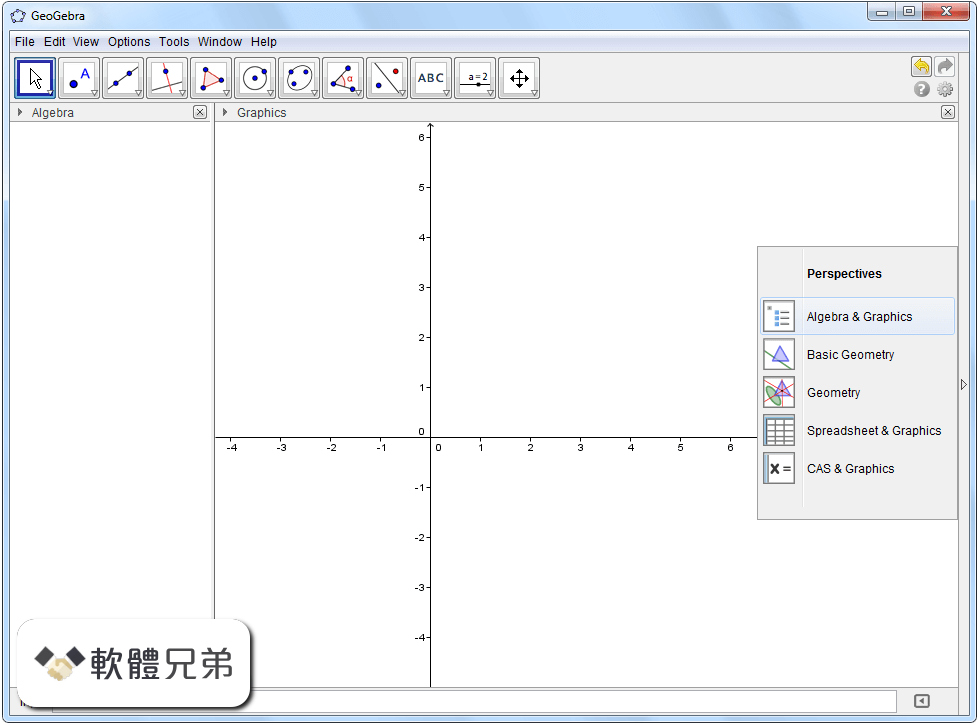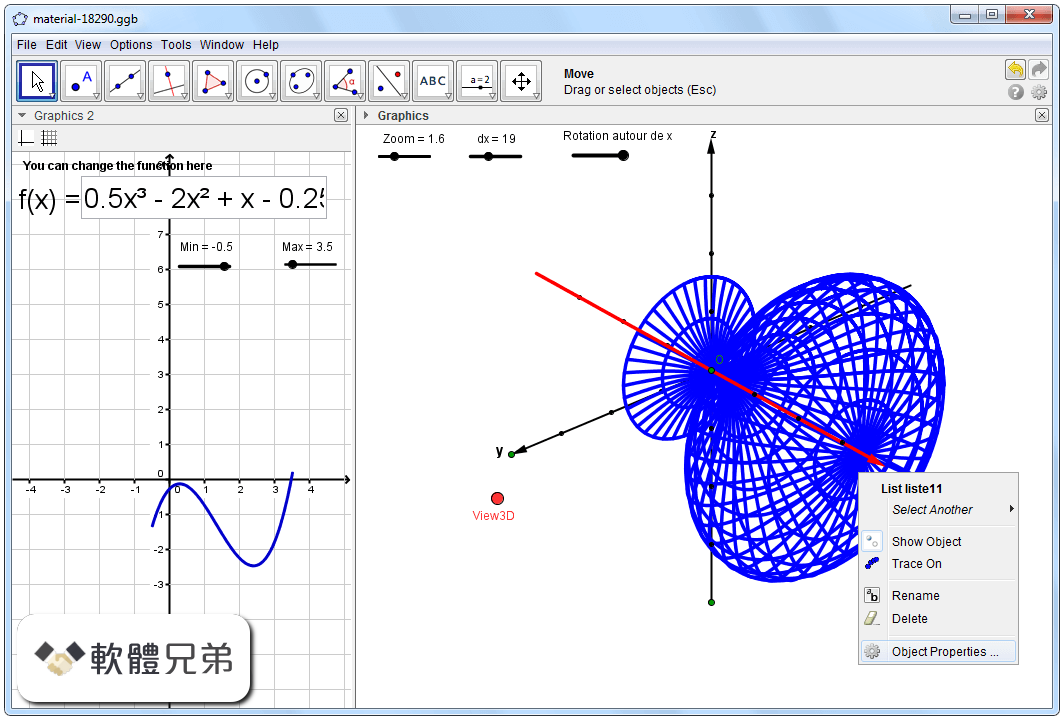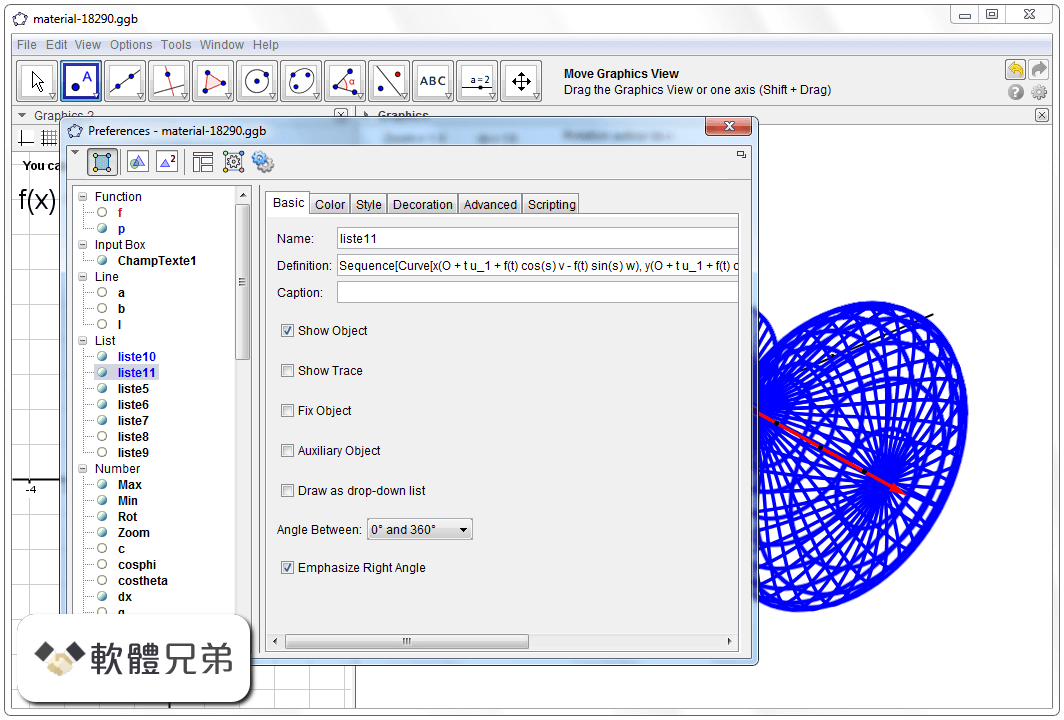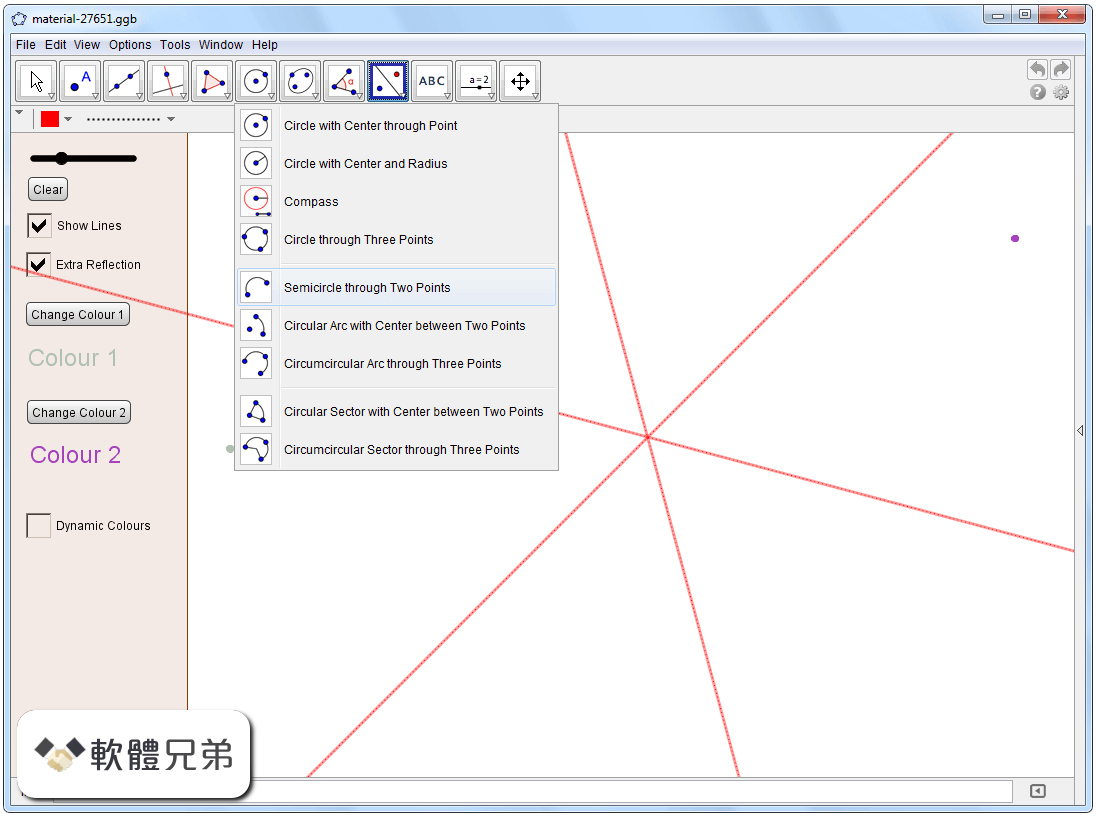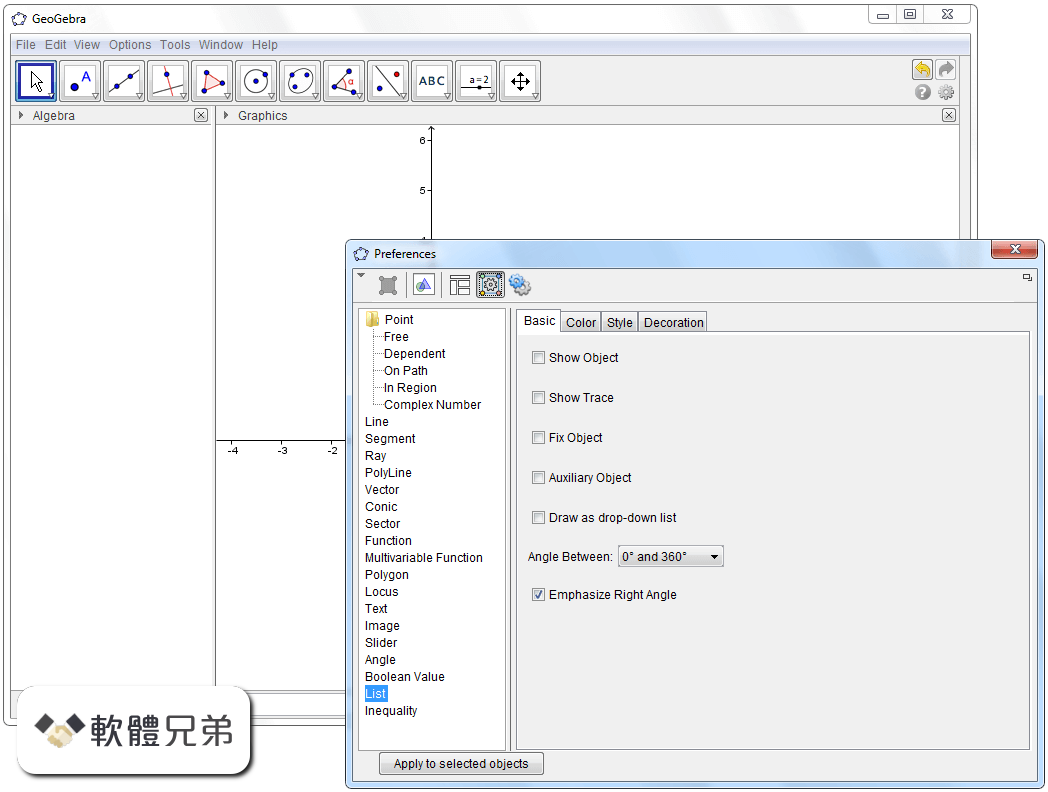|
What's new in this version: Movavi Video Suite 2022 22.4.0
Video editing:
- New music. We've expanded our collection of tracks. Now your videos will resonate in a new way.
- Transitions, intros, titles, stickers — you get everything! Try your preferred effect before you buy — just like in a physical store!
- Updated symbol for applied effects. Now they are marked on the timeline with an FX icon instead of a star.
Movavi Video Suite 2022 22.3.0
New in this release:
- Minor improvements and bug fixes.
Video editing:
- A new way to track objects using artificial intelligence. Link titles, stickers, or masks to objects in the video. Take your videos to a new level!
Screen recording:
- Minor improvements and bug fixes
Video conversion:
- AI Upscaling is now faster and even more useful! Now you can improve your videos and images by a factor of 4
Movavi Video Suite 2022 22.2.0
New in this release:
- We’ve made Movavi Video Suite even easier to use! Try our new window resizing feature and optimize your screen space in a snap.
Video editing:
- Customize the colors in your video to match your style using our new overlay effects.
Screen recording:
- Set the time limit before or during recording. Press the timer button, set the time, and select the action after the recording ends. Simple and convenient!
- The size of your recordings is now smaller, and the quality is better
Video conversion:
- You can select and extract subtitles again. Note that this feature is in the editing window now.
Movavi Video Suite 2022 22.1.0
New in this release:
- Welcome to a future without passwords! We’re pleased to offer you a simple and secure way to log in using only your email address. All you need to do is request an email with a special link, click on it – and you will be logged in to your account instantly.
Video editing:
- Reverberation. New audio tool to make your sound more voluminous.
- New tab for LUTs in the Color adjustment tool. Add your LUTs and use them in the videos.
Screen recorder:
- No need to worry about loud neighbors or colleagues any longer! Our new noise reduction feature will help you get rid of extraneous sounds.
- Forgot to turn the system sound on or disable the mic? Set your sound up during capture using the familiar buttons on the control panel.
Video converter:
- Minor design changes to make the program even more pleasant to work with
Movavi Video Suite 2022 22.0.1
- Minor improvements and bug fixes
Movavi Video Suite 2022 22.0.0
New in this release:
- You asked, we listened! We're excited to introduce our new light theme, along with a new, smarter, more up-to-date design
- Tell us what you're interested in and receive personalized recommendations. Get the best video editing experience with our sets of curated programs, effects, and online courses.
- Exchanging files between the program and the mobile app is even easier now with the help of our smart solution – Cloud transfer
- Now we have live chat support to quickly help you with any technical issue (available to Premium users only)
Video editing:
- We’ve added 2 new audio tools to make sound editing easier
- Bump up the volume and check out our 3 new audio effects
- Our smart auto-correction will help you edit audio with one touch
Screen recorder:
- Now we support Windows 11! Record your screen even on the latest operating system version
- We also support widescreen monitors! So don't deny yourself anything and record your screen with high resolution.
Video converter:
- New AI Upscaling tool. Now you can improve the quality of your videos using artificial intelligence
Movavi Video Suite 21.4.0
New:
- Purchased Effects packs are now activated automatically – just sign into your account after completing your purchase
Video Editing:
- We've improved the export settings and added more options for saving videos
- New tooltips provide additional information about individual features
- With our new aspect ratio templates it’s easier to create videos for popular social networks
Screen Recording:
- No more doubts as to whether you're recording sound or not! Sound level is now indicated before and during the capture process
- We’ve added a little Cogwheel button in the webcam recording window, so the webcam settings are easier to access and faster to use
Video Conversion:
- We've combined the Crop and Rotate tools so you don't have to switch between two tabs to work on similar tasks
- Improved cropping tool: the aspect ratio selection is now clearer, and the crop frame adjustment is easier to use
Movavi Video Suite 21.3.0
New In This Release
Fixed an error that occurred when launching PDFChef.
Video Editing:
- Speed up the sound while keeping the audio pitch the same – you asked, we listened
- Use a hotkey to record a voice-over for your video: set up a microphone and press CTRL + R to start recording
- Link titles and stickers to moving objects in your videos. Track motion and apply objects to follow the movements
- Make your videos even more impressive with 11 new transitions with sound
Screen Recording:
- Resize and relocate your webcam before recording. There’s no longer any need to record a test – make sure the video looks the way you want in advance!
Video Conversion:
- Convert files without acceleration twice as fast now!
Movavi Video Suite 21.2.0
New:
- Files from your external memory drives won’t be added to the Library to save space on your hard drive
Video Editing:
- Mask or draw attention to objects in motion with the new motion tracking feature in the Highlight and Conceal tool
Screen Recording:
- Minor design changes to make the program even more pleasant to work with
Video Conversion:
- Updated the Compress File button – now the compression tool is easier to find!
The new Apply button in the quality settings window will help you ensure all your changes are saved
Movavi Video Suite 21.1.0
New:
- Now you can see how your files are uploaded to external services. You can also share a file link right away
Video Editing:
- 13 new stylish transitions for spectacular videos
- HD optimization is now faster
- Major Pan and Zoom improvements
- Autosaving now works for portable projects as well
Screen Recording:
- Draw and make notes right on your video during recording! Click the pencil tool and mark whatever needs to be marked inside the capture area
- “Am I recording the sound?” is hopefully a question you never have to ask again. The sound level is now obvious with the waveform you can see during audio recording (audio only! For now)
- Fixed sharing .mp3 files to Google Drive. They are uploaded as actual .mp3 files now
- Also fixed some other annoying bugs. Most of them made the program crash, so we highly recommend updating this particular time
Video Conversion:
- Minor improvements and bug fixes
Movavi Video Suite 21.0.1
- Change log not available for this version
Movavi Video Suite 21.0.0
New in This Release:
- File library. Add files from your computer so they are always on hand. Easily share files and use them in all the Video Suite applications
- Mobile Companion. Upload files to Video Suite library from mobile devices and quickly send your edited videos to your phone
- Your Movavi account in Video Suite. View all your purchases and manage subscriptions directly in the program
- Movavi Community. Share your videos, participate in contests, and watch useful tutorials
Video Editing:
- Save a snapshot of the player. Create previews for your YouTube videos quickly and easily
- High-resolution preview mode. See the final quality of the video while you’re editing it
- Switch between clips while previewing and easily navigate around your project
- Save your videos with no watermark right after you activate the program – no restart required
Screen Recorder:
- Audio recording tool. Record system sound and mic into an .mp3 file
- Webcam recording tool. Like the audio recording tool, no need to record screen anymore if you only need webcam video
- Widget management. Choose what you need right on the control panel
Video Converter:
- Selecting files for conversion. Convert only the files you need
- Timeline scaling. Scale the timeline for more accurate cuts
- Video preview. No need to rewind, just hover the mouse over the timeline and find the frames you want
- Precise timing. Set the exact time for a segment to cut
Movavi Video Suite 20.4.1
- Minor bug fixes and improvements
Movavi Video Suite 20.4.0
Launcher Interface:
- Quickly open files from the launcher by dragging them onto a program tile. The program will launch right away with your file already added
Video Editing:
- Effect packs collection from the Movavi Effects Store. New effects are available for download right from the editor via the Import tab
- Now you can edit and save different parts of the project separately
- The track is highlighted when titles or audio are being added, so you can easily find the track
- Sleep mode is disabled during audio recording. It will no longer interrupt the process
Screen Recorder:
- Yet another improved version of our preview window has seen the light! First things first: it’s redesigned
- More important news: there’s now a whole library of all your captured files! You can also view files from any folder you like (if we can play the file formats, that is)
- Every single thing you capture is now saved to one folder, both videos and screenshots. Set up the path on the Files tab in Preferences
- Improved Cut tool to make sure no unwanted fragments get into your recording and take up your disk space
Video Converter:
- We have noted all your wishes and worked hard on the file trimming process
- Now you can: - cut a file into several segments at once, - convert segments as a single file or separately, - delete, restore, and save segments from a list on the right side of the window
- And you can see now how much storage space a converted audio file will take. The file size appears in the file quality settings
Movavi Video Suite 20.3.0
- Change log not available for this version
Movavi Video Suite 20.2.0
Video Editing:
- Save a snapshot of the player. Create previews for your YouTube videos quickly and easily
- High-resolution preview mode. See the final quality of the video while you’re editing it
- Switch between clips while previewing and easily navigate around your project
- Save your videos with no watermark right after you activate the program – no restart required
Video Conversion:
- Audio compression settings have become closer. Change audio file bitrate right in the file settings in the main window
- Some fixes for online subtitle search
Movavi Video Suite 20.1.0
- Change log not available for this version
Movavi Video Suite 20.0.1
Overhauled Launcher:
- A reworked and enhanced interface for the Movavi Video Suite launcher: more stylish and more user-friendly than before
Customizable Interface:
- Arrange the program’s functions to your liking: pin the functions you use the most to the quick access board to start working right away
Extra Features:
- Stock Content to enhance your videos; Applications to find more useful programs; Online-courses to get more experience in photo and video editing
Movavi Spotlight:
- Access our latest news, interesting articles, video tutorials, and sales right from the launcher
Redesigned Tools:
- Completely reworked graphics for our main tools: editor, converter, and screen recorder
More Video Effects:
- New high-quality effects: parallax, chromatic aberration, glitch, and more
User File Organizer:
- Organize your files in the video editor into personal collections, so you can use them in different projects
Frame-by-Frame Preview:
- View every frame in your video right on the Timeline for more precise editing
More Features for Subtitles:
- Online subtitle searching and advanced editing are now available right in the converter
New Conversion Presets:
- More convenient presets for different media formats and devices
Screenshot Sharing:
- Share your freshly taken screenshots via Skype, Telegram or WhatsApp
Reworked Screen Recording Panel:
- A restructured and enhanced recording panel with greatly improved usability
Movavi Video Suite 20.0.0
Overhauled Launcher:
- A reworked and enhanced interface for the Movavi Video Suite launcher: more stylish and more user-friendly than before
Customizable Interface:
- Arrange the program’s functions to your liking: pin the functions you use the most to the quick access board to start working right away
Extra Features:
- Stock Content to enhance your videos; Applications to find more useful programs; Online-courses to get more experience in photo and video editing
Movavi Spotlight:
- Access our latest news, interesting articles, video tutorials, and sales right from the launcher
Redesigned Tools:
- Completely reworked graphics for our main tools: editor, converter, and screen recorder
More Video Effects:
- New high-quality effects: parallax, chromatic aberration, glitch, and more
User File Organizer:
- Organize your files in the video editor into personal collections, so you can use them in different projects
Frame-by-Frame Preview:
- View every frame in your video right on the Timeline for more precise editing
More Features for Subtitles:
- Online subtitle searching and advanced editing are now available right in the converter
New Conversion Presets:
- More convenient presets for different media formats and devices
Screenshot Sharing:
- Share your freshly taken screenshots via Skype, Telegram or WhatsApp
Reworked Screen Recording Panel:
-A restructured and enhanced recording panel with greatly improved usability
Movavi Video Suite 18.4.0
Video Editing:
- Don't miss out on fresh packs in Movavi Effects Store, helpful tutorials and other news. Click Notifications at the bottom of the Timeline to see what you can find!
- Now, when you click on the star icon to look through the effects applied to a clip, it will open a tab where you can remove the effects
- To remove black bars from several clips at once, select the clips you need and crop only one of them
- Apply noise reduction, audio effects or equalizer presets to several clips at once
Video Conversion:
- The app window now automatically adjusts to 720p and lower-resolution screens
- You can adjust the quality of your files when converting them to the JPG format
- An enhanced trimming tool: set the exact time frame of the desired segment, trim away even fractions of a second with new markers
Other:
- Minor bug fixes and improvements
Movavi Video Suite 18.3.1
- Minor bug fixes and improvements
Movavi Video Suite 18.3.0
Screen Recording:
- Share on Vimeo right from the program
- Improvements in working with projects: open your projects with the help of Add Media Files button, unite your projects via Append Project menu
Video Conversion:
- Improved recording bar: new design and the ability to turn on/off the microphone or system sound recording during the recording process
Other:
- Minor bug fixes and improvements
Movavi Video Suite 18.2.0
- Change log not available for this version
Movavi Video Suite 18.1.0
- Minor bug fixes and improvements
Movavi Video Suite 18.0.1
- Change log not available for this version
Movavi Video Suite 18.0.0
- Change log not available for this version
Movavi Video Suite 17.5.0
- Change log not available for this version
Movavi Video Suite 17.4.0
Video Editing:
- Movavi Effects Store – buy stylish themed sets of filters, transitions, titles, stickers, backgrounds, and music
- Share on Google Drive right from the program
- Record from microphone with an empty timeline
Video Conversion:
- Save embedded subtitles as a standalone file
Other:
- Support for reading RAW files (CR2, NEF, RW2, and many others)
- Bug fixes and other improvements in Video Editor, Video Converter, and Screen Capture modules
Movavi Video Suite 17.3.0
- Change log not available for this version
Movavi Video Suite 2022 22.4.0 相關參考資料
Movavi Video Editor Plus 22.4.0
2022年8月15日 — Movavi Video Editor Plus 22.4.0 changelog: New music. We've expanded our collection of tracks. Now your videos will resonate in a new way.
https://www.neowin.net
Movavi Video Editor Plus 22.4.0 影片編輯英文繁體中文版| 繪圖 ...
Movavi Video Editor Plus 22.4.0 影片編輯英文/繁體中文版 ... 7 Corel CorelDRAW Graphics Suite 2022 24.3.1.576 向量、數位繪圖英文/繁體中文 ...
https://soft-ware.xyz
Movavi Video Suite 2022 22.4.0 for Windows 軟體資訊交流 ...
Movavi Video Suite 2022 22.4.0 for Windows 軟體資訊交流、介紹、教學與下載,Malware Hunter 是一款屢獲殊榮的軟件,可提供全面保護,抵御所有類型的威脅, ...
https://winxmac.com
Movavi Video Suite 22.4.0 x64-Windows 軟體下載
2022年8月16日 — 【軟體名稱】:Movavi Video Suite 22.4.0 x64【軟體版本】:22.4.0【版本類型】:安裝版【軟體語言】:多國語言【檔案大小】:152MB【上傳日期】:2022/
https://apk.tw
Movavi Video Suite 22.4.0 影音編輯英文繁體中文版
Movavi Video Suite 22.4.0 影音編輯英文/繁體中文版 · 貨號:cad15953 · 種類:1002 | · 影片年份:2022 · 演員:act | · 瀏覽次數:178 · 銷售價: NT$200.
https://ewb3.100bd.com.tw
Movavi Video Suite 22.4.0 影音編輯英文繁體中文版| 繪圖、專業設計 ...
More videos on YouTube · 1 · 2 · 3 · 學年上學期國中1-3年級副版卷(金安A.B版本. · 5 · 6 · 7 · 年超級函授行政學34堂課+總複習陳真老師含PDF講義函授DVD(15DVD).
http://www.twseo.to
Movavi Video Suite for Mac v22.4.0 多合一视频编辑器中文 ...
Movavi Video Suite 是一款适用于Mac 的多合一视频创建器:编辑器、转换器、屏幕录像机等。非常适合远程工作和远程学习。
https://www.52mac.com
Movavi Video Suite for Windows - Download it from Uptodown ...
Download Movavi Video Suite for Windows for free. Tool pack to work with video ... Oct 11, 2022. exe 22.4.0 Aug 17, 2022. exe 22.0.0.0 Oct 15, 2021. Available for ...
https://movavi-videosuite.en.u
What's New in Movavi Video Suite
Version 22.4.0. August 15, 2022. Video editing. New music. We've expanded our collection of tracks.
https://www.movavi.com
阿榮福利味的貼文
2022年8月21日 — [正版購買] Movavi Video Suite 2022 (22.4) 中文版- 影片錄製、編輯、轉檔、分割、播放工具組https: //www.azofreeware.com/2017/04/movavi-video- suite ...
https://www.facebook.com
|