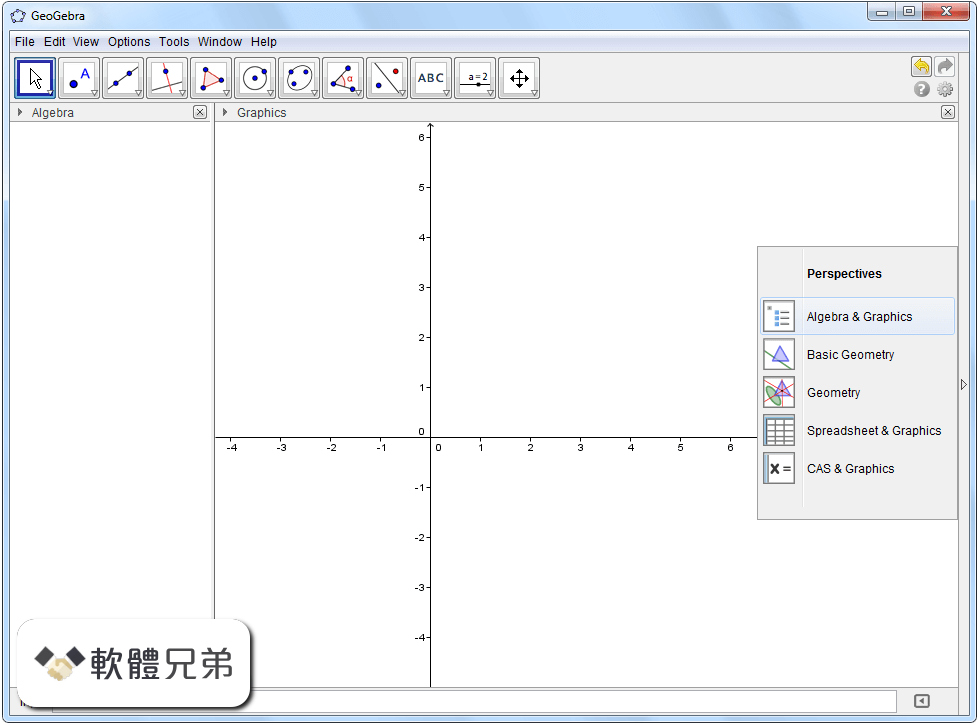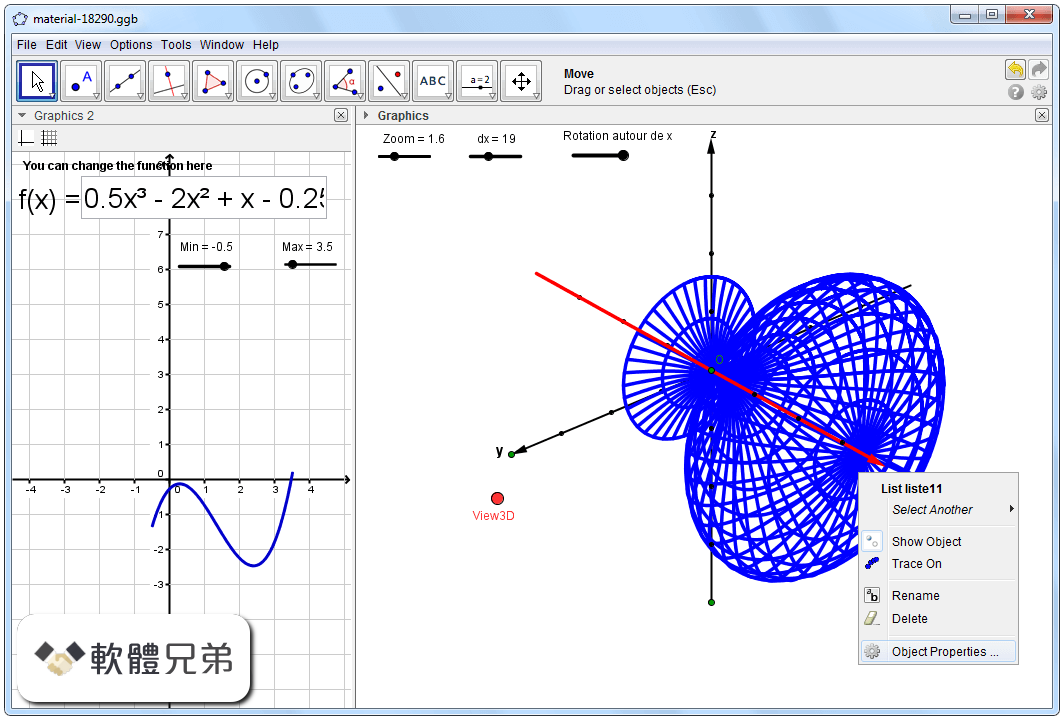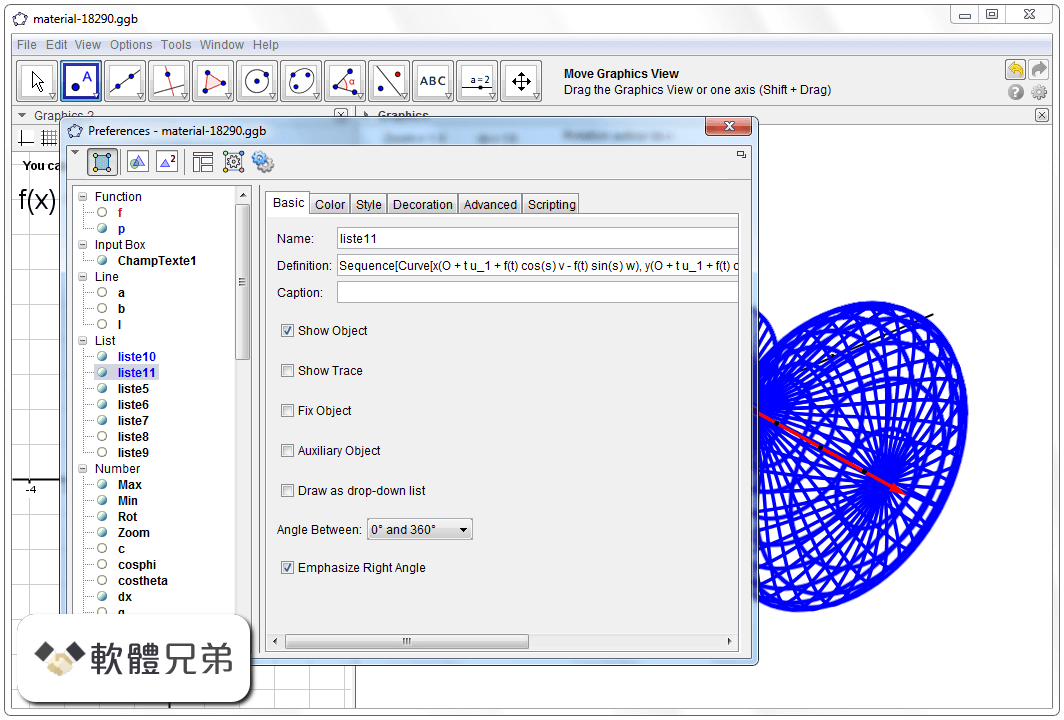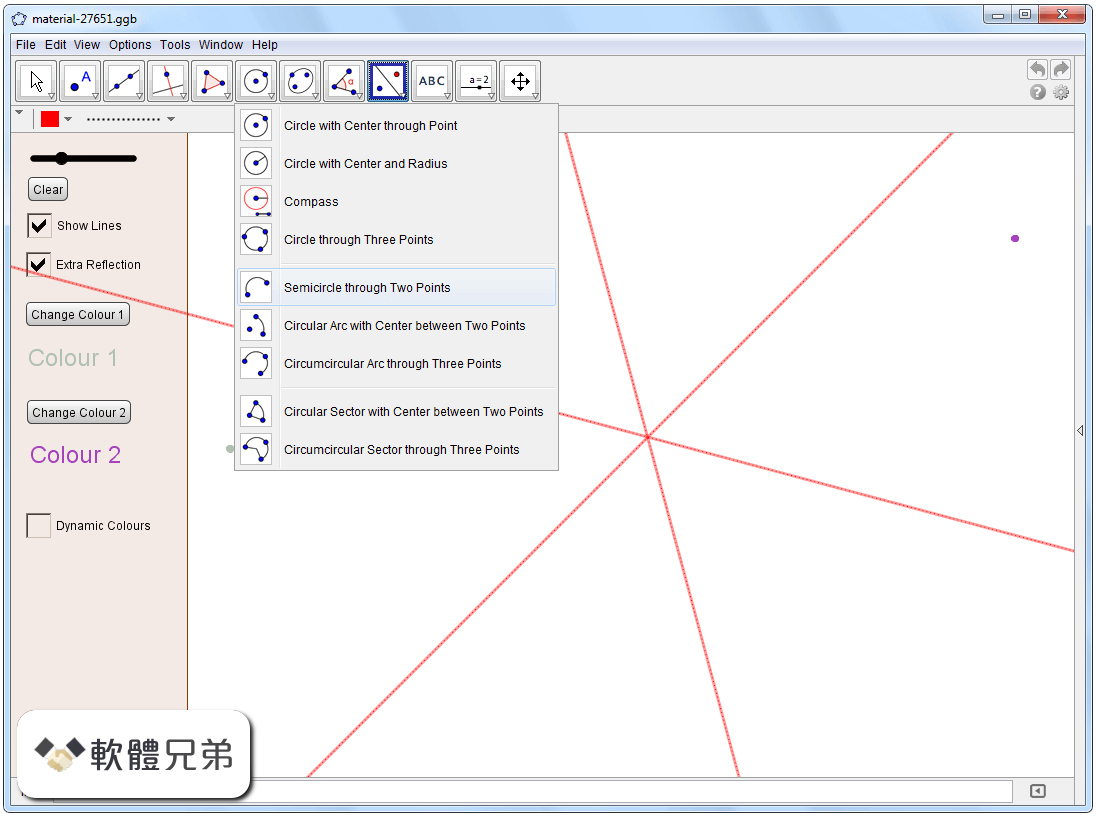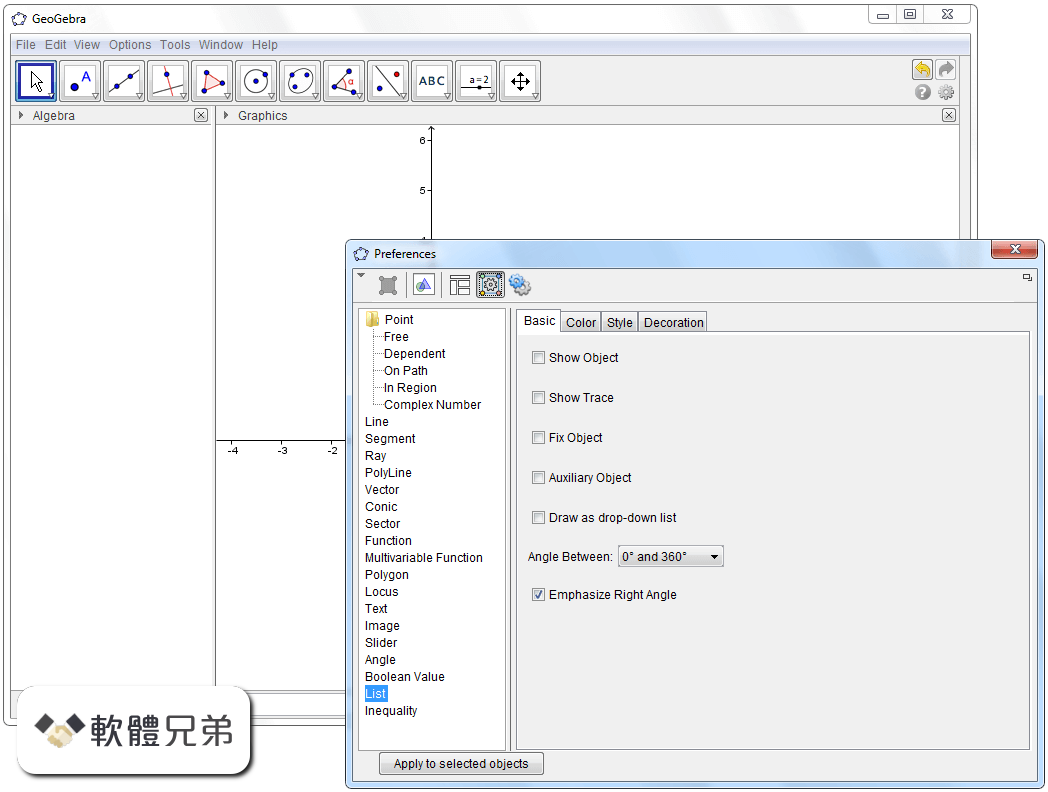|
What's new in this version: Improvements to Mechanical:
- BMMASSPROP now detects cases where a component doesn't have an assigned units value, and shows an appropriate warning message
- Mass properties calculations are now significantly faster, thanks to the sheer magic of multi-threading
Improvements to BIM:
- Updated the command prompt and Settings names
- Nested blocks with classified entities now have unique GUID after an IFC export
- Quantities calculation was optimized for complex entities
- The story elevation value in section results are now shown with the proper sign, and LUPREC is incorporated
Improvements to Civil:
- It is now possible to create a TIN surface from multiple X,Y,Z point files
- TIN surfaces can also be created from BLOCKs
- A new option is added to TINMODIFY, allowing users to specify net volume when creating a surface deformation (using Entity or Polygon)
- TINMODIFY>Deform>Polygon: the polygon is projected onto TIN surface to better visualize the deformable area
Improvements to BricsCAD Core:
- The coincidence case of a spindle torus and a circle is now implemented
- BricsCAD now supports the import of Trimble's SketchUp 2020 file format
- OLE object embedding
- Fixed some issues that could occur when embedding DWG content as OLE objects
- Point Clouds
- Attaching a point cloud automatically updates the display after pre-processing is complete
Fixes:
- 2D Mechanical entities
- Fixed an 'oops!' that occured when AutoCAD Mechanical's custom entities were involved in Undo operations
- Edges of 3d solids are no longer included for apparent intersection snap calculations
- The value of a room stamp now displays with the proper precision
- Block view symbols are generated properly in non-English versions of BricsCAD
- Planar slicing algorithm repaired, to ensure proper section generation
- Pressing the ENTER key whilst creating a BIMSTAIR now works as expected
- Blockref scaling for groups of geometry containing 2D solids works as expected
- Block transforms of toroidal bends now work as expected
- The option to select the entire drawing now works as designed
- Mass and volume properties now are correctly computed in BOM and mass properties for parts that contain hidden, un-suppressed entities
- Component parameters with the same name but different case are now handled properly in BOM tables
- BricsCAD Solution Build (BSB)
- BSB builds now recognize MCAD and BIM features, when properly licensed
- Circular and circular hollow profiles now understand that (diameter = 2*radius). #TheOptimist
- BIM Section name properties are now behaving properly
- Files containing upper case letters in their extension are now correctly loaded
- Now you can use dots inside Category names
- Adding a ribbon tab no longer causes anti-social behavior when a workspace separator is reached
- Ribbon items without TEXT attributes now use the macro's NAME attribute as their label
- The use of simple 'abbreviation' tool icons no longer triggers a XRC error, when a 3D mouse is in use
- 'Communicator is not installed' message now appears only when expected
- Compositions belonging to a specific type can now be filtered as expected
- BricsCAD now behaves as expected when switching to the Start page (Ctrl+Tab) with Manipulator active, and an attempt is made to move an entity via Manipulator (or a grip point).
- Dynamic dimensions displayed when magnetic grips are "on" remain visible when the set of grips is changed or cleared
- Using direct distance entry from a snap tracking point now sets said tracking point as the distance basepoint. This was a regression introduced in V20.2.05.
- When closing a 3D drawing, memory is properly freed upon document close
- Drawing Explorer behaves properly when changing the case of characters in Layer names
- Pressing F8 while entering a value into a dynamic dimension field now behaves as expected
- BricsCAD better handles specific DWG files containing solid hatches
- The EXPLODE command now tolerates empty INSERT entities
- IME input is supported for dialogs containing text field controls
- The FileSelection dialog now properly shows the Preview panel (a regression since V20.2.05)
- We made sure that the grid is properly displayed, when looking up from the negative Z direction of the UCS
- Swatch preview area displays at the proper scale, even when selected multiple times
- Opening the Hotkey Assistant configuration dialog no longer generates an un-expected message
- Models with invalidly encoded XStrings now import correctly into BricsCAD BIM
- Compositions are properly assigned to walls, according to their 2D representations
- Importing an IFC file with an attached reactor now works as expected
- Windows and doors are now imported on the proper IFC layer
- Calculations of intersections, when snapping to custom entities, now use the correct polyline segment index
- The width of the Launcher's workspace tiles no longer auto-scales to the "last used" tile. This prevents strange display of the Launcher
- The default value of the MIRRTEXT system variable is now reported correctly in the SETTINGS dialog ("On")
- Keyboard input focus now remains in text input fields until an explicit click is made, outside the field
- Fixed incorrect display of 3D constraint placement property, in the case where the value is not 'Any'.
- The command doesn't crash anymore. #HadToLeaveThisAsWritten #LMAO
- Switching to the Start page (Ctrl+Tab) while in the POLYSOLID command now behaves as expected.
- The order of creation of wall segments follows the order of input base polyline segments.
- Fixed a regression in the Share Project Library functionality
- Point cloud external reference display in the Attachments panel is now correct
- The RCP search path works correctly on non-Windows platforms
- Quad tabs now properly show a tooltip, when hovering over a long tab title that is partially visible
- RAY command options are now clickable in localized versions of BricsCAD
- Ribbon bar dropdown buttons no longer overlap with the button icon when using larger a than normal toolbar size
- Custom text box and combo ribbon controls are now themed
- Setting a new panel source for a visible ribbon panel via the API no longer causes unwanted flashing of the element
- Ribbon button labels now support a forced line break, specified as '
' in the CUSTOMIZE dialog property editor
- The visual styles combo control is now updated immediately after a change in the current visual style, via the Explorer dialog
- Rooms now handle Polylines in the drawing more consistently. Only polylines which intersect with the room plane are included
- When the Settings dialog is closed, current in-memory settings are written to the registry. Normally, in-memory settings are written only when switching profiles or when closing the application. This is a cool hack to force settings to be flushed to persistent storage.
- The status bar now immediately updates all pane widths, after turning a standard pane on or off from the status bar configuration menu
- The mass properties of 3D Solid objects are now correctly updated in the Structure Panel view
- Separation of text entities is preserved after the creation of rotated text with multiple rows, via the built-in editor
- The surface is drawn during display of the jig in 2Dwireframe mode
- The extraction of solids from TIN Surfaces has been improved
- Canceling an input prompt while a dynamic dimension is active no longer causes BricsCAD to take a lunch break
- Performance of drawing views after a scale change has been improved
- Section views no longer change their positions after a VIEWUPDATE
- The SRS namespace is "EPSG" by default in the Bounding Box definitions for WMS layers
BricsCAD 20.2.07-1 (64-bit) 相關參考資料
23 tips to accelerate your BricsCAD V19 Journey - Bricsys Blog
1 The Drafting Profile. Start BricsCAD with the Drafting Profile. The Drafting Profile uses the Drafting workspace, to most closely match the default AutoCAD® ...
https://blog.bricsys.com
A9CAD 2.2.1 - Download - Instalki.pl
A9CAD posiada dosyć podobny interface do AutoCAD a jego praca jest stosunkowa szybka i chociaż posiada ograniczone możliwości to jest ciekawą ...
https://www.instalki.pl
BricsCAD (32-bit) Download (2020 Latest) for Windows 10, 8, 7
... PC from FileHorse. 100% Safe and Secure ✓ Free Download (32-bit/64-bit) Latest Version 2020. ... Download BricsCAD 20.2.06-1 (32-bit) ...
https://www.filehorse.com
BricsCAD (64-bit) Download (2020 Latest) for Windows 10, 8, 7
Download BricsCAD (64-bit) for Windows PC from FileHorse. 100% Safe and Secure ... View More ». Download BricsCAD 20.2.06-1 (64-bit) ...
https://www.filehorse.com
BricsCAD 20.2 Download 32-64 Bit - Getpczone
Download BricsCAD 20 gives all of the familiar features of 2D CAD.Dwg, but three-D direct modeling equipment adds time savings. With ...
https://getpczone.com
BricsCAD 20.2.04-1 (64-bit) Download for Windows 10, 8, 7
Download BricsCAD 20.2.04-1 (64-bit) for Windows PC from FileHorse. 100% Safe and Secure ✓ Free Download (32-bit/64-bit) Software ...
https://www.filehorse.com
BricsCad 20.2.07-1 - Download - Instalki.pl
Opis BricsCad 20.2.07-1. BricsCad to program CAD kompatybilny z zapisem DWG. Oprogramowanie korzysta z najwyższego poziomu technologii oraz ...
https://www.instalki.pl
BricsCAD Platinum 20.2 Free Download 32-64 Bit - Rahim soft
Memory (RAM): 2 GB of RAM required for fast working. Hard Disk Space: 1 GB of hard disk space for typical program installation. BricsCAD ...
https://rahim-soft.com
BricsCAD 正體中文版 - 藍建科技有限公司
BricsCAD 是功能強大的CAD 軟體平台,以誘人的價格,在Windows 和Linux 上以先進的2D 工具和智慧3D 直接建模來整合原生.dwg 熟悉的功能。
http://www.bktec.net
Draft IT 4.0.27 - Download - Instalki.pl
Obsługuje różne, popularne formaty w tym AutoCAD, DXF czy nawet DWG. Przy użyciu Draft it, możemy tworzyć, drukować oraz zapisywać własne rysunki oraz ...
https://www.instalki.pl
|