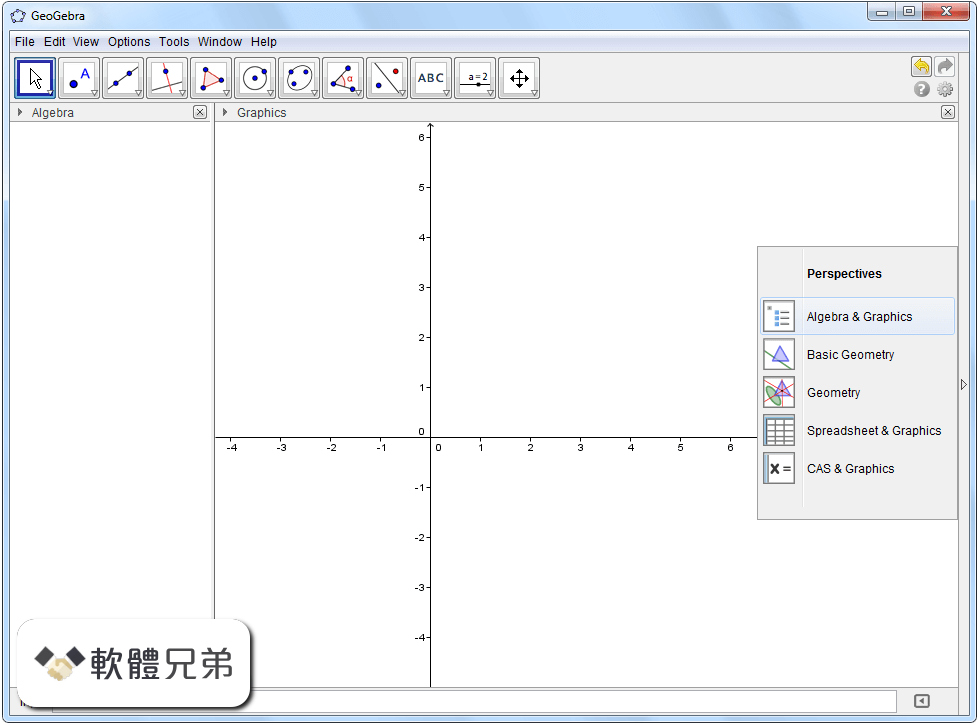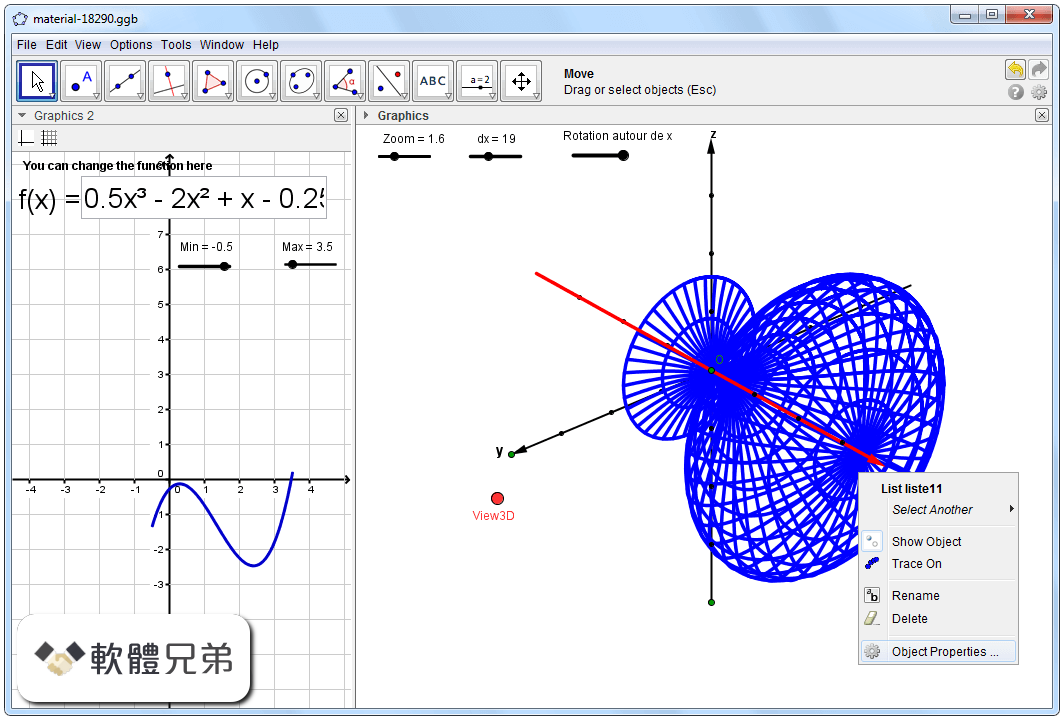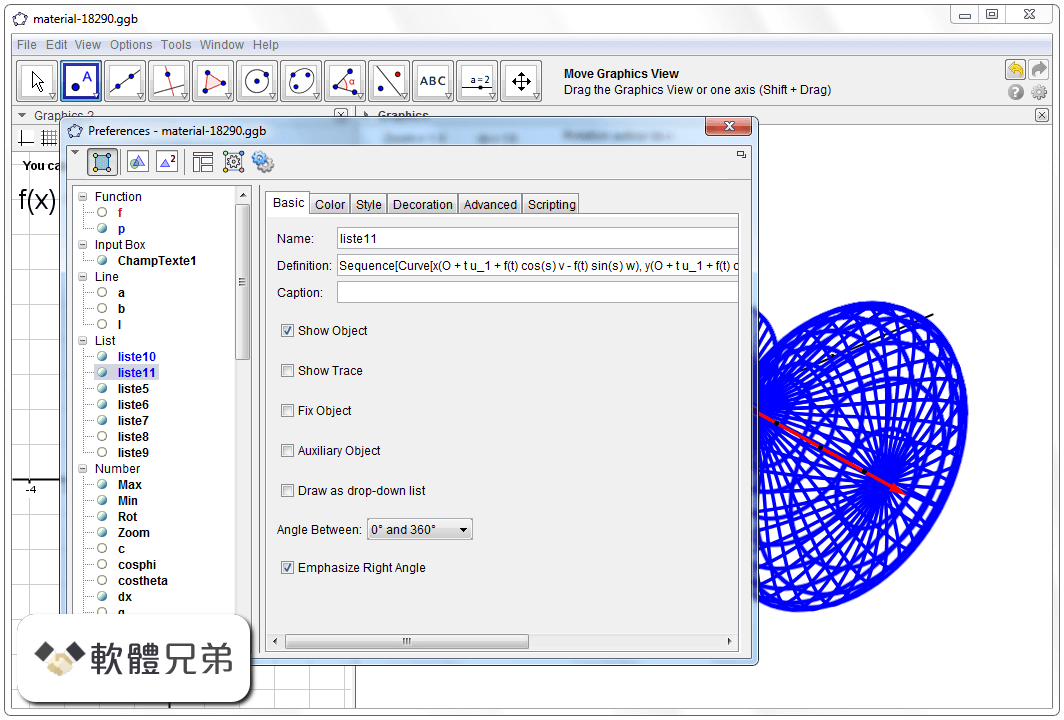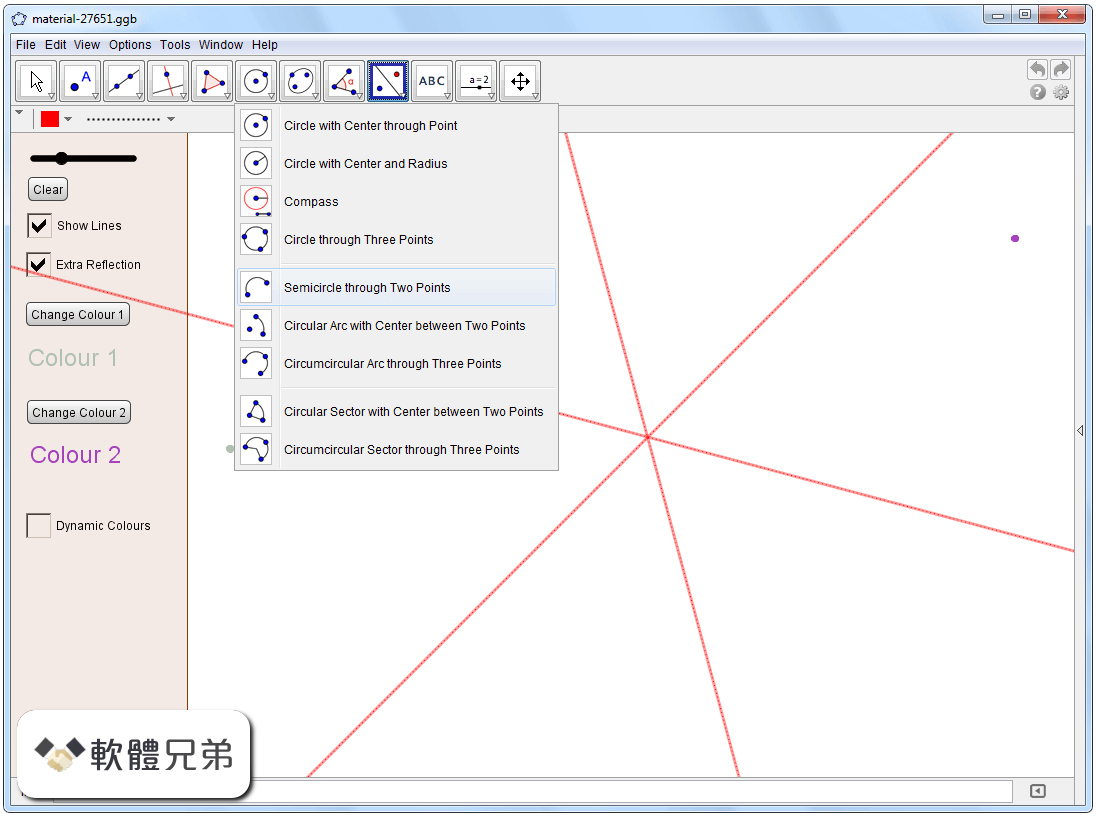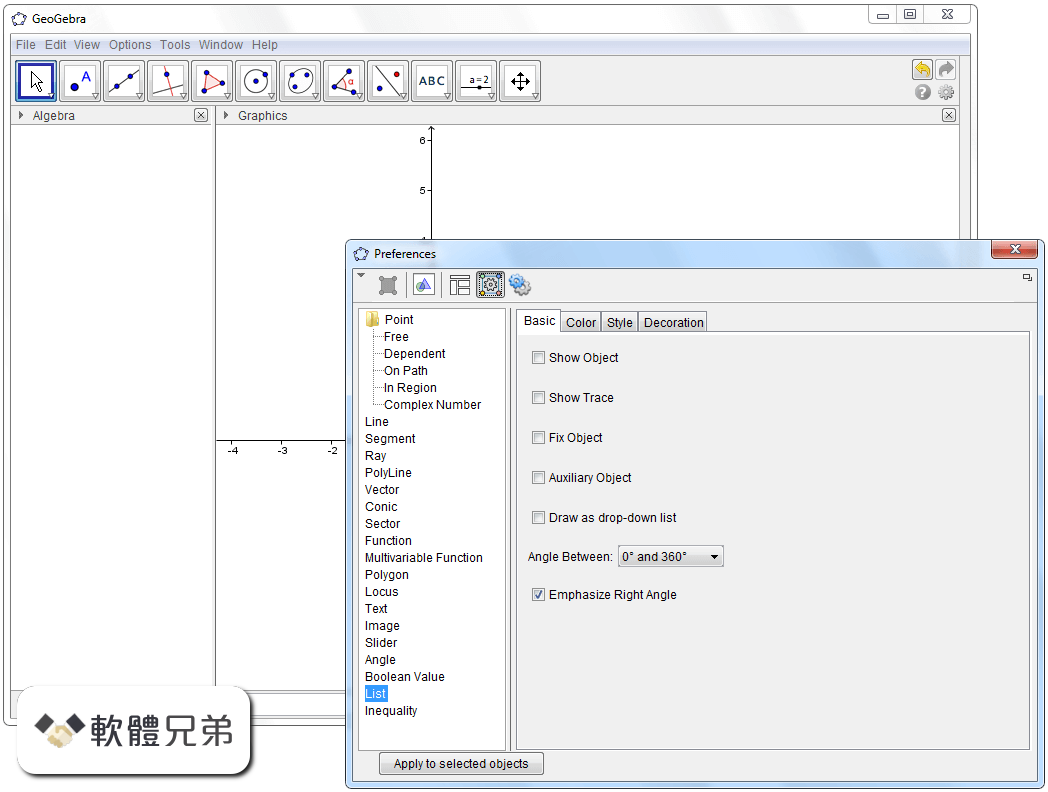|
What's new in this version: Improvements to BricsCAD Core:
- We improved the message shown by the APPLOAD command whether VBA runtime is already installed. This is verified now only when a VBA/DVB module needs to be loaded.
- It is now possible to undo arrangements inside the command
- New option has been added to the command to make it possible to erase all design tables
- View Detail Styles, View Section Styles and Broken Symbol Styles can now be copied between open drawings
- The new Layers panel now automatically scrolls to the new current layer. This happens both when the panel is open and the current layer is changed outside of the panel and upon opening the panel.
Improvements to BricsCAD BIM:
- The command can create 30 and 60 degrees bends now, if such angles are set in the new AllowedBendAngles preference variable
- Custom properties of mechanical external references are now correctly shown at the assembly level
Improvements to Communicator:
- The 'Export Geometry flags' setting is now supported when exporting in the background
- Previously, when importing geometry using BricsCAD Communicator, and CommunicatorBackgroundMode = ON (Background import and export), a notification bubble says: "The file was imported successfully", but no geometry displayed until you click on the file name inside the bubble. The message is now more clear: "The file was imported successfully. Click on the hyperlink to insert imported data in the document".
Improvements to Pointclouds:
- A standalone point cloud preprocessor executable has been added to the BricsCAD installation This standalone commandline executable can be used to launch the preprocessor independent of a running BricsCAD process. It is possible to launch it with custom flags that are not accessible from the BricsCAD GUI. For instance, the commandline argument "-w skip" can be used to disregard geo tags, in case a LAS file contains wrong or otherwise undesired geo tags.
Fixed:
- The end result was correct already, but now the preview is OK also
- The AUDIT command no longer removes views created by the VIEWBREAK command
- Schedules also work correctly in localized versions now
- The command now also handles walls or other entities that are not perfectly perpendicular
- Some BIM properties were missing in the Properties Panel. This is fixed now
- The command is more robust now and correctly reassociates more tags and dimensions
- The Detail callout is now generated at the correct position in 2d section result
- The Find Collections option no longer causes a crash in a user provided drawing
- We fixed a problem in the calculation of the distance between block references
- Inserting components with custom properties cleared the property values that were not of the String type. This is fixed now.
- Files could not be uploaded when the folder had a form attached to it. This has been fixed now.
- We fixed a V22 regression that caused CUI menus added by COM to unexpectedly disappear again soon after adding
- Fixed a problem with loading the bmcomm.tx module on Windows 8.1
- Merging custom properties of parts when they are inserted or updated in an assembly has been improved to avoid duplicated property sets in the final assembly
- Fixes a V22 regression when dimensioning an entity which is part of a group, and group selection is enabled (PICKSTYLE = 1 or 3).Depending on the sequence of entities in the group, a fatal error could occur.
- Response of commands in case of unsupported selection set has been improved
Applications:
- Added the Civil.AlignmentHorizontal.StationEquations property
- The Assoc3dVariable.Expression setter now sets the expression instead of the name
- We fixed a bug that could cause window messages to become corrupted while a modeless form was open
- AcDbPolyline::getDistAtParam() no longer hangs on a single-vertex polyline. The performance when changing certain entity properties in a loop has been improved. We fixed a problem that caused the save command to fail after AcDbOle2Frame::setOleObject() when the new OLE object did not expose an IStorage interface.
The following BRX and .NET Civil API samples are provided:
- Sample_Alignment_Create
- Creates a horizontal alignment, a vertical alignment, an alignment view or a 3d alignment from previously created horizontal and vertical alignments
- Sample_Alignment_Create_FromPolyline
- Prompts for AcDbPolyline and converts line segments to fixed lines and arc segments to fixed arcs in a horizontal alignment
- Sample_Alignment_Replace_Element
- Prompts for an alignment element, if the selected element (converted from gsMarker) is AcDbCivilHAlignmentSCS and does not have tangencyConstraint == ETangencyConstraint::eFixed then this element is deleted and replaced with auto arc.
- Sample_Alignment_Annotate
- Loops through all elements and creates an MText at each element's mid point with some related element info
- Sample_Alignment_Stations_And_Param_Relations
- Prompts for a vertical alignment and then creates 4 points at different stations on related vertical/horizontal and 3d alignments
- Sample_Alignment_Station_Equations
- Creates a simple horizontal alignment and adds station equations with different parameters to it
- Sample_Alignment_Jig
- Creates a simple jig where a horizontal alignment with line-auto scs-line is created and the user moves "middle point". The vertical alignment (surface profile) and the 3d alignment update accordingly.
BricsCAD 22.1.06 相關參考資料
ArchSupply.com: Building Information Modeling (BIM ...
Building Information Modeling (BIM) software for Architecture, Engineering and Construction (AEC) · Dec 21, 2021 BricsCAD Ultimate 22.1. · Dec 20, 2021 AxisVM X6 ...
https://download.archsupply.co
BricsCAD 22.1.05 Download for Windows Screenshots ...
2021年11月16日 — November, 16th 2021 - 560.22 MB - Demo. Free Download. Security Status. Features · Screenshots · Change Log · Old Versions.
https://www.filehorse.com
BricsCAD 22.1.05.1 Crack (Mac) Full License Key 2D3D Setup!
BricsCAD 22.1.05.1 Crack Provides the same as the AutoCAD 2D/3D platform with the compatibility of all Microsoft, Linux & Mac Windows OS for the ...
https://crackism.com
BricsCad Platinum 22.1.05 Crack Free License Key 2022
2021年11月16日 — BricsCad Platinum 22.1.05 Crack aims to have more industries than AutoCAD. Still, it does not constitute the support it provides you later ...
https://therealhax.com
BricsCAD Ultimate 22.1.05 x64 19.2.18.1 macOS
2021年11月17日 — BricsCAD software for computer-aided design (CAD), which is developed by Bricsys. The company in 2002 by Erik de Keyser was established.
https://downloadly.net
Download BricsCad Ultimate 22.1.06-1 - Softpedia
2017年4月3日 — Download BricsCad Ultimate - A complete DWG CAD alternative application that bundles an advanced set of features, especially designed for ...
https://www.softpedia.com
FileHorse.com Free Software Download for Windows
Fast and simple way to download free software for Windows PC. Latest versions of hand-picked programs sorted into categories.
https://www.filehorse.com
Science CAD Downloads - Softpedia
BricsCad Ultimate 22.1.06-1. A complete DWG CAD alternative application that bundles an advanced set of features, especially de... Dec 20th 2021, 22:26 GMT.
https://www.softpedia.com
ストア-BricsCAD バージョンアップ グレードアップ
BricsCAD 最新バージョン V22へのバージョンアップとグレードアップをご紹介しております。 ... スタンドアロン版:2022年1月6日(木)より.
https://www.bj-soft.jp
|