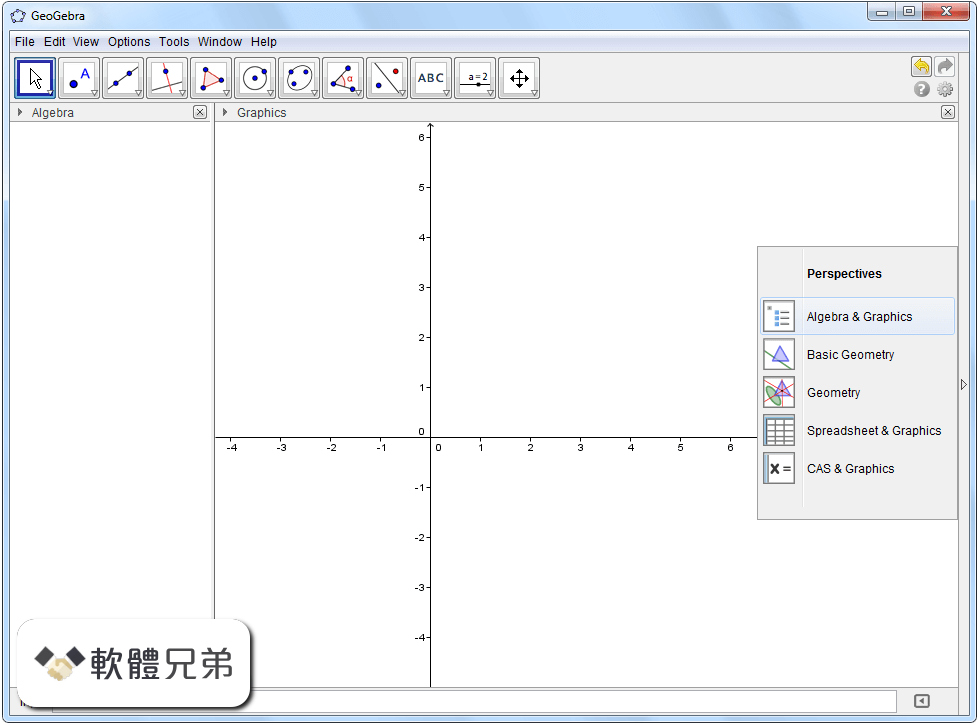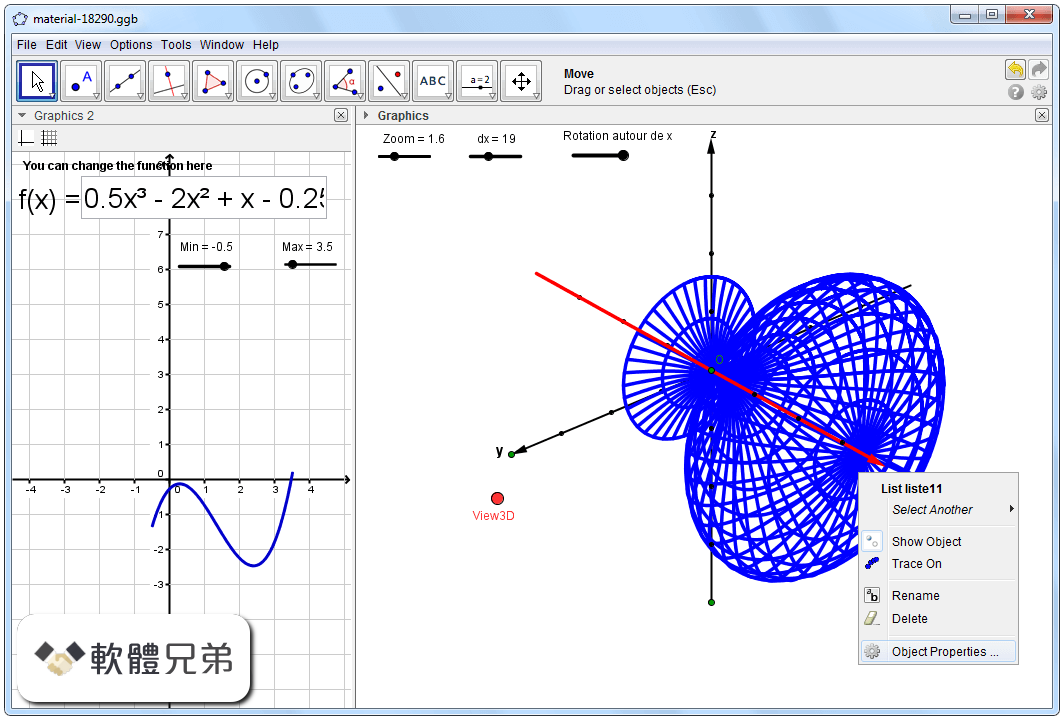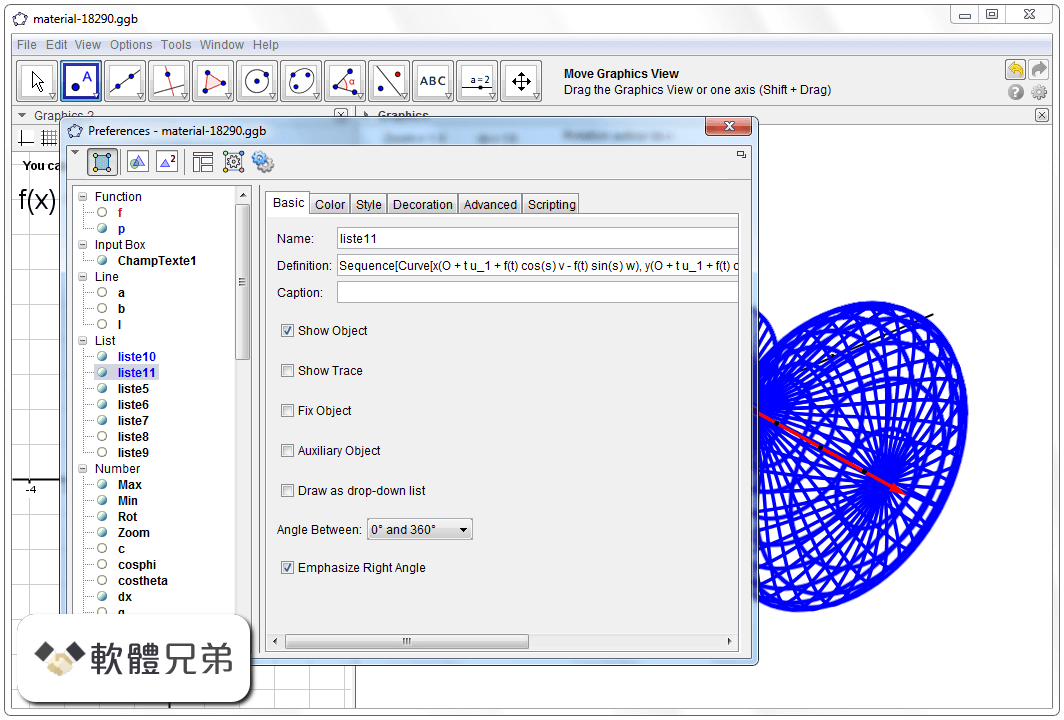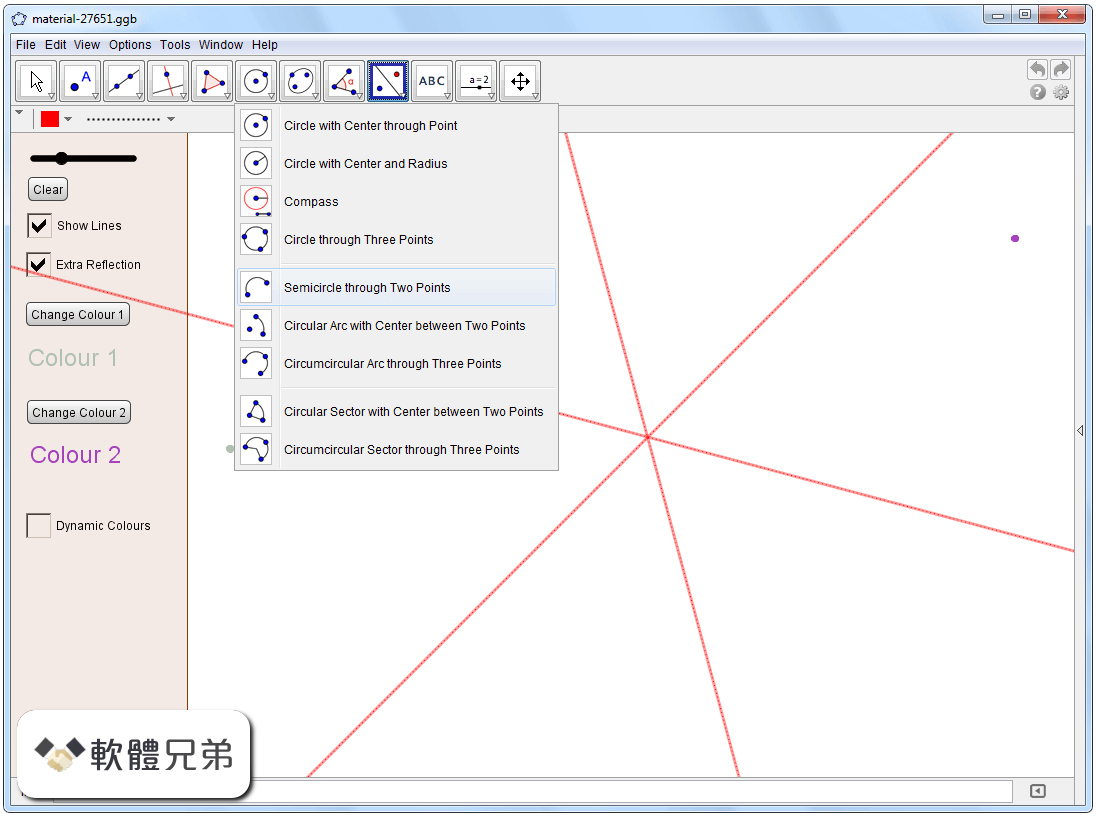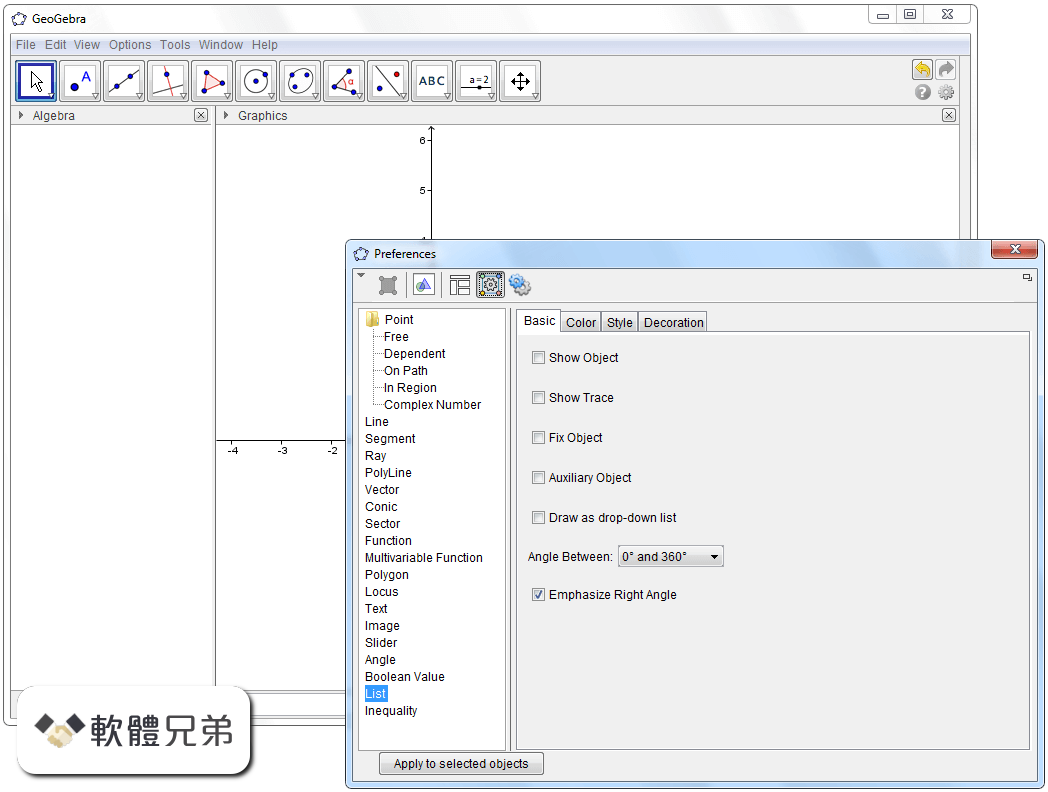|
What's new in this version: Improvements to BricsCAD Core:
3D Polyline:
- Added support for the grip editing of spline-fit 3D Polylines
Ambient Light:
- Ambient light is disabled when using the RENDER command.Also, in a shaded viewport, only the intensity of the ambient color is used while using the hue of the diffuse color.
Attachments Panel:
- Added the new Attachments panel. The new panel has feature parity with the old panel, and the old panel is still available as Attachments (legacy).
AUTOCOMPLETE:
- Added Tab/Shift+Tab shortcuts for cycling command autocomplete options.macOS: added Ctrl+N/Ctrl+P shortcuts
Axis Selection:
- - ROTATE3D command: axis selection doesn't depend on ucs anymore. - (DM)REVOLVE, ROTATE3D, DMROTATE commands: "Entity" option was renamed to "Object". "Entity" option is still supported as alias for "Object" but it is hidden. REVOLVE now supports axis selection by subentity.
BEDIT/REFEDIT:
- Enabled the HIDEOBJECTS/ISOLATEOBJECTS/UNISOLATEOBJECTS commands inside BEDIT and REFEDIT sessions.The visibility changes are only temporary, during the respective block editing session.
BLOCKIFY:
- Two small UI enhancements to Blockify have been added:- First, identical objects are highlighted during the command, to indicate to the user what will be converted to Blocks when the command finishes.- Second, the order of command prompts is changed a bit, to first show what Blockify found in the search space, before the user needs to specify the names for the blocks.
BlockPlaceholder Fields:
- BricsCAD now supports the creation of AutoCAD-style BlockPlaceholder fields.
BLOCKREPLACE:
- The BLOCKREPLACE command now supports BricsCAD's native Parametric Blocks.
- The option "Keep parametric block expressions" was added to the BlockReplace command. It allows to keep expressions if replaced and replacement block have parameters with same names.
BLOCKTOXREF:
- The option "Keep parametric block expressions" was added to the BlockToXref command. It allows the user to keep expressions when replaced with a (replacement) Block that has parameters with the same names.
Boolean Operators for Regions:
- Boolean commands (UNION, SUBTRACT, INTERSECT) are now available for REGION entities in the BricsCAD Lite license level.
BricsCAD Window:
- Fixed a regression where BricsCAD opened behind other window frames, e.g. Windows Explorer. Note that this issue manifested only when the BricsCAD launcher was active (GETSTARTED). BricsCAD now opens in front, as expected.
CAD Standards:
- Fixed a case where the associated standards file cannot be loaded
- Eliminated incorrect warnings with message boxes inside Standards/CheckStandards dialogs
DIMBASELINE:
- Implemented the (new to BricsCAD) DIMCONTINUEMODE system variable. When set to "1" (on, default), the Dimension Style (and target Layer) of a Baseline dimension will be inherited from the previous (or selected) dimension entity. When set to "0" (off), Baseline dimensions will continue to use the current Dimension Style, and current Layer.
FIELD Dialog:
- Added search functionality to the System and Lisp variables lists
Find Dialog:
- The found text column now automatically sizes with the dialog
- Added keyboard navigation to the result list
- Highlighted found text entries using a blue background, to make them easier to distinguish
- Added sorting of search results by column
FITPOLYLINE:
- The fitting experience is improved by avoiding gaps in the guideline
FONT RENDERING:
- Improved font rendering in some Panels (e.g. Layers) on Windows and Linux
Geographic Location Dialog:
- The "Store geographic location information in drawing" checkbox is now switched on by default
GRIPS:
- Performance improvement for the cases when a gripped entity contains big number of grip points. Fixed: when cursor hovers over such entity, it becomes blocked, BricsCAD freezes and some geometry becomes invisible. The same when clicking on the grip point and/or moving it.
Layers Panel:
- We now shift the Materials combo box popup to the left, instead of letting it be shown off-screen
LIGHTS:
- A spotlight with a rectangular shape now behaves as an area light, differently from a non-rectangular shaped spotlight
Message Dialog:
- We've added a maximum height and a vertical scroll-bar to new Message dialogs
MLEADER:
- Fields of an mleader are updated now when we move its arrow
OBJ file Import:
- We've implemented the import of .OBJ files. Point clouds embedded in OBJ files are not imported at this time.
OPTIMIZE:
- A checkbox has been added in the Optimize command panel to enable/disable the rounding behavior
Parameters & Constraints Panel:
- The historical Parameters & Constraints panel has been replaced with a new, Qt-based Parameters Manager. The old panel can be accessed as "Parameters and Constraints (legacy)".
Parameters Manager:
- The new Qt-based Parameters Manager Panel is introduced. It replaces the WxWidgets-based legacy Parameters & Constraints Panel.
- Objects corresponding to the selected rows will be highlighted in the model. In addition, a mode to filter the panel content with respect to the selection set has been introduced.
- Filter to show defining/dependent parameters now supports parametric blocks and components as well
- For design tables, their dependent parameters now are grouped under the key parameter of the design table, similarly to the mechanical browser
- Native and user parameters of arrays now are separated
PDF import settings:
- Added the settings: PdfImportUseClipping, PdfImportUsePageBorderClipping, PdfImportUseImageClipping, PdfImportCombineTextObjects, PdfImportCharSpaceFactor and PdfImportSpaceFactor.
PERFORMANCE:
- For drawings with ACIS (solid) entities:- We've decreased the overall loading time for these entities;- We've decreased the time required to switch from Shaded mode to 2D Wireframe mode (and back).
PURGE:
- The Purge command in BricsCAD now properly removes (the removable) Microstation DGN linetypes that result after a DGN file Import
QR Code Support:
- We've added optical QR code support for Text and MText entities
- New commands QRTEXT and QRLEADER added
Qt-based menus:
- Menu items can now display images
REFPATHTYPE Setting:
- We have implemented a new system variable, REFPATHTYPE. When it is set to 2, absolute paths will be stored for all attached external references. When it is set to 1 - the new default - relative paths will be stored. Value 0 means that references are stored without paths.
Save:
- We found and fixed an unusual case of a file save error, caused by a non-standard proxy class name found in some old drawing files that were created by another CAD product
Status Bar:
- The VPLOCK status bar pane configuration is now saved correctly even when the pane is temporarily hidden
Table:
- The Table Cell Format dialog has been implemented
Tips Panel:
- Added a new, Qt-based version of the Tips panel, fully replacing the old panel
Tool Palettes:
- Added a new (experimental) Qt-based Tool Palettes panel, which includes Tool Palette flyouts
- The behavior of the command tools has been changed so that the command macros execute directly
Visibility States:
- You can now rename a visibility parameter or state by clicking it
VISIBILITYSTATES:
- The VISIBILITYSTATES command now always opens the Visibility States panel, making it easier to manage visibility states
Improvements to BIM:
BIM object GUIDs:
- BIM objects now maintain their assigned, unique GUID when BIM classification changes.
BIM PROJECT DATA:
- Bim project data is now initialised with an xml file that can be edited by users. This allows users to choose their own settings for their projects.
BIM PROPERTIES:
- It is now possible to export the bimproperties to an xml file from the bimproperties dialog. This file can be used to import in another drawing.
BIMANALYTICALMODEL:
- The export of the BimAnalyticalModel has become more flexible. The file type/extension picker in the Save dialog now shows all supported export formats.
BIMCOPY:
- Implemented reference face switching to the parallel ones
BIMQUICKBUILDING:
- A command panel is added for the BimQuickbuilding command, enabling users to specify elevation heights in a more user friendly way (with a table). With this command panel, the specified elevation heights also respect the insertion units.
BIMSCHEDULE:
- EntityType filter is stored untranslated in dxd file now
BoxSelection:
- Now BIMTAG->BoxSelection works for background entities
Datasmith Direct Link:
- After establishing a connection to Twinmotion with Direct Link, the model gets synchronized the first time automatically
FIELD:
- For Object2dMLeader type of field, manual editing of fields expression was enabled
IFC Export:
- We now support IfcWindowType when exporting to IFC4
- Value definitions are now exported for plies as well (when multi-ply elements are exported as aggregated elements)
- The description of ply quantities won't be exported anymore, reducing the size of the IFC export file
IFC Import and Export:
- Colors and transparency are now preserved much better during IFC Import and Export
NUMBER:
- The NUMBER command now offers the option to add leading zeros to the number in the form of a "field width" setting
- The NUMBER command UI has been re-designed to use the Command Panel
Project Browser:
- A sheet (+drawing) can now be easily copied from the sheet context menu (in the Sheets tab)
- "Place view label" button was implemented for the Project Browser
- Rename of bim schedules is now supported
- When a section is generated on a sheet, the new sheet is shown now in the sheets tree without the need to refresh it.
Version control ignore parser:
- The ignore file in a version control project now contains a simplified syntax to create new ignore rules. The advanced syntax can still be used as well.
Version Control:
- Commits are now automatically numbered, the number is shown in the history tab of the Version Control Panel
- The Version Control panel now always shows the project of the active drawing
Improvements to Mechanical:
ANIMATION EDITOR:
- The new Lock button has been added for timelines to lock them from any changes
ANIMATIONEDITOROPEN:
- In the mode to play a recorder animation from a file or a folder, a possibility to add new camera sequences was added, which will be used during rendering to a 2D video.
- Intelligent snapping has been implemented for animation sequences
BMBOM:
- A setting "BOMTEMPLATE" for the default bill of materials template was introduced
- Footers for template columns are supported now.Option to set a different unit and format for footer values is added.If a formula unit is known to BricsCAD, then unit conversions will be supported for formula values, similarly to regular properties with units.
BMEXPLODE:
- Local mechanical blocks are now supported in exploded views
BMEXTERNALIZE:
- BMEXTERNALIZE command now supports local mechanical blocks
BMFORM:
- When mechanical blocks are enabled, BMFORM will allow to form mechanical blocks and mechanical xrefs as well as mechanical components.
BMNEW:
- When mechanical blocks are enabled, BMNEW creates a mechanical root block instead of a root component by default.
Drawing views:
- Creation and update of multiple drawing views can be done in parallel. Parallel view generation can be enabled with DRAWINGVIEWFLAGS setting. VIEWBASE, VIEWPROJ and VIEWUPDATE commands benefit from it.
GENERATEASSOCVIEWS:
- The GENERATEASSOCVIEWS setting is now enabled by default in Modeling workspace.
ParametrizeConnections:
- Added a new setting / system variable to control the automatic creation of constraints in several BricsCAD 'smart workflows'.
Sheet Metal:
- Bend deduction, bend allowance, kFactor or bend table can be assigned per bend to be taken into account during SMUNFOLD operation.
SMEXPORTOSM:
- The OSM API was updated
SMFORM:
- Implemented new "Convert to form" option in SmForm command that allows converting Bead and Bevel features in Forms
SMROLLEDEDGE:
- Selection of the entire flange's side is now possible
Workspace Settings:
- The following new V22 system variables are now persisted in the current workspace: CREATESKETCHFEATURE, EXTRUDEOUTSIDE, EXTRUDEINSIDE, INTERSECTEDENTITIES, UNITESURFACES.
- Improvements to Civil
ALIGNMENT:
- Vertical Alignment's initial proposal has been improved. Now it works faster, especially on large examples.
- It is now possible to use OFFSET command on Horizontal Alignments. The result of the command is a non-associative polyline.
Civil:
- A warning is now displayed at the command line, if there is a possibility, that saving the drawing will make existing civil entities incompatible with previous versions of the software.
Civil Points:
- The LIST command displays the key Civil Point properties
CIVIL3DIMPORT:
- Cogo Points and Point Groups from Autodesk Civil 3D can now be imported to BricsCAD
CORRIDOR:
- Corridors that have a region without applied shapes (no mesh can be generated for that region) have their visual style changed, so that they also display applied points and links.
- A warning was added if the template does not contain any template elements
TINEDIT:
- New breakline type has been supported. The user can now choose between Standard and Projected breakline types.
TINVOLUME:
- Progress bar is displayed during TIN Volume creation
- The "Base surface" and "Comparison surface" properties have been added to the Properties Panel
Improvements to Communicator:
Communicator:
- The new implementation of import and export is now available in synchronous (non-background) mode. The old implementation can be activated by BC_COMM_LEGACY environment variable set to 1.
IMPORT:
- Fixed problem importing SolidWorks 2022 files
Improvements to Pointclouds:
Point Cloud: Export to LAZ:
- Exporting a point cloud to the LAZ file format has been added. The export uses export units meters, to be compatible with the LAZ file format. The position, orientation and crops/crop solids of the point cloud are baked in the export to LAZ.
Point Cloud:
- Live sections are now supported for Point Clouds
Point Cloud HSPC Import/Export:
- It is now possible to import/export the HSPC file format, a proprietary format developed by Hexagon VCH (Visual Computing Hub).
Point Cloud Rendering:
- We've made an internal improvement to point cloud rendering. We are now using one Redway render object for each point cloud node file. This delivers a small performance increase today, but it is a necessary step to prepare for future, larger display performance improvements.
POINTCLOUDCROPSOLID:
- Cropsolids can be convex polyhedrons and not necessarily extruded polygons.
POINTCLOUDDEVIATIOM:
- Several improvement on the pointclouddeviation panel added
POINTCLOUDFITPLANAR:
- A switch has been added to pointcloudfitplanar in modelview. The user can now choose to not calculate 'solid mode' which improves performance a lot.
PROJECTSECTION:
- Added the options of PROJECTSECTION to the commandline as some were previously only available on the command panel.
Improvements to mcad 2D:
AMSURFSYM, AMWELDSYM:
- Corrected localization of the property panel
mcad 2D:
- After opening a drawing containing mechanical entities, filling other drawings with mechanical-related data will be done on-demand in contrast to previous versions. It will be possible when a user copies the mechanical-related entities to the vanilla drawing. In the case of copying, entities that are not related to the mechanical data, a vanilla drawing will not be filled with mechanical data.
Fixes:
2D Constraints | Parametric Blocks:
- Fixed a series of situations where 2D constraints on objects within Parametric Blocks worked incorrectly, (e.g., particular constraints on elements of nested blocks).
3D Mouse:
- We fixed some unwanted 3d mouse display screen refreshes during view changes
AMDTDETAILSYM:
- The AMDTDETAILSYM symbol can now be exploded without issues
AMDTNOTE symbol:
- Fixed issues with Explode operation for AMDTNOTE symbol
AMSURFSYM, AMWELDSYM:
- Translation issues were fixed
Annotation Scale:
- Annotative viewports with no default annotation scale now display with the current model space annotation scale
APPLOAD:
- Improved APPLOAD dialog : "VBA not installed" message is now displayed only upon the attempted load of a VBA/DVB module
Attachments Panel:
- Fixed attaching, detaching and editing the name of a pdf document in the Attachments Panel
ATTSYNC:
- We fixed a regression that caused attributes to be displayed in an improper position (even when their position was not locked)
AUDIT:
- Fixed a specific situation where BricsCAD could hang during the processing of a Surface entity by AUDIT.
- Fixed an edge case where the AUDIT command would not successfully complete.
- Fixes a problem with AUDIT on AECC objects.
BIM GUID:
- Fixed the bug when some commands while copying BIM object left the GUID unchanged.
BIM Schedules:
- When deleting a schedule, the dialog is shown which allows to specify what exactly should be deleted
BIM:
- Improved display of BIM properties contained in multiple PropertySets :now the properties are shown in all (visible) PropertySet categories.
BIMIFY:
- We fixed a bug where the Bimify command panel didn't report the correct number of block references that were classified: often, more block references were classified than reported.
- Fixed the classification of simple block references
BIMPYTHON:
- Fixed loading python libraries
BIMQUICKDRAW:
- Fixed a crash when launching BIMQUICKDRAW on a layout
BIMSTAIR:
- The landing of an L-shaped stair is now correctly constrained (w.r.t. nosing and length of stairflights).
BIMSTRETCH:
- Linear elements are reconnected more correctly
BIMTAG:
- Fixed error during grid tags regeneration on the section result
BLOCKIFY:
- We fixed an issue with the Find Collections option where in rare cases, the same collection would be present twice. Now, every collection is only shown once
- In the results of the 'Find Collections' option, the buttons for cycling between collections is now more responsive
- The "create another" toggle button in the command panel of the "find collections" option is removed as, by default, the user should always be able to create another collection. If this is not the desired behavior, the user can still simply cancel the command.
- We improved the way BLOCKIFY detects repeated polylines, resulting in more matches
BLOCKREPLACE:
- Error messages no longer overlap the OK button
BMBALLOON:
- Manual balloons placement has been improved
- Selecting 'Current' in the prompt menu now sends the correct value to the command line
BMBOM:
- BOM filters now can work with localization-independent string values. In the main filter dialog, conversion to localization-independent strings will be performed automatically. In column filters, the user may select such a filter type that works with localization-independent values rather than with localized strings.
- Incorrect handling of footers in BOM tables in case of hidden columns, that could lead to incorrect or missing footer values or to a crash, was fixed
- BOM filter now correctly works with custom properties
BMBOMPANELOPEN:
- It was made sure that BOM tables will always be visible in assemblies containing both mechanical blocks and mechanical components
BMMECH:
- Default option now works correctly in any localized version
BMPROPERTIES:
- Some icons were not displayed in the dialog without a BIM license. It is fixed now
Civil translation:
- Translation of civil entities strings obtained by the LIST command is now possible
CIVIL3DIMPORT:
- Fixed several un-translatable strings in the Import Civil 3D dialog
CLIP DISPLAY:
- We fixed the wrong display of a block (particular scenario) when section entity display clipping is ON
COM:
- We fixed a bug that caused an embedded application window's drawing view to fail to update when changes occurred
CORRIDOR:
- "No target" string is now translatable
CORRIDORTEMPLATEELEMENT:
- The highlighting of Template Element links in 2d Wireframe has been improved
DATAEXTRACTION:
- Fixed coordinate properties extraction in localized (non-English) versions.
- Civil entities are no longer duplicated in the Wizard Page dialog box.
Datasmith Direct Link:
- TIN surfaces can now be exported to Twinmotion with Direct Link.
- We fixed an issue with the rotation of models when exporting to Twinmotion.
DCL:
- Fixed improper activation of radio button(s) when owning container (i.e. boxed_column/row) is disabled.
DGN Import:
- Added a setting - DgnImpImportDgTextsAsDbMTexts - to allow importing simple text entities as multiline text entities.
- DgnImpConvertEmptyDataFieldsToSpaces and DgnImpBreakDimensionAssociation didn't work properly. Fixed, and as a result, spaces in text strings are imported properly.
- It is no longer needed to run BricsCAD using administrator rights when importing DGN files. In prior releases, DGN import failed on an attempt to write CHAR_FAST_FONT.shx to a read-only folder. The file is now saved in a user folder.
DIALOG HELP:
- The Help button is now working as expected for dialogs implemented in Qt.
DISPSILH:
- Fixed a crash that could occur when DISPSILH is "on", and multiple switches are made between 2D and 3D visual styles.
- DMFIX3D and DMRIGIDSET3D commands
- Response of commands in case of unsupported selection set has been improved.
- DMPARALLEL3D and DMDISTANCE3D
- Failure instead of incorrectly moving one of several lines.
DRAG:
- The Drag command now works correctly with large walls in connectivity mode.
DRAGSNAP:
- The description for the DRAGSNAP setting has been corrected to denote that it is not available on other CAD platforms.
Diagnostics & Usage Data Program:
- When users indicate they want to opt-in for Command Assist, it is now required to also opt-in for sharing application data (as it is needed).
Drawing Explorer - LAYERS Panel:
- Layer filters are now correctly updated, after detaching an Xref that held the current filter definition
Drawing Generation:
- The bug of incorrect hidden lines layer was fixed
- Fixed a crash that sometimes occurred after copying viewports while in the paper space.
- Drawing views
- Contents of the viewports with hidden objects stay in place after switching drawing view geometry type
- Creation and update of multiple drawing views can be done in parallel. Parallel view generation can be enabled with DRAWINGVIEWFLAGS setting. VIEWBASE, VIEWPROJ and VIEWUPDATE commands benefit from it.
- Top and bottom projections of threads are displayed accordingly to their visibility
DXF Mesh entity:
- Fixed a V22 regression. Now it is possible to import valid MESH (AcDbSubDMesh) entities from a DXF file.
Dynamic Blocks:
- BricsCAD now properly manipulates an AutoCAD-created Dynamic Block with a specific linear parameter scenario
- Dynamic block properties are now updated immediately in the Properties Panel after modifying the dynamic block
- Now, when toggling a 'Flip' grip point, the grip itself will properly change its displayed position, as expected, and as in AutoCAD
Dynamic Dimensions:
- When entering dynamic dimension values without moving the mouse cursor, the results are now consistent and not influenced by cursor position or grid snap settings
Dynamic Input:
- Fixed an issue that occurred when the Dynamic Input field did not accept the input value via the Enter/Return key, but only the Tab key worked
EXTRUDE:
- Fixed some cases where attempting to extrude a 3DPolyline failed
FBX Export:
- Some materials could make FBX export fail. This is fixed.
- We fixed a bug that broke the export of materials, when the material contained the same texture for multiple channels.
- Improved the UV mapping of textures.
- The embedding of textures in FBX files now works as expected.
Field dialog box:
- Fixed a regression in the QT version of the Field dialog box when editing a formula/field.
Find Dialog:
- Replace action no longer clears the results table, but advances the current row as it should
- The FIND dialog now restores the last used find and replace text strings when opened
FIND:
- Column widths are maintained when searching for a new string
FITPOLYLINE:
- We made it easier to select entities for fitting a point cloud section: if you select a section, the application will automatically ask to select a pointcloud as well.
FLATSHOT:
- If the command fails, now a description of the error is printed on command line
GRADING:
- Grading performance has been improved as a result of cut/fill volumes calculation optimization
- Triangulation between grading segments is improved
GRAPHICOVERRIDE:
- 'Color' and 'Transparency' labels are properly translated now in the command dialog
Grip Edit:
- We fixed the display of dynamic dimensions during the grip editing of polylines
HATCH:
- The Inherit Properties button no longer generates an error after a user defined hatch is selected
- We've corrected an ancient issue that could cause dot Hatches with a non-zero origin to display improperly. #cleanup
- We've fixed an issue that resulted in the incorrect display of a Hatch entity created in another .dwg-based CAD program.
Hyperlinks:
- Fixed: PDF export of Field hyperlinks - fixed: show nested hyperlinks of BlockReferences as read-only in the popup context menu
IFC IMPORT/EXPORT:
- Fixed an issue where slashes in file-paths were handled incorrectly during import and export
IFC Import:
- During IFC Import, for each partial IfcSite, a separate DWG file will be created with the corresponding entities, in case the option "Import IFC project structure as XREFs" is enabled.
- Import of openings related to proxy elements is fixed
- Fixed an issue where grids got imported as anonymous blocks, causing them to be non editable
IMAGEATTACH:
- Fixed timing issues that occurred with a large user-supplied image file
- We fixed a crash in certain cases when opening a drawing that contained multiple images attached
- Implemented support of 16-bit per pixel images: 8-bit greyscale with 8-bit alpha, 8-bit indexed color with 8-bit alpha
INSERT:
- In some cases, there were issues inserting blocks with Aecc objects in BricsCAD. This is fixed now
- We fixed a crash when inserting a particular block
Layer Control:
- The state of the XREF layers in combo control is now correctly updated when the Hide Xref Layers option is used in both Explorer dialog tab and in Layers panel
Layers Panel:
- Allow the closing of open combo boxes by clicking on the combo box itself
- Fix the transparency combo box in "small-width mode", so that opening the popup always happens with two clicks (1. select the row, then 2. open the popup)
- A custom sort order for the Viewport columns is now correctly applied.
- Fixed Layers panel sorting when switching to a new drawing. The threaded loading of a drawing could erroneously lead to a reset in the locale used by BricsCAD, with the sort order of special characters possibly being affected. Threaded operations will now no longer touch the UI locale.
- Fixed an issue where opening Drawing Explorer would reset the current Layer filter from "Xref" to "All"
- Fixed table sort order when resetting the search filter.
- Scroll to the current layer when:* the filter search string or filter dropdown is updated* the panel is hidden/shown* on BricsCAD startup i.e. first showing of the panel
- Fixed a crash when opening the Layers panel after an inactive document with a layout open had been closed.
- Setting a layer current now works correctly while a multi-item selection is active.
- If the "Name" column is hidden, you can now re-enable it in the columns context menu.
LCONNECT:
- The LConnect command now works correctly for short walls
LINETYPE:
- Fixed regression: part of elliptic arc with a linetype disappears when the ellipse is partially visible in a viewport
Linetypes:
- The linetype definition "ISO05W100" has been corrected
LOFT:
- Saving of lofted surfaces in DWG files has been corrected. This fixes incorrect display of lofted objects when the drawing is opened in AutoCAD.
MATERIALASSIGN:
- We fixed a problem that caused unexpected settings changes when using the UNDO command after assigning Materials
MLEADER:
- A right-aligned MLeader's connection to a tolerance box is now computed correctly.
- We fixed a crash that occurred when attempting to mirror a Multileader entity with two (or more) leaders on opposite ends of the text entity.
- Fields in multi leader block content are no longer ignored.
- Exploding an MLeader with attributes now retains fields in the attributes.
- Fields in Multi-leader block content are no longer ignored.
- The attribute editor dialog now enables editing fields when used with an MLeader.
- Mechanical browser
- Commands to mark components as standard or non-standard were added to the context menu.
- Mechanical templates conforming to ANSI, DIN, ISO, JIS standards
- For the mechanical templates the Mechanical 2018 format used by default
Multi-threading:
- Made ut::getFontStyleAndFile thread-safe
ORTHOMODE:
- The ortho snap mode now works correctly after using the _FROM modifier to enter an alternate base point
PAN:
- Fixed a regression: another UCS icon is no longer displayed in realtime PAN if PANBUFFER is ON
Parameters & Constraints Panel:
- We've fixed a regression (since V22.1.02 Beta) that caused BricsCAD to crash when linking to a parameter
Paste of OLE objects:
- An OLE object's initial size upon Paste is scaled with regard to the MSOLESCALE or DIMSCALE value- An OLE object's initial size is now independent of the View size
PDF Export/Print:
- Optimization: PDF output file size is reduced due to the optimized generation of lines with dashed linetype patterns
Performance:
- We've improved BricsCAD's startup time when opening drawings with a large number of Layers. On the Linux and macOS platforms, we no longer initialize the (deprecated) legacy Layers Panel unless the user calls for it. This gives the drawing load process an additional speed boost.
- Improved the performance of face selection when using the 2dWireframce visual style (and face selection in shaded modes works even faster). With this fix, the experience when working with large 3D solids in 2DWireframe mode has been improved.
Plotstyle Dialog:
- Fixed an issue where the Select Color dialog box was no longer shown when calling it from the Plot Style Table Editor dialog box
POINTCLOUDFITPLANAR:
- POINTCLOUDFITPLANAR in Model space now works with a fixed memory grid. The pixel-size of the grid, which is the real-world edge length for binning point cloud points to a pixel, is iteratively doubled until the estimated patch fits within the grid bounds. Cool, eh?
- Rapid selection in the Bubble Viewer did not work in some localized versions of BricsCAD
POINTCLOUDPROJECTSECTION:
- We fixed the incorrect location of generated section block/raster images
Point Cloud:
- Fixed a crash situation that could occur when reading in .LAS format point clouds containing inconsistent data
Point Cloud Bounding Box:
- The display of a point cloud bounding box (depending on the setting POINTCLOUDBOUNDARY) is now more stable. The box no longer disappears when the view is rotated.
Point Cloud Crop / Crop Solid:
- For cylindrical crops / crop solids, cropped parts of the point cloud were incorrectly displayed. This issue has been fixed.
Point Cloud Pre-processing:
- Fixed a situation that occurred when a failure in point cloud pre-processing threw an exception from the (detached) thread. This exception un-wound the stack, and caused the application to appear to be frozen.
Project Browser:
- When deleting a viewport from the sheet, the linked namedView is now also automatically removed
Properties Panel:
- Applying a single coordinate change for multiple selected entities now works as expected
Quad:
- The order of properties in the rollover tips is now consistent for all states of the hovered entity, selected or not
REGION:
- The REGION command was improved to create a single region from 4-points 2D solids
Ribbon:
- The Civil tab of the ribbon has been rearranged and now corresponds to 1920px
- The display scaling behavior of the dialog launcher panel button has been corrected so that it is properly sized at high resolutions
Rollover Properties:
- Fixed the bug when some BIM properties were not displayed in Quad
RVT IMPORT:
- We fixed a bug that caused an incorrect import of some roofs and walls
- Script Performance
- We've improved the performance of Script execution in specific scenarios, when Polar Tracking is "on".
SECTIONS:
- Sections show the color or render material of a sectioned solid again.Also, plies in sections show color or render material depending on the RENDERCOMPOSITIONMATERIAL setting.
SETTINGS:
- The Structure subtree in the Program Options Settings group is no longer duplicated
Sheet Metal:
- Fixed infinite loop in SMASSEMBLYEXPORT command
SMCONVERT:
- Now the feature recognition is more accurate in cases when thickness faces are spaced by a distance exactly equal to the thickness
SMHEM:
- The command's prompts were made more informative
SNAP TRACKING:
- Corrected processing of snap points during dragging of a section plane with 'Display Clip' on
SNAPPING:
- Fixed an error in helix processing during intersection snapping
Soft shadows:
- Using the soft shadows option for lights, now creates correct soft shadows when rendering.Also, spot lights now create a better falloff effect
SPELL:
- Avoided duplication of special symbols (diameter, degree, plus-minus) during spell checking
- The SPELL command was adapted to work with dictionaries in UTF-8 encoding
Table Cell Format dialog:
- Formula and Field support has been implemented
TABLE Dialog:
- Resizing the TABLE dialog now also resizes the preview
Temporary Tracking:
- Temporary tracking now works as expected, regardless of current snap/tracking settings
Text Style:
- Drawing files containing a corrupted text style are now handled more gracefully, without constant errors displayed at the command line
TIN Surface:
- TIN Surface can now be created from polylines with Global width parameter different from zero
TINMODIFY:
- Overall snapping functionality for Deform options in TINMODIFY command has been improved
- Contour option now correctly takes into account the entered elevation height
Tips Panel:
- An MSHTML.dll error caused by interaction between a plugin's' web browser control and the Tips panel is now fixed
- We replaced the legacy WxWidgets-based Tips Panel with a new, Qt-based version. As a side effect, we've eliminated an error message that was occasionally thrown when the Tips Panel was active: "OLE Automation error in eval: Unknown name or named argument". #positivesideeffects
Toolbars:
- The Visual Style control now displays the localized name of the current visual style
- Floating toolbar captions now remain active while a combo box dropdown is open
Tool Buttons:
- Fixed broken hover effects
Tool Palettes:
- Command tools using icons from a resource file are now displayed correctly after they are added to a tool palette
- Adding blocks from Drawing Explorer to current toolpalette is now working correctly again
- Fixed a crash when importing certain .xtp files
TRIM:
- The TRIM command no longer crashes BricsCAD when the selection set to trim contains grouped entities
TTF font files:
- We improved the performance of TTF font file lookup by font name
TYPED PLANS:
- Fixed bimsectionupdate bug when using empty typed plans
UCS Control:
- We fixed a V21.2.07 problem that resulted in an error when choosing a saved UCS from the UCS control
Various dialogs:
- We fixed a problem where, in non-English versions, some dialogs would appear too small when shown for the first time
VERSIONCONTROL:
- The correct download path is now taken into account for Version Control
VIEWBASE:
- Drawing views are generated correctly for models which consist of 3D Faces
- Unfolded views on layouts now have the correct material in case of mechanical solids
VIEWBREAK:
- Broken symbol is created correctly for aligned section views
VIEWEDIT:
- Window selection of entities is now available during VIEWEDIT -> Select option
VIEWSECTION:
- Custom depth value can be specified for aligned section view
Visibility States:
- We reduced the number of commands for managing visibility states from the commandline. All changes to visibility states can now be done using the VISIBILITYSTATES command, by specifying whether to ADD, SHOW, HIDE or REMOVE entities.
VPFREEZE:
- Fixed a regression: graphics are now immediately updated in a Paper Space viewport after VP Freeze
XML Spreadsheet: Copy/Paste:
- The PASTESPEC command, used for pasting OLE tables as a spread sheet, now creates a Table with a proper initial size (that is, independent of the current view size)- We've also added fixes for the import/export of Text styles
XREF Detach:
- Fixed a problem with detaching a Xref after an Undo (_u) operation. Now it works as expected.
Z-Perpendicular Entity Snaps:
- We've fixed a specific situation where Z-Perpendicular entity snaps returned invalid 3D endpoints
Applications:
.NET Samples:
- A sample for add/retrieve station equations was added
BricsCAD 22.2.02 相關參考資料
BricsCAD 22 for Mac v22.2.02 中文破解版下载CAD建模软件
2022年3月28日 — ... BricsCAD mac 版下载,千万不要错过哦! BricsCAD 22 for Mac v22.2.02 多语言版CAD建模软件. 软件大小:684.7 MB 软件版本:22.2.02 软件语言:中文 ...
https://www.kkmac.com
BricsCAD 22 for Mac(CAD建模软件)22.2.02
BricsCAD for mac是一款专业的CAD设计软件,这款软件在AEC、GIS、土木工程、电力和机械CAD 市场向客户提供合理的价格和领先的支援。BricsCAD平台是针对特定行业开发 ...
https://weibo.com
BricsCAD 22.2.02 Crack
2022年3月27日 — BricsCAD 22.2.02 Crack · BricsCAD Platinum is a fully featured cross-platform CAD solution that provides you with all the tools you need for ...
https://www.minorpatch.com
BricsCAD 22.2.02 for Mac 軟體資訊交流 - winXmac軟體社群
2022年3月14日 — BricsCAD 22.2.02 for Mac 軟體資訊交流、介紹、教學與下載,Mozilla Thunderbird for Mac 通過智能垃圾郵件過濾器,內置 RSS 閱讀器和快速搜索等功能 ...
https://winxmac.com
BricsCAD 22.2.02 官方最新版下载- 软件下载中心
BricsCAD是由Bricsys nv开发的用于计算机辅助设计的软件应用程序。
https://softmall.net
BricsCAD 22.2.02 破解版– 专业CAD设计软件
2022年3月27日 — Bricsys BricsCAD Platinum 19破解版是一款针对建筑师、工程师的智能化专业CAD设计软件,好用且功能强大,也是AutoCAD的最佳替代品,BricsCAD结合3D ...
https://www.digit77.com
BricsCAD Communicator<sup>®< ...
Version 22.2.02. New. New. IMPORT and EXPORT Communicator now supports new file ... BricsCAD Platinum & BricsCAD Mechanical. It is set to [1] (as blocks) when ...
https://boa.bricsys.com
BricsCAD V22.2.02 (x64) en_US version 22.2.02 by Bricsys
BricsCAD V22.2.02 (x64) en_US is a computer program. This page holds details on how to remove it from your PC. The Windows release was created by Bricsys. Go ...
https://www.advanceduninstalle
New features in BricsCAD V22 - CAD Software for 2D3D ...
The latest release brings new levels of performance & innovation to the BricsCAD product family, improving design, construction, and manufacturing workflows ...
https://www.bricsys.com
|