GeekUninstaller 1.4.5.130
正如你可能知道的那樣,標準的刪除程序會在你的電腦上留下大量的剩菜。 GeekUninstaller 是什麼,但其標準的強制拆除選項固執和破碎的程序,你將在幾分鐘內運行乾淨。加上即時啟動,簡約,簡單而高效的用戶界面 - 這是任何技能水平的完美。 GeekUninstaller 是高效和快速,小型,便攜式和 100%免費!
清除,強制清除
標準清除程序在您的 PC 上留下大量的剩菜剩飯。 GeekUninstaller 之後執行深度和快速掃描,並刪除所有的剩飯。保持你的電腦清潔!使用強制清除功能來處理頑固和破碎的程序.
Ultra fast
Instant 啟動,簡約,簡單而高效的用戶界面.
Native X64 support
在 32 位和 64 位 Windows 7/8/10 / XP / Vista 上,EXE 運行完美無缺。在 x64 上運行時,Windows GeekUninstaller 作為本機 64 位應用程序運行.
Portable
不需要安裝。將單個 EXE 文件放在您的 USB 閃存驅動器上並隨處使用.
ScreenShot
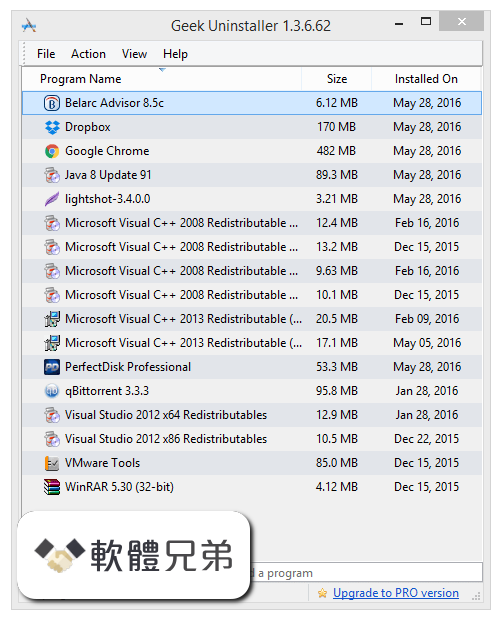
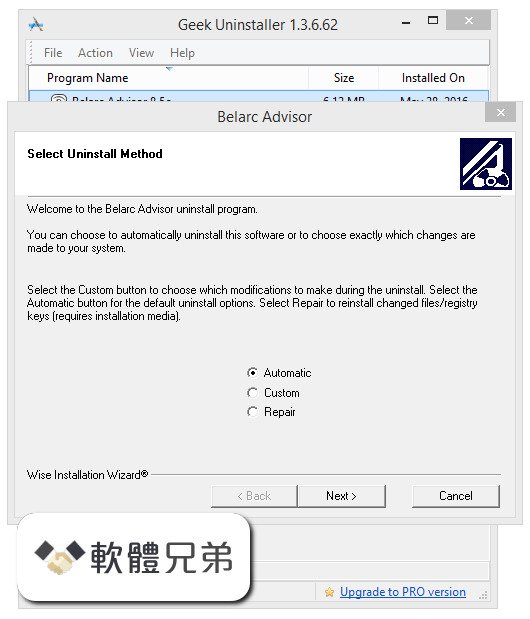
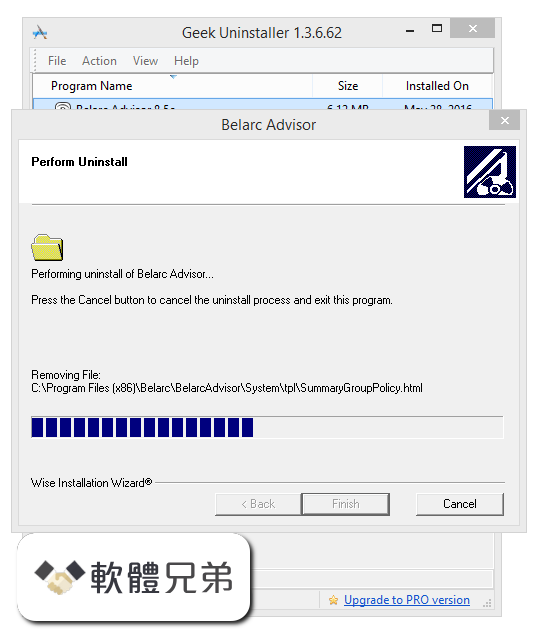
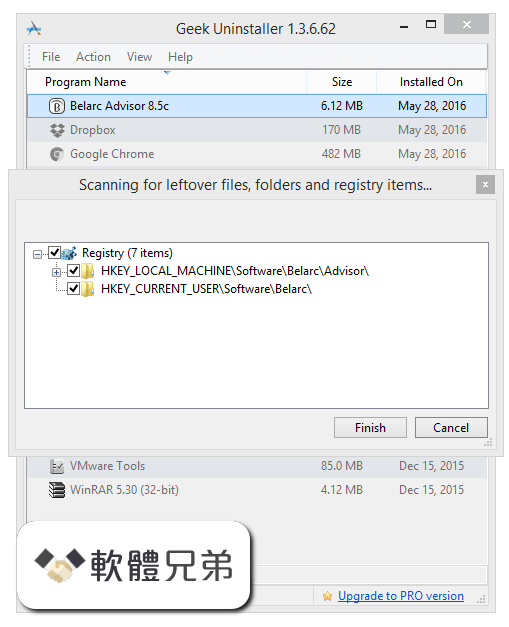
| 軟體資訊 | |
|---|---|
| 檔案版本 | GeekUninstaller 1.4.5.130 |
| 檔案名稱 | geek.zip |
| 檔案大小 | 2.5 MB |
| 系統 | Windows XP / Vista / Windows 7 / Windows 8 / Windows 10 |
| 軟體類型 | 免費軟體 |
| 作者 | Thomas Koen |
| 官網 | http://www.geekuninstaller.com/ |
| 更新日期 | 2018-10-15 |
| 更新日誌 | |
|
What's new in this version: GeekUninstaller 1.4.5.130 GeekUninstaller 1.4.5.130 相關參考資料
|
|
