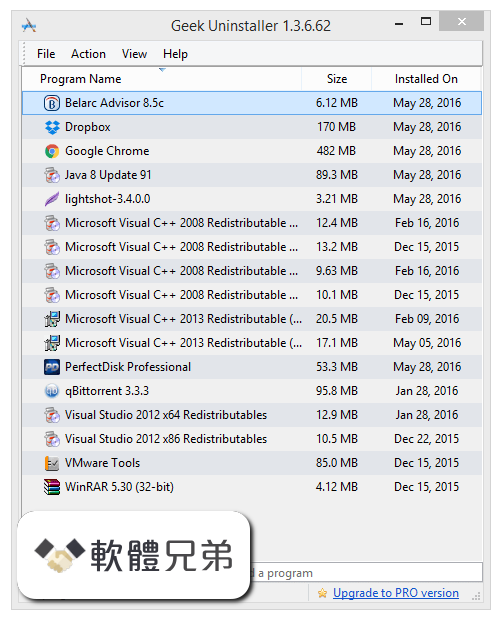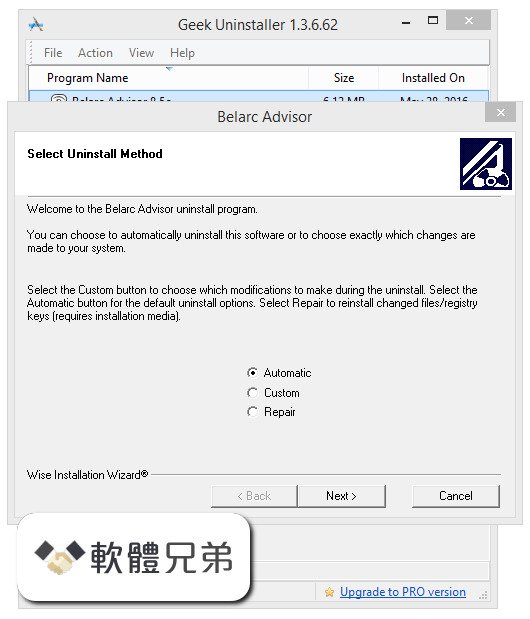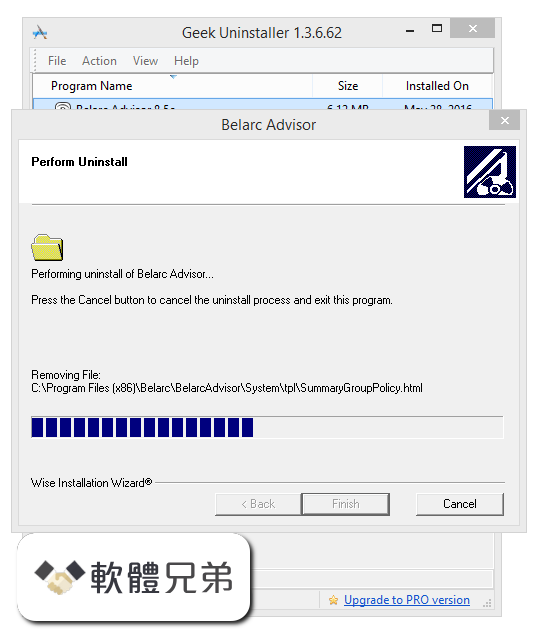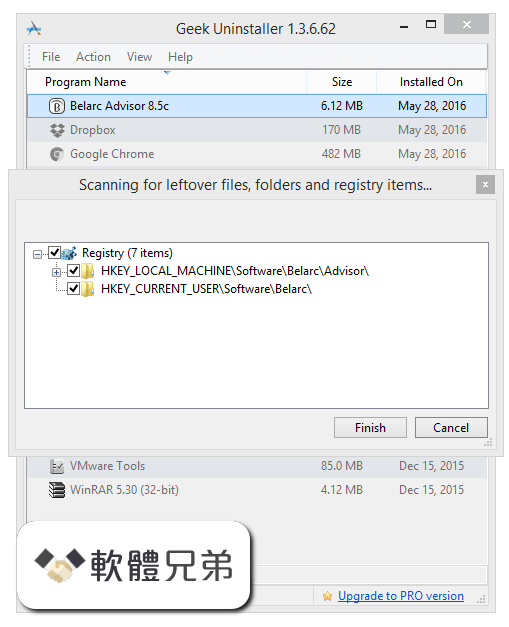|
What's new in this version: GeekUninstaller 1.4.9.151
- Better detection of child uninstall processes, better detection of an app installation date, search filter is no longer reset when switching to Windows Store Apps
GeekUninstaller 1.4.9.150
- Better detection of child uninstall processes, better detection of an app installation date, search filter is no longer reset when switching to Windows Store Apps
GeekUninstaller 1.4.8.145
- Small improvements and fixes. Windows 7 as minimal requirement.
GeekUninstaller 1.4.7.142
- Fixed calculation of total occupied space of all apps
- Small improvements
GeekUninstaller 1.4.6.140
- Fixed occupied space calculation for some apps
GeekUninstaller 1.4.5.136
- Real-time installation monitor
- Start-up programs management
- Batch Removal
- Thorough and complete removal
- Modern interface, technical support
- Portable license available
GeekUninstaller 1.4.5.135
- Minor Windows 10 improvements
GeekUninstaller 1.4.5.134
- Fixed icons detection of some Windows Store Apps
GeekUninstaller 1.4.5.132
- Change log not available for this version
GeekUninstaller 1.4.5.131
- Minor Windows XP fixes, switched to VS2017
GeekUninstaller 1.4.5.130
- Minor Windows XP fixes, switched to VS2017
GeekUninstaller 1.4.5.126
- New icon, even smaller download size
GeekUninstaller 1.4.5.125
- Even better app size optimization
GeekUninstaller 1.4.5.124
- Optimized the app size
GeekUninstaller 1.4.5.123
- Fixed occupied size calculation of apps with shared install locations
- Chinese translation update
GeekUninstaller 1.4.5.121
- Fixed search filter for RTL languages (Hebrew & Arabic)
GeekUninstaller 1.4.5.120
- Fixed incorrect names for some Windows Apps. Improved detection of install date, better RTL (Hebrew & Arabic languages) support
GeekUninstaller 1.4.4.118
- Fixed decection of app install location and date for some cases, improved stability. Translations update
GeekUninstaller 1.4.4.117
- Fixed opening registry entry of an item
GeekUninstaller 1.4.4.116
- Change log not available for this version
GeekUninstaller 1.4.4.115
- Small fixes, translations update
GeekUninstaller 1.4.4.113
- Fixed metro apps icons, fixed detection of installed location of an app
GeekUninstaller 1.4.3.108
- Translations update
GeekUninstaller 1.4.3.107
- fixed hourglass cursor after starting the app
GeekUninstaller 1.4.3.106
- Small fix in recent program detection algorithm
GeekUninstaller 1.4.3.105
- Improved recent program detection.
- The app now comes again in a single .exe file
GeekUninstaller 1.4.3.103
- Brazilian Portuguese translation update, small improvements
GeekUninstaller 1.4.3.102
- Fixed pinning of the app to Windows 7 taskbar. geek64.exe is extracted to the same directory (on 64-bit Windows)
GeekUninstaller 1.4.3.101
- Remember sort criteria between app launches. Better size calculation. Fixed displaying of apps updates (sub-items). Fixed incorrect detection of apps as recent on Windows 10. Misc fixes
GeekUninstaller 1.4.2.95
- Crash fix in rare cases when performing leftovers scan
GeekUninstaller 1.4.2.94
- Change log not available for this version
GeekUninstaller 1.4.1.90
- Improved stability, fixed occupied size calculation for certain programs, fixed crash on old CPUs without SSE2
GeekUninstaller 1.4.0.88
- Change log not available for this version
GeekUninstaller 1.4.0.87
- Change log not available for this version
GeekUninstaller 1.4.0.86
- Number of small fixes
- Translations update
GeekUninstaller 1.4.0.83
- Fixed calculation of estimated size of apps from Windows Store
GeekUninstaller 1.4.0.83
- Uninstall Windows Store Apps (View->Windows Store Apps or Ctrl+Tab)
- HI DPI screens support
- Optimizations, fixes, improvements
GeekUninstaller 1.4.9.151 相關參考資料
Download GeekUninstaller 1.4.9.151
GeekUninstaller is a powerful and efficient uninstallation tool designed to help users remove unwanted software and applications from their Windows-based ...
https://www.filepuma.com
Geek Uninstaller - Download
1.4.9.151 [22 March 2022] - Better detection of child uninstall processes, better detection of an app installation date, search filter is no longer reset ...
https://geekuninstaller.com
Geek Uninstaller 1.4.9.151.7z(1DRV空間下載)
Geek Uninstaller 是一個反安裝工具,在使用Geek Uninstaller 移除軟體後,會自動找出殘存在硬碟上的檔案、登錄檔時,讓你能夠更徹底的移除軟體唷!本文提供Geek ...
https://ez3c.tw
Geek Uninstaller 1.4.9.151.7z(GOOGLE下載) | 綠色工廠
Geek Uninstaller 1.4.9.151.7z(GOOGLE下載),2023 Geek Uninstaller 軟體移除工具推薦,軟體移除工具對我來說是必要的,常常安裝不同的軟體,測試完成之後再移除, ...
https://blog.easylife.tw
Geek Uninstaller 1.4.9.151.7z(MEGA下載) | 綠色工廠
Geek Uninstaller 1.4.9.151.7z(MEGA下載),2023 Geek Uninstaller 軟體移除工具推薦,軟體移除工具對我來說是必要的,常常安裝不同的軟體,測試完成之後再移除, ...
https://blog.easylife.tw
Geek Uninstaller 的旧版本(Windows)
下载Windows 上Geek Uninstaller 的旧版本。Geek Uninstaller所有的旧版本在Uptodown上都是无病毒,并且完全免费的。
https://geekuninstaller.cn.upt
GeekUninstaller 1.4.9.151
2022年3月28日 — GeekUninstaller 1.4.9.151 · Better detection of child uninstall processes · better detection of an app installation date · search filter is no ...
https://www.neowin.net
GeekUninstaller 1.5.2.165 繁體中文免安裝,軟體移除工具
2023年10月21日 — GeekUninstaller 是方便可攜的單一執行檔軟體,用來取代從來沒有好用過的Windows解除安裝程式功能,能夠在移除軟體後主動追蹤掃描殘餘的檔案、資料 ...
https://wmos.info
下载GeekUninstaller 1.4.9.151 Windows 版
下载GeekUninstaller 1.4.9.151 Windows 版。快速下载最新免费软件!马上单击.
https://filehippo.com
極客卸載程序1.4.9.151
2022年3月28日 — GeekUninstaller 無需安裝,可在32 位和64 位版本的Windows XP/Vista/7/8 和10 上運行。它具有簡單明了的界面,可快速引導您完成所有功能。
https://zh.thefilibusterblog.c
|