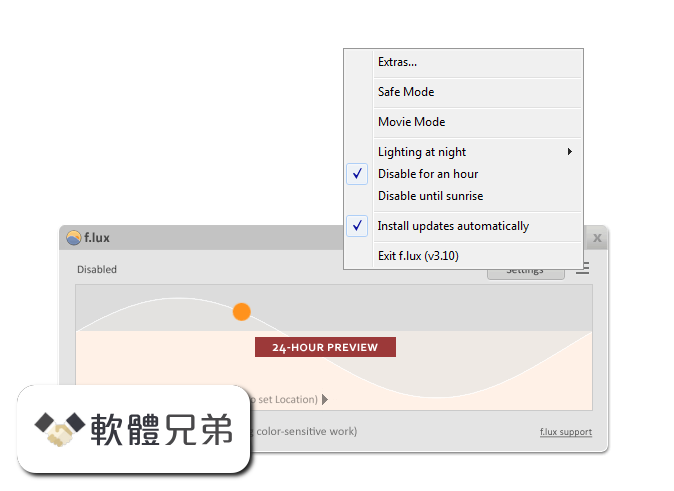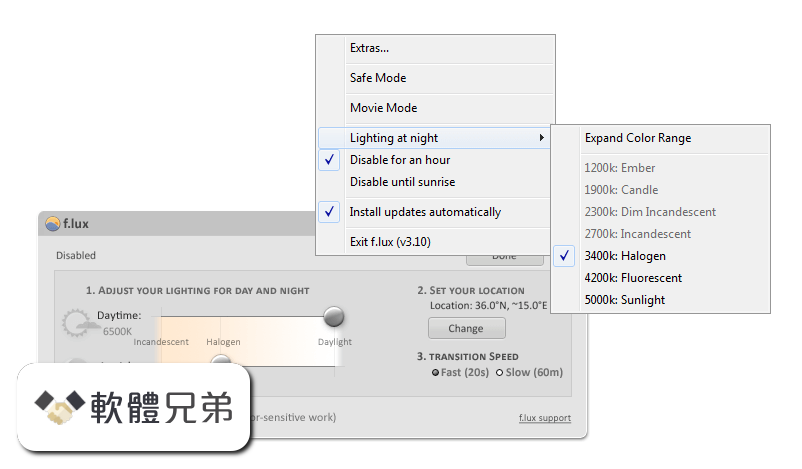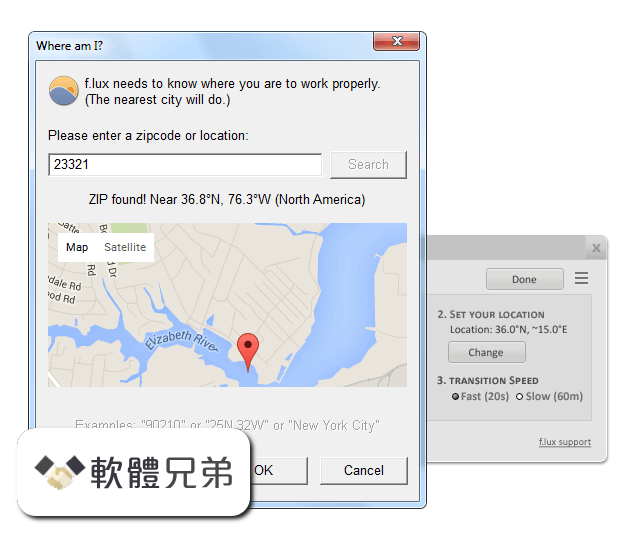|
What's new in this version: f.lux 4.109
- Works around multiple monitor issues
- Improves support for DisplayLink (docking stations and USB-connected displays) and older GPUs. If you adjust the “gamma ramp” registry keys, it will work again.
- Fixes some crashes
f.lux 4.108
- Improves support for DisplayLink (docking stations and USB-connected displays) and older GPUs.
- Fixes some crashes
f.lux 4.104
- We are seeing a memory leak from a bug in the latest version of Windows 10 (18362). This build slows down the leak, and for now, we’ve made f.lux restart (quietly) when RAM usage gets too high. Hopefully this will be fixed soon.
- The “surface keys” menu item is visible again in options
- Fixed a problem with fullscreen disable
f.lux 4.103
- We are seeing a memory leak from a bug in the latest version of Windows 10 (18362). This build slows down the leak, and for now, we’ve made f.lux restart (quietly) when RAM usage gets too high. Hopefully this will be fixed soon
- The “surface keys” menu item is visible again in options
f.lux 4.100
- Adds per-monitor disable for people with TVs and e-Paper displays
- Fixes a Philips Hue brightness problem
- Fixes a problem that broke Darkroom below 1900K
- Adds option to turn off GPU usage below 1900K (off for Windows 7)
- Fixes maps “search” button
- Defers to corporate installs on same machine
- Handles unicode menus better
- Makes disable until morning wait until after sunrise
- Fixes a file handle leak
- Fixes for Windows Insider (18351+)
f.lux 4.99
- Adds per-monitor disable for people with TVs and e-Paper displays
- Fixes a Philips Hue brightness problem
- Fixes a problem that broke Darkroom below 1900K
- Adds option to turn off GPU usage below 1900K (off for Windows 7)
- Fixes maps “search” button
- Defers to corporate installs on same machine
- Handles unicode menus better
- Makes disable until morning wait until after sunrise
- Fixes for Windows Insider (18351+)
f.lux 4.97
- Adds per-monitor disable for people with TVs and e-Paper displays
- Fixes a Philips Hue brightness problem
- Fixes a problem that broke Darkroom below 1900K
- Adds option to turn off GPU usage below 1900K (off for Windows 7)
- Fixes maps “search” button
- Defers to corporate installs on same machine
- Handles unicode menus better
- Makes disable until morning wait until after sunrise
- Color changes work again on Windows Insider (as of 18351)
f.lux 4.84
- This new version of f.lux has a grayscale mode and new key to turn it on: Windows + End
- You may already know about Tristan Harris and the Center for Humane Technology. They’ve explained how apps mess with our attention, so even the colors used on our screens are chosen to distract you. At first, we didn’t think this problem would be as bad on the desktop as it is on your phone
- The big surprise is how distracting the icons on the top and bottom of your screen are. These icon colors are the kind of thing you see in candy stores and on fire alarms, but we have to ignore them just to get work done. Without those colors, your computer looks more like a magazine that can help you focus on reading or thinking—it feels different, like a sheet of paper
- Also, turning your devices to grayscale does not remove blue light, so f.lux will continue to do what it does
- In this version, there’s also dusk-to-dawn support for people with Hue lights, so you can put Hue lights outside and use f.lux to turn them off during the day
- There are some bugfixes too
f.lux 4.78
- Fixed bugs that caused sliders to draw wrong at 125% and 200%
- Slightly slower dimming with Alt-PgDn
- Windows 10 fixes
- Installer fixes
f.lux 4.76
- More flashing fixes
- Disabled function-key hotkeys (you can turn them on again by hand)
- Fixes a problem with the recent Windows 10 April update that resets f.lux’s color settings when devices are added to the system (including headphones and mice).
- Fixes some crash bugs
- Adjust warmth of Hue lights (relative to screen)
- Early support for LIFX via LAN API
- Early support for YeeLight (Xiaomi Mi) via LAN API
- Options menu reorganized (so there can be more)
- Checkbox to allow a laptop to sleep even when lighting controller is on
- Some installer and crash fixes
f.lux 4.75
- More flashing fixes
f.lux 4.74
- One more update to fix a problem with DisplayLink
f.lux 4.73
- Change log not available for this version
f.lux 4.72
- A recent Windows 10 update makes f.lux’s color settings reset sometimes when devices are added to the system (including headphones and mice). This build offers a partial fix that will make your screen flash for less than a second when the bug happens (rather than sticking around)
- Fixed some crash bugs
f.lux 4.66
- Clicking the graph now shows you the “advanced” three-slider mode. A second click previews (like it used to)
- New darkroom hotkey: Alt-Shift-End
- Maps display uses a newer browser version for Google Maps compatibility
- Starting f.lux from the start menu shows the app again
- Multiple monitor disable now uses color profile
- 0 latitude is now allowed
- Adjusted long fade timing just a bit
- Hue brightness is re-calibrated (somewhat brighter)
- Disable for remote desktop now works faster
- Stops showing app window on Alt+Shift+PgDn
- More accurate “disable” timing
- Options menu now reports more monitor info
- Fixed a crash bug in the way we use Windows Location (thanks Microsoft app compatibility team)
- Better crash reporting (it is optional to send)
f.lux 4.64
- Change log not available for this version
f.lux 4.63
- Clicking the graph now shows you the “advanced” three-slider mode. A second click previews (like it used to)
- New darkroom hotkey: Alt-Shift-End
- Maps display uses a newer browser version for Google Maps compatibility
- Starting f.lux from the start menu shows the app again
- Multiple monitor disable now uses color profile
- 0 latitude is now allowed
- Adjusted long fade timing just a bit
- Hue brightness is re-calibrated (somewhat brighter)
- Disable for remote desktop now works faster
- Stops showing app window on Alt+Shift+PgDn
- More accurate “disable” timing
- Options menu now reports more monitor info
- Fixed a crash bug in the way we use Windows Location (thanks Microsoft app compatibility team)
- Better crash reporting (it is optional to send
f.lux 4.55
- Several text changes to menus (explaining difference between “current colors” and “effects”)
- Remote Desktop automatically disables (on remote side)
- Avoids showing notifiers when f.lux is disabled
- Fixes for location dialog (Windows 7 especially)
- Help setting up your wake time, one time
- About box links to fluxometer
- “Classic f.lux” is now more like v3: simple graph, wake time features are disabled
- Hue brightness fixes (when f.lux is disabled)
- Windows Store apps can be disabled individually now
- Options menu now can show your video card version (for debugging)
- Many fixes for disable by app (now shows the full list so you can re-enable)
- Notifier fixes: layout and text about color changes
f.lux 4.54
- Several text changes to menus (explaining difference between “current colors” and “effects”)
- Remote Desktop automatically disables (on remote side)
- Avoids showing notifiers when f.lux is disabled
- Fixes for location dialog (Windows 7 especially)
- Help setting up your wake time, one time
- About box links to fluxometer
- “Classic f.lux” is now more like v3: simple graph, wake time features are disabled
- Hue brightness fixes (when f.lux is diabled)
- Windows Store apps can be disabled individually now
- Options menu now can show your video card version (for debugging)
- Many fixes for disable by app (now shows the full list so you can re-enable)
f.lux 4.47
- Fixed a problem with fast transitions and sunset timing
f.lux 4.43
- Fixes fullscreen disable bug (sometimes would disable for desktop)
f.lux 4.42
- If you want to receive beta builds in the future, please use the About box to opt in
- Major fixes for Hue lights (White Ambiance)
- Added About box with info, links and options
- Made a close button for notifiers
- Fixed a crash at exit
- Fixed a sunset timing problem
- Avoided using bad monitor data
f.lux 4.41 Beta
- Stopped changing tray tooltips so much, to fix a bug on Windows 7
f.lux 4.33 Beta
- Change log not available for this version
f.lux 4.31 Beta
- Disable for fullscreen apps (using this allows you to disable one monitor for movies)
- Disable by app works for 64-bit apps again
f.lux 4.30 Beta
- Disable by app fade timing is improved
- Cursor is set to hardware mode at exit
- Minor text edits
f.lux 4.29 Beta
- “Disable by app” only notifies you once per session, not all the time
- Actual app names are now shown for “disable by app”. (You may have to disable some apps again.)
- Tray icon now stays hidden when you hide it
- Some menu text changes
f.lux 4.28 Beta
Menus and oopses:
- Menus are juggled around to help simplify the UI (we are not done yet)
- Mouse cursor checkbox was broken, now fixed
f.lux 4.26 Beta
Some fixes:
- Software mouse cursor now switches on automatically when colors change, so you keep a hardware cursor during the day (you’ll have to turn it on again in Options)
- When you don’t enter your location, defaults are quite a bit better
- Fixes some cases for wake from sleep
- Some adjustments to vignette mode
f.lux 4.25 Beta
- We noticed a lot of laptops are looking very “green-yellow” so we spent some time to figure out what was going on. We were able to pull some data out of the monitors that describe their colors better than Windows does, and so we’re trying to use that data to do more accurate colors now. In the Options menu, there is a checkbox called “Use Monitor Data for Calibration”. We’re turning this on for everyone in this build, so we’d like to know if you think it looks better, or worse!
- Second, we’ve improved “crushed shadows” by adjusting the response automatically when you dim your screen, so we think photos look a lot better in this new build
- There’s a new full-screen vignette mode we’re trying out, which manages to show about 60% less light, while still being readable (for some things).
- Enabling software mouse cursor doesn’t require a logout anymore
- Bugs fixed on wake from sleep. f.lux should always come back now.
- Notifiers should never steal keyboard focus, and hotkeys are usable in fullscreen apps/games, because we don’t pop notifiers that kick you back to the desktop
f.lux 4.21 Beta
- In this version, we’re showing everyone a little bit of the way we think about f.lux, giving you some measurements that we think are important. So far, we’ve not really brought “you” and your circadian timing into the f.lux interface.
How light affects you:
- In this new build, we’ve exposed one of our models of how the light from screens affects your body (based on your screens’ sizes, and using our 5,000-person survey to approximate your viewing distance).
- As you adjust settings in f.lux now (or even as you change your laptop’s backlight, which is important), you’ll see one of five common-sense scores for how much light you’re seeing.
- As well, you’ll see a percentage, which we call “% daylight”. It’s a score for how much circadian effect the light you’re seeing might have, compared to broad daylight.
- But it’s also important to say, everyone’s a little bit different, so this is just a guideline. You might be more sensitive (especially if you’re under 20) or less sensitive (if you’re over 50, or if you spend a lot of time outdoors).
Is light making you earlier or later? It’s about time too:
- Light you see in the morning makes your internal clock “advance” or set itself earlier, and light you see at night makes your clock “delay”. When these adjustments cancel out, your clock stays in about the same place. When you see too much light at night, your clock delays and you want to stay up later.
- This new f.lux version indicates the times of day that light is likely to make you later or earlier, so if you open the Preferences screen at night you will see “Light is making you later” and correspondingly “Light is making you earlier” in the morning.
Other changes and fixes in this update:
- Notifications are redesigned, when you use the hotkeys (alt-pgup, alt-end, etc)
- Some extra support for wide color ranges on Windows 7
- Gaming mode (safe mode) is removed, because we’ve incorporated everything it does, finally. Use “very fast” transitions if you notice problems
- We now ask for the “earliest” time you wake up, to clarify what you should do when you have a variable schedule
f.lux 4.20 Beta
- Optimized background performance more (should improve framerate drops), fixed some bugs
- Added ability to toggle software cursor in the Options (prevent white cursors!) - requires a reboot or logout
f.lux 4.19 Beta
- Default to “slow transition” on purpose! We thought we had done that already, but people who had the old version were getting a fast transition.
- If you don’t like this, change it in options
f.lux 4.18 Beta
New:
- Bedtime mode: warmer light before bed gets you ready for sleep, and works with all kinds of schedules
- Disable by app (so you don't forget Photoshop)
- Backwards alarm clock: reminder not to stay up late
- Presets to help adjust your settings
- Color filters for eyestrain and other uses
- A wider range of color settings
- New hotkeys to adjust color (alt+shift+PgUp and alt+shift+PgDn)
Changes:
- Reduced impact on game framerates
- Resolution independent interface, for high DPI displays
- DisplayLink monitors (connected by USB) work in a lot more cases now
Smart Lighting:
- Hue integration now supports more light types
- LAN API with support for telling other devices when f.lux changes
f.lux 4.109 相關參考資料
An Introduction to the Boltzmann Equation and Transport ...
... (4.109) by using (4.107) and the result from exercise 4.23 (note that the first ... one can rewrite the heat flux vector (4.109)—without the index relative to the ...
https://books.google.com.tw
Diffusion-Wave Fields: Mathematical Methods and Green Functions
Furthermore, conservation of the normal component of the thermal-wave flux at ... y, 0; w) = fi - [– F.(a, v,0;w) + F(x,y,0;w)] — Q0 | eToo Jos Ap)A dA (4.109) 0 T 4T ...
https://books.google.com.tw
Download f.lux 4.109 (Free) for Windows - Tom's Guide
Download f.lux 4.109 for Windows. f.lux is a freeware for Windows that allows you to adjust the glow or brightness of your monitor based on the time of the day.
http://downloads.tomsguide.com
f.lux 4.109 скачать бесплатно - Soft-File.ru
Скачайте f.lux бесплатно без СМС и без регистрации! Последняя версия на русском языке для компьютера. Скачать f.lux 2019 по прямой официальной ...
https://soft-file.ru
f.lux 4.109 話題討論 - winXmac軟體社群
f.lux 4.109 話題討論、資訊整理文章,... (4.109) by using (4.107) and the result from e...,軟體教學,軟體下載,軟體社群,Windows軟體,Mac軟體.
https://winxmac.com
f.lux 4.111 Download for Windows Change Log FileHorse.com
f.lux 4.109 - Works around multiple monitor issues - Improves support for DisplayLink (docking stations and USB-connected displays) and older ...
https://www.filehorse.com
f.lux 4.111 [Update] - Neowin
You could use f.lux because it makes you sleep better, or you could just use it just because it makes your computer look better. f.lux 4.109 ...
https://www.neowin.net
f.lux 4.111 | Board4All
f.lux 4.109 changelog: Works around multiple monitor issues; Improves support for DisplayLink (docking stations and USB-connected displays) ...
https://www.board4all.biz
軟體下載 f.lux 4.109 檔案 flux-setup.exe :: 軟體兄弟
f.lux 4.109 軟體下載Download 檔案名稱flux-setup.exe,f.lux 解決了這個問題:它使得你的電腦顯示器的顏色適應一天中的時間,白天溫暖,並且像白天一樣. 甚至可能 ...
https://softwarebrother.com
|