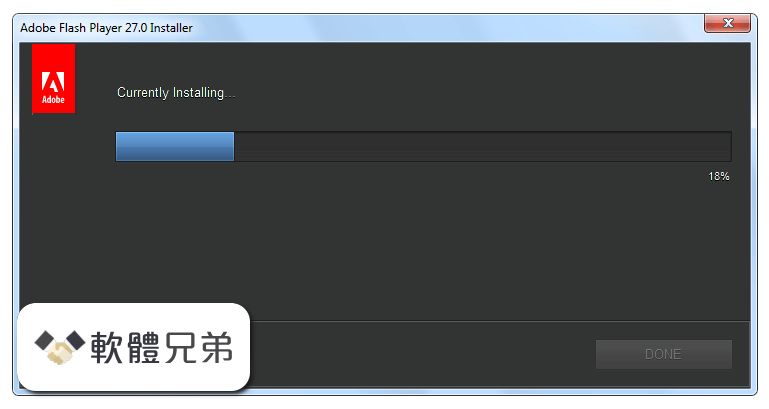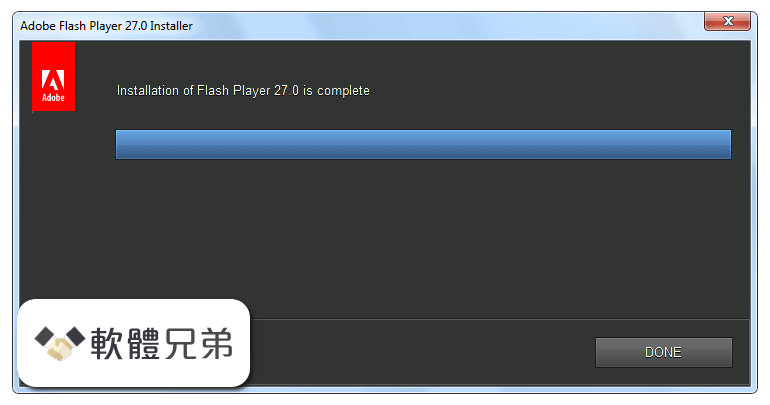|
What's new in this version: Flash Player 31.0.0.153 (Opera/Chrome)
- Change log not available for this version
Flash Player 31.0.0.148 (Opera/Chrome)
- Change log not available for this version
Flash Player 31.0.0.122 (Opera/Chrome)
- Change log not available for this version
Flash Player 31.0.0.108 (Opera/Chrome)
- Change log not available for this version
Flash Player 30.0.0.154 (Opera/Chrome)
- Change log not available for this version
Flash Player 30.0.0.134 (Opera/Chrome)
- Change log not available for this version
Flash Player 30.0.0.113 (Opera/Chrome)
- Change log not available for this version
Flash Player 29.0.0.171 (Opera/Chrome)
- Change log not available for this version
Flash Player 29.0.0.140 (Opera/Chrome)
- Change log not available for this version
Flash Player 29.0.0.113 (Opera/Chrome)
- Change log not available for this version
Flash Player 28.0.0.161 (Opera/Chrome)
- Change log not available for this version
Flash Player 28.0.0.137 (Opera/Chrome)
- Change log not available for this version
Flash Player 28.0.0.126 (Opera/Chrome)
- Change log not available for this version
Flash Player 27.0.0.187 (Opera/Chrome)
- In today's release, we've updated Flash Player with an important functional fix impacting Flex content and recommend those users impacted update
Flash Player 27.0.0.183 (Opera/Chrome)
- Change log not available for this version
Flash Player 27.0.0.170 (Opera/Chrome)
- Change log not available for this version
Flash Player 27.0.0.159 (Opera/Chrome)
- Change log not available for this version
Flash Player 27.0.0.130 (Opera/Chrome)
- Change log not available for this version
Flash Player 26.0.0.151 (Opera/Chrome)
- Change log not available for this version
Flash Player 26.0.0.137 (Opera/Chrome)
- Change log not available for this version
Flash Player 26.0.0.131 (Opera/Chrome)
- Change log not available for this version
Flash Player 26.0.0.126 (Opera/Chrome)
- Change log not available for this version
Flash Player 25.0.0.171 (Opera/Chrome)
- Change log not available for this version
Flash Player 25.0.0.148 (Opera/Chrome)
- Change log not available for this version
Flash Player 25.0.0.127 (Opera/Chrome)
- Change log not available for this version
Flash Player 24.0.0.221 (Opera/Chrome)
- Change log not available for this version
Flash Player 24.0.0.194 (Opera/Chrome)
- Change log not available for this version
Flash Player 24.0.0.186 (Opera/Chrome)
- Enabling async drawing shows boundaries for transparent object
- Worker is taking more time to write object in a shared byte array
- "ALT GR+0" Does not return @ on french layout Keyboard
- Blank screen is observed until mouse click received after enabling Async drawing
- Scaling the swf does not trigger a corresponding scaling of the hit area of elements in browser
- Flash Player quits unexpectedly while playing http://www.evil3d.cn/example/
- Black screen is observed when video is seeking on Chrome
- Seek bar does not appear on hovering mouse cursor on video
- Action Script is unable to handle MOUSE_MOVE event
Flash Player 23.0.0.207 (Opera/Chrome)
- Change log not available for this version
Flash Player 23.0.0.205 (Opera/Chrome)
- Change log not available for this version
Flash Player 23.0.0.185 (Opera/Chrome)
- Change log not available for this version
Flash Player 23.0.0.162 (Opera/Chrome)
New
- Mozilla NPAPI AsyncDrawing support
- HSTS Support in Flash Player
- Disabling local-with-filesystem access in Flash Player by default
- Video and Camera support for Stage3D by VideoTexture for Flash Player
- GameInput API for iOS
- Echo Cancellation on AIR for Android
- The StageText clear button is now optional on iOS
Fixed
- Application with Embedded ActiveX (f-in-box) crashes
Known Issues
- Firefox only, TextInput.setFocus() Does Not focus/place cursor inside control
- Firefox only,Japanese input conversion area appears outside the browser window, not on input area
- KeyboradEvent.KEY_UP - KeyboradEvent.KEY_DOWN wrong charCode when shift key is pressed
Flash Player 22.0.0.209
- Change log not available for this version
Flash Player 22.0.0.192
- Change log not available for this version
Flash Player 21.0.0.242
- Change log not available for this version
Flash Player 21.0.0.213
- Change log not available for this version
Flash Player 21.0.0.197
- Change log not available for this version
Flash Player 21.0.0.182
- Browser freezes on playing a gaming SWF
- Flash content freezes in a game developed in ActionScript2
- OOM observed in an educational program
- gotoAndStop works incorrectly
- Windows 10 Firefox: Mic access not working
Flash Player 20.0.0.306
- Change log not available for this version
Flash Player 20.0.0.286
- [Sound] Timelines with multiple layers are unable to stop playing sound [4103304]
- [ActiveX] VB6 Fusion Charts not loading in Flash Player [4098809]
- [ActiveX] Unable to play local swf files in Flash Player 20 using 'file' protocol [4101067]
Flash Player 20.0.0.270
- Change log not available for this version
Flash Player 20.0.0.267
- Change log not available for this version
Flash Player 20.0.0.235
- Change log not available for this version
Flash Player 19.0.0.245
- Change log not available for this version
Flash Player 19.0.0.226
- Change log not available for this version
Flash Player 19.0.0.207
- Change log not available for this version
Flash Player 19.0.0.185
- Change log not available for this version
Flash Player 18.0.0.232
- Change log not available for this version
Flash Player 18.0.0.209
- Change log not available for this version
Flash Player 18.0.0.203
- Change log not available for this version
Flash Player 18.0.0.194
- Change log not available for this version
Flash Player 18.0.0.160
- Change log not available for this version
Flash Player 17.0.0.188
- Change log not available for this version
Flash Player 17.0.0.169
- Change log not available for this version
Flash Player 17.0.0.134
- Change log not available for this version
Flash Player 16.0.0.305
- Change log not available for this version
Flash Player 16.0.0.296
- Change log not available for this version
Flash Player 16.0.0.287
- Change log not available for this version
Flash Player 16.0.0.257
- Change log not available for this version
Flash Player 16.0.0.235
- Change log not available for this version
Flash Player 15.0.0.239
- Change log not available for this version
Flash Player 15.0.0.223
- Change log not available for this version
Flash Player 15.0.0.152
- Change log not available for this version
Flash Player 14.0.0.179
- Change log not available for this version
Flash Player 14.0.0.145
- Change log not available for this version
Flash Player 14.0.0.125
- Change log not available for this version
Flash Player 13.0.0.214
- Change log not available for this version
Flash Player 13.0.0.206
- Change log not available for this version
Flash Player 13.0.0.182
- Contain fixes for critical vulnerabilities
Flash Player 12.0.0.77
- Change log not available for this version
Flash Player 12.0.0.70
- Addresses a critical vulnerability that could potentially allow an attacker to remotely take control of the affected system
- This update resolves an integer underflow vulnerability that could be exploited to execute arbitrary code on the affected system
Flash Player 12.0.0.44
- Security fixes
Flash Player 12.0.0.43
- Contains fixes for critical vulnerabilities identified in Security Bulletin APSB14-02
Flash Player 11.9.900.170
- FileFilter instances are now correctly applied to FileReference.browse() and FileReferenceList.browse() in Internet Explorer 11
- Video Playback Controls are now displayed at the correct size on mlb.com
- Resolves a problem where ExternalInterface.objectID was not set correctly when Flash Player was instantiated using only an tag
- Double-byte Characters can now be entered correctly in TextFields using Internet Explorer 11 in Modern Mode
- Resolves a printing issue when printing device text from Internet Explorer with Enhanced Protected Mode (EPM) enabled
- Resolves a 3D rendering issue when the device's Content Scale Factor is set to less than 1
- [Chrome] - Resolves an issue where some 3D content would render only in the lower left corner of the screen on Windows
Flash Player 11.9.900.152
- Contains fixes for critical vulnerabilities identified in Security Bulletin APSB13-26
Flash Player 11.9.900.117
- Change log not available for this version
Flash Player 11.8.800.168
- Change log not available for this version
Flash Player 11.8.800.94
- Recursive stop on MovieClip
- Support for rectangular textures
- Support for large textures
- Support for recursive stop on MovieClip
- Gamepad support
- Instaback (Win 8 only)
- Player crashes when playing live protected ABR stream
- Improved performance when web pages are loaded from disk
- Flash Player projector will no longer self-report as damaged on OS X 10.7+ with Gatekeeper Enabled
- Firefox 18+ settings panel doesnt respond to to clicks
- [Chome]Step seeking in video playback doesnt work
- [Chrome] Hardware Acceleration controls not available in the Settings UI
- [Chrome] Profiling with Adobe Scout doesnt work on Chrome Windows
- [Chrome] Video not rendering or rendering poorly (jitter, artifacts, stalls) on various hardware and encoding schemes
- [Chrome] Win XP only - audio playbackdistorted and stuttering in some limited instances
- [Chrome] FileReference.save() does not present the default file type in the save dialog
- [Chrome] Pixels on the right and bottom borders of cropped videos are not rendered correctly
- [Chrome] Youtube: White screen rendered for the first 5-10 seconds of a video in Full-Screen mode
- [Chrome OS x65] Multiple stability improvements to DRM and HTTP Live Streaming video playback
- Crash encountered during when updating Flash Player on a 64-bit Windows system while using 64-bit Internet Explorer
- [Windows] Full-Width CCJK characters entered into a standard Flash TextField via IME are not correctly displayed at full width
- Numerous other bug fixes for all browsers and platforms
Flash Player 11.7.700.224
- No option to disable hardware acceleration
- No option to fallback to WAV audio
Flash Player 11.7.700.202
- Change log not available for this version
Flash Player 11.7.700.169
- Multiple fixes and enhancements for the Protected Mode feature under Mozilla Firefox. This is a major step in our ongoing improvement to improve security and stability for our customers
- In the Chrome browser, the copy shortcut (Ctrl/Cmd+C) fails
- On some versions of Windows, images are not displaying properly in Flash applications run in Mozilla Firefox
- On Windows XP, application which make use of the system microphone may encounter feedback
- On Windows, loading a swf which makes use of an audio stream through URLLoader, and then unloading it can cause a crash
- Attempting to embed a Flash project into Microsoft word can result in a crash
- Numerous other bug fixes for all browsers and platforms!
Flash Player 11.6.602.180
- Resolves an integer overflow vulnerability that could lead to code execution
- Resolves a use-after-free vulnerability that could be exploited to execute arbitrary code
- Resolves a memory corruption vulnerability that could lead to code execution
- Resolves a heap buffer overflow vulnerability that could lead to code execution
- Loading of telemetry.cfg causes performance problems on page refresh
- Opera browser crash
- Flash Player crash due to integer overflow
Flash Player 11.6.602.171
- External interface Javascript zero-day
- Microphone stops dispatching SampleDataEvents after repeated use
Flash Player 11.6.602.168
- In applications which utilize the Concurrency feature, a crash can occur when sending a large amount of shared properties between workers
- On Windows XP, microphone is not recognized for an input to a stream
- On Windows XP, in some circumstances, FlashMediaServer streams deliver choppy streams
- In Microsoft Internet Explorer, when protected mode is on, non-administrator profiles fail to load Flash content
- On Windows 7, under certain conditions, webcam feeds do not render properly
- In Internet explorer, when hardware acceleration is disabled, the “allow fullscreen” dialog fails to exit completely
- On Microsoft Windows, looped FLV videos fail to show the last frame
- On Microsoft Windows, gotoAndStop calls sometimes function incorrectly
Flash Player 11.5.502.149
- The updates addresses vulnerabilities that could cause a crash and potentially allow an attacker to take control of the affected system
Flash Player 11.5.502.146
- Heap-based overflow caused by an integer overflow in flash.display.BitmapData()
Flash Player 11.5.502.135
- Large images not loading in Flash Player
- Output protection=REQUIRED content doesn't play on Retina Macbook pro internal monitor
Flash Player 11.5.502.110
- Change log not available for this version
Flash Player 11.4.402.287
- Change log not available for this version
Flash Player 11.4.402.278
- Change log not available for this version
Flash Player 11.4.402.265
- Change log not available for this version
Flash Player 11.3.300.270
- Address a crash that was occurring in the Adobe Flash Player Update Service (FlashPlayerUpdateService.exe)
Flash Player 11.3.300.268
- Flash Player content not rendering correctly on Firefox on Windows in Sandbox mode
- Various general stability issues
Flash Player 11.3.300.265
- Change log not available for this version
Flash Player 11.3.300.262
- Users experience crashes while viewing Flash content in Firefox on Windows
Flash Player 11.3.300.257
- Full screen keyboard input
- Low latency audio support for streaming audio through NetStream
- Protected Mode for Firefox
- Low latency audio support (Sound API)
- Texture Streaming for Stage3D
Flash Player 11.2.202.235
- Security fixes
Flash Player 11.2.202.233
- Change log not available for this version
Flash Player 11.2.202.228
- Security enhancements
Flash Player 11.1.102.63
- Security enhancements
Flash Player 11.1.102.62
- Security enhancements
Flash Player 11.1.102.55
- Video playback will be hidden under the browser when toggling between the tabs at full screen by shortcuts CTRL + TAB in IE9
Flash Player 11.0.1.152
- Includes new features as well as enhancements and bug fixes related to security, stability, performance and device compatibility
Flash Player 10.3.183.10
- Security enhancements
Flash Player 10.3.183.7
- Calls to gotoAndPlay() and gotoAndStop() no longer fail in some Flash applications which load shared libraries
- TextField instances which specify a negative offset (x property contains a negative value) now correctly flow the text horizontally instead of vertically
- Improved performance in some cases when displaying complex animations
- MSI versions of the Flash Player Installer now properly install the Native Settings Manager control panel on Windows
- Flash applications at certain websites (justin.tv, heylenmichel.de) now load correctly
Flash Player 10.3.183.5
- Security enhancements
Flash Player 10.3.181.34
- Addresses compatibility issues with some content using cross-domain policy files
Flash Player 10.3.181.26
- Security enhancements
Flash Player 10.3.181.22
- Security enhancements
Flash Player 10.3.181.14
- Security enhancements
Flash Player 10.2.159.1
- Security enhancements
Flash Player 10.2.153.1
- Change log not available for this version
Flash Player 10.2.152.32
- Change log not available for this version
Flash Player 10.2.152.26
- Stage Video hardware acceleration
- Support for full screen mode with multiple monitors
- Internet Explorer 9 hardware accelerated rendering support
- Native custom mouse cursors
- Sub-pixel text rendering
- Passing dates from Java to Flex causes a 1 hour time difference
- Unable to load external unicode file names in consistent manner across browsers IE vs. Plugin
- Artifacts with tiled bitmaps when resize the browser to make the scale factor less than 1
- beginBitmapFill drawing issue: Unexpected white line is shown
- For both the getServiceLocations request and the GetSettings request, the namespaces are being stripped out of the request (sibling elements) when creating request object with FlashPlayer 10.2
- It causes blank video content to disable Hardware acceleration
- Google Street View exits Full Screen mode without user requesting
- Video RENDER_STATE can't returns to "accelerated" on StageVideo when it switch on/off stage video
- Sound echos twice in some games with Flash 10.2 at king.com/games
- Windows Only. Flash video applets exit fullscreen when another applications status changes (WLMail checks for emails for example)
- Embedded Object could not show up on page youtube.com
- SWF file cannot be loaded in all players at alwaysbusy.nl, which was created by Invender Catalog Maker
- SWF file published by Captivate 5 cannot get played properly, and the window turns black and nothing happens
- Vectors of non-built in classes prevent SWFs from unloading causing memory leaks
- Keyboard events are not locked into the player causing the browser to scroll the window only when GPU rendering is enable in the browser
- Facebook game bubble paradise does not respond to mouse clicks when selecting the game level
- Text on website infertosa.com was replaced by "null"
- Flash will parse wrong xml as correct and can't find out illegal XML content
- Multitouch doesn't seem to be working in Full screen mode
- Link event doesn't get dispatched for embedded text when textfield or container is moving (animation)
- Memory Leak: Can't unload SWF with CFF Fonts after they are used as TextBlock content
- Video playback is gone when exiting full screen if playing back an html embedded Flash video with width and height that's equal the screen resolution
- Unable to load external unicode file names in consistent manner across browsers (IE vs. Plugin)
- ATOK IME menu overlaps, obscures text field
- Date.toString() returns wrong string representation for some dates of Brasilia Time Zone when DST is on on Windows and Mac
Flash Player 10.1.102.64
- Security enhancements
Flash Player 10.1.85.3
- Contain fixes for critical vulnerabilities
Flash Player 10.1.82.76
- Resolves multiple memory corruption vulnerabilities that could lead to code execution
- Resolves a vulnerability that could lead to a click-jacking attack
Flash Player 10.1.53.64
- Change log not available for this version
Flash Player 10.0.45.2
- Security enhancements
Flash Player 10.0.42.34
- 65 general stability fixes
- When two AVM1 SWFs communicate with an AVM2 SWF, and all SWFs are on different domains, LocalConnections fail
- Windows exe installer is hanging at runtime and resulting in a failed install
- Settings Manager and error dialogues need to use the correct URL for those URL’s in the form, http://user:[email protected]
- When setting UI with WMODE=transparent, the text in the camera/microphone dialog is unreadable on Windows with Safari browser only
- The default 'check for updates' (Auto-Update) frequency should be 7 days
Flash Player 10.0.32.18
- Change log not available for this version
Flash Player 10.0.22.87
- Introduces support for Solaris platforms
- Provides the ability to grant or deny access to AV device equipment from the flash player based on ‘deny all’, except for a specified whitelist of domains, via the MMS.cfg file
- Includes security enhancements described in USecurity Bulletin APSB09-01U
- Flash Player 10 crashes in IE7 due to the use of a dynamic TextField as a mask on another display object when the field set to anti-alias for readability
- A sound stream error #2032 will cause the playback of a separate stream to stop playback
- Japanese text mojibake (garbled) at Input Text in Flash 5 swf
- Ming created file does not play in Flash Player 10 in any browser
- FileReference.save() can save invalid Windows filename like "sticky." so users are never able to delete
- Setting bitmap width/height before super() crashes player
- Audio is scratchy with static/streamed with sample rate greater than 44kHz
- Seeking H264 video on the first few frames causes IE to crash
- Fullscreen in Flash Player 10 hangs with Flex 3 horizontal slider
- Matrix3D AS3 class implementation is difficult to use for general math
- The Origin header should be put on the banned headers list
- Using drawingAPI2 in certain conditions when the Shape is not yet on the displayList can crash
- Adding 2 vectors with float4 input and output produces incorrect result
- Attempting to install to a non-C: drive results in 'lack of disk space' error
- Fix AS APIs' inconsistent handling of NaN parameters on different platforms
- SampleDataEvent playback in IE7 window crashes browser when new Flash window displayed
- When receiving multiple speex audio streams, audio may be garbled
- When the end of a video is reached at certain websites, IE crashes instead of showing the next frame
- UIA mistakenly over-enforced in previous release
- Japanese characters are mojibake when they are entered into an input text filed on the Mac Player
Flash Player 9.0.124.0
- Various security fixes
Flash Player 31.0.0.153 (Opera/Chrome) 相關參考資料
Adobe Flash Player
For more information on Adobe Web Players please see the Flash Player Support Center. ... Windows 2000/XP/Vista, Internet Explorer/AOL, Firefox/Safari/Opera.
https://www.adobe.com
Adobe Flash Player Debugger (OperaChrome) 軟體歷史版本整理 ...
Adobe Flash Player Debugger (Opera/Chrome) 軟體歷史版本整理交流與下載, ... Adobe Flash Player Debugger 31.0.0.153 (Opera/Chrome) 歷史版本更新資訊.
https://winxmac.com
Adobe Flash Player Debugger 32.0.0.114 (OperaChrome ...
2019年1月8日 — Mac Adobe Flash Player Debugger 32.0.0.114 (Opera/Chrome),適用於Mac 的Adobe Flash Player 調試器提供對調試器和內容調試器的訪問, ...
https://filesmac.com
Adobe Flash Player for Mac Opera and Chromium 31.0.0.153 ...
Adobe Flash Player for Mac Opera and Chromium 31.0.0.153下载是Adobe® Flash® Player 是一款轻量级浏览器插件.
https://download.pchome.net
Adobe Flash Player for Mac Opera and Chromium官方免费 ...
2018年11月29日 — Adobe Flash Player for Mac Opera and Chromium 31.0.0.153下载是Adobe® Flash® Player 是一款轻量级浏览器插件.
https://app.pchome.net
Adobe Flash Player For Mac Opera | Peatix
Adobe Flash Player 31.0.0.153 Crack Download For Firefox Opera and IE ... The Adobe Flash Player For Opera and Chromium based browsers begin chrome ...
https://adobe-flash-player-for
Flash Player 32.0.0.171 (OperaChrome) for Windows 軟體 ...
Opera 和Chrome 的Adobe Flash Player 是提供高影響力,豐富的Web 內容的標準。設計,動畫和應用 ... Flash Player 31.0.0.153 (Opera/Chrome) - Change log ...
https://winxmac.com
Flash Player 說明 - Adobe Help Center
2020年10月29日 — 若是Mac OS 上的Safari,請參閱啟用適用於Safari 的Flash Player。 若是Google Chrome,請參閱啟用適用於Chrome 的Flash Player。 若是Opera ...
https://helpx.adobe.com
http:rhtx ... - Install Adobe Flash Player For Chrome On Mac
2020年12月27日 — Pepper Flash plugin is built for Chromium-based browsers, i.e. Chrome, Opera, Chromium etc. Flash Player 31.0.0.153 Crack Flash Player ...
https://rhtx.over-blog.com
New Adobe Flash Player 31.0.0.153 | Norton Community
New Adobe Flash Player 31.0.0.153. has been released To get go here ... 31.0.0.153 For Firefox and one 31.0.0.153 for Opera and Chromium ...
https://community.norton.com
|