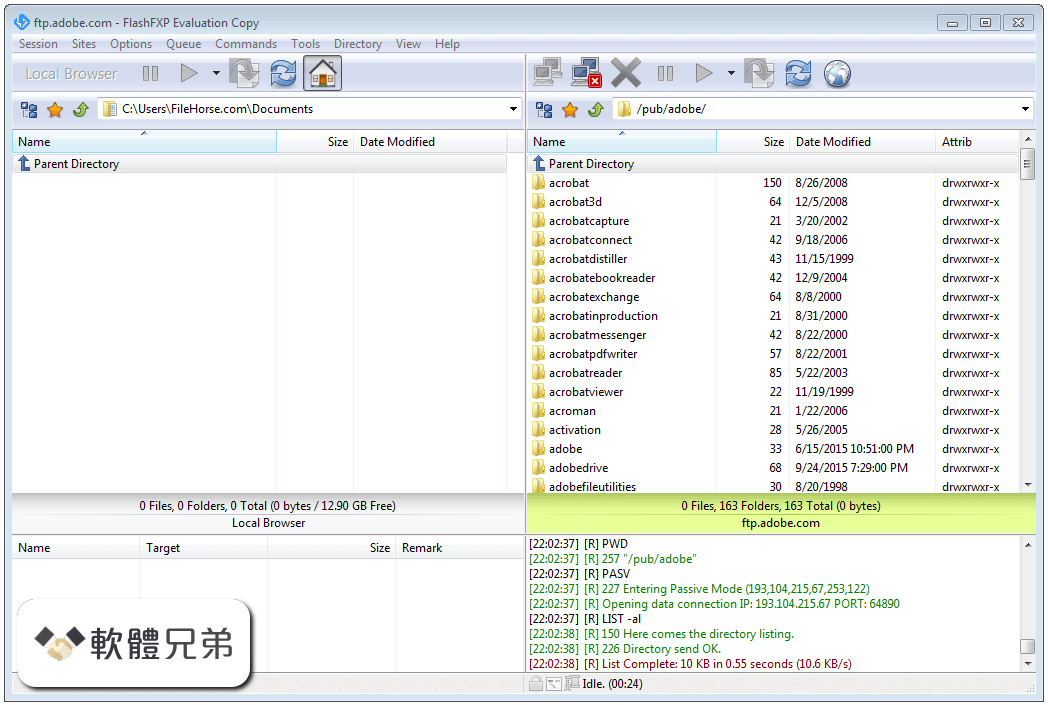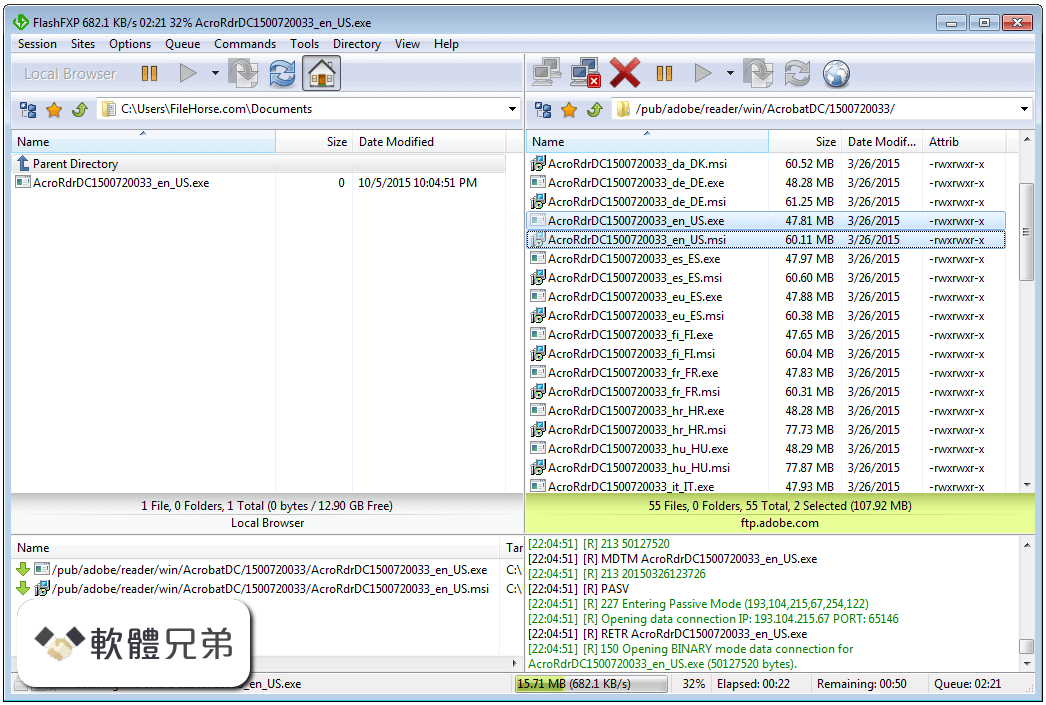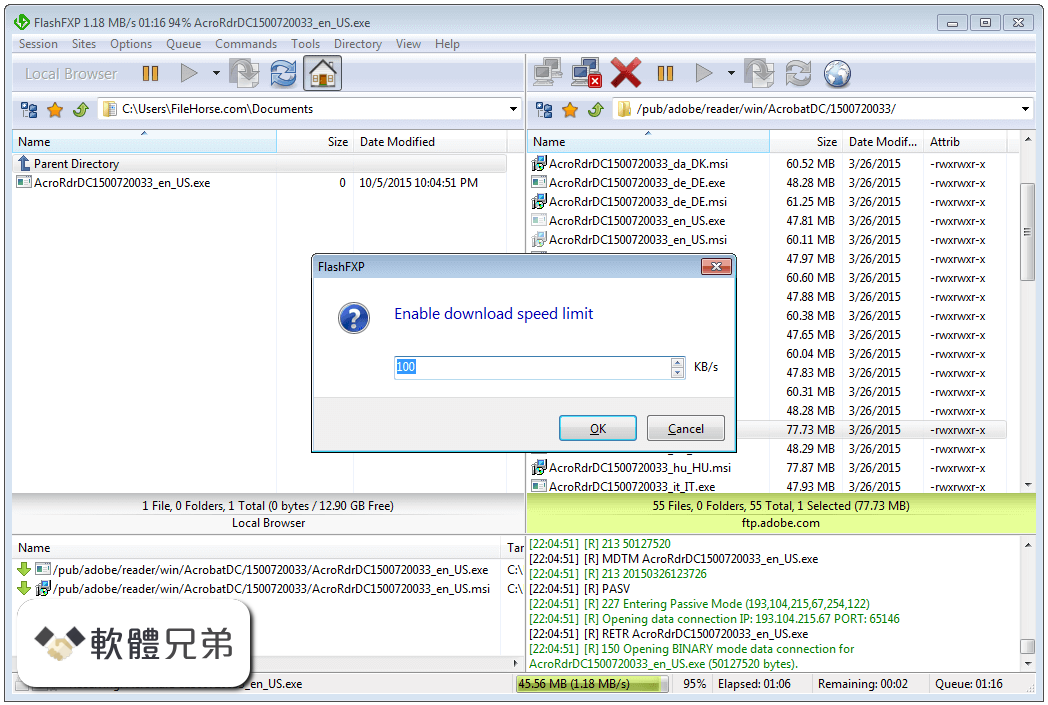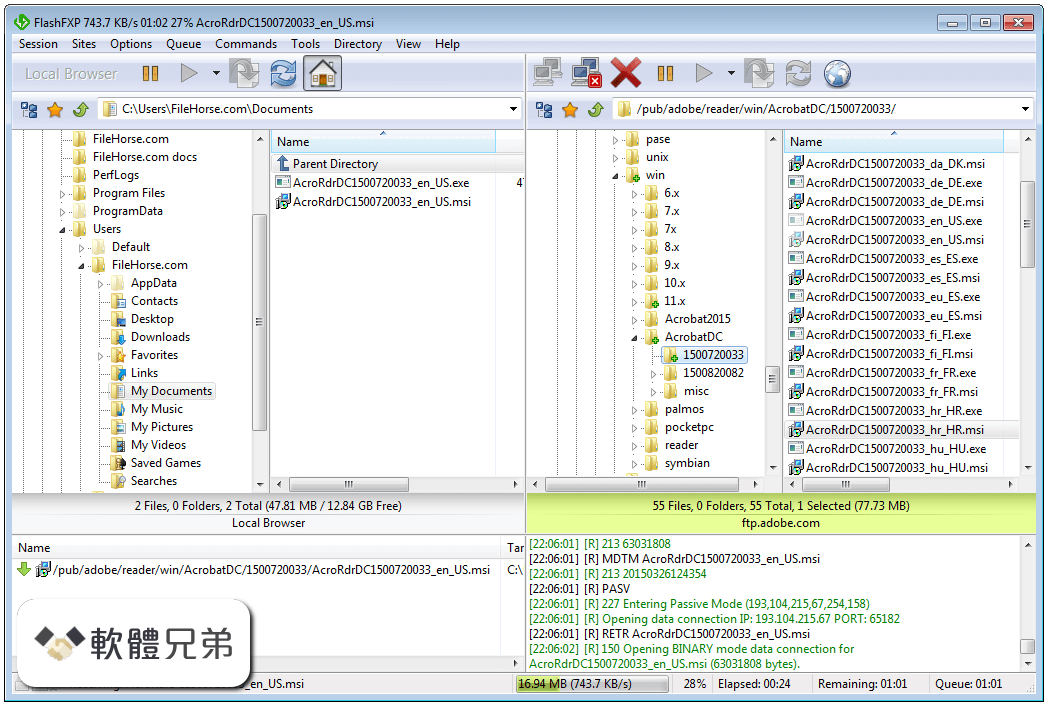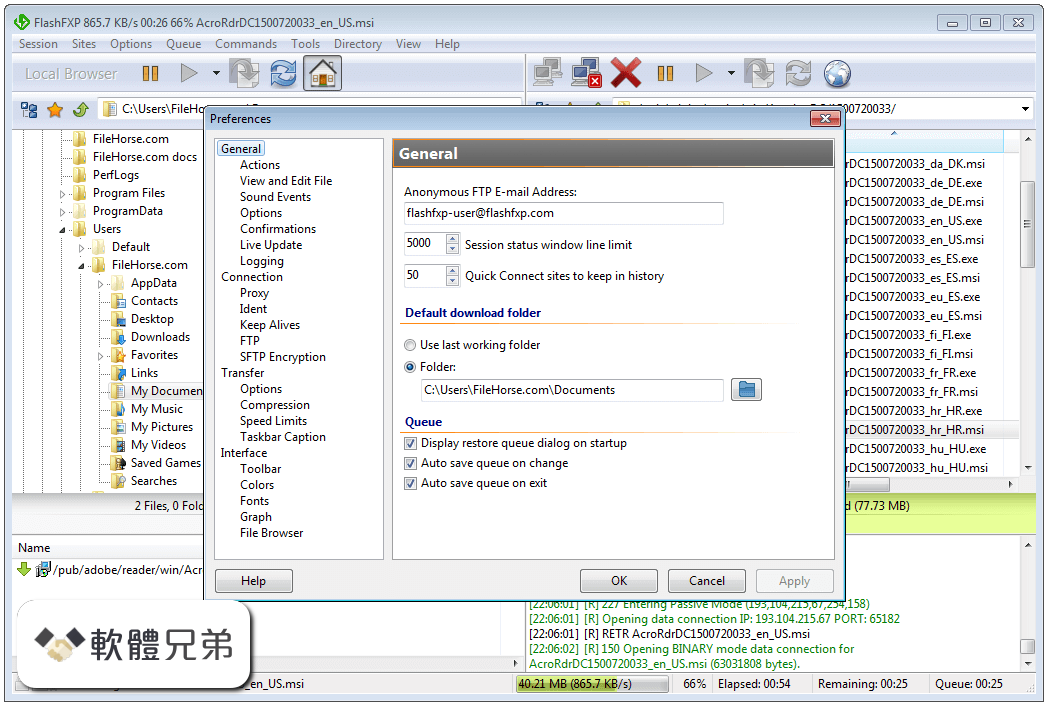|
What's new in this version: The skip list:
- The skip list has been completely redone, Each skip list rule has a scope of where it can be applied. name of file, name of folder, path of file, path of folder, and any. You can define per site skip lists.
- When you import your v3 data files your skiplist is converted to the new format and if you had the "skip list applies to directories" option in v3 checked then all existing skiplist entries are set with a scope of any.
- That means it will match name of file, name of folder, path of file, path of folder. You can multi-select and right click to change multiple rules at once. Rules containing a open bracket [ will be escaped as [ see below for an explanation. Please make sure your rules are set properly.
- The pattern matching system has changed in v4, We now use a subset of the regular expression rules for pattern matching.
- Matches a subset of regular expressions (* ? and [])
- * Matches zero or more of any character
- ? Matches exactly one character
- [] Matches character from
- [^] Matches character not in
- where can include multiple ranges and escaped characters matches a slash , [ matches a open bracket [
- Only characters within need to be escaped, with the exception of the [ character, If you need to match a [ then it must always be escaped.
The task scheduler:
- The task scheduler uses Windows scheduling service to run the tasks, there's email notification and lots of different options that is sure to suite your needs.
- You can assign individual selective transfer rulesets to each task.
- The old queue schedule is available for people who want to do one time scheduling and this is now moved to the right click queue menu.
- Windows 7 users will see the file progress on the task bar button.
- Improved and optimized local shell file browser.
- Improved and optimized file transfers.
Improved and optimized tcp/ip buffer sizes:
- You can now select larger buffers as well as the new auto mode. The auto mode may provide better results than default but not necessary better than a larger fixed size. It depends on the network conditions. You can also configure tcp/ip buffers per-site. In my tests a larger buffer size works best with LAN based servers. This build displays a debug message on connect indicating whether or not auto buffer shaping is activated.
Improved FTP File Search:
- The FTP File Search now provides an additional filter which allows you to do a sub search on the results. When the sub-search is activated the background color changes to a light blue.
The New right click options:
- Open location, which changes to the folder in the remote browser.
- Copy to Clipboard (Copy HTTP, URL, Name, Path + Name)
- New File (Now you can create a file locally and when you save the changes it will upload it to the server.)
- Improved and optimized performance and display of the ftp session window.
- In addition if the FlashFXP application window is activated you'll see the lines scroll and appear more fluid like. If the window is inactive then the updates are grouped together.
Queue changes:
- You can now change the type of transfer to/from upload, download, fxp.
- You can assign a selective transfer rule set to each individual item in the queue (i.e. transfer only log files in one folder and only php files in another).
- Synchronize with delete allows you to delete any files from the target that do not exist on the source.
Improved logging system:
- You can now have multiple log files per session instead of a single merged log like in v3.x.
- In addition you can configure the type of information that is logged including schedule tasks.
- Session Log
- File Transfers (Upload, Download, Site to Site)
- As well as the transfer results (Successful, Failed, or skipped)
- File Transfer Summary
- For example you can configure FlashFXP to only log uploads that are successful.
- New toolbar backgrounds:
- We've included 43 different background themes to use on the tool bar, or you can use your own.
- Bitmap Backgrounds can be loaded externally.
- LiveUpdate settings have been moved into the Preferences.
- You can now define the default character encoding in the Preferences. Previously this setting was only per-site.
- You can now customize the file listing font and background colors.
New File Transfer Rule system:
- The new rule system can evaluate the file size and/or date. Use the MLSD command for directory listing is recommended for accuracy. If you add a rule that wont be evaluated because a preceding rule takes precedence then the rule will appear in red and striked out.
- New Remote editing feature that automatically detects when the file has been changed and uploads the file.
- You can disable automatic uploads per file type under File Associations for files that you need to manually upload.
- Upgraded to the latest version of FastMM memory manager.
- Updated SFTP engine to the latest version, this improves compatibility with certain SFTP servers.
Updated MadExcept to the latest version:
- MadExcept is used for exception handling, the new version should improve crash reports and make life a little easier
- Updated button images and redesigned a couple interface dialogs.
- Many improvements and redesign to the preferences, site manager dialogues as well as adding new dialogues and preference categories to support new features.
- There is more control over the options since all existing and new options are now in their correct categories, previously this was not quite the case. The intention is to improve usability and allow the user to exercise better control over their desired set up to meet the requirements of their specific network conditions.
New Integrated Translation Editor:
- Everyone who submits a line of text that is used in the final translation will receive credit. Translation credits will be displayed on a new special tab in the about box.
FlashFXP 4.0.0 Build 1510 相關參考資料
FlashFXP 4.0.0 Build 1510 - Final
FlashFXP 4.0.0 Build 1510 - Final FlashFXP is a useful, well known and powerful FTP & FXP Client for Windows. It is loaded with features for the power user, ...
https://www.neowin.net
FlashFXP 4.0.0 Build 1510 Final - 网络应用
* File transfer rules based on size, and, or date. * Integrated language translation editor. * Simplified user interface. * New toolbar ...
https://www.cnbeta.com.tw
FlashFXP 4.0.0 Build 1510 for Windows 軟體資訊交流 - winXmac ...
FlashFXP 4.0.0 Build 1510 Download for Windows FileHorse.com · http://www.filehorse.com ; FlashFXP 4.0.0 Build 1510 Download for Windows Change Log ...
https://winxmac.com
FlashFXP 4.0.0.1510 - Download
FlashFXP, free download. FlashFXP 4.0.0.1510: FlashFXP is an FTP/FXP client that allows FTP transfers directly between two servers (allowing you to …
https://flashfxp.updatestar.co
FlashFXP v4.0 build 1548 - Software downloads
FlashFXP v4.0 build 1548 ... FlashFXP is probably the best GUI-based FTP program ever made. Supports virtually all FTP features, including direct FTP-2-FTP (=FXP) ...
https://www.afterdawn.com
FlashFXP v4.0 version history - Windows FTP Client
Hot fix. The installer has been updated, some users experienced an automatic computer restart after update. The installer should never restart the computer.
https://www.flashfxp.com
FlashFXP v4.0.0 Build 1510绿色中文版_精品下载_威易网
FlashFXP 4.0.0 绿色中文版[1213] 功能特点:. * 用3.x 的KEYGEN 生成的KEY 就可以注册成你自己的名字! * 初次运行时提示输入KEY,点“输入代码”即可自动完成注册 ...
http://www.weste.net
FlashFXP v4.0绿色中文破解版_网络软件_西部e网
FlashFXP 4.0.0 绿色中文版特点:. * 用3.x 的KEYGEN ... 所有文件不写入其它目录,无需安装,可用U 盘随身带走。 下载地址. FlashFXP v4.0 Build 1529绿色中文破解版 ...
http://www.weste.net
[版本更新] FlashFXP 4.0.0 Build 1510 繁體中文免安裝版@ 屋塔房小 ...
貓之前推薦過的軟體FlashFXP - FTP 檔案傳輸軟體有了更新,詳情查閱這一篇文章。 註:1. 新版本號為FlashFXP 4.0.0 Build 1510 繁體中文免安裝版2. 貓常用.
https://wutafuncat.pixnet.net
网络应用- FlashFXP
FlashFXP 4.0.0 Build 1510 Final: FlashFXP是一款功能强大的FXP/FTP软件,集成了其它优秀的FTP软件的优点,如CuteFTP的目录比较,支持彩色文字显示;如BpFTP支持多目录 ...
https://www.cnbeta.com.tw
|