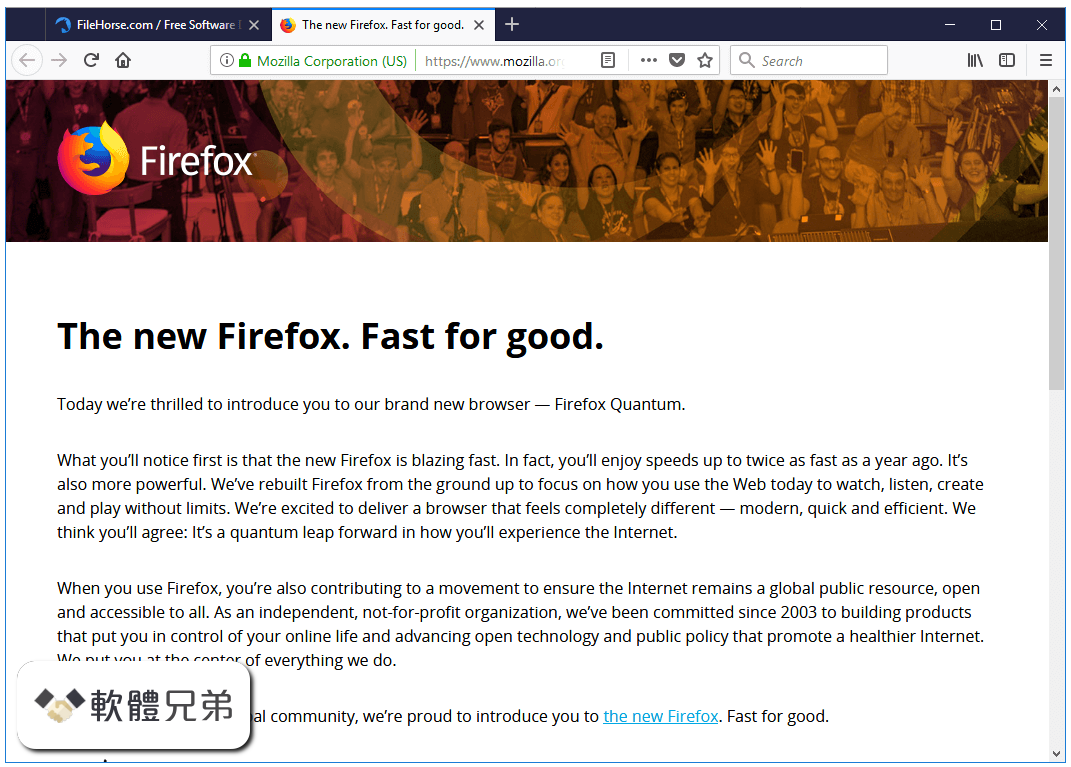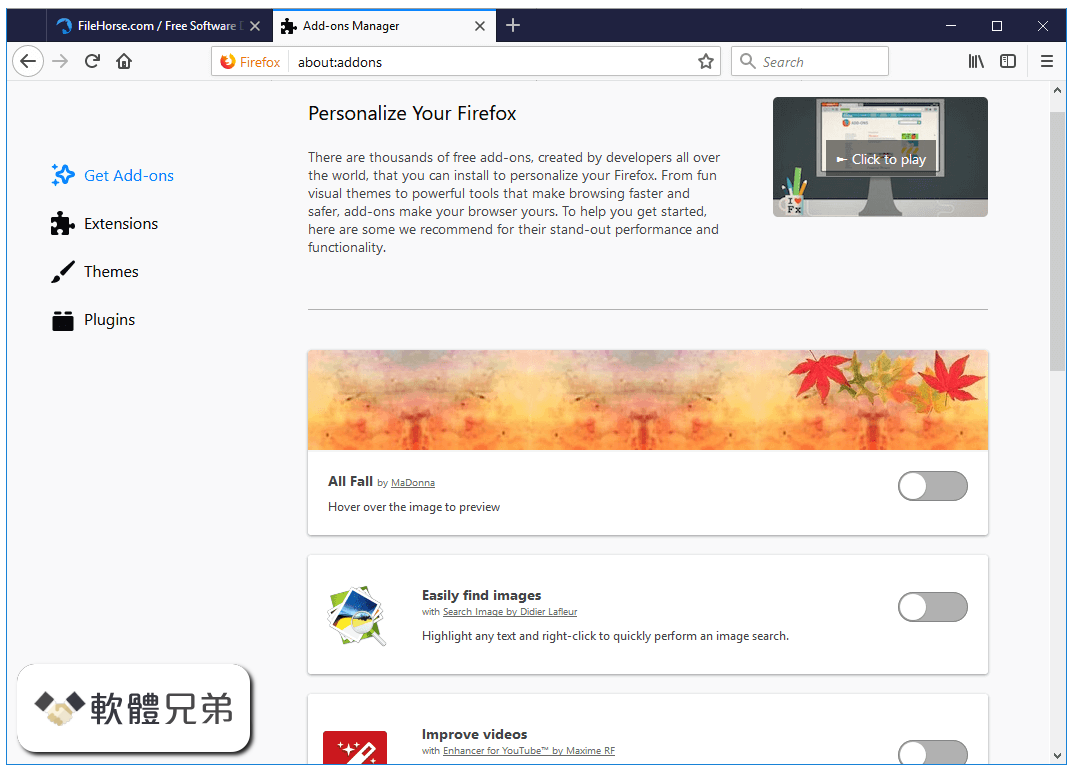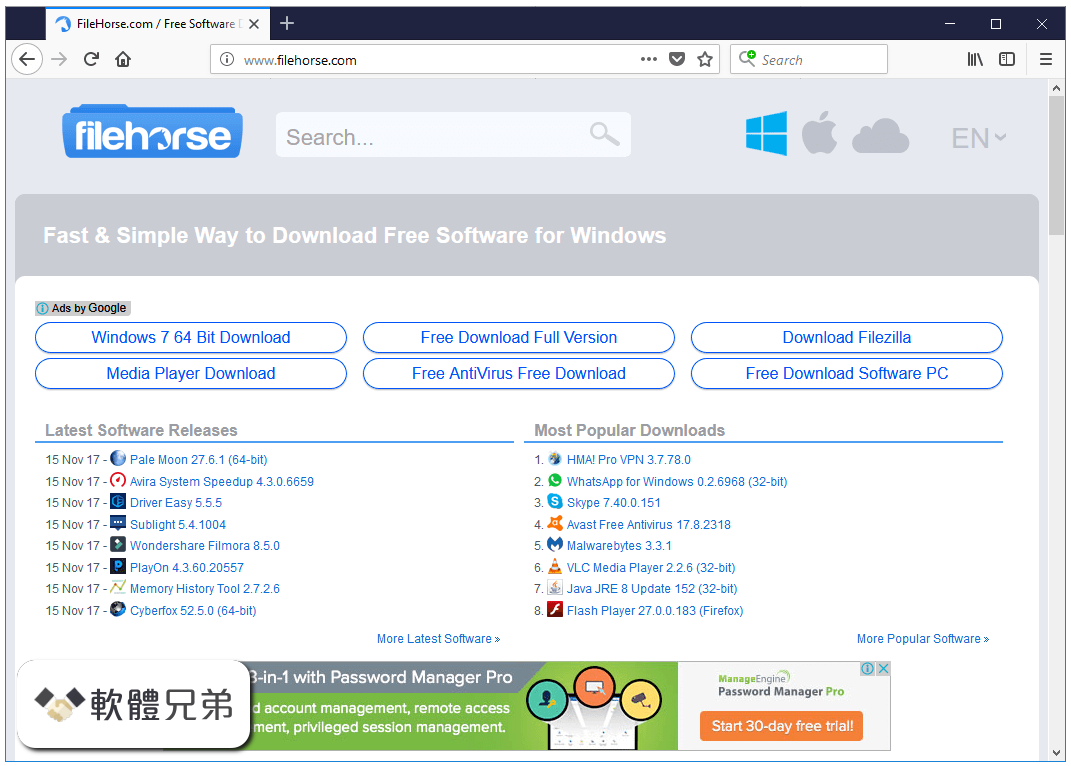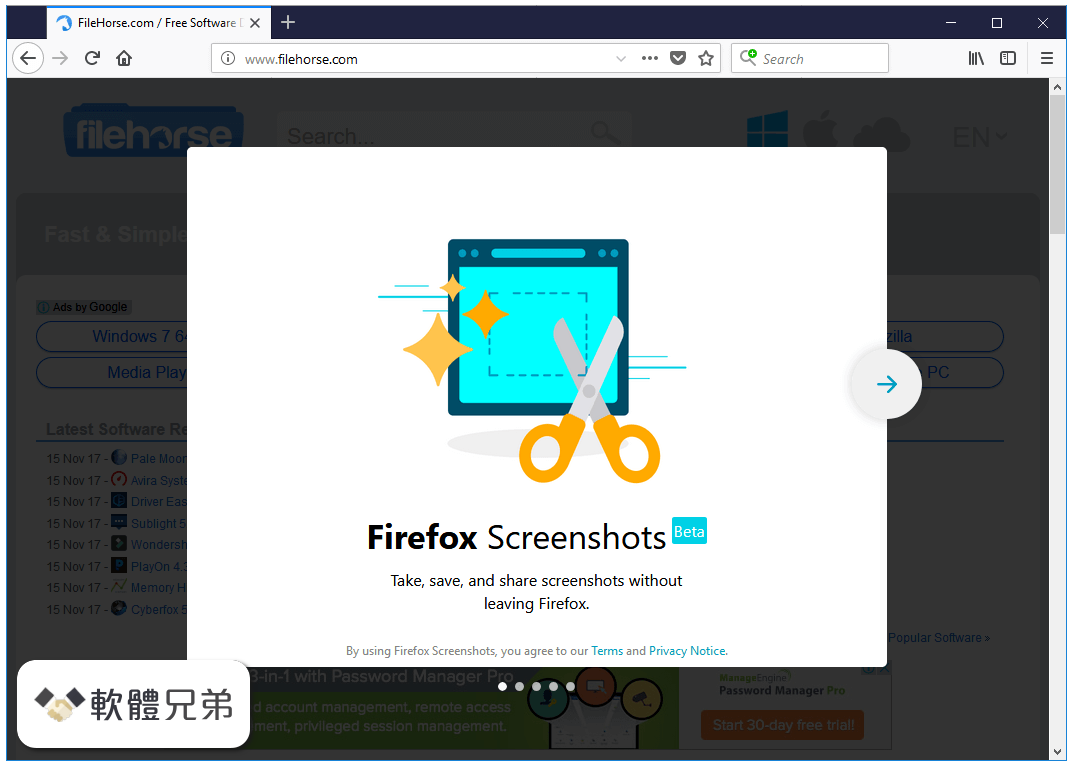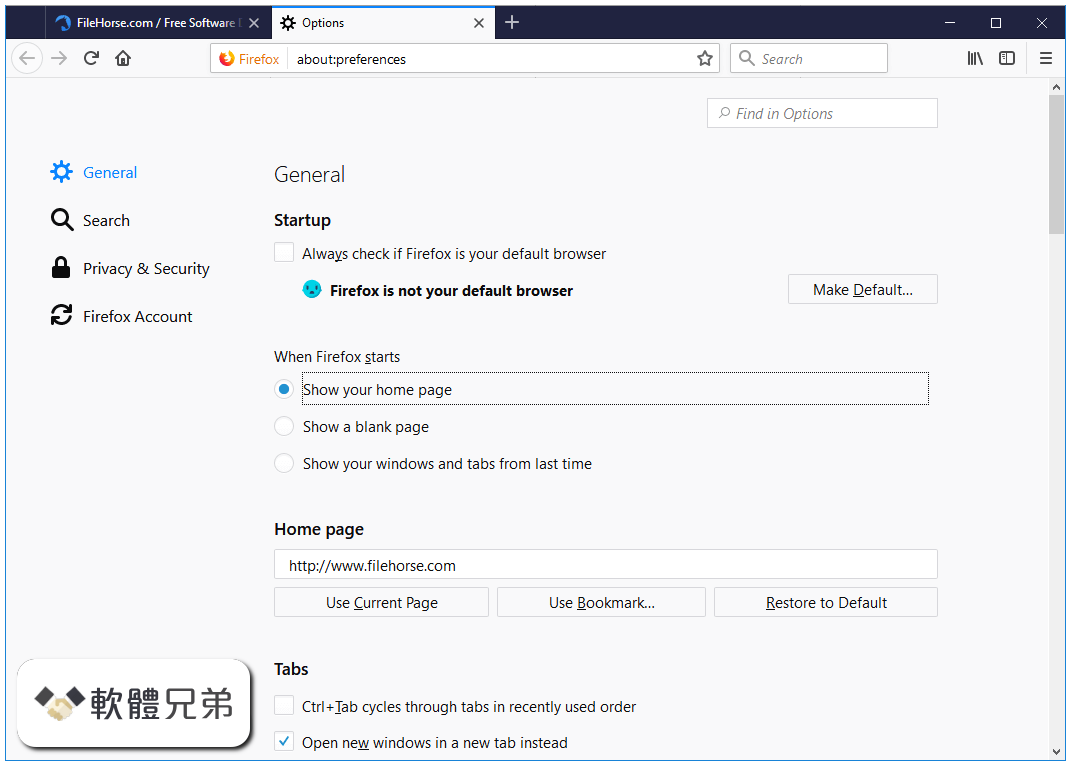|
What's new in this version: New Functionality:
- Added support for viewing features in multiple sequence alignments
- Enhanced History view with a Text format tab, and with an option to show the entire history
- Added support for RNA sequences as .rna files
- Enabled viewing files of all types simultaneously in a Collection using a new "All Files" area
- Enabled gaps to be displayed every 10th base for protein sequences, and every 10th or 3rd base for nucleotide sequences
- Added support for filling in DNA ends of annealed oligos to create a double-stranded DNA sequence
- Added support for annotating primers that anneal at the 5’ end but not the 3’ end
- Enabled viewing and printing chromatogram files in a wrapped multi-line format
- Improved the conversion of .geneious nucleotide and protein sequences and alignments
- Added DNA Ladders from Ecogen, TIANGEN, and Vazyme
Enhancements:
- Extended the range for the minimum required 3' match for primers from 25 to 35 bases
- Enabled export of alignments to rich text format .rtf files
- Enhanced the visualization of mutagenesis simulations and mutagenic primers
- Enhanced the response to mousing over a primer so that the binding site is now highlighted in gray
- Added support for /protein_id qualifiers for mat_peptide features
- Enabled printing to PDF on macOS when no printers are installed
- Added an indicator in the selection bar to show "DNA" or "RNA" as the sequence type
- Enhanced enzyme, feature, and primer label layout in Map view for linear sequences
- Added clickable "contact support" links to messages that pop up in various places
- Made terminator features directional in the common features database
- Added the keyboard shortcuts Cmd+1 / Cmd+2 / Cmd+3 for switching between tabs in chromatogram windows
- Enhanced cursor placement, highlighting, and trace data tooltips when the mouse cursor is between bases
- Changed the "Replace" button label in Collections to "Bulk Edit" for improved clarity and accuracy
- Improved primer binding sites to avoid bulges if a 5' N tail is present in the primer sequence
- Updated the MAFFT aligner to version 7.471
- Updated the Parasail aligner to version 2.4.2
- Added a shortcut (Shift + Spacebar) for scrolling one page up in multiple sequence alignments
- Streamlined toolbar on macOS
Fixed:
- Rationalized the View menu to show options relevant to the file type
- Removed the "Browse..." menu action that had no effect in the "Import Primers from a SnapGene File" dialog
- Adjusted the tooltips for buttons in the "Find" bar to make them more consistent with other tooltips
- Changed the heading in the Collection search dialog for Protein Files to say "Names" rather than "Names & Numbers"
- Ensured that only a single /mod_base qualifier is allowed for modified_base features
- Added a ruler for protein sequences when viewing in compact format
- Fixed a bug with selection of the last item in Features, Primers, and Enzymes views
- Implemented immediate update of the version listed on the account administrator page after SnapGene is updated
- Corrected a regression in which sequence selection was lost after clicking in the Description Panel
- Corrected a regression with enzyme site selection in Lines mode of Enzymes view
- Ensured consistent display of the selection when switching to Sequence view
- Fixed an issue in which spaces were not shown after commas on macOS Big Sur
- Fixed a non-functional "Choose Enzymes..." command in the "Choose enzyme set" dropdown menu
- Corrected a regression that caused overtyping of characters in the primer name fields of the Simulate Agarose Gel dialog
- Ensured correct refreshing of primer binding sites when changing hybridization parameters
- Prevented truncation of 3' overhangs that extend beyond the end of a circular sequence
- Prevented input of an invalid location in the Go To dialog for sequences aligned to a reference DNA sequence
- Fixed some tabs that displayed as white text on a white background on macOS Big Sur
- Ensured that features are not lost from inserts in cloning operations when windows are opened or closed
- Corrected the color of the gray bar below the list box in the Collection interface
- Prevented "< Please choose >" from being propagated from the Anneal Oligos dialog to the oligo names in the resulting history
- Ensured that in the Anneal Oligos dialog, a double-click on a compatible enzyme is needed to transfer focus to the Restriction Enzymes dialog
- Configured the pull-down menus in the Anneal Oligos dialog to refresh when documents are opened or closed
- Ensured that the specified font size is used when printing the Description Panel
- Fixed an issue with the folder location used when exporting standard common features
- Improved scrolling performance in Enzymes view
- Fixed the default file name chosen when exporting a single file from a Collection
- Improved the reliability of displaying the warning in the Print dialog on Windows about printing to PDF
- Ensured that tabbed window controls on macOS are reliably shown
- Improved the background color display in Map view
- Fixed issue in which keywords could be used as the construct name for some GenBank/GenPept files
- Improved the opening of SeqBuilder files
- Addressed issues with importing references from another file
- Improved the quality when exporting maps at high resolutions
- Updated Map, Sequence, and other views when protein sequences are zoomed
- Implemented hiding of zoom controls in a collection when switching from a long sequence that supports zooming to a shorter one that does not
- Prevented unnecessary display of a message about unsupported qualifiers during NCBI import when the content includes nonstandard qualifiers (e.g., /UniProtKB_evidence) that are deliberately converted to /note qualifiers
- Corrected an issue in which some line breaks in /note qualifiers were not preserved when opening GenBank or GenPept files
- Addressed a potential stability issue when viewing protein files
- Fixed copying of maps and histories on macOS, and improved the quality when pasting such content into applications such as Microsoft Word or PowerPoint on macOS
- Improved the message shown when attempting to use a sequence over 1 Mbp to compute a pairwise alignment
- Ensured correct identification of macOS Big Sur when sending anonymous user statistics
- Ensured correct display of a trace file icon in the Windows menu
- Fixed various issues with specifying and displaying the /collection_date qualifier
- Addressed an issue that could result in sequence characters moving slightly after periods of no mouse activity on Windows and Linux
- Simplified the choice of a destination folder during import into a collection by making the "Add" button the default
- Improved the display of feature names on Windows during pliancy and selection
- Fixed the Redo shortcut on Linux
- Improved margins and alignment in various windows and dialogs
- Improved the default placement of a window created via File → Open when no document was previously open
- Improved stability while viewing collections
- Avoided duplication of DNA documents in the Window menu after converting to single- or double-stranded format
- Corrected the shortcut for Overlap Extension PCR of two fragments
- Ensured that if the side toolbar button is used to show alignments and there are no currently aligned sequences, the software asks which files to import to align to the reference sequence
- Corrected an issue in which unmodified alignment documents sometimes indicated unsaved changes
- Corrected issues with dragging collection files onto other applications
- Fixed a crash when saving an alignment to a collection
- Disabled "Actions → Convert to Single-Stranded..." when viewing alignments
- Corrected an issue that prevented conversion of a feature translation to upper- or lowercase if the last selected codon was located at the end of the sequence
- Fixed a bug in which an open document might not be listed in the Window menu or in the lists of open documents in cloning dialogs, while the launch dialog would remain visible
- Fixed an issue that could result in two copies of the application running on macOS
- Ensured correct rendering of multi-region Site features that span multiple rows in Sequence view
- Addressed a stability issue when exporting and opening the alignment consensus
- Removed the dead "Browse..." action in the source menu when importing features from BED, GFF3, or GTF files
- Ensured that "Primers → Sort Primer List..." executes the desired sort
- Updated outdated web links to online resources
- Ensured correct residue numbering for Smith-Waterman (local) pairwise alignments
SnapGene Viewer 5.3.0 相關參考資料
Download SnapGene 5.3.0 - Softpedia
Download SnapGene - Plan and simulate DNA manipulations, visualize ORFs ... primers or translations in the map view and all the elements are interactive not ...
https://www.softpedia.com
Download SnapGene Viewer 5.3.0 - Softpedia
SnapGene Viewer has been designed as a helpful tool for biologists to handle and exchange annotated DNA sequences easier and with less effort. The ...
https://www.softpedia.com
Release Notes - SnapGene
Release Notes · View Features in Multiple Sequence Alignments · View and Export History in Text Format · RNA Sequence Files · New 'All Files' Area in Collections.
https://www.snapgene.com
SnapGene Download (2021 Latest) for Windows 10, 8, 7
Download SnapGene 5.3.0 ... The open exchange of information is crucial, so SnapGene and SnapGene Viewer provide options for reading and exporting ...
https://www.filehorse.com
SnapGene Viewer 5.3.0 Descargar para Windows Old ...
Descargar SnapGene Viewer 5.3.0. SnapGene Viewer. 14 de mayo de 2021 - 36,1 MB - Demo ... SnapGene Viewer 5.2.5.1. Fecha Publicado: 02 may.
https://www.filehorse.com
SnapGene Viewer 5.3.0 Free Download 2021 Latest - BytesIn
SnapGene Viewer is an excellent tool for viewing DNA maps with ease. It works very well in conjunction with Snapgene, a software that lets you create and...
https://www.bytesin.com
SnapGene Viewer Download (2021 Latest) for Windows 10, 8, 7
SnapGene Viewer includes the same rich visualization, annotation, and sharing capabilities as the fully enabled SnapGene software. This is the Free version ...
https://www.filehorse.com
SnapGene Viewer | Free software for plasmid mapping, primer ...
SnapGene Viewer is revolutionary software that allows molecular biologists to create, browse, and share richly annotated DNA sequence files up to 1 Gbp in ...
https://www.snapgene.com
SnapGene | Software for everyday molecular biology
SnapGene Viewer. SnapGene Viewer lets you see your data for free with the same rich visualization, annotation, and sharing capabilities as the fully enabled ...
https://www.snapgene.com
|