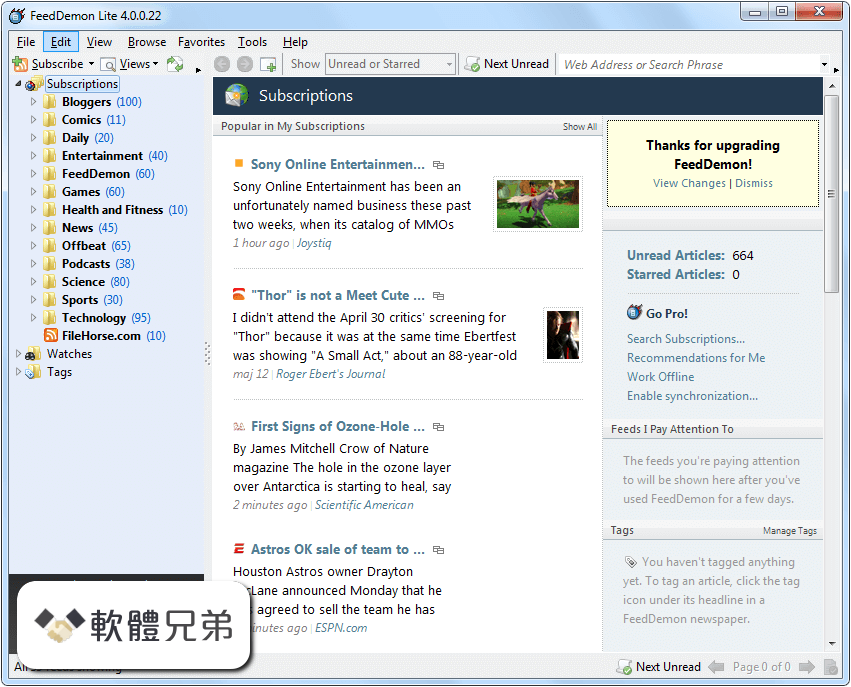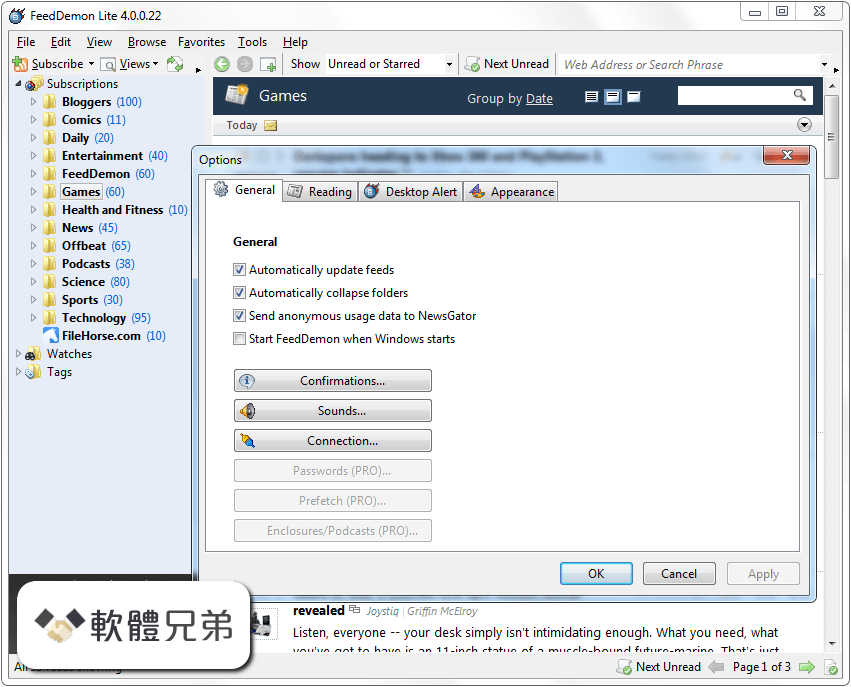|
What's new in this version: - Added: My Stream - shows all starred posts, and all unread posts from the last 24 hours, in selected feeds. Designed to work best with frequently-updating status feeds (Twitter, Facebook, Gmail, etc.)
- Added: Significant performance improvements throughout (thanks to SQLite 3.7)
- Added: Completely redesigned newspapers and reports
- Added: New "Speed Reader" and "Time Cards" newspaper styles
- Added: The "Share" newspaper icon now has a dropdown menu which replaces the annotate, email and "send to" icons
- Added: Newspaper styles can be assigned to individual watches
- Added: The subscription tree now enables viewing all items published today and yesterday
- Added: Search box added to newspaper, which enables searching only the posts displayed in the newspaper
- Added: Search results can now be opened in a new browser tab
- Added: OAuth support for Twitter feeds (here's why)
- Added: Watches can now be limited to specific folders
- Added: Significant synchronization optimizations that should result in far less traffic between FeedDemon and Google Reader for many customers
- Added: Different background color to distinguish between multiple watch keywords
- Added: HTTP error report now enables updating all feeds with errors
- Added: Added Facebook to list of search providers
- Added: The address bar no longer shows http:// in URLs unless it has the focus
- Added: Holding Shift+Delete in FeedStation deletes the selected files instead of sending them to the recycle bin
- Added: "Source" column added to FeedStation
- Added: FeedDemon now uses a built-in updater which can download and install the latest version without having to visit the download page in your browser
- Added: "Z" newspaper shortcut key which toggles the content size (Surfer style only)
- Added: "Add Feed" dialog now lets you know right away whether the feed title already exists
- Added: Ctrl= and Ctrl- now zoom the browser
- Added: Recently-published items appear in the newspaper dated "5 minutes ago," "1 hour ago," etc.
- Added: "Show thumbnail images for summaries" added to Reading tab in Options
- Added: "Reopen Closed Tab" (Shift+Ctrl+T) added to browser menu
- Added: Twitter feeds are automatically converted from RSS to Atom (since unlike the RSS version, the Atom version contains profile images). This may result in some initial duplication in Twitter feeds.
- Added: "Share this Page" added to Browse menu and tabbed browser context menu
- Added: Windows 7 taskbar icon now shows overlay when new items are received and when working offline
- Added: "Read it Later" added to share menu
- Added: FeedDemon now adjusts the update frequency of Twitter feeds when rate limiting is detected
- Added: Extra error information added to event log report for Twitter errors
- Changed: Starred items no longer count towards the max number of items kept in a feed (ex: if the feed is set to keep 100 items but five of them are starred, then 105 items will be kept)
- Changed: When grouping by starred in the news item list, starred items are now shown first
- Changed: When the login for an authenticated feed is invalid, the login dialog now only displays if FeedDemon isn't minimized and a full-screen application (such as a game) isn't active
- Changed: FeedDemon now checks for items unshared from another location
- Changed: Newspaper styles now use the extension FDXSL4 and language files use the extension FDLANG4
- Changed: "Find New Feeds" now uses Google Reader's feed finder
- Changed: Search-related features have been moved to the Tools menu
- Changed: Replaced toolbar icons in FeedStation
- Changed: "Export Event Log" has been replaced with a new "Event Log Report" (View > Reports > FeedDemon Event Log). Note that you should rarely need to use this feature - it's really only there to help track down problems.
- Changed: "Text Size" menu replaced with "Zoom" menu
- Changed: Dropped the odd/even row coloring in Surfer style
- Changed: Share, Tag, and More icons in newspaper changed to simple caption-less dropdown menus
- Changed: FeedDemon now defaults to never showing in the system tray on Windows 7
- Changed: "News items" are now called "articles"
- Changed: "Mark Read" and "Mark Unread" have been combined into single "Toggle Read" action
- Fixed: Feed properties dialog permits a blank feed URL
- Fixed: Scientific American podcasts are incorrectly downloaded with a CFM extension
- Fixed: Grouping by category in the news item list doesn't work
- Fixed: CPU spikes when updating a single feed in HTTP error report
- Fixed: Prefetch-related error messages in the status bar disappear too quickly to be read
- Fixed: Tags still appear in FeedDemon after deleting all tags in Google Reader
- Fixed: FeedStation doesn't show HTTP status code for failed downloads
- Fixed: FeedStation's error log shows bogus "error synching" messages
- Fixed: FeedDemon doesn't recognize the URLs of FDLANGs if they contain a query string
- Fixed: Subscription report doesn't remove publisher's inline styles from hyperlinks
- Fixed: Duplicates appear when re-running a watch that contains multiple keywords
- Fixed: Re-running a watch adds more items than should be kept for that watch
- Fixed: "Shared by People I Follow" shows duplicates of posts that already exist in your subscriptions
- Fixed: FeedDemon fails to runs in IE8 Standards Mode
- Fixed: Navigating items using newspaper shortcuts is inaccurate
- Fixed: Enter key doesn't expand focused newspaper item
- Fixed: "Time Cards" style missing background on 64-bit Windows 7
- Fixed: Potential buffer overflow when a very long string is entered in the subscription wizard (hat tip to Luis Santana for reporting this)
- Fixed: Not enough contrast between odd rows and focused row in Surfer newspaper
- Fixed: Long headlines in Surfer newspaper are truncated
- Fixed: Unnecessary repainting/flicker of subscriptions after hitting "Next Unread" when viewing all unread items
- Fixed: Importing OPML into synched folders fails if any of the imported feeds have invalid URLs
- Fixed: Clicking a menu item is treated as a click in the newspaper when the menu appears over the newspaper
- Fixed: Time Cards style shows only a thumbnail for some comic strip feeds
- Fixed: Incorrect encoding of Twitter logins prevents updating Twitter feeds
- Fixed: Jack Brewster says I didn't warn you that installing pre-release software may impregnate your cat
- Fixed: HTML in feed title causes problems in newspaper
- Fixed: First item isn't automatically focused in newspaper
- Fixed: IE8 document compatibility registry key is set every time FeedDemon starts
- Fixed: "More" menu in newspaper doesn't enable adding to (deprecated) clippings
- Fixed: Unsharing an item in "Shared by Me" doesn't remove it from the newspaper
- Fixed: Crash when loading a feed or folder that uses an older newspaper style
- Fixed: Missing header icon in surfer which marks group as read
- Fixed: Large images may overlap description in newspaper
- Fixed: Incorrect odd/even row coloring in Surfer style
- Fixed: Unicode URLs still fail to open in external browser
- Fixed: Can't select mapped drive from Manage Cache > Backup
- Fixed: FeedDemon's sanitizer strips CSS height/width values even if they're within a reasonable range
- Fixed: Subscription Home isn't fully viewable when the screen resolution is 1024x768
- Fixed: Subtle flicker in subscription tree when marking individual items read
- Fixed: Shared items context menu doesn't enable marking all shared items read
- Fixed: Older items tagged in Google Reader don't always appear in FeedDemon
- Fixed: Ugly "new items" tray icon
- Fixed: "Missing msvcr71.dll" error when using embedded ordering wizard on Windows 7
- Fixed: Subtle bug using J/K to navigate the newspaper which causes headline to be out of view
- Fixed: News item list incorrectly groups items published at midnight
- Fixed: Items marked as "keep unread" in Google Reader don't appear as unread in FeedDemon
- Fixed: PRE sections in item descriptions may overflow
- Fixed: Subscription report displays after sync even when it shouldn't be shown
- Fixed: Subscriptions home page shows truncated text when "increase newspaper font size" is enabled
- Fixed: goo.gl and bit.ly information links treated as short URLs
- Fixed: Images in reddit.com feeds disappear when item expanded
- Fixed: Numeric values in feed/folder properties don't allow cut/copy/paste shortcuts
- Fixed: Newspaper grouping always shows in English
- Fixed: Tabbed browser re-opens URLs in the wrong order
- Fixed: Unsubscribe confirmation dialog doesn't display Unicode characters
- Fixed: MediaRSS thumbnails not extracted from Blogger Atom feeds
- Fixed: Invalid nesting of tags in Expando style
- Fixed: "New items received" message doesn't appear when viewing all unread items
- Fixed: FeedStation spikes the CPU when updating progress bar during a download
- Fixed: FeedDemon permits using commas in folder names even though they're not supported by Google Reader
- Fixed: FeedDemon fails to ask to go online at startup if it was exited while working offline and "remember my login" is disabled in sync options
- Fixed: Installer uses invalid certificate
- Fixed: Missing "open in new tab" icon when showing headlines
- Fixed: Items shared by you show up in "Shared by people I follow" even if nobody else shared them
- Fixed: Feeds added to Google Reader outside this copy of FeedDemon don't show all unread items
- Fixed: "Popular in my Subscriptions" contains older posts from people you follow
- Fixed: Tag menu doesn't show the most-used tags
- Fixed: Watches aren't regularly purged of older items
- Fixed: Watches containing many future-dated items may fail to show new items
- Fixed: "Shared by People I Follow" profile images are re-downloaded every time they're displayed
- Fixed: News item list still shows unread items after marking all feeds read
- Fixed: News item list incorrectly displays Unicode category, source and author, and also fails to display Unicode group headers correctly
- Fixed: Newspaper shortcuts for previous/next page may cause browser to lose focus
- Fixed: Subscription report shows thumbnails and friend images even when "Optimize for slow connections" is enabled
- Fixed: Feeds and watches aren't re-sorted when their title is changed
- Fixed: FeedStation doesn't remember downloads if it closes due to Windows shutting down
- Fixed: Titles cut off last character when they contain HTML
- Fixed: If FeedDemon is minimized using WindowsKey+DownArrow, it restores as a minimized window about the taskbar
FeedDemon 4.0.0.20 相關參考資料
Download Feed Demon 4.0.0.20
FeedDemon is a RSS feed reader for Windows. Feed Demon is a Windows-based RSS reader that allows users to subscribe to and read RSS feeds from various sources.
https://softradar.com
Download Feed Demon 4.0.0.20 for Windows
Feed Demon 4.0.0.20 · File Size: 3.95 MB · Date Released: Add info · Works on: Windows 2000 / Windows 2000 x64 / Windows 7 / Windows 7 x64 / Windows 8 / Windows 8 ...
http://www.oldversion.com
FeedDemon 4.0.0.20 - Final - 网络应用
您可以完全自定义组织和显示Feed 的方式,设置自定义的基于关键词的新闻监视器。预先配置的众多Feed,让您可以立即开始使用它。其内建的Podcast接收程序可以下载音乐文件到您 ...
https://www.cnbeta.com.tw
FeedDemon 4.0.0.20 繁體中文語系下載網頁
軟體名稱: FeedDemon; 軟體版本: 4.0.0.20 繁體中文語系; 語言介面: 繁體中文; 軟體性質: 免費軟體; 作業系統: Windows(10以下); 檔案大小: 41 KB. 軟體檔案下載規範.
https://www.softking.com.tw
FeedDemon for Windows - Download it from Uptodown for free
FeedDemon is a newsreader/RSS feed reader for Windows to which you can add your favorite websites' feeds without having to visit the page. You can use the feeds ...
https://feeddemon.en.uptodown.
FeedDemon是一款RSS客戶端,可以檢索和組織RSS訊息從網 ...
FeedDemon 4.0.0.20. Windows XP/Vista/7. 瀏覽人次:581. FeedDemon是一款RSS客戶端,可以檢索和組織RSS訊息從網路上。它是預配置的幾十個新聞來源,. FeedDemon is a ...
https://ctimes.com.tw
Herunterladen Feed Demon 4.0.0.20 for
Feed Demon 4.0.0.20 ; Dateigröße: 3.95 MB ; Veröffentlichung: Hinzufügen Infos ; Works on: Windows 2000 / Windows 2000 x64 / Windows 7 / Windows 7 x64 / Windows 8 ...
http://www.oldversion.com.de
Télécharger Feed Demon 4.0.0.20 for - OldVersion.com
Feed Demon 4.0.0.20 · Taille du fichier: 3.95 MB · Date de diffusion: Ajouter info · Travaux sur: Windows 2000 / Windows 2000 x64 / Windows 7 / Windows 7 x64 / ...
http://www.oldversion.fr
|