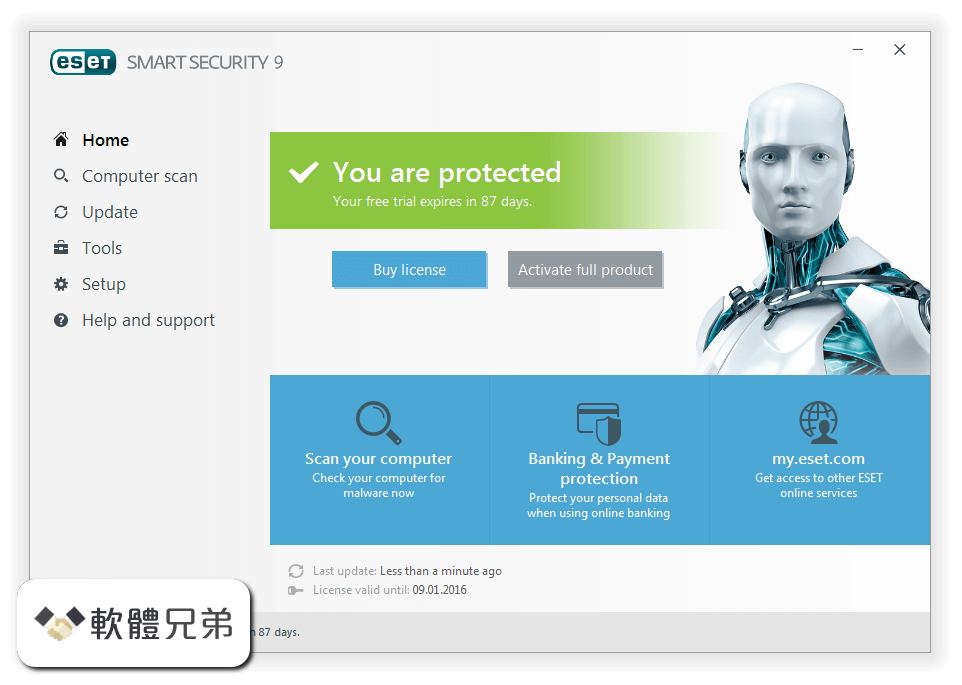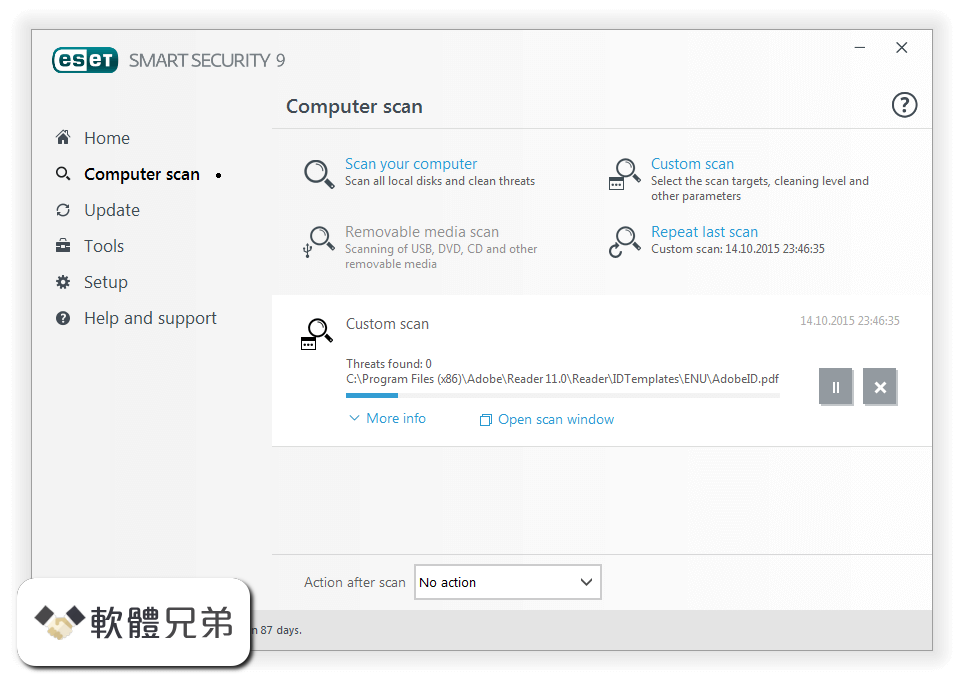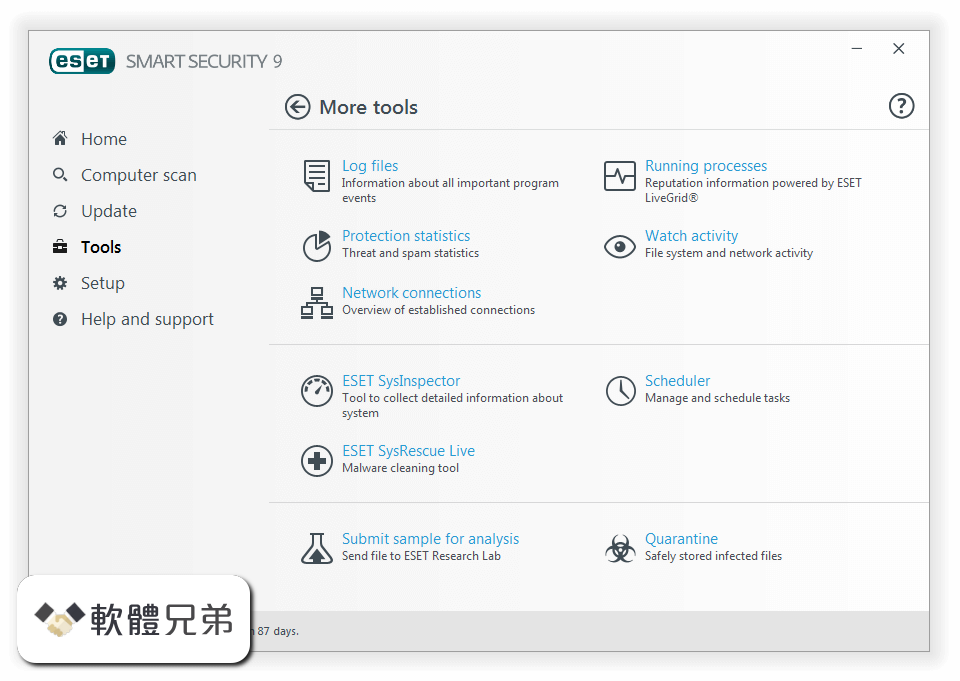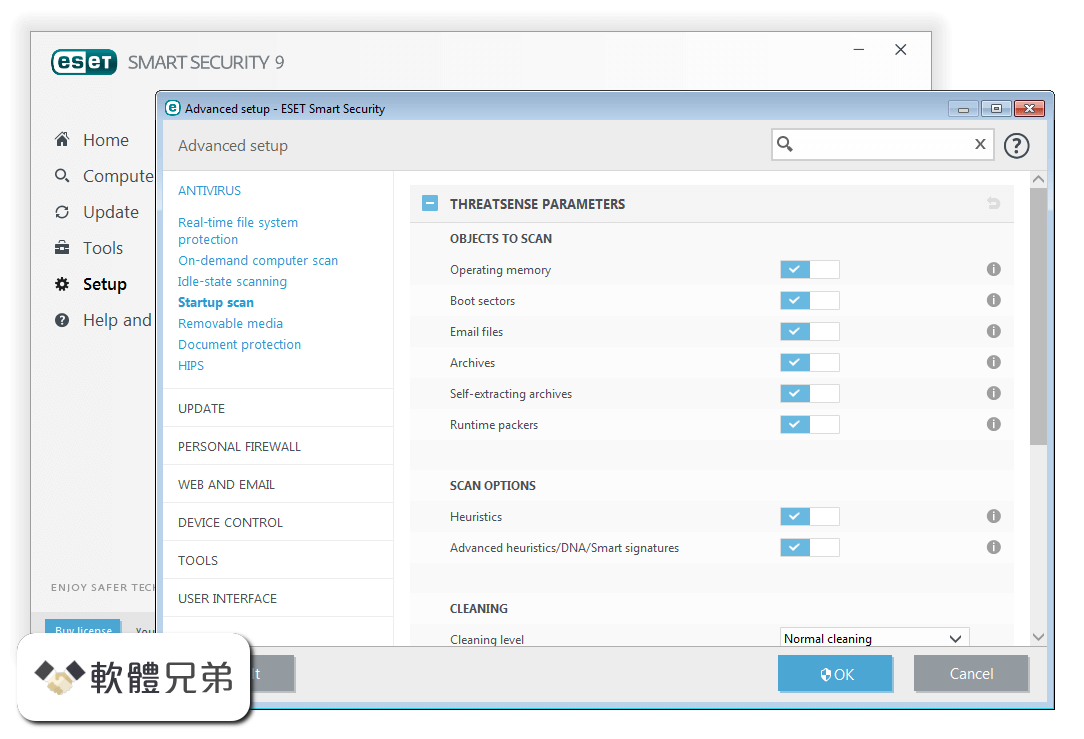|
What's new in this version: FontCreator 14.0.0.2870 (64-bit)
- Improved export of OpenType layout features
- Improved detection of interpolation issues
- Several other improvements
FontCreator 14.0.0.2862 (64-bit)
- Fixed rare issue related to processing corrupt fonts
- Fixed generating single line color SVG fonts related to cubic beziers
- Added fea compiler support for unicode code-points as glyph names, e.g. uni12AB and u12345
FontCreator 14.0.0.2860 (64-bit)
- Fixed bug related to editing variable fonts
- Improved import of SVG files
- Improved smart point removal (select points and press Backspace)
- New ability to add glyphs to multiple composite glyphs at once
- Numerous other improvements and bug fixes
FontCreator 14.0.0.2856 (64-bit)
- Fixed a rare export issue which only affected variable fonts
- Improved the way floating points are shown
- Several improvements to the web font test page
- Moved instant validation of incompatilbe layers to Validation wizard
- Numerous other improvements and bug fixes
FontCreator 14.0.0.2853 (64-bit)
- New option to optimize storage of OpenType layout features on export
- Fixed an export issue related to italic style
- Improved Italic transformation feature
- Fixed an export instances issue
- Improved import of SVG files
- Fixed pasting side-bearings
- Several improvements in the OpenType Designer
- Improvements to the shaping engine
- Copy an interpolated glyph outline
- On the Master tab you can type x / y and then press Enter. It will use that as run/rise for italic angle and caret slope!
- Support for base() for lsb and rsb on opening fonts and when using anchor based complete composites
- Numerous other improvements and bug fixes
FontCreator 14.0.0.2850 (64-bit)
- New option to optimize storage of OpenType layout features on export
- Fixed an export instances issue
- Improved import of SVG files
- Fixed pasting side-bearings
- Several improvements in the OpenType Designer
- Improvements to the shaping engine
- Copy an interpolated glyph outline
- On the Master tab you can type x / y (run/rise) for italic angle and caret slope
- Support for base() for lsb and rsb on opening fonts and when using anchor based complete composites
- Numerous other improvements and bug fixes
FontCreator 14.0.0.2843 (64-bit)
- Several improvements and bug fixes
FontCreator 14.0.0.2840 (64-bit)
Fixed:
- issue with Italic font style
- several issues related to undo and redo
- an Auto Attach issue
- Insert Glyphs issue
FontCreator 14.0.0.2837 (64-bit)
- Change log not available for this version
FontCreator 14.0.0.2836 (64-bit)
- Fixed import VOLT issue
FontCreator 14.0.0.2834 (64-bit)
- Fixed avar axis mapping issue
- Improved Web font export
- Added anchors and suffixes categories
- Added new master from current location
- New side-bearings function base() to be used with precomposed characters (composites)
- Several other improvements and bug fixes
FontCreator 14.0.0.2830 (64-bit)
- Fixed avar axis mapping issue
- Improved Web font export
- Added anchors and suffixes categories
FontCreator 14.0.0.2828 (64-bit)
Fixed:
- complete composites
- an expression issue related to rsb
- issue with insert contour feature with open contours
- import VOLT issue
- Add outline layer issue related to Cursive attachment
- setting WWS bit in Font selection flags
- rare issue related to corrupt exported font
- codepoint issue within Insert Glyphs
- axis mappings issue
- Added support for Unicode 14
- Updated OpenType layout tags
- Comes with ttfautohint version 1.8.4
- Improved Web font export
- Added edit in class manager option for mark and contextual lookups
- Several minor changes and improvements
FontCreator 14.0.0.2814 (64-bit)
- Re-implemented calculation for metrics for horizontal writing mode
- Improved name generation on exporting a font
- Fixed background image color issue in Dark Theme
- Fixed issue with storing color members in font projects
- Fixed a Search glyphs by name bug
- Several minor changes and improvements
FontCreator 14.0.0.2808 (64-bit)
- New Apply Everywhere (transparent outline fill)
- Edit Across Layers (delete glyph members, contours, points will keep layers compatible)
- Improved snap to grid functionality
- Fixed rare issue with mark-to-ligature
- Improved exporting instances
- Several improvements to the shaping engine
- Improved support for fea feature syntax
- Fixed issue with existing hinting
- Interpolation improvements
- Improved export
- Fixed a side-bearing issue
- Performance improvements
- Numerous other enhancements and bug fixes
FontCreator 14.0.0.2794 (64-bit)
- Fixed load and save project issue
FontCreator 14.0.0.2793 (64-bit)
Fixed:
- import svg issue
- intersection and exclusion issue
- theme background color issue on Find panel
FontCreator 14.0.0.2792 (64-bit)
- Fixed export issue (CFF format reverted to TFF)
- Fixed minor shaping engine issue
FontCreator 14.0.0.2791 (64-bit)
Fixed:
- shaping engine issue that caused incorrect positioning
- import svg issue
- issue with opening outdated font projects
- Correct Windows edition in about box
FontCreator 14.0.0.2789 (64-bit)
New:
- variable font support
- dockable panels
- masks
- anchor cloud
Improved:
- auto attach
- shaping engine
- interactive proofing of OpenType layout features
- AFDKO fea syntax support, including variable font support
- import and export of Unified Font Object (UFO) based fonts
- import of vector-based images
- high DPI support
- font data compression on export
- Updated vendor information
- Numerous enhancements and improvements
- Support for design spaces
FontCreator 13.0.0.2683 (64-bit)
- Change log not available for this version
FontCreator 13.0.0.2681 (64-bit)
- Fixed rare mark filtering sets issue
- Added support for mark filtering sets to VOLT import and export
FontCreator 13.0.0.2680 (64-bit)
- New duplicate class
- New open substituation lookup from contextual lookups in code editor
- Several minor improvements and bug fixes
FontCreator 13.0.0.2678 (64-bit)
- Load and save color palettes
FontCreator 13.0.0.2675 (64-bit)
- Optional slanted grid for italic fonts
- Improved paste contours into glyph overview window
- Improved OpenType Explorer
- Several minor improvements
FontCreator 13.0.0.2672 (64-bit)
- Improved Shaping Engine
- New: Edit and export OpenType layout features in VOLT syntax
- Added resize option to preview area in html test
- Updated vendor information
- New toggle (z) in Glyph Edit window
- Added tag color to tabs
FontCreator 13.0.0.2670 (64-bit)
- Use SHIFT-H in Glyph Edit window to only show glyph outline
- In Glyph Edit window press ";" to set default bearings
FontCreator 13.0.0.2669 (64-bit)
- Change log not available for this version
FontCreator 13.0.0.2668 (64-bit)
- Fixed rare anchor issue
- Improved validation of codepoint ranges
- Fixed minor auto-attach glitch (afterwards all glyphs where inadvertently selected)
FontCreator 13.0.0.2663 (64-bit)
- Added PairPosFormat1 option
- Improved resizing of contours
- New resizing selection of points
- Added No Tag category
FontCreator 13.0.0.2656 (64-bit)
- Added VOLT import support for ligature carets
- Fixed import VOLT issue
- Improved unused glyphs algortihm
- OpenType Explorer supports both glyphs and glyph classes
FontCreator 13.0.0.2655 (64-bit)
- Export font as UFO
- Better parser validation for class based kerning
- New OpenType Explorer
FontCreator 13.0.0.2648 (64-bit)
- Improved Open Installed Fonts dialog
- Fixed cut and paste glyphs bug
- Improved AutoMetrics Preview of figures (digits)
- Search box above single and pair pos also supports a single character
- Glyph name completion in Insert Glyphs window
- Glyph name completion in feature code editor
- Added sample text validation
- Added glyph hint to Select Class Members dialog
FontCreator 13.0.0.2645 (64-bit)
- Improved empty pair positioning compiler check
FontCreator 13.0.0.2644 (64-bit)
- Fixed rare mark filtering set bug
- New: drag and drop support for lookups in OpenType Designer
FontCreator 13.0.0.2643 (64-bit)
- Several AFDKO FEA feature improvements
- Added on export exclude legacy cmap option
- New context menu item to duplicate a lookup
FontCreator 13.0.0.2642 (64-bit)
- Minor improvements to decompiling AFDKO FEA feature definitions
FontCreator 13.0.0.2640 (64-bit)
- New: Sort glyphs by glyph names from UFO lib.plist file
- Improved .fea syntax support
- GDEF ligature carets
FontCreator 13.0.0.2637 (64-bit)
- New: Sort glyphs by glyph names from file
- Support for editing individual lookup with fea syntax
FontCreator 13.0.0.2630 (64-bit)
- Fixed rare export bug
- Several minor improvements
FontCreator 13.0.0.2620 (64-bit)
- Further improved Auto Attach
- Several anchor related improvements
- Minor proofing improvements
- Fixed a cursive attachment issue
- Fixed issues with Reverse Chaining Contextual Single Substitution Subtable
- New: Copy and paste composites in same font
FontCreator 13.0.0.2613 (64-bit)
- Improved Insert Glyphs by Name
- Improved Auto Attach
- Proofing improvements
- Fixed an issue with Check for Updates
FontCreator 13.0.0.2612 (64-bit)
- Improved Insert Glyphs by Name
- Improved Auto Attach
- Proofing improvements
FontCreator 13.0.0.2610 (64-bit)
- Interactive proofing of OpenType layout features
- Support for OpenType SVG color fonts
- Improved Color Export options
- Enhanced Anchor Manager
- Fixed issues with anchors
- Improved Auto Attach
- New range is now optional in Insert Glyphs dialog
- Improved Shaping Engine
- Improved high DPI support
- Added preferred outline format to Options dialog -> Exchange tab
- Numerous enhancements and improvements
FontCreator 12.0.0.2566 (64-bit)
- OpenType layout improvements
- Unicode 13.0 support
FontCreator 12.0.0.2565 (64-bit)
- Improved layout engine
- Supporting Anchor NULL
- Improvements to the Web Font test page
- Some bug fixes
FontCreator 12.0.0.2563 (64-bit)
- Fixed link to user manual in Welcome dialog
- Reduced error reporting in case the font editor raises an exception or crashes
FontCreator 12.0.0.2561 (64-bit)
- Reduced error reporting in case the font editor raises an exception or crashes
FontCreator 12.0.0.2560 (64-bit)
- Fixed color font export issue
- Improved font preview for complex scripts
- Improved high DPI support
- Some tweaks and improvements
FontCreator 12.0.0.2555 (64-bit)
- Fixed CFF based font export failure
FontCreator 12.0.0.2554 (64-bit)
- Fixed font export issue
- Improved high DPI support
- Improved check for updates
FontCreator 12.0.0.2552 (64-bit)
- Improved WOFF2 export
FontCreator 12.0.0.2550 (64-bit)
- Fixed trial outdated issue
- Some minor improvements
FontCreator 12.0.0.2547 (64-bit)
- Fixed issue with PDF import
- Fixed issue with drawing outlines (TCanvasD2D)
- Improved font templates
FontCreator 12.0.0.2546 (64-bit)
- Fixed issue with 30-day trial period
FontCreator 12.0.0.2545 (64-bit)
- Change log not available for this version
FontCreator 12.0.0.2543 (64-bit)
- The 30-day trial period allows you to use all features, but generated fonts will contain watermarks
- Compile OpenType layout feature code will now merge anchors
- Within the glyph edit window, hold down the Alt key and click one of the “comparison glyphs” to make it the current glyph
- Fixed a bug that failed to correctly export symbol fonts
- Updated CompositeData.xml
- Updated Unmapped Subscripts for Fractions.xml
- Updates to help and manual
- Some bug fixes and improvements
FontCreator 12.0.0.2539 (64-bit)
- Updated the way Vertical Line Spacing values are calculated
- Some performance improvements
- Updates to help and manual
FontCreator 12.0.0.2535 (64-bit)
- Added option to enter glyphs by code-point in preview text: /$40 or /64
- Updated Glyph Properties tool window
- Expressions for glyph metrics (left side-bearing, right side-bearing, and advance width)
- Included new transform script for Auto-attach
- Some bug fixes and improvements
FontCreator 12.0.0.2525 (64-bit)
- Unicode 12.1 support
- Enhanced font overview categories panel (added Scripts)
- Fixed rare issue with formulas
- Updated CompositeData.xml
FontCreator 12.0.0.2522 (64-bit)
- OpenType Designer remembers last Script and Language settings
- Fixed issue with storing preview text
FontCreator 12.0.0.2521 (64-bit)
- Anchor based composites
- Extended generation of OpenType layout features (frac, liga, mark, mkmk, init, medi, fina, curs, salt, ssxx, cvxx, and many more)
- Custom and generic localized forms
- Improved generation of friendly glyph names
- New glyph sort (design mode)
- Unicode 12 support
- Comes with ttfautohint version 1.8.3
- Improved complete composites
- Full undo and redo support
- Enhancements to transform scripts
- Option to exclude glyphs on export
- Support for delete in multiple substitutions
- Support for glyph ranges in glyph transformer
- Extended Insert Glyphs dialog
- Smart glyph switching in Glyph Edit window
- Improved OpenType Designer
- Improved window tab bar
- Extended Reopen menu
- New insert glyphs by name
- New Option: Decompose composite glyphs with scaled components (Recommended)
- Snap to guidelines and grid on resizing a glyph orthogonally
- Snap to guidelines and grid for anchor movement
- Improved glyph names for release (on exporting a font)
- New: sort glyphs in class in class manager
- Updated font templates for new fonts
- _shaper now supports (basic) normalization
- Preview support for comparing same text with different features enabled
- View unknown tables
- Updated vendor information
- Insert Glyphs supports generation of composite from glyph name formula: ffi=f+f+i
- Auto Attach repositions glyph members based on anchors
- Several bug fixes
- Numerous enhancements and improvements
FontCreator 11.5.0.2430 (64-bit)
- Fixed SVG import issue
- Fixed WOFF 1 export issue
- Fixed class0 in preview
- Added a generate button to smoothing
- Improvements to the user manual
- Several user interface improvements
FontCreator 11.5.0.2427 (64-bit)
- Support for WOFF 2.0
- Fixed issue with exporting CFF based WOFF files
- Several user interface improvements
FontCreator 11.5.0.2422 (64-bit)
- Several user interface improvements
FontCreator 11.5.0.2421 (64-bit)
- Support for Unicode variation sequences
- Comes with ttfautohint version 1.8.1
- Open contours while designing fonts
- Export as single line font (Open contours are not allowed in fonts, so FontCreator will do some magic to make fonts look like single line fonts which can be used for engraving)
- Support for last resort fonts
FontCreator 14.0.0.2870 (64-bit) 相關參考資料
FontCreator (32-bit) Download (2024 Latest)
2023年12月15日 — Download FontCreator (32-bit) for Windows PC from FileHorse. 100% Safe and Secure ✓ Free Download 32-bit Latest Version 2024.
https://www.filehorse.com
FontCreator (64-bit) Download (2024 Latest)
2023年12月15日 — FontCreator 64bit. · editing suite for creating and optimizing fonts, The program is a tool designed to satisfy both novices and professionals.
https://www.filehorse.com
High-Logic FontCreator 14.0.0.2814 x64 -手機版
2021年9月6日 — 軟體名稱:High-Logic FontCreator 14.0.0.2814 x64檔案大小:23MB檔案格式:RAR上傳日期:2021-09-06解壓縮密碼:無內容簡介:FontCreator 字型軟體,功能
https://www.xfastest.com
High-Logic FontCreator Professional 2022 Free Download
2022年8月27日 — This is complete offline installer and standalone setup for High-Logic FontCreator Professional. This would be compatible with 64-bit windows.
https://softprober.com
Reviee Font Free Download
Version Version 1.000;August 28, 2022;FontCreator 14.0.0.2870 64-bit; Weight 400. More Details. FreeFontDL - Download Free Fonts & Typefaces! Download Free ...
https://freefontdl.com
Stellar Font
Version Version 1.000;August 27, 2022;FontCreator 14.0.0.2870 64-bit; Weight 400. More Details. FreeFontDL - Download Free Fonts & Typefaces! Download Free ...
https://freefontdl.com
Tag: Free Download High-Logic FontCreator 14.0.0.2881
2022年12月16日 — Download FontCreator 14 free latest full version offline setup for Windows 32-bit and 64-bit. High-Logic FontCreator 2022 is an advanced ...
https://allpcworlds.com
Tag: High-Logic FontCreator 14 Review - All PC Worlds
2022年12月16日 — Download FontCreator 14 free latest full version offline setup for Windows 32-bit and 64-bit. High-Logic FontCreator 2022 is an advanced ...
https://allpcworlds.com
What's new in FontCreator?
FontCreator 14.0.0.2870 [August 23, 2022]. Improved export of OpenType layout ... A 64 bit version has access to more memory, so that is the future. Replace ...
https://www.high-logic.com
|