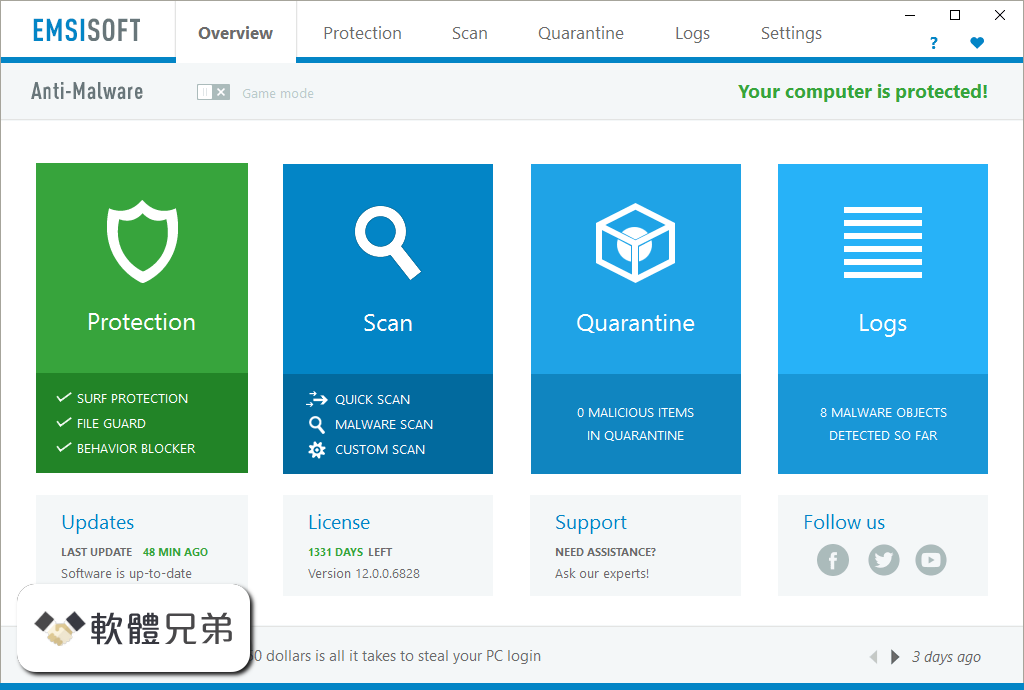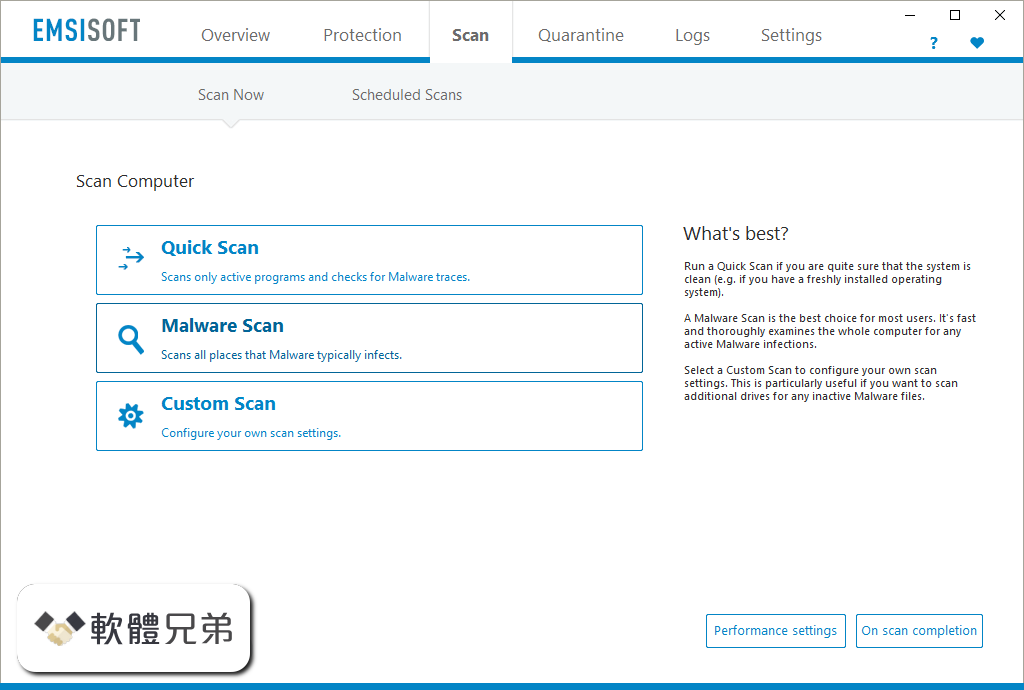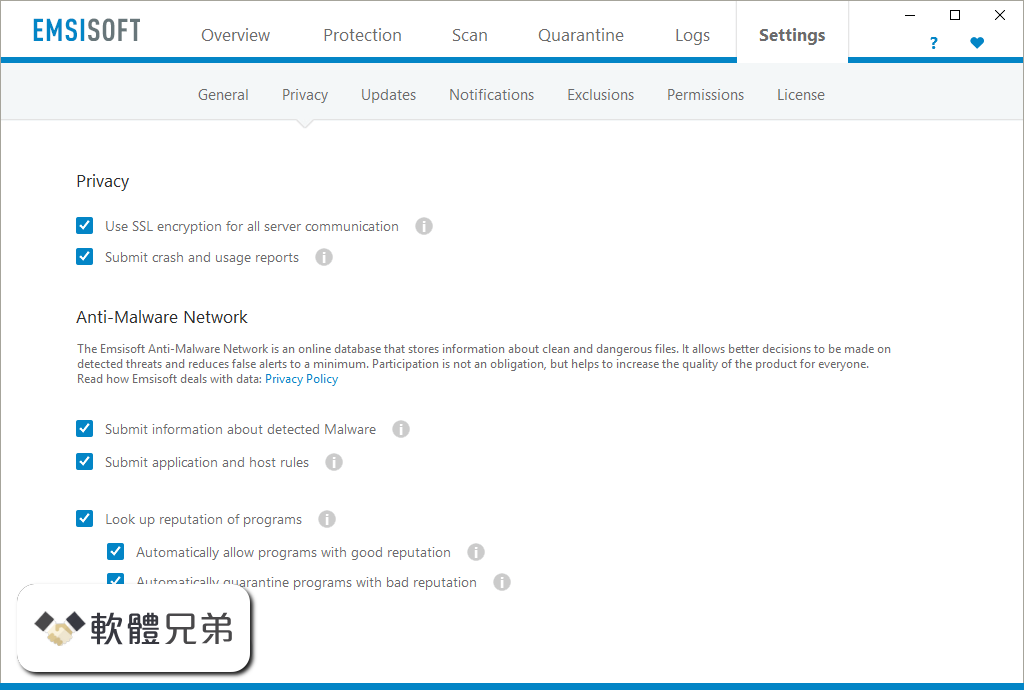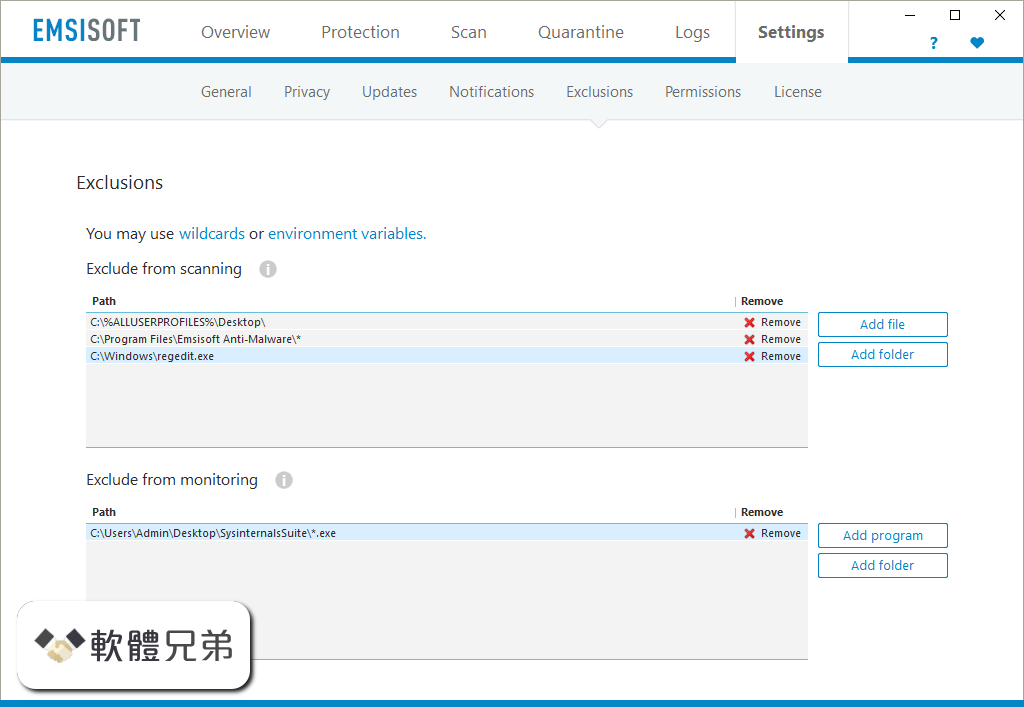|
What's new in this version: Emsisoft Anti-Malware 2018.2.0.8461
- New: Behavior Blocker alert option “Auto resolve, notifications for threats only”, which replaces the previous default setting “Auto resolve, with lookup notifications”
- New: Behavior Blocker alert option “Auto resolve, notifications for threats only”, which replaces the previous default setting “Auto resolve, with lookup notifications”
- Improved: Automatic licence remapping
- Improved: Factory reset now resets grids and Emsisoft Security Center screen position
- Improved: Compatibility with Windows Security Center
- Fixed: Export of hostrules in Settings / Export settings
- Fixed: Occasional freezes of scan tasks
- Several minor UI/UX improvements for a smoother workflow, i.e. reworded malware notifications
- Several minor tweaks and fixes
Emsisoft Anti-Malware 2018.1.1.8439
- Fixed: Issue with scanning of removable device connections
Emsisoft Anti-Malware 2018.1.0.8407
- New: Redesigned Behavior Blocker panel that combines application rules with active application processes
- New: Simplified application rules editor that integrates with the ‘Exclude from monitoring’ list
- New: Application rule templates with wildcard- and environment variables support, to be defined via Emsisoft Enterprise Console
- New: Ability to connect Emsisoft Anti-Malware with Emsisoft Enterprise Console via script for automation
- Improved: Forensics log view settings are now automatically saved
- Fixed: Crash when starting a scan from the tray-icon
- Several minor tweaks and fixes
Emsisoft Anti-Malware 2017.12.1.8340
- Fixed: Occasional popup of the main screen after a program update
- Improved: Possible compatibility issue warning when another installed Anti-virus/Anti-malware program is detected
- Improved: Link to view the scan results in the forensics log ‘Scan finished’ details screen
Emsisoft Anti-Malware 2017.12.0.8334
- New: Automatic seat activation for multiple seat licenses
- Improved: Migration of the separate logs into Forensics
- Improved: GUI simplification: some settings have been removed for a better user experience
- Improved: Possible compatibility issue warning when another installed Anti-virus/Anti-malware program is detected
- Improved: Initial integration with Windows Security Center after being installed with MSI
- Improved: Extended possibilities to resize the main overview scree
- Fixed: Enterprise Console Connect/Disconnect buttons availability in Admin-mode
- Many minor tweaks and fixes
Emsisoft Anti-Malware 2017.11.0.8247
- Improved: Beginning of update schedule after computer start
- Improved: Extended forensics logging
- Improved: Integration with Windows Security Center
- Fixed: Missing Emsisoft Security Center icon after being deployed from Emsisoft Enterprise Console
- Fixed: Visibility of the Connect/Disconnect buttons related to Enterprise Console, in Administrator mode
- Fixed: Processing of the exclusions list for the command line scanner (A2CMD)
- Many minor tweaks and fixes
Emsisoft Anti-Malware 2017.10.2.8188
- Emsisoft Anti-Malware 2017.10.2.8188 Hotfix released. This release includes fixes, enhancements and stability improvements. This update will require an application restart. Fixed: Rare SSL connection issue with updating and activating
Emsisoft Anti-Malware 2017.10.1.8165
- Improved: Support for MSI setups for x86 and x64 Windows editions
Emsisoft Anti-Malware 2017.10.0.8157
- New: Option to enable/disable integration in Windows Security Center. Available at Settings -> General
- New: Simplified scanner performance settings. Available at Scan -> Scanner Settings, Scheduled Scans and Custom Scans
- Improved: Update process performance
- Improved: Support for Windows 10 Fall Creators Update
- Improved: Forensic logging related to connection with Emsisoft Enterprise Console
- Improved: Integration with Windows Defender Security Centre
- Fixed: Occasional issue with some Microsoft Office versions
- Several minor tweaks and fixes
Emsisoft Anti-Malware 2017.9.0.8006
- New: Feature to connect with Emsisoft Enterprise Console from client side. Available at Settings -> License
- Improved: Communication protocol with Emsisoft servers to speed-up updates and Anti-Malware Network look-ups
- Improved: Support for various languages
- Several minor tweaks and fixes
Emsisoft Anti-Malware 2017.8.0.7904
- New: Windows Firewall Fortify feature which blocks illegitimate manipulations of Windows Firewall rules
- Improved: Forensics logging
- Improved: Processing of attachment size limit in support emails
- Fixed: Rare program freezes on opening the forensics log and confirmation of surf protection notifications
- Fixed: Exclamation mark shown erroneously in the protection tile
- Fixed: Rare program freeze during malware detections
- Fixed: Empty value shown in the permissions dropdown in Settings/permissions
- Fixed:Wrong item (auto)selected after opening the language dropdown in Settings/general
- Fixed: Computer restart instead of computer shutdown executed, when set for a silent scan
Emsisoft Anti-Malware 2017.7.0.7838
- This update will require an application restart
- New: Forensic log: a condensed timeline that shows all events and user actions in an easy to read form
- New: Auto-resolve mode for behavior blocker alerts: an option that makes all decisions on its own
- New: Anti-Malware Network lookups during quarantine re-scans, to reduce the number of false positives
- New: General warning for possible compatibility issues with other already installed Anti-virus/Anti-Malware programs, during installation
- Improved: Program startup and updater performance
- Improved: Several minor tweaks and fixes
- Fixed: Issue that showed the scanner result window in scheduled scans even if silent mode was enabled
- Fixed: Application rules: ‘always block’ rules were not applied
Emsisoft Anti-Malware 2017.6.0.7681
- New: Unattended scheduled scans: Scans now run even if no user is logged on in Windows
- New: Email notifications: Setup email notifications for selected events
- Improved: Improved support for Windows Store apps.
- Fixed: List of files in Quarantine wasn’t refreshed after scan started by Emsisoft Enterprise Console (if applicable)
Emsisoft Anti-Malware 2017.5.2.7600
- Fixed: Occasional ‘Component is missing’ error during computer startup
- Fixed: Crash when trying to send an email from the support tile in the Overview screen on Windows 7 32-bit
Emsisoft Anti-Malware 2017.5.1.7567
- Fixed: ‘Emsisoft Protection is waiting for a component (service) to start..’ error on Windows 7 64-bit
- Fixed: Partly enabled debug logging, while disabled
Emsisoft Anti-Malware 2017.5.0.7538
- This update will require an application restart
- New: Anti-Ransomware component on Protection tile on overview screen
- New: Scan setting: ‘Scan in email data files’
- Improved: Reduction of false positives
- Improved: Upload of attachments when contacting customer support
- Improved: Main program windows position when the program opens outside of the visible desktop
- Improved: Quarantine screen refresh when Emsisoft Commandline Scanner or Emsisoft Enterprise Console restores files from, moves files to, or deletes files from quarantine
- Improved: Additional warning before deleting or moving scanner detections, found inside of archives, to quarantine
- Improved: More clear default folder names for export- and scan settings
- Improved: USB insertion detection which did not start the scheduled scan on some computer systems
- Improved: Processing of the installer command line parameters related to customer care settings (URL verification)
- Fixed: Occasional crash with Microsoft Word
- Fixed: Crash when importing a very large hosts list in Surf Protection
- Fixed: Address column values in the Firewall screen in Emsisoft Internet Security
- Fixed: Occasional issue wherein the Behavior Blocker monitor showed processes with an unknown reputation
Emsisoft Anti-Malware 2017.4.1.7484
Fixed:
- Main program UI popped-up every 60 seconds
- USB drive scan started after computer woke up from sleep mode
- “Scanning” tray icon didn’t show up after insertion of a USB drive for the second time
- Incorrect ‘Revert settings’ button visibility in Settings / Notifications
Improved:
- Processing of the installer command line parameters related to customer care settings
- Update progress indicator in A2CMD
Emsisoft Anti-Malware 2017.4.0.7424
New:
- Start a scheduled scan on USB insertion
- Revert settings to policy defaults, when managed by Emsisoft Enterprise Console
- Apply individual computer settings, when managed by Emsisoft Enterprise Console
Improved:
- Behavior blocker monitor now shows correct process information when the process started from a shared folder
- Proxy server support when deployed from Emsisoft Enterprise Console
- Minor UI improvements
Fixed:
- Occasional issue which blocked correct Windows 10 shutdown
Emsisoft Anti-Malware 2017.3.2.7392
- Fixed: Occasional issue with Windows user profiles
Emsisoft Anti-Malware 2017.3.1.7353
- Fixed: Unable to enter a license key in trial mode
Emsisoft Anti-Malware 2017.3.0.7336
- New: Option to scan newly connected removable drives
- Improved: Minor GUI improvements
- Fixed: Exclusions issue when connected to Emsisoft Enterprise Console (if applicable)
Emsisoft Anti-Malware 2017.2.1.7260
- Fixed: Program freeze when the computer is part of a once renamed domain and connected to Emsisoft Enterprise Console
- Fixed: Occasional issue where the permissions tab was hidden for domain administrators
Emsisoft Anti-Malware 2017.2.0.7219
New:
- Scanner settings screen which acts as a template for on demand and (new) scheduled scans
Improved:
- PUP detection in installers
- Program start-up performance
- Integration with Windows Security Center
- Minor improvements related to permissions
- Faster loading of the Behavior Blocker screen
- Minor GUI improvements
Fixed:
- Issue where missed scheduled scans were not executed
Emsisoft Anti-Malware 2017.1.1.7166
- Fixed: Issue with being disconnected from Emsisoft Enterprise Console. (if applicable)
- Fixed: A2cmd crash on 32-bit Windows
Emsisoft Anti-Malware 2017.1.0.7138
- New: Brand new permissions system which provides much easier administration of different user permissions
- Improved: Speed of scans
- Improved: Automatic Update now runs after exit of Game mode, if an update was skipped while Game mode was on
- Improved: Performance of importing hosts files for Surf Protection
- Improved: Integration with RRM partners
- Improved: Display of the Anti-Malware Network rating in alert details
- Improved: Performance of Quarantining detected threats
- Improved: Minor GUI improvements
Emsisoft Anti-Malware 12.2.0.7060
- New: Environment variables tester in the exclusions screen.
- Improved: Email validation in the false positives submit screen
- Improved: Administrator mode timeout settings
- Improved: Minor GUI improvements
- Improved: Protection paused indicator on the Overview screen
- Improved: CPU load during update process
- Improved: Behavior Blocker: correct processing of exclusions for apps that are started after an exclusion was added
- Improved: Quarantine Re-scan procedure
- Improved: Path used by the update process moved to ProgramDataEmsisoftupdates
- Improved: Pre-installation check for Kaspersky and AVG Antivirus/Internet Security due to program incompatibilities
- Fixed: Firewall application rules processing for files that are not accessible at boot time (encrypted drives) in Emsisoft Internet Security
- Fixed: Memory leak in Emsisoft Internet Security
- Fixed: Occasional ‘Internal processing error’ issue during update
- Fixed: Update log parsing issue
- Fixed: Main screen out of position
- Fixed: Occasional issue where File Guard did not start after a program restart
Emsisoft Anti-Malware 12.1.1.7014
- Improved: Reduced CPU load during scanning
- Fixed: Registry leak
- Fixed: Software vulnerability
Emsisoft Anti-Malware 12.1.0.6970
- Improved: Speed of scans
- Improved: Basic support for Terminal Server
- Improved: Status value in the ‘monitored’ column of the Behavior Blocker monitor
- Improved: Archive scan results ‘cleanup’ processing
- Improved: Application restart behavior
- Improved: Exclusions support for mapped network drives, network shares and folders
- Improved: Computer restart request behavior
- Fixed: Occasional crash during Surf Protection notification
- Fixed: Occasional application freeze during detection notification
- Fixed: Permissions for Exclusions and Notifications
- Fixed: Permission sub-menu visibility for non-admin users
- Fixed: Occasional application hang
Emsisoft Anti-Malware 12.0.1.6859
- Improved: License handling
- Fixed: Occasional hang during Windows startup
Emsisoft Anti-Malware 12.0.0.6844
- This update will require an application restart
- Improved: Behavior blocker detections
Emsisoft Anti-Malware 12.0.0.6828
- Improved: Behavior Blocker
- Improved: Scanning Engine
- Improved: Anti-Malware Network
- Revised: Whitelisting
- Revised: Notifications System
- Redesigned: User Interface
- Hundreds of detail improvements
Emsisoft Anti-Malware 11.10.1.6763
- Improved: Installation, when deployed from Emsisoft Enterprise Console
Emsisoft Anti-Malware 11.10.0.6563
- New: Options for update/scan/notification behavior during Game mode
- Improved: License key validation and mapping
- Improved: Automatic update process
- Improved: Auto game mode
- Improved: Behavior Blocker whitelist handling
- Improved: Some minor changes related to application crash handling
- Fixed: Occasional crash in the ‘Manage whitelist’ screen
Emsisoft Anti-Malware 11.9.0.6513
- New: ‘Next update’ tooltip on Last Update time indicator
- Improved: Quarantined items counter on the overview page
- Fixed: Appearance of renew license dialog after application restart
- Fixed: Issue with hosts import
- Fixed: Crash during manual submission of a quarantined file
- Fixed: Default scheduled scan performance settings applied after deploy from Emsisoft Enterprise Console
- Fixed: Main screen position after computer start
- Fixed: Occasional issue with ‘Quarantine selected’ and ‘Delete selected’ buttons
- Fixed: Firewall compatibility issues for Emsisoft Internet Security
Emsisoft Anti-Malware 11.8.0.6468
- Improved: Automatic update process.
- Improved: Automatic Game mode now not enabled in Windows ‘Locked’ state.
- Improved: Behavior blocker detections.
- Fixed: Occasional BSOD for Emsisoft Internet Security.
- Fixed: Network being accessible after a few minutes with “offline mode” enabled for Emsisoft Internet Security.
- Fixed: Surf protection for Edge browser on Windows 10.
Emsisoft Anti-Malware 2018.2.0.8461 相關參考資料
Beta updates – 2018-02-23 | Emsisoft | Security Blog
Emsisoft Anti-Malware 2018.2.0.8461 – with BETA updates enabled: This update will require an application restart. New: Behavior Blocker alert ...
https://blog.emsisoft.com
Emsisoft Anti Malware 2018.2.0.8461- tải về -taimienphi.vn
Tải phiên bản 2018.2.0.8461 phần mềm Emsisoft Anti Malware - Ngăn chặn malware xâm nhập vào máy tính.
http://taimienphi.vn
Emsisoft Anti-Malware 2018.x Beta releases - Emsisoft Support Forums
Emsisoft Anti -Malware Beta New features and technology ... We've just released Emsisoft Anti-Malware 2018.2.0.8461 – with BETA updates ...
https://support.emsisoft.com
Emsisoft Anti-Malware | 2018.2.0.8461 | 2018 - SoftTorrent.ru
Год выпуска: 2012 Версия: 6.0.0.57 Платформа: Windows Язык интерфейса: Многоязычный + Русский Лекарство: ...
http://softtorrent.ru
Update - Emsisoft Anti-Malware 2018.2 released | MalwareTips Forums
Released: Emsisoft Anti-Malware 2018.2 released Changelog: --------------- Emsisoft Anti-Malware 2018.2.0.8461 released. This release ...
https://malwaretips.com
Update - Emsisoft Anti-Malware 2018.2.0.8461 | MalwareTips Forums
Improved: Automatic licence remapping. Improved: Factory reset now resets grids and Emsisoft Security Center screen position. Improved: ...
https://malwaretips.com
皇璽會愛瘋3C分享: 阿榮福利味Emsisoft Anti-Malware 2018.2.0.8461 ...
阿榮福利味Emsisoft Anti-Malware 2018.2.0.8461 中文版- 防止惡意入侵清除首頁綁架經實測可查殺勒索病毒WanaCrypt0r 2.0及WannaCry系列百 ...
http://iphone9418.blogspot.com
阿榮福利味- Emsisoft Anti-Malware 2018.2.0.8461 中文版- 防止惡意 ...
Emsisoft Anti-Malware 2018.2.0.8461 中文版- 防止惡意入侵清除首頁綁架經實測可查殺勒索病毒WanaCrypt0r 2.0及WannaCry ...
https://www.facebook.com
阿榮福利味- Emsisoft Anti-Malware 2018.2.1.8483 中文版 ... - Facebook
Emsisoft Anti-Malware 2018.2.0.8461 中文版- 防止惡意入侵清除首頁綁架經實測可查殺勒索病毒WanaCrypt0r… 防止惡意軟體入侵電腦- Emsisoft Anti-Malware, ...
https://www.facebook.com
阿榮福利味- Emsisoft Anti-Malware 2018.2.1.8483 中文版- 防止惡意 ...
Emsisoft Anti-Malware 2018.2.0.8461 中文版- 防止惡意入侵清除首頁綁架經實測可查殺勒索病毒WanaCrypt0r… 防止惡意軟體入侵電腦- Emsisoft Anti-Malware, ...
https://zh-cn.facebook.com
|