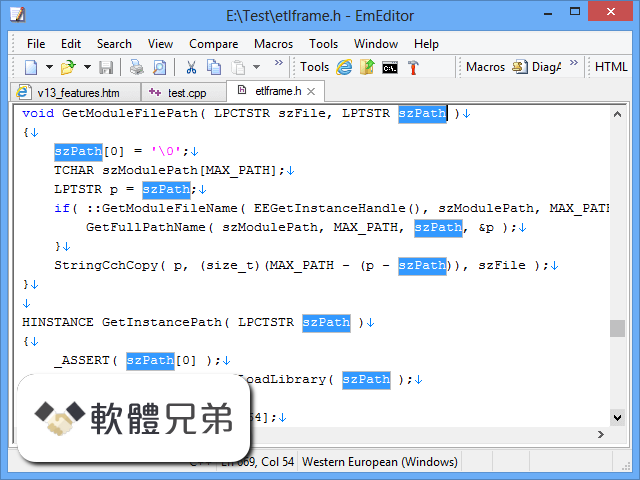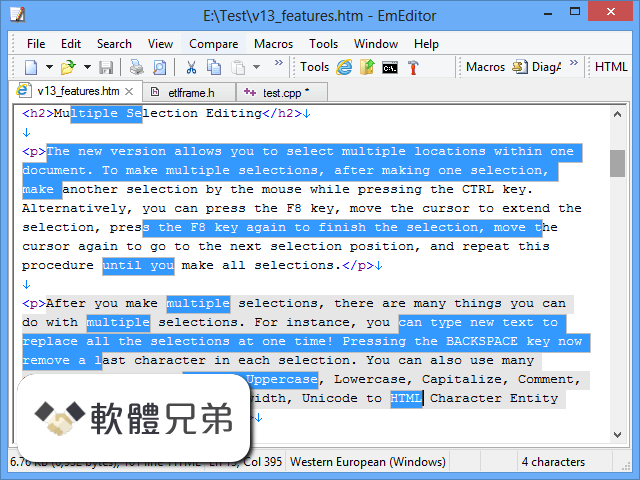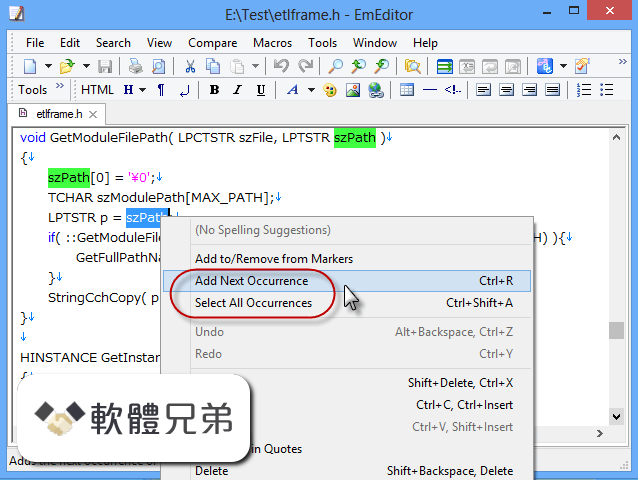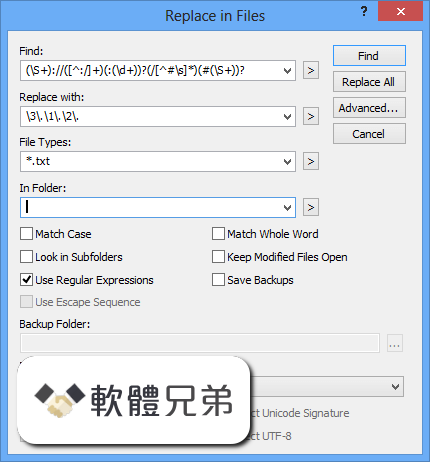|
What's new in this version: Postman 6.5.2 (64-bit)
- Added support for custom HTTP methods
- Added support for sending body with GET requests
- You can now find and replace across collections, environments, globals and open tabs
- Added support for saving responses with history
- Fixed a bug where right click actions were not working for response headers
- Fixed a bug where PDF responses were rendered as raw text
- Fixed a bug where custom response code was not rendered if the response message was empty
- Fixed a bug where disabled environment values were used in generated code snippets
- Fixed a bug where disabled request headers were shown in Postman console
- Fixed a bug where closing snippet section in scripts tabs was not remembered for new tabs
- Fixed a bug where resizing panes in two pane layout did not refresh line-wrapping in script editors
- Fixed a bug where some response types were not rendered correctly in response preview
- Fixed a bug where postman generated Authorization headers were not included in code snippets
- Added configuration to disable icons in tab titles
Postman 6.4.4 (64-bit)
- Change log not available for this version
Postman 6.4.2 (64-bit)
- Various bug fixes and stability improvements for tabs
- Made the the position of tab actions fixed
- Added more visibility when a request or response is in a conflicted or deleted state
- Fixed a bug where undo stack wasn't cleared if a different request opens in the same tab
- Fixed a bug where duplicate parameter keys disappear when unchecked
- Fixed a bug where save example did not preserve response status code
- Fixed a bug where the response view formatting used to reset when switching tabs
- Fixed a bug where closing single unsaved tab attempts to close all tabs after having cancelled close all tabs once
- Fixed a bug where request description didn't scroll when viewing in tab
- Fixed a bug where body resets to pretty view when changing tabs
- Fixed exporting collection variables with disabled entries
- Fixed a bug where generated collection links were not shown until app restart
- Fixed a bug in renaming a personal workspace
- Fixed text-wrapping issues in runner
- Fixed a bug to show long test names in tooltip inside run results
- Added link to view monitor results on dashboard after creating one
- Fixed a bug where long variable names were overflowing in the variable hover dropdown
- Fixed a bug where collection variables were not resolved in generated code snippets
Postman 6.3.0 (64-bit)
- Fixed a bug where multiple slashes were being removed
- Fixed a bug where certificates were not working if only one of CRT or Key file was used
- App will now log warning messages in the Postman Console if it fails to read files while sending requests
- Fixed a bug where cut/copy/paste from context menu was not working in Ace editor
- Fixed a bug where response search bar was showing up over the find overlay
- Fixed a bug where search query in API network and template category were not being persisted
- Exporting collections in v1 format is deprecated
Postman 6.2.5 (64-bit)
- Fixed a bug where there was an extra 'sessionValue' field in request body while exporting a collection
- Fixed an issue where the shortcut icon disappeared on update for Windows users
- Fixed data editor dropdown width while selecting file/text
- Fixed a bug where the request was stripped off from examples while importing a collection
Postman 6.2.4 (64-bit)
- Fixed a bug where _postman_id was added to folders and requests in exported collections in v2 and v2.1 formats
- Fixed a bug where sending a request was not finishing when globals were missing
- Fixed a bug where restoring collections were not working
Postman 6.2.3 (64-bit)
- Sharing collections and team workspaces are now available for all users
- Added a quicker way to invite others to the current workspace
- Use current values of variables to work with collections, environments and globals without sharing sensitive values with your team. Current values do not sync to Postman/'s servers
- Edit current values of the variable from the Quick Look view
- Resource usage can now be tracked from the app
- Improved memory usage when working with large values in environments or globals
- Fixed an issue where users were not able to save new requests
- Fixed an issue where selected environment on startup does not populate variables
- Fixed an issue where exporting collection generates incorrect request url
- Fixed an issue where diff is not showing in activity feed
- Fixed an issue where dropdown was being rendered out of screen bounds
- Fixed an issue where deleting an active run through different runner window crashes the first one
- Fixed an issue where setting inherit as the auth type for folders shows wrong auth inheritance
- Fixed an issue where postman throws error when environment value is undefined
- Fixed an issue where API documentation was not being create through +New Button
- Fixed a bug where variable was getting deleted after setting it's value to null
- Fixed a bug where `clientId` was being sent in the body when using `client-credentials` grant-type in OAuth-2
- Fixed a bug where simultaneous actions were not reflected correctly on UI
- Fixed a bug where a Requester window was not opening when a Console window was already open [macOS]
- Removed `client-secret` field for OAuth-2 implicit grant type
- Added support for having multiple cookies with same name but different paths
- Fixed a bug where users having edit permissions on a collection were not able to delete requests using the keyboard shortcut
- Fixed a bug where the folder level code was not visible until the text editor is clicked
Postman 6.2.2 (64-bit)
- Change log not available for this version
Postman 6.1.4 (64-bit)
- Improvements in network stabilization
- Fixed a bug where secure cookies were not persisting
Postman 6.1.3 (64-bit)
- Fixed a bug which prevented copying the response using the copy icon
- Fixed a bug where the Runner was not opening with pre-filled collection/folder
- Fixed a bug where Monitors and Mocks were not being created through New Button
- Fixed a bug where notifications were not being displayed
- Added support to disable hardware acceleration using an external environment variable
Postman 6.1.2 (64-bit)
- Linux apps will now automatically download and install updates
- Enterprise users can now control who can view workspaces within the team
- Minor updates and bug fixes will now be applied on background silently
- Performance improvements in startup
- Improvements in the sign-in/signup flow
- Switching theme changes the theme in all open windows
- Fixed an issue that caused sync conflicts with history requests
- Fixed an issue that caused desktop shortcuts to be recreated after update
- Fixed a bug where total request time in an exported run was a concatenated string
- Fixed a bug where globals were not being updated without being logged in
- Fixed a performance issue which caused a visible lag while adding query params
Postman 6.0.10 (64-bit)
- Change log not available for this version
Postman 6.0.9 (64-bit)
- Change log not available for this version
Postman 6.0.8 (64-bit)
- Organize your API work through the use of personal and team workspaces
- Changes to environments shared in team workspaces now sync automatically with your team
- Fixed an issue where files selected in request `form body` were not remembered
- Fixed a bug where `Download as JSON` was not working for Globals
- Fixed an issue that prevented users from switching to the `Build` view when offline
- Fixed a bug where a workspace was not switched to `Browse` view after the user was removed from the it
- Improved the experience around joining/leaving team workspaces
Postman 6.0.7 (64-bit)
- Organize your API work through the use of personal and team workspaces
- Changes to environments shared in team workspaces now sync automatically with your team
- Fixed an issue that led to high CPU usage
Postman 6.0.6 (64-bit)
- Change log not available for this version
Postman 5.5.3 (64-bit)
- Fixed a rare issue where duplicating a folder added multiple copies of requests within the folder
Postman 5.5.2 (64-bit)
- Fixed a bug which affected syncing
Postman 5.5.0 (64-bit)
- Added API Network: Browse through a list of authentic API publishers and import their collections with one click
- Fixed a rare issue on Windows where tabs were not being persisted across restarts
Postman 5.4.1 (64-bit)
- You can now add variables, authorization, pre-request and test scripts to a collection. This will apply to all requests in the collection.
- You can now add authorization, pre-request and test scripts to a folder. This will apply to all requests in the folder.
- Fixed an issue where closing the secondary window quits the application [Windows]
- Fixed an issue where headers were lowercased in generated code
Postman 5.3.2 (64-bit)
- Fixed an issue where the last open tabs were not restored on app restarts
- Fixed an issue where focus was not restored when switching to the app
- Fixed new window shortcuts on Windows and Linux
- Fixed a rare issue that prevented users from signing back in
- Various stability and security improvements
Postman 5.3.1 (64-bit)
- You can now add multiple user accounts and switch between them seamlessly
- Fixed an issue where some OAuth 2.0 tokens were not being used with requests
- Fixed an issue where getting a new OAuth 2.0 token was not working for some providers
- Fixed an issue where getting a new OAuth 2.0 token flow would not complete
Postman 5.3.0 (64-bit)
- Create documentation, mock servers, monitors, environments and more from the 'New' button in the header bar
- Explore Postman features by importing custom collection templates
- Add NTLM (Beta) and Bearer Token authorization methods to requests
- Find anything easily across all your collections, environments and globals (Ctrl/Cmd + Shift + F)
- Redesigned authentication interface for ease of use
- Automatic retries for Digest authentication
- Added ability to force close tabs without prompting for save
- Added ability to select additional monitoring regions
- Mock servers can now be made either private or public
- Authorization data is generated by Postman automatically and is not saved with your requests
- Fixed a rare issue where environment variables get disabled after sending the request
Postman 5.2.1 (64-bit)
- Fixed an issue where request body within duplicated folder was hidden from UI
Postman 5.2.0 (64-bit)
- All new Status bar for quick access to useful actions
- Add ability to set a custom proxy to be used for requests made through the app
- Share collections and invite users to your team from the Team Library
- Introducing the PM API for cleaner and more robust pre-request & test scripts
- Fixed an issue which prevented request reordering within a collection
- Fixed various issues around Sync conflicts
- Fixed an issue that caused path variable values to be deleted when importing a collection
- Fixed an issue where Postman dynamic variables were not being populated in the autocomplete dropdown
Postman 6.5.2 (64-bit) 相關參考資料
Download Postman (64bit) 6.4.2 for windows - Filepuma.com
Postman is a powerful GUI platform for PC to make your API development faster & easier, from building API requests through testing, ...
https://www.filepuma.com
Download Postman (64bit) 6.4.4 for windows - Filepuma.com
Postman is a powerful GUI platform for PC to make your API development faster & easier, from building API requests through testing, ...
https://www.filepuma.com
Download Postman (64bit) 6.5.3 for windows - Filepuma.com
Postman is a powerful GUI platform for PC to make your API development faster & easier, from building API requests through testing, ...
https://www.filepuma.com
Download Postman (64bit) 6.6.1 for windows - Filepuma.com
Postman is a powerful GUI platform for PC to make your API development faster & easier, from building API requests through testing, ...
https://www.filepuma.com
Download Postman (64bit) 6.7.2 for windows - Filepuma.com
Postman is a powerful GUI platform for PC to make your API development faster & easier, from building API requests through testing, ...
https://www.filepuma.com
Download Postman (64bit) 7.0.5 for windows - Filepuma.com
Postman is a powerful GUI platform for PC to make your API development faster & easier, from building API requests through testing, ...
https://www.filepuma.com
Download Postman (64bit) 7.2.2 for windows - Filepuma.com
Postman is a powerful GUI platform for PC to make your API development faster & easier, from building API requests through testing, ...
https://www.filepuma.com
Download Postman App
Can't wait to see what Postman has in store for you? Be the first to try out our newest features. Download our latest Canary builds available for OSX (x64) ...
https://www.getpostman.com
Postman (64-bit) Download (2019 Latest) for Windows 10, 8, 7
Postman 64-bit is a powerful GUI platform for PC to make your API development faster & easier, from building API requests through testing, ...
https://www.filehorse.com
Postman™ portable - Portapps
Postman™ portable ... Postman™ portable app made with Portapps. ... Then run postman-portable.exe and remove Postman™ from your computer. ... 6.6.1-12, 6.5.3-11, 6.5.2-10, 6.4.4-9, 6.3.0-8, 6.2.4-7, ...
https://portapps.io
|